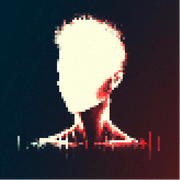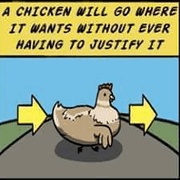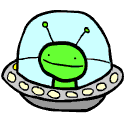|
Switching between light and dark mode does whatís expected, but Automatic Dark mode shouldíve kicked in to Dark hours ago based on normal behavior and it hasnít. Iíve force closed, Iíll try a reboot and a log out just in case one of those sorts it. E: nope, still stuck on light mode. E2: ha redoing my pinned forums after logging back in while everything has Halloween names took a few seconds! EL BROMANCE fucked around with this message at 04:30 on Oct 20, 2021 |
|
|
|

|
| # ? Apr 27, 2024 14:22 |
|
I will do some testing Reminder to all that TestFlight allows you to switch builds. So you can go back if you want to  e: my entire OS isn't switching lol. I am on an ios beta tho  e2: oh. Locking the screen sorted it. And the app theme change worked for me commie kong fucked around with this message at 04:59 on Oct 20, 2021 |
|
|
|
Neat I didnít know that! Reverting to the previous 5.10 build of 51000 resolved it for me. Ah yes Iím also on an iOS beta still I think, so it could be something weird with that and maybe Iím an outlier. 5.0 19a344, which looks like I never moved up from the RC for some reason. I couldíve sworn I was on a PB for 15.1 by now. Iíll kill the profile and go back to regular just in case itís that.
|
|
|
|
anecdata: iPadOS 15.0.2, some (but not all) mail in Mail.app is displaying in light mode, so thought I might be able to reproduce the same issue being discussed here. installed testflight and the latest awful beta ó canít reproduce, everything works as expected love the ios family apparently having two different dark mode bugs
|
|
|
|
Has anyone figured out what the deal with the Imgur shortcut is? It hasnít worked since 15 came out.
|
|
|
|
MarcusSA posted:Has anyone figured out what the deal with the Imgur shortcut is? It hasnít worked since 15 came out. I believe it's just iOS 15 being buggy with shortcuts. I've heard from some Apple-related podcasts that 15.1 has resolved a lot of those issues. It comes out on Monday.
|
|
|
|
101 posted:I believe it's just iOS 15 being buggy with shortcuts. I've heard from some Apple-related podcasts that 15.1 has resolved a lot of those issues. It comes out on Monday. Awesome thanks! Iíve been using the in app tool which has been working ok but I like using the shortcut better.
|
|
|
|
Ooh I'm on 15.1 Test  Worked on my second attempt
|
|
|
|
Praise Tim. Thanks for checking!
|
|
|
|
Is there a way to preview a post on iPad?
|
|
|
|
Is the invisible scrollbar on iPad OS 15 fixed yet?
|
|
|
|
Achmed Jones posted:Is there a way to preview a post on iPad? for me, it goes to a preview after i hit reply before actually posting
|
|
|
|
Is there an easy way to post a gif from my photos library ? I had to go to Imgur and post the image url instead.
|
|
|
|
Arivia posted:for me, it goes to a preview after i hit reply before actually posting This is controlled by a setting.
|
|
|
|
jokes posted:Is there an easy way to post a gif from my photos library ? I had to go to Imgur and post the image url instead. I havenít found a good way with gifs honestly. I have to do the same thing. You could post it to discord and get that link lol that works too
|
|
|
|
Sorry for the massive post, but I figure 1 is better than pointlessly splitting it into 2 or 3, and is certainly better than 50.Soricidus posted:For twelve years I had been asking, how can I skip john galt? lol `Nemesis posted:why does the thread title often disappear from the top, like the attached image? It's a bug. I think it's related to restoring state after Awful gets booted from memory. Like if you open a bunch of other apps and then switch back to Awful. Possibly also related to some navigation bar fuckery that is now unnecessary (assuming it ever was necessary). Golden Bee posted:Whenever I click the thread on my bookmarks, it decreases the unread posts but doesnít open. I can open things normally from their forums but this is really frustrating. Started yesterday. Golden Bee posted:The favorites not loading fixed itself, or you fixed it. Thank you if you fixed it. Sounds like a bug. I know this was awhile ago, but did you happen to change any settings or update iOS around when it started? Could even be a seemingly irrelevant accessibility setting. As you might've guessed, Awful seemed to be loading the page but failing to actually show it on screen for some reason. Grace Baiting posted:Oh snap I didn't see a release note about that -- the new functionality ("ignore" is now in the popup menu for users not posts, and it's replaced by "unignore" if the thread loads with a user already ignored) is so much better, thx app devs!!! Thappvs. Whoops, I do try to include everything in release notes, as I remember the immediate outcry when I assumed nobody actually read them  Bumble Dong posted:Anyone else have an issue where text looks italicized until you zoom in and out? Hereís an example: Subjunctive posted:itís in the webview, yeah. I was able to reproduce it with straight HTML outside the appat one point so I stopped looking at it. probably a rounding issue somewhere subpixely in the text rendering code or something I get something similar where the text seems oddly blurry/chunky on first load, but scrolling down even the tiniest amount fixes it. I wonder if this kinda "tearing" is another manifestation. Also not sure what we're doing wrong, but we're doing something wrong, and have been for a couple years at this point. Something pixely was my guess too. Ugly In The Morning posted:Has there been any movement on adding buttons to the mobile app? Being able to directly upload images from my phone for sixers would be fantastic. `Nemesis posted:i think the devs need a mod account so they can see how it works and test. i don't think lowtax ever was willing cause he was "working on the mobile page". carry on then posted:Iím pretty sure pokeyman is an IK of at least this thread, heís just too drat nice to ever use his powers lol I was given buttons somewhere years ago so I can figure out how to add them to Awful, at which point I immediately did nothing. But it's on the list and there's nothing stopping me! Warbird posted:Didnít the app have stickers/smikies for use in iMessage for a bit? I kind of want to use a couple choice smilies to mess with some people and didnít see it as an option. It did (in addition to the Smilie Keyboard, which should still work (as well as it ever has)), but I ran into some codesigning issue that quickly exhausted my give-a-gently caress and in a huff I removed it. With every intention of bringing it back, ideally sharing code with the Smilie Keyboard that will also someday be much improved, etc. But right now it is gone. Warbird posted:This may be too niche an ask, but would it be possible to have a ďfeedĒ view for threads? Iím specifically thinking of GDT or other time specific threads that have folks reacting to and posting about events as they happen. It would be sweet to just have things flow by as they come in instead of refreshing every few seconds to see if new takes are in. I really like this idea, in my head I call it "TVIV mode". I think it would suck for everyday browsing (you didn't suggest anything of the sort, just pondering aloud), but being able to turn it on in a thread once you get to the end would be awesome. commie kong posted:The issue with this one is pulling those new posts from the server. There are lots of awfulapp users (I imagine. In my head. When I break something) and itíd be no good to have them all constantly making automated network requests to fetch new posts. I worry about this too. My guideline is "don't exceed what a typical user could do on their own". So if I'm pulling up to refresh every 30 seconds, I'd be ok with an automatic feature that polled every ~30 seconds or so. Whereas something like scraping every SAclopedia letter page as fast as possible clearly violates the guideline, so I'd want to figure out another solution if we ever implement the SAclopedia. Also astral and Jeffrey are very responsive, so if I'm at all worried, I'll just ask. shortspecialbus posted:Most of the app review failure reasons I've ever heard tend to be really pedantic, inane, or just blatantly foolish. But it may not matter, was just asking. Also goatse! Death of Innocence posted:Posting from my iphone and I have an ongoing issue where my apostrophes donít always make it into my post, and of course they will when I make this post lol Apologies, this is one of the more infuriating issues because I don't have a clue, but I'll +1 it on the list at least. Lutha Mahtin posted:i don't know if it is, but that sounds like something that could be a privacy toggle buried in the youtube/google settings Awful renders posts in a web view that should be entirely walled off from Safari and other browsers, so e.g. being logged into YouTube in Safari has no effect on what you watch embedded in a post in Awful. That said, if you do manage to log into YouTube within Awful's posts view (which is not intended to be possible, but I have no doubt it is), it'll be like watching embeds in Safari and it might get tied to your YouTube account somehow. Same for opening in Awful Browser, which should be a third bucket of web browser settings (separate again from Safari and from Awful's posts view). If you tap a link or long-press the video in Awful to open it in another app, all bets are off. ChickenOfTomorrow posted:Would it be possible to add an option to collapse long quotes? Like SALR does on desktop. Probably! I'll add it to the list. shortspecialbus posted:So the missing scrollbar with oled dark theme isn't a thing anymore? Or maybe it's just fixed in the beta? It should be fixed in the beta and I've just sent that build off to App Review. Always ok to ask again! Diabolik900 posted:Feature idea: now that iOS Safari supports web extensions, some third-party Reddit clients include an extension for automatically opening Reddit links in the app, and it would be great if Awful copied this for forums links. Oh that's cool, wonder how they're doing that? Maybe just rewriting code:commie kong posted:haha. this thread has a rating cuz was I testing the vote button I've hosed that up a couple times in the past hehe. Scraping is probably the right answer, I don't remember if I rejected that approach for some reason or it just didn't occur to me. Cat Hassler posted:I keep getting invalid file type errors going long press > [img] > From Library It's almost certainly not your fault, and it's very possible it's another issue being misreported. Unfortunately the only suggestion I have for working around it is to upload the image another way (e.g. via a shortcut). But I'll add it to the list! CLAM DOWN posted:I demand credit in your app for my sacrifice Welcome to the read me! commie kong posted:Cavern of cobol? Or is there another one? lmao that's coc-wide? How did I fail to figure out that patternÖ I think astral meant the Apps In Developmental States forum. Holler at them if you don't have access. 101 posted:Fair enough. At one point I moved Awful's minimum iOS version up a bunch, thinking that was part of why I didn't have much desire to work on it. When that unsurprisingly didn't result in a spurt of my working on Awful, I thought it would be fun to see how far back we could go. It's also possible this coincided with some (minor?) breakage from too-fragile scraping, but you can't really backport fixes to old versions while simultaneously releasing new versions, so the answer was to drop back down. It's kinda fun trying to support that wide a range of versions, but yeah we lose some niceties and it takes some work. The HTML parser that underlies Awful supports back to iOS 5 for no reason other than I can't think of a reason not to  App Store Connect reports one user on iOS 9 in the last 30 days. That's opt-in only (iOS-wide, not an Awful-specific toggle), so it's a minimum, but the actual number probably isn't much higher. And I'm on board with bumping it back up if we have a reason. I'm in the same boat as you, work finally bumped up to iOS 13, so now that I'm using combine and compositional layout and diffable data sources in earnest, the temptation is growing. It would also be nice for things like the menu work that commie and spanky are working on, because we wouldn't need to maintain a fallback. Hed posted:I wanted to say thanks for all the work but especially highlight that the Awful keyboard extension now not only copies the text equivalent but can paste the animated graphic directly in chats!  commie kong posted:No youíre right. Only happens when you build in Xcode 13 Feel free to push fixes like that to the main branch, yeah. Larger changes like swapping out all the menus might be worth a PR, though really if it somehow goes wrong we can always revert so I'm easy. Jose Valasquez posted:The app doesnít seem to be respecting the iOS photos privacy setting correctly? If I download an image to my phone, then switch to the app and do the img upload flow it only asks me if I want to pick more photos for Awful to see about 25% of the time. The rest of the time it just lets me upload anything including pictures I havenít chosen to share with the app. It's not really a respect thing, iOS only lets Awful access what we're allowed to access (modulo bugs of course). I haven't done anything special in Awful to handle the"partial photo library access" from iOS 14 (I think that's when it arrived?), but iOS will try to be helpful and show the "you wanna select different photos?" the first time it comes up since launching Awful. There's also the iOS standard image picker, and that runs in a separate process to let you see all of your library. Only when you pick something to share does Awful get access to the image data. It's very possible that Awful is unnecessarily triggering the "wanna select?" alert, likely as a relic from the days when the image picker ran in-process. Anyway, you might've already known all that, but maybe someone finds it interesting, and I'll add it to the list! Jeffrey of YOSPOS posted:If you want to match the browser's behavior, you should be html-encoding anything outside of cp1252. I would very much like it if you'd respect the accept-charset attribute of any forms, and if a form doesn't have that, using encoding specified by the http response. It is not particularly well documented, but my understanding is that browsers will html encode any character outside of those encodings upon submission. This way your posts will still render the stupid smart quotes, assuming they have a valid html encoding. I remember figuring this out through much trial and error, and while it's certainly possible I've still got something wrong in that process, my guess is it's related to some fuckery Awful does with the text view. By the time we get to the encoding step, the smart quotes are just gone. I'll double-check though of course, and I don't know if we look for accept-charset so I'll make a note to do that! Tenkaris posted:The PYF meme thread just had some quote spamming of very tall images, that I wouldnít expect to be very big file sizes, and should only have to cache in once, but for some reason loading those pages seems to take a long time, like I would expect opening a gif-packed page of the schadenfreude thread, for example. Were you stuck at the (still adorable) rotating  until the images load? If so, that is a quirk of the app. It's surprisingly difficult to figure out when "the page has loaded", and the current approach waits for images to finish loading. This seemed better than having everything jump around constantly, but it can be painful on pages like that. until the images load? If so, that is a quirk of the app. It's surprisingly difficult to figure out when "the page has loaded", and the current approach waits for images to finish loading. This seemed better than having everything jump around constantly, but it can be painful on pages like that.Jose Valasquez posted:The app doesnít want to open this link for me. If I click it nothing happens, if long press it and pick Open in Awful nothing happens. As mentioned, you probably tapped it after the subforum arrived but before Awful's periodic refresh of the forum list. Though Awful should really try refreshing the list if it comes across a surprise forum ID, so I'ma add that to the list and it looks like commie is already working on it. Also wouldn't hurt to show an error message if that all fails. spanky the dolphin posted:Instagram has a swipe left to right to go to camera, and it never seems to accidentally trigger. Thatís basically it, right? It's not a built-in iOS navigation controller thing, and doing it manually while still trying to use the built-in iOS things has resulted in lots of weird edge cases anytime I've tried. I'm not opposed to it, but I don't know of a way to do it well. (I do know of several ways that appear to work, but actually don't!) jokes posted:Is there an easy way to post a gif from my photos library ? I had to go to Imgur and post the image url instead. Not at the moment, it is broken. And whatever lack of impulse leads me to ignore this thread for months at a time (you're all lovely, sometimes other priorities arise though!) is doubly true for anything related to Imgur 
|
|
|
|
pokeyman posted:Oh that's cool, wonder how they're doing that? Maybe just rewriting Since it works with links coming from any app, and the page ultimately still loads in Safari in the background, I think itís more like just checking the current page URL on page load and redirecting if it matches. I donít know what kind of hoops Apple makes you jump through to bundle an extension, but I bet itís more work than the actual code in this case.
|
|
|
|
Diabolik900 posted:Since it works with links coming from any app, and the page ultimately still loads in Safari in the background, I think itís more like just checking the current page URL on page load and redirecting if it matches. I donít know what kind of hoops Apple makes you jump through to bundle an extension, but I bet itís more work than the actual code in this case. Oh nice, we can do that. Awful's Xcode project already has a Safari extension that doesn't ship (it helps me quote posts for the issue tracker), and that experience taught me there are surprisingly few hoops!
|
|
|
|
pokeyman posted:I was given buttons somewhere years ago so I can figure out how to add them to Awful, at which point I immediately did nothing. But it's on the list and there's nothing stopping me! it seems kinda weird to have buttons for years and not do anything with them. at least give someone a sizer.
|
|
|
|
ChickenOfTomorrow posted:it seems kinda weird to have buttons for years and not do anything with them. Nothing wrong with that.
|
|
|
|
yeah, I was setting up for a comedy sixer, but maybe that's not the vibe. Sorry!
|
|
|
|
pokeyman posted:Oh that's cool, wonder how they're doing that? Maybe just rewriting you might also consider having the extension add one of those "open in app" bars to the top of the page if it looks like a forum/post url. then the user can reliably jump to the app at their discretion. also you could put it on the forum/subforum indexes and stuff, which might be annoying to automatically jump to the app for, but helpful to give the option.
|
|
|
|
b_d posted:you might also consider having the extension add one of those "open in app" bars to the top of the page if it looks like a forum/post url. then the user can reliably jump to the app at their discretion. also you could put it on the forum/subforum indexes and stuff, which might be annoying to automatically jump to the app for, but helpful to give the option. Yeah, I think thatís what Iíd prefer.
|
|
|
|
Ehh, web extensions are completely opt-in, so it seems to me like that would just needlessly reduce the usefulness for people who actually want to use it.
|
|
|
|
Diabolik900 posted:Ehh, web extensions are completely opt-in, so it seems to me like that would just needlessly reduce the usefulness for people who actually want to use it. i disagree, personally i'd prefer to be able to choose when i jump to the app or not, since there are some things you can only do on the website. i don't see how it reduces the usefulness at all. it does add an extra click though.
|
|
|
|
I imagine thereís some nightmare Radium code thing behind it but can the duplicate smilies bug in the smilies menu be fixed?
|
|
|
|
Cat Hassler posted:I imagine thereís some nightmare Radium code thing behind it but can the duplicate smilies bug in the smilies menu be fixed? This will be an annoying suggestion and it might not help, so feel free to disregard: Could you try deleting and reinstalling the app? I haven't had duplicated smileys for a long time, so there may be multiple causes. I'm wondering if the issue is present in fresh installs You will lose all your settings and the app will crash while logging back in. Best I can suggest atm
|
|
|
|
commie kong posted:This will be an annoying suggestion and it might not help, so feel free to disregard: Oh sweet! Deleting the app and reinstalling fixed it! Thank you
|
|
|
|
 
|
|
|
|
pokeyman posted:It's not really a respect thing, iOS only lets Awful access what we're allowed to access (modulo bugs of course). I haven't done anything special in Awful to handle the"partial photo library access" from iOS 14 (I think that's when it arrived?), but iOS will try to be helpful and show the "you wanna select different photos?" the first time it comes up since launching Awful. The flow that seems to happen for me is that I bring up the image picker from the post window, I pick an image, it shows up in my post, and then about 25% of the time iOS asks if I want to share more pictures with the app after it has already been picked and is being displayed in the post. It doesnít matter what I pick at that point, I can still post the image. So it does sound like itís getting unnecessarily triggered during the flow since (if I understand correctly) it sounds like me explicitly picking a picture from the standard picker is sufficient to give the app access even if I havenít added it to the partial picture library thing
|
|
|
|
Jose Valasquez posted:The flow that seems to happen for me is that I bring up the image picker from the post window, I pick an image, it shows up in my post, and then about 25% of the time iOS asks if I want to share more pictures with the app after it has already been picked and is being displayed in the post. It doesnít matter what I pick at that point, I can still post the image. So it does sound like itís getting unnecessarily triggered during the flow since (if I understand correctly) it sounds like me explicitly picking a picture from the standard picker is sufficient to give the app access even if I havenít added it to the partial picture library thing Iíve definitely seen this behavior in other apps, so if Awful is doing something wrong here, it might be a common mistake.
|
|
|
|
Cat Hassler posted:Oh sweet! Deleting the app and reinstalling fixed it! Same here! 
|
|
|
|
Speaking of, the login screenís ďI have a password managerĒ widget on the password line is a bit fuckey. Tapping it just pulls up Google Keep of all things and none of my actual password managers. It could be on the PMís side, but itís surprising it would bypass 1Password and LastPass both. Minor issue as best now that iOS has proper integration for that sort of thing now.
|
|
|
|
The most minuscule thing; latest iOS on iPad, latest app: if I add an image from my photo library with '{Img} -> from library' if I then put a carriage return in to type a line when you submit the post, the text is still on the same line as the image, it needs 2x CR to drop the text below the image.
|
|
|
|
maybe related - on iphone, the view doesn't scroll all the way down after inserting an image, so the line you're typing on is behind the keyboard. i have to hit return a couple times so i can see some lines under the image. Oh that reminds me of a more impactful bug! Sometimes, but not always, when I have a post with text in it, and I add an image, and then add a SECOND image, the app will immediately crash. when this happens, it happens consistently Ė†I quote the same post and add the same images and it crashes again. In every case so far, I can work around this by inserting both images in a blank post and THEN pasting in the text. I think the images are usually pretty high-res, might be part of the problem.
|
|
|
|
b_d posted:maybe related - on iphone, the view doesn't scroll all the way down after inserting an image, so the line you're typing on is behind the keyboard. i have to hit return a couple times so i can see some lines under the image. Yeah that is pretty annoying Edit : man the short cut is still broken!
|
|
|
|
MarcusSA posted:Edit : man the short cut is still broken! Testing  Edit: This one works for me
|
|
|
|
101 posted:Testing Testing  Woohoo! Thanks!!!
|
|
|
|
Just chiming in to say the fix for the dark mode scroll bar in todayís update works flawlessly on both my iPhone and iPad
|
|
|
|

|
| # ? Apr 27, 2024 14:22 |
|
Awful v5.10 posted:ē Improve scroll indicator visibility From the secuck thread: Tapping on this link does nothing, but it crashes Awful if you long-press it and choose "Open in Awful"; choosing one of the other options like "Open in Safari" does nothing instead. (Copying the URL and pasting it into Safari instead pops up an error message "Safari cannot open the page because the address is invalid.", rather than crashing.)
|
|
|