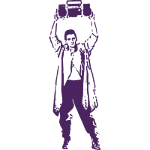|
McMaster apparently is really committing to having CAD models of all their products: https://www.mcmaster.com/1983N13/ I downloaded it, and will stick it somewhere in every project I do from now on.
|
|
|
|

|
| # ? Apr 28, 2024 16:03 |
|
LloydDobler posted:McMaster apparently is really committing to having CAD models of all their products: What is it, for those of us not logged in?
|
|
|
|
A packet of Swedish Fish candy.
|
|
|
armorer posted:What is it, for those of us not logged in? 
|
|
|
|
|
It was nice of them to send a survey on their 3d models as well, looks like they're trying to figure out integration into pdm systems for auto updates when parts or models change on their end. I also asked if they can do less cosmetic modeling of threads and more creating assemblies instead of multi-body parts so things are more robust for direct use instead of having to tweak things to work in larger assemblies.
|
|
|
|
Holy poo poo I'm using this for every small part design I do. It's so easy to lose track of the scale of something when you only look at it super zoomed in. I used to put a 1:1 scale penny in models but this is way better. And it'll help head off questions like "why can't you make it smaller/thinner?"
|
|
|
|
Thanks that's awesome!
|
|
|
|
Country of Origin: Canada *NOT FOR SALE TO CANADA*
|
|
|
|
Has anyone done any iPhone 3D scanning? I’m trying to find some info on them. SW 22 has some fun mesh modeling updates that I want to fiddle with.
|
|
|
|
NewFatMike posted:Has anyone done any iPhone 3D scanning? I’m trying to find some info on them. SW 22 has some fun mesh modeling updates that I want to fiddle with. I'm still a poor heathen with an android phone that refuses to upgrade until the current phone breaks, so no. I thought the point clouds from phone 3d cameras were still pretty much useless for anything except the 3d image data they generate because the real-world scale of the view in question is lost..
|
|
|
|
There's an app called Scaniverse that I played around with on my brother-in-law's iPhone 13 pro. It does capture a real point cloud from the lidar, and it is very fast, but the resolution is pretty bad. It is suitable for scanning, like, an entire room, but it's not comparable to a real 3d scanner for digitizing objects. That said, depending on your output goals it may work for you. YMMV.
|
|
|
|
The two I've used are the free, pretty decent, and imaginatively named "3D Scanner App" by Laan Labs, and ScandyPro. Scandy will use both the front LIDAR on the Pro models and the FaceID, the other will only use LIDAR. Takes a bit of practice with both apps to get good results, but once you get the hang of it, it is definitely in the realm of "fun mesh modeling." (e): A scan of my dog's head, used to fit a custom mask. I intentionally made it low-poly, but functional resolution was ~1cm with the FaceID sensor. Wanderless fucked around with this message at 20:30 on Jan 7, 2022 |
|
|
|
re: the discussion about uninformed design, engineers and machinists not talking, dire skillsets from fresh trainees etc- a couple of years back i taught intro machining classes to community college students getting machinist degrees as well as university mech eng students getting their mandatory 1 semester of blood&sweat in, and i basically saw all of that play out in very funny ways at a small scale, it was illuminating. the university kids were thoughtful and meticulous but had almost no applicable experience, and produced geometrically-elegant designs that were utterly unmanufacturable with insane tolerancing, and tried to solve problems in incredibly back-assward ~academic~ ways. my favourite was when they had to make simple angle blocks (angle tolerances +/- 1deg, easy peasy) as a first milling project, and all of them immediately huddled together to start doing trigonometry on graph paper to figure out the proper dimensions for their particular blank of steel, ignoring the protractors supplied to them, and failing to consider that they could just make the angle block and then trim the blank to final length …meanwhile the college kids were either very good, when the kids themselves were smart and engaged, or horrendous because they were accustomed to following instructions with handholding and controlled environments but had a very limited handle on machining and design as a holistic multidisciplinary endeavour, either because they didn’t want to be there or weren’t particularly clever. that’s not a criticism of the students, but a consequence of decades of telling kids that the trades are for stupid people who can’t hack university. it’s no surprise that half the people in class were there because they picked a major off a list or maybe thought machining “sounded cool”, both predictable and normal actions for a 17-year old to take. some of the best designers/machinists i’ve ever met were college-educated shop techs, smart and thoughtful people are incredibly valuable in these environments if the work is more substantive than just loading/unloading parts and hitting the start button, and it’s a shame they get steered away (and often compensated poorly in comparison to their uni equivalents where they aren’t steered away).
|
|
|
|
Thanks friends! I’ll check some of that out. Looks like for my usual scale of things it uses photogrammetry, which isn’t completely heinous, but whatever. At least now I can scan cars and machines and print them at scale though!
|
|
|
|
I'm about to start paying an engineer on one of those freelance sites for CAD modeling ($100/hr, but I found someone who's in my state so I'm at least stimulating the local economy and there's no language barrier). I'm trying to design an open-source PC case where it's just two laser-cut sheets of acrylic, and some standoff posts to hold them together https://www.amazon.com/uxcell-Standoff-Double-Stainless-Holder/dp/B081G83TXW Easy enough so far, but aside from being a small form factor PC, I'm also designing it to clip to some straps for backpack VR mounting. Desktop PC parts aren't expecting to be submitted to motion; I planned for that by picking lightweight heatsinks etc, but I want to be fairly sure the design won't fail from shock as that could be an expensive miscalculation. I've gathered up STEP files for every component that I'm using, so that the engineer can mostly snap them together in a model. How would he conduct FEM analysis on the fatigue and cooling? Is that almost always done in Solidworks? Is there an easy way for me to experiment on my own, i.e. could I select each component and say tell the program "this is made of aluminum, this is ABS, this is acrylic" and get a fairly accurate simulation? Or do I have to look up tensile/compressive strength, modulus of elasticity and punch all those values in for each material? Any other tips on how I can save the engineer time? I don't want to look like I'm breathing down their neck, but if there's a primer on how I can save them more time by prepping things myself I'm all for it. I got an A+ in my CAD class but that was over two decades ago, 2D Autocad stuff and I completely forgot all of it.
|
|
|
|
Zero VGS posted:I'm trying to design an open-source PC case where it's just two laser-cut sheets of acrylic, and some standoff posts to hold them together Presumably the VR backpack version will be hydrojet cut plate aluminum? Torsional forces will rip apart an acrylic case held together like that. Acrylic is great for raspberry pi cases where it's low weight and very low static forces, but, and I haven't seen the concept sketches, acrylic/lexan etc seems like a poor choice of material unless you're building riot shields or racecar windshields Good luck
|
|
|
|
Acrylic (plexiglas) is somewhat brittle, and cracks like glass, but polycarbonate (lexan) is very tough and would be a better choice for something you wear.
|
|
|
|
Zero VGS posted:I'm about to start paying an engineer on one of those freelance sites for CAD modeling ($100/hr, but I found someone who's in my state so I'm at least stimulating the local economy and there's no language barrier). I do contract engineering so I can comment on this a bit. First off, be as clear as possible up front with your engineer what your end goal is and what the product's requirements are. Is your engineer just a jockey, or are they responsible for fabricating prototypes and testing as well? If you've preselected components that'll save them time, but also boxes them in. If possible, assign values to your selected components like "must use", "can be substituted", "I found this in 5 minutes and know it could be improved". If everything is locked in before they start they may end up with a lovely design to accommodate things you weren't actually 100% set on, or ones that you'd be willing to change if it was causing major design issues. If you haven't already, make a list of requirements for the device. Try to only list things that are truly required. Make sure they're very specific, only address one thing, and aren't overly restrictive. A good rule of thumb is that a requirement must be something that can be tested against. Things like "easy to use" are not requirements because they are subjective. Think X-Y-Z dimensions, weight, drop test performance, electrical safety performance, etc. You can also break out things as "marketing requirements" if you do need to account for less technical things like aesthetics and price. RE: Analysis. The first thing to know about FEA/FEM is that it is not intended to be used by itself, and it is not a guarantee that the device will or won't perform like the analysis says. Its primary function is to get you fairly close to a good solution, which you then validate with testing. It should never be trusted without being validated by real world testing. Because of that, I'm a huge advocate of only doing light FEA and then getting right to building and testing. Solidworks has fluid thermal analysis in one of its simulation packages, but your engineer may or may not be paying for it. On top of that, CFD is notoriously difficult to do at all let alone get good results from. If I were working on this I wouldn't even bother trying to do anything more than a very crude analysis, then just build the drat thing and test it. At $100/hour you will very quickly burn more engineering time than building a full unit is worth. Your engineer might also have other analysis programs they're more familiar with, in which case go with that. I'm less familiar with fatigue analysis so I can't comment on that. If you're actually worried about shock from dropping, that's again something I wouldn't trust any analysis with, its very much a build-it-and-see problem. Acrylic might not be the best choice if shock is a concern, its quite brittle. If you just want to do some static load analyses the basic version of SWx (I think) includes a tool to do that. For material properties, there's a built in library in SWx that has most common materials (steels, aluminums, engineering plastics) but you'll want your engineer to doublecheck the values in them. They're also sometimes missing properties, like the steel entry might have very detailed mechanical properties but be missing the thermal ones. If you need to create new ones its easy once you have the values. The first place I always check matweb.com. The site is obtuse but has a huge amount of information. Some unsolicited advice: Don't source hardware from Amazon. Dubious quality, inconsistent stock, the vendor might pull a switcheroo on you or whoever tries to follow your build in the future. Even that link you posted doesn't have proper dimensions for the standoffs (overall length is listed but not the standoff spacing). Here's a few more options: - Mcmaster.com The gold standard for low quantity hardware. Nearly every part they sell comes with free, downloadable, native SWx files. Will usually be more expensive than other options but they are completely and utterly reliable. Often I'll use their site just to figure out if a particular piece of hardware even exists because their breadth of stock is so huge and search tool is so good - Grainger.com Solid industrial hardware supplier - Fastenal.com Another solid hardware supplier Also, Hadlock, Lexan is a brand name for polycarbonate, not acrylic. Its more impact resistant and stronger overall than acrylic but I agree its also a poor choice.
|
|
|
|
Sagebrush posted:Acrylic (plexiglas) is somewhat brittle, and cracks like glass, but polycarbonate (lexan) is very tough and would be a better choice for something you wear. Acrylic is actually quite strong if you use thick sheets (I'm using 1/4 inch) and thick standoffs (these are specifically made to spread stress around the hole, as opposed to a countersunk bolt which would focus the force and fracture it). I wanted to use it because it is an affordable commodity and can be laser-cut precisely at any local makerspace. The other thing lending strength to the design is that it is 11x11x3 inches, so the compactness contributes stability. Lexan is way stronger as you said, but also less rigid and it can't be laser cut (burns black and smokes, while acrylic makes a perfect polished edge). It can be milled but the CNC equipment is becoming less common than laser cutters I'm finding. oXDemosthenesXo posted:I do contract engineering so I can comment on this a bit. Great advice, thank you. I've sourced a lot of stuff from McMaster before and I do use the site just to grab "free" STEP files sometimes as well. Those standoffs I sourced from Amazon because I've gotten them from 4 different sellers and they're all very obviously coming from the same factory... in any event they don't look like they exist on McMaster. There's the one-sided kind that fasten a single panel of glass/acrylic to some drywall, but not this double-standoff type that can be used to join two panels together. This was cool to see, someone showing how to define materials in Solidworks like carbon fiber layups: https://www.youtube.com/watch?v=omVExBA6_yQ I assume that materials past commons metal/wood/plastic all have to be entered custom? Is there an easy way to get criteria for composites and things down the line if I do other projects?
|
|
|
|
This custom database that circulates every few years is also worth downloading and adding to your custom files for Solidworks whenever you do a new installation. http://www.fcsuper.com/swblog/?p=5597
|
|
|
|
So I often have some time at work when the machine is working for half an hour or something, and decided to learn some SW. The tutorial they had on hand was very basic and focused on assembling components. Can someone point me to some more in-depth tutorials, and ones that don't focus on assemblies? Those aren't really relevant to me.
|
|
|
|
Once you get past the basics of revolve, extrude, etc. you’re often looking at tools or workflow specific tutorials, so it’s more of a question of what you want to make. There are loads of tutorials inside the software to get you started. Some good key words to help you find some helpful tutorials for your project might be: Surfacing for organic or swooping shapes; sheet metal for folded parts; weldments for larger structures; there’s Advanced Part Modeling that is more in depth than the basics and frequently focuses on getting less straightforward geometry out of the software. What are you trying to make?
|
|
|
|
Not trying to make anything specific, just thought learning SW would be a good way to spend otherwise dead time at work. I want to learn to draw models and tolerance them, seems like it'd be useful.
|
|
|
|
I’d say find a project and find the right tools for it as you go along. “Being good at SOLIDWORKS” or any modeling software like it is kind of like “being good at painting”. There’s so many styles and desired and undesired outcomes that are based entirely on the kind of thing you’re working on. If you’ve got a 3D printer or something, all the better. There’s a gulf between working with a model on the screen vs holding it in your hand. Think about something you’d want to make, or try recreating a work project someone else did, or look for something on McMaster or GrabCAD and see if you can repeat it.
|
|
|
|
This is a pretty good course on LinkedIn Learning that starts off simple and gets gradually more in-depth as you go: https://www.linkedin.com/learning/solidworks-2021-essential-training The first 2 sections are basic overviews of the interface but once you get to section 3 things will get more and more detailed in explanation/etc. As a side-note the author of that series of videos has been doing it for a very long time and if you look through their course log you'll find all kinds of Solidworks videos for different features in the software. Yeah, it's not free, but you get what you pay for. Alternatively, you can get this book (or look for older editions of it if you want it cheaper and don't mind not having the latest shortcuts): https://www.amazon.com/SOLIDWORKS-Reference-Guide-David-Planchard/dp/1630573914 Those are the two resources I used circa 2013 or so with their respective versions of the videos/books from that year (to brush up on what I learned getting started with Solidworks back in 2006 with that year's version of the book I linked above). Every few years I'll buy the updated version of that book and go through whatever additional chapters are in it (they added a section for Additive Manufacturing tools in Solidworks in the 2018 version, for example).
|
|
|
|
Thanks for the advice, I'll look into getting that book. I'm not really a project sort of person, and while I have made models from the technical drawings of the stuff I machine, I don't think I'm going to push further than that.
|
|
|
|
Dance Officer posted:Thanks for the advice, I'll look into getting that book. You should change that. Projects are the best way to learn the necessary skills. poo poo, give them away or whatever, but making something is pretty much the way to learn this stuff. A book is a fine reference and a starting point, but they're going to have you making models of stuff as part of the progression. Quick ideas: machinist's hammer, auto center punch, cell phone stand/case, etc. They don't need to be complicated 50-part assemblies, but a variety of shapes and model types would be useful.
|
|
|
|
Yeah, the book works from the perspective of designing a series of things based on specific case-study projects that use a lot of a particular set of features in Solidworks. The section on the Surfacing tools focuses on particular parts of a bicycle frame, for example (or at least they did the last time I went through that particular section). I think the built-in tutorials in Solidworks do this as well (but I think there may also be a PC Mouse model as an example in that set of tutorials). Also the most common questions people looking to help someone learn Solidworks for a specific purpose is usually centered around "Are you looking to make one-offs, or something you can easily iterate on for multiple parts of the same general shape, but different sizes?" because how you approach either scenario can be pretty drastically different depending on the shape of the thing you want to make.
|
|
|
|
sharkytm posted:You should change that. Projects are the best way to learn the necessary skills. poo poo, give them away or whatever, but making something is pretty much the way to learn this stuff. A book is a fine reference and a starting point, but they're going to have you making models of stuff as part of the progression. No, I shouldn't. I need my spare time to not be related to work to recuperate from work. I feel it's pretty lovely of you to presume that I have energy to put into personal projects.
|
|
|
|
Dance Officer posted:No, I shouldn't. I need my spare time to not be related to work to recuperate from work. Then find a different thing to occupy your time. Turns out learning how to 3d model and use professional 3d modeling software (and how doing different things in the software affect the end result when someone attempts to make the real part) is a lot like work. If you hate anything tangentially related to work that much in your time outside work, then you don't need to pursue this.
|
|
|
|
Dude. How about reading his post!. He's not saying that he doesn't want to do it, he's saying that he doesn't want to do work-like stuff it *outside* work!.
|
|
|
|
If you're looking to use Linkedin Learning, a bunch of libraries have subscriptions available to their patrons for free, and you don't need to be at the library to use them!
|
|
|
|
 Can folks itt please talk about CAD stuff and not other posters and just generally try to be excellent to each other. 
|
|
|
|
ImplicitAssembler posted:Dude. How about reading his post!. He's not saying that he doesn't want to do it, he's saying that he doesn't want to do work-like stuff it *outside* work!. I'm not seeing where anybody said they need to do any of this outside of working hours.
|
|
|
|
Even if they aren't personal projects done in your own time I would agree projects are the way to learn CAD, so I would find some job projects to do. Start with modeling the parts you are making, make an assembly model of your vice, toolholders, that sorta stuff. If you make a vice stop or setup things, do it in SW, etc. Trying to make actual things, running into problems and then solving them is gonna be the best way to learn.
|
|
|
|
Wanderless posted:If you're looking to use Linkedin Learning, a bunch of libraries have subscriptions available to their patrons for free, and you don't need to be at the library to use them! Huh, how about that?
|
|
|
|
meowmeowmeowmeow posted:Even if they aren't personal projects done in your own time I would agree projects are the way to learn CAD, so I would find some job projects to do. Start with modeling the parts you are making, make an assembly model of your vice, toolholders, that sorta stuff. If you make a vice stop or setup things, do it in SW, etc. Trying to make actual things, running into problems and then solving them is gonna be the best way to learn. Alright, I'll see what I can do.
|
|
|
|
Zero VGS posted:Acrylic is actually quite strong if you use thick sheets (I'm using 1/4 inch) and thick standoffs (these are specifically made to spread stress around the hole, as opposed to a countersunk bolt which would focus the force and fracture it). I wanted to use it because it is an affordable commodity and can be laser-cut precisely at any local makerspace. The other thing lending strength to the design is that it is 11x11x3 inches, so the compactness contributes stability. If you are looking to have a design that can be made at maker spaces, then plywood might be a better choice. I know at my local space, 1/8" and 1/4" plywood are the go-to structural laser cut materials. Acrylic is not great for structural applications that see shock loads. My suggestion would be to design this as a box structure as two plates separated with standoffs is not very structurally sound. I am also on the build and test side rather than simulate. As others have said, what you are proposing will be very difficult to get a useful simulation without spending a great deal of time and money. There is still a big disconnect between what a simulation will do and what reality will do unless you _really_ know what you are doing. Most of the time the simulation is good to tell you how to optimize a design but it won't help you if you have started from the wrong place.
|
|
|
|
Unrelated, but would anyone know why a 20 megabyte 3DS file converts to a 2 gigabyte STEP file?
|
|
|
|

|
| # ? Apr 28, 2024 16:03 |
|
Zero VGS posted:Unrelated, but would anyone know why a 20 megabyte 3DS file converts to a 2 gigabyte STEP file? 3ds files are a mesh format. Step files are NURBS based. A naive conversion would just convert each of the triangles in the mesh into NURBS surfaces. This is very inefficient and why the file size will explode. More advanced conversions will try to extract solids from the mesh but this only works on simple objects. My experience is that a simple mesh (think basic cube forms) might be able to be automatically imported but anything else will not. The only reason to convert a mesh format to a step file would be to load it into a solid modeler that does not support mesh files. This would then be used as a reference to recreate the geometry as a solid model. Most CAD tools are not going to be happy dealing with a 100k NURBS surface part though.
|
|
|