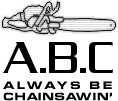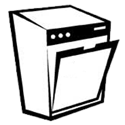|
The physical connector on the DE10 doesn't have the greatest build quality so reducing the number of removals and re-insertions is better in the long term.
|
|
|
|

|
| # ? May 15, 2024 11:00 |
|
Nate RFB posted:The physical connector on the DE10 doesn't have the greatest build quality so reducing the number of removals and re-insertions is better in the long term. Agreed on minimizing the insertions on the microsd slot. I always use FTP or SMB to update the mister even on Wi-Fi I can get 5-7MB/s write speeds which is plenty for transferring content over. Given my recent experience Iím going to try some of the scripts to automatically backup save games in case my microsd dies on me. Iíve also heard that the micro USB port is sensitive too and have read a few posts on the misterfpga forums of people breaking them. A few stories of users killing their no case misters with ESD as well. I plan on babying my mister and rarely touching the device itself. Iím not sure how many of these stories are abuse or if the de10 is really that sensitive.But if somehow my mister still dies I have a spare.
|
|
|
|
I snapped a 512GB microSD once and ever since I try to handle them as little as possible
|
|
|
|
Spiderdrake posted:I don't understand why you would do that. I guess Iím paranoid about the mame grabber so I want to use the VPN. I could turn it off and get the mame roms on my PC and FTP them over I suppose.
|
|
|
|
mysteryberto posted:A few stories of users killing their no case misters with ESD as well. I plan on babying my mister and rarely touching the device itself. Iím not sure how many of these stories are abuse or if the de10 is really that sensitive.But if somehow my mister still dies I have a spare. An anecdote - I bought my DE10 on eBay for $85 from a user who claimed that ESD had killed the HDMI port. I figured it was worth the risk as the price of new boards had just risen to $170 or so. I received it, put in a fresh microSD card with MiSTer Fusion, and everything worked 100%. I really think he was using a bad microSD or something.
|
|
|
|
I keep getting electric shocks when I touch my mister. My house is very statically though
|
|
|
|
I was never a networking nerd, so forgive the question. looking at my cabling setup and how little time I want to spend configuring ports on my router or buying a wifi dongle, what's the feasibility of getting a cat5 crossover cable, hooking the mister to the pc via that crossover cable and doing ftp transfers? like, would it work? would it be less headache or more than messing with wifi and router settings?
|
|
|
|
The Voice of Labor posted:I was never a networking nerd, so forgive the question. looking at my cabling setup and how little time I want to spend configuring ports on my router or buying a wifi dongle, what's the feasibility of getting a cat5 crossover cable, hooking the mister to the pc via that crossover cable and doing ftp transfers? like, would it work? would it be less headache or more than messing with wifi and router settings? So much has changed with regards to networking in the last decade that make cross over cables obsolete... but trying to direct connect to a PC is just as much work / more work than just plugging your mister into your router, or figuring out how to get wifi on it. Having a direct internet connection on your mister makes things 10000x easier since you can literally just download and run the update_all script and it does almost everything you'd want to do for you (Updates mister / cores / arcade roms / bioses / organizes etc) Then assuming your PC can connect to your mister on your network, you can FTP/Samba to get files onto the sdcard if necessary / host files on your PC for the mister to use. Manually updating mister via sdcard / ftp is INSANE and should only be used if you're running beta cores or developing poo poo lol
|
|
|
|
plugging the mister into the router is as easy as swapping the cable going to the pc into the back of the mister. that's fine for update scripts, but if I want to copy over some games I still need to pop out the sd card
|
|
|
|
I moved to using an external HDD for games just so I donít have to touch the SD card. It sits under my mister so it doesnít increase the footprint
|
|
|
|
The Voice of Labor posted:plugging the mister into the router is as easy as swapping the cable going to the pc into the back of the mister. that's fine for update scripts, but if I want to copy over some games I still need to pop out the sd card I'd assume that most routers would have multiple ethernet ports so you could just buy another ethernet cable and have both devices connected to your network without having to do swaps.
|
|
|
|
The Voice of Labor posted:I was never a networking nerd, so forgive the question. looking at my cabling setup and how little time I want to spend configuring ports on my router or buying a wifi dongle, what's the feasibility of getting a cat5 crossover cable, hooking the mister to the pc via that crossover cable and doing ftp transfers? like, would it work? would it be less headache or more than messing with wifi and router settings? I use this wifi adapter with mister for wifi and Bluetooth. https://www.amazon.com/gp/product/B07YDFZWT8/ Setting up the wifi is a 2-minute process using the script. It asks you for the network and then asks you for the password. After that, you are set.
|
|
|
|
w00tazn posted:I'd assume that most routers would have multiple ethernet ports so you could just buy another ethernet cable and have both devices connected to your network without having to do swaps. nah, that's cool. one cable running half the length of the house is enough. usb hdd is probably the best route
|
|
|
|
The Voice of Labor posted:nah, that's cool. one cable running half the length of the house is enough. You could get a network switch to put at the end of the cable so you can run more connections off of it NETGEAR 5-Port Gigabit Ethernet Unmanaged Switch (GS305) - Home Network Hub, Office Ethernet Splitter, Plug-and-Play, Silent Operation, Desktop or Wall Mount https://www.amazon.com/dp/B07S98YLHM/ref=cm_sw_r_cp_api_glt_fabc_JJJXAMPG6ZDJFQRFTFCT
|
|
|
|
The Automator posted:NETGEAR 5-Port Gigabit Ethernet Unmanaged Switch (GS305) - Home Network Hub, Office Ethernet Splitter, Plug-and-Play, Silent Operation, Desktop or Wall Mount https://www.amazon.com/dp/B07S98YLHM/ref=cm_sw_r_cp_api_glt_fabc_JJJXAMPG6ZDJFQRFTFCT In fact looking it up I have that exact switch.
|
|
|
|
Nate RFB posted:The physical connector on the DE10 doesn't have the greatest build quality so reducing the number of removals and re-insertions is better in the long term. mysteryberto posted:Agreed on minimizing the insertions on the microsd slot. I always use FTP or SMB to update the mister even on Wi-Fi I can get 5-7MB/s write speeds which is plenty for transferring content over. Given my recent experience Iím going to try some of the scripts to automatically backup save games in case my microsd dies on me. Just want to echo this, the first time I put the SD card back into the nano I thought I broke it because of how jank it felt, but fortunately it's working fine. The micro USB connector doesn't feel too great either so I've been very careful with it, even putting the whole thing into an anti-static bag when I'm done with it. Eventually I'll get a full case for it though but I'm waiting a bit to see if anymore console-ish case/board combos come up the one Mister Addons is working on. Overall I'm extremely happy with the MiSTer. Even using a no-name $20 USB controller there's like 0 perceptible lag and it just worked. That rules. And as someone that's always hated scanlines I'm really happy with the variety of filters and display options some of the cores offer. My wife and I both tried some of the benchmark games (i.e., games we respectively had played so much way back they're fully ingrained) and it's crazy how perfect this can look and feel. I mean I expected the games to run perfectly because of the FPGA chip but they sound and look and feel so perfect to play for us. I really didn't think you could get a result this good via HDMI on a modern TV. I have some dumbass questions: The SNAC controller adapters, these seem cool since we still have a lot of original controllers for these systems, but I'm having some trouble deciding if they're worth it or not. Is it true that you can't use two of them at the same time? If that's the case could you use one and then another USB controller for two player games? In general for two player play can you just plug in two USB controllers? Is there any other configuration required besides mapping the buttons? I feel like I'm a little lost with how to setup DOS games for this. I've looked at some guides and some are radically different from the other. Is there a thread consensus on a particular method for this or a favored guide somewhere? I see some act as if your entire card/drive has to just be dedicated to the DOS installation but is that true? You can't setup a partition or something? I don't want to have to be swapping out SD cards or drives to play different games once this is all setup. If I want to get a single large SSD for everything, do the update scripts take that into account? Or like do you keep the cores on the SD card and just put the games on the drive? If you run this on a CRT, is there a profile for the NES video settings that lets you achieve stuff like the shimmering stars in Contra and Mega Man 3? Even that's not consistent depending on what TV you have and how it's hooked up but stuff like that is so rad to me. https://twitter.com/bitinkstudios/status/1300216579087626240
|
|
|
|
Neo Rasa posted:I have some dumbass questions: quote:I feel like I'm a little lost with how to setup DOS games for this. I've looked at some guides and some are radically different from the other. Is there a thread consensus on a particular method for this or a favored guide somewhere? I see some act as if your entire card/drive has to just be dedicated to the DOS installation but is that true? You can't setup a partition or something? I don't want to have to be swapping out SD cards or drives to play different games once this is all setup. quote:If I want to get a single large SSD for everything, do the update scripts take that into account? Or like do you keep the cores on the SD card and just put the games on the drive? quote:If you run this on a CRT, is there a profile for the NES video settings that lets you achieve stuff like the shimmering stars in Contra and Mega Man 3? Even that's not consistent depending on what TV you have and how it's hooked up but stuff like that is so rad to me.
|
|
|
|
The video output of the AO486 core from the VGA on the analog I/O board is disappointing. I canít find any way to get unscaled output through the VGA. I am an edge case using this on an old CRT computer monitor Iím sure, but Iíd love to just have the thing output plain-rear end unsealed, unmolested video through that port like other cores do. Iíd also love a slower PC core, like an 8088 based Tandy 1000 or PCjr core. 486 was in that in-between era where a pentium has all of the same upsides and none of the downsides (aside from the pentium probably being too much for the FPGA) I guess Iím saying the AO486 core is a bit too ambitious for the people making it and the video output stuff is a philosophical decision by the developer who thinks unscaled analog video isnít needed and isnít interested in putting any effort forth to make it work right. As for SD card talk, I also dislike the jank involved with the de10 nano slot so I was happy to move to a case that incorporates an SD card extension. A while back a guy posted a YouTube video with some plans for 3D printing a wedge style computer case for the raspberry pi and MiSTer that was pretty cool but there were a few things about it that I didnít like or didnít work for me. It was geared around a usb hub board but Iím using a simple OTG hub, and the keyboard for it was o it on Amazon uk, and itís not even in stock there anymore. I went ahead and fired up SolidWorks and designed my own      My setup is a little unorthodox but it works great (except AO486 which its weird with its video output)  I have an old PC CRT with an OSSC hooked up via an HDMI to VGA transcoder. For the MiSTer I use the VGA out on the analog I/O board going into the VGA in on the OSSC. I donít do any of the scanlines stuff on the MiSTer, instead I do the scanlines on the OSSC. GutBomb fucked around with this message at 16:56 on Jan 9, 2022 |
|
|
|
Have you tried Direct Video via the HDMI port with a DAC? Obviously a decent chance it makes no difference whatsoever, but I know there are some compatibility differences between the two VGA output modes.
|
|
|
|
GutBomb posted:I went ahead and fired up SolidWorks and designed my own Holy smokes, this is a sexy little thing that just looks like a forgotten MSX model. Teach me your ways, pretty please? I want to learn how to do something like this. I imagine you need a lot of experience in CAD at least?
|
|
|
|
GutBomb posted:I went ahead and fired up SolidWorks and designed my own This is great! Any chance you could share the design file?
|
|
|
|
Is it normal for the update all script to time out often when downloading MAME ROMs? Had it on for like an hour and it only got up to 1944 lmao. I tried both via wi-fi and an ethernet cable. The documentation for the script say it gets them for archive.org but doesn't give a specific archive that it pulls from, I was hoping for that since for some of the games it seems to want very specific versions of the game and I wanted to avoid individually picking rom sets 1 by 1
|
|
|
|
 On the topic of slower computers the next186 core is available for MiST, I wonder how tricky it'd be to port over to MiSTer
|
|
|
|
Neo Rasa posted:Is it normal for the update all script to time out often when downloading MAME ROMs? Had it on for like an hour and it only got up to 1944 lmao. I tried both via wi-fi and an ethernet cable. Normal for me on wifi, I have no problem with wired. Sometimes archive.org is down and it struggles.
|
|
|
|
Saoshyant posted:Holy smokes, this is a sexy little thing that just looks like a forgotten MSX model. Teach me your ways, pretty please? I want to learn how to do something like this. I imagine you need a lot of experience in CAD at least? MSX crossed with what I picture as a cyberpunk "cyberdeck" was exactly what I was going for. Thanks! As for CAD experience, I have almost none. When I got a 3d printer a couple years ago I wanted to know how to design my own own stuff so I used my library card to snag free access to lynda.com (now linkedin learning) and did a 5 hourish solidworks course. Solidworks has a maker edition for $100 a year or $10/mo so it's pretty affordable and for me at least it's a lot easier to use than the free autodesk one (360 fusion). It's really neat coming up with an idea, building it in solidworks, sending it to my printer and seeing it come to life. Tac Dibar posted:This is great! Any chance you could share the design file? Sure, it's all up here: https://www.thingiverse.com/thing:5028598/files The printable STL files are there, as well as my solidworks files if anyone wants to mess with it.
|
|
|
|
GutBomb posted:
That's great! Thank you. What keyboard did you use? Edit: Sorry, I now realize all the info is available under "thing details". Thanks again. Tac Dibar fucked around with this message at 11:50 on Jan 11, 2022 |
|
|
|
I really need these new mask options to get simplified. Like folders for your target resolution, then choose mask type, then scanline options. Itís great this is so expansive but I have no idea what Iím doing.
|
|
|
|
Pegnose Pete posted:I really need these new mask options to get simplified. Like folders for your target resolution, then choose mask type, then scanline options. Itís great this is so expansive but I have no idea what Iím doing. Yeah I use my MiSTer on a CRT 97% of the time but I tried it on my flat panel last night and messed with the shadow masks and scanlines last night and have NO idea what Iím doing. The shadow masks at 1x look the way they do if I have my eye basically touching the glass of a CRT. They are way too prominent to look realistic unless Iím doing something wrong.
|
|
|
|
Try this from one of the authors of some of the masks. https://youtu.be/9SxnnacmJD4
|
|
|
|
One of the early major updates had filters sorted by folders with resolutions in the name but at some point that got phased out for (I presume) masks that were just more compatible with most resolutions in the first place; it did make navigation kind of a huge hassle when it was that many folders.
|
|
|
|
I ordered one of those high DPI 9.7" iPad displays from AliExpress and it's been stuck at/near customs for over a month now. I really just want to be able to play games on my MiSTer without hijacking one of my work displays
|
|
|
|
how much were they from there? i got one from amazon for like $95 in early December
|
|
|
|
The Automator posted:how much were they from there? i got one from amazon for like $95 in early December $85. In hindsight, I would have gladly paid the additional $10 to have it now. Which one did you order?
|
|
|
|
Gay Retard posted:$85. In hindsight, I would have gladly paid the additional $10 to have it now. Which one did you order? laser bear had it linked on the page for their case https://www.amazon.com/dp/B07R4VR9P...&language=en_US turns out it was 99, my bad i'd highly highly recommend getting a dc power adapter for it as well. i was running it over micro usb and it just didn't run as well as it does with dc
|
|
|
|
dishwasherlove posted:Try this from one of the authors of some of the masks. https://youtu.be/9SxnnacmJD4 Starting from this point and playing around got my head wrapped around it. This is cool.
|
|
|
|
dishwasherlove posted:Try this from one of the authors of some of the masks. https://youtu.be/9SxnnacmJD4 https://www.youtube.com/watch?v=lP-vT2QhWxA
|
|
|
|
Nate RFB posted:They put out a slightly longer/more detailed version as well: These are helpful, Iíve got my head around it now. Just time to tinker and find some settings I like.
|
|
|
|
https://twitter.com/TrashUncle/status/1482557510674386947
|
|
|
|
I wish there was a site that losted settings per game for dummies like me
|
|
|
|

|
| # ? May 15, 2024 11:00 |
|
I'm not sure if I'm going to but I may try to dive into this scene after tax refund time. I'm eyeballing this: https://misteraddons.com/products/mister-pre-configured-bundle-with-aluminum-case?variant=39440209084549 I have a couple questions, I'm still a bit confused by the analog vs digital, I do have a CRT but I also have several nice 1080p/1440p/4k TV's around the house, the CRT isn't that great. I do like the idea of getting a retro feel from the CRT but is there much difference? But it looks like the analog version might can do both? Also if you get the analog are you screwed out of getting the 2nd ram chip down the road? I'm seeing stuff about the PSX core in development works microseconds better with a 2nd ram chip. And I'd like to future proof this thing as much as possible if I decide to go down this rabbit hole.
|
|
|