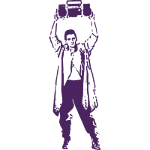|
ZincBoy posted:The only reason to convert a mesh format to a step file would be to load it into a solid modeler that does not support mesh files. And uh, does Solidworks for example support mix-and-match mesh/nurbs? Because I tried to make a new assembly and tried to open the part as both .3DS and .STL and Solidworks simply says "Filename was invalid or an incompatible type". Is there a more advanced import menu I'm not seeing or does it just not do it?
|
|
|
|

|
| # ? Apr 27, 2024 20:04 |
|
Zero VGS posted:And uh, does Solidworks for example support mix-and-match mesh/nurbs? Look at your list of file types again because STEP files are in that list.
|
|
|
|
biracial bear for uncut posted:Look at your list of file types again because STEP files are in that list. yeah but I was saying I had a part that was 20mb as mesh and 2gb as STEP. Solidworks can't load the 2gb step file, it just hangs for hours. If I can load the mesh file into Solidworks as-is that would be nice, or even as a reference as ZincBoy suggested
|
|
|
|
Zero VGS posted:yeah but I was saying I had a part that was 20mb as mesh and 2gb as STEP. Solidworks can't load the 2gb step file, it just hangs for hours. Try toggling the check box for 3d Interconnect in System Options > Import to see if the Traditional Import Engine has better luck with the file in question (Solidworks two engines to use when importing STEP files and if the file is old enough or came from an older design software the Traditional engine may have better luck).  Also double-check your options here and fiddle with them a little on each retry.   The actual process of importing a STEP file isn't 100% fully automatic even in the best of times, though, so you may want to Google for some guides on different approaches to surface healing/etc. and whether or not to break the link to the original part in order to successfully fix errors. Depending on what version of Solidworks you're using the options may or may not have more boxes to check and try, but they are located in the same general area on each successive newer version. Some Pinko Commie fucked around with this message at 14:08 on Jan 12, 2022 |
|
|
|
Anyone in this thread have experience with Grasshopper? I'm trying to do something I think is pretty straightforward but I think I'm missing something obvious and my attempts to google solutions haven't gotten me anywhere. Also while I have things working to the point where I do, I'm pretty sure there are better ways. This is in Rhino 7. I suspect some of my confusion is because the only documentation I can find is for Rhino 6 and there seem to be some big differences. The thing I'm struggling with the most is trying to select a subset of a data file. Essentially I have CSVs full of timestamped coordinates and want to be able to filter visibility by that timestamp. I can go into more specifics but don't want to clog up the thread with a giant post unnecessarily. I'm mostly bashing together random stuff from youtube tutorials so I may be going about it completely bass-ackwards.
|
|
|
|
So where I work I design/machine plastic extrusion dies. When I first started here, they gave me a seat of Solidworks, I'm guessing because they knew I was familiar with it. But it's not really ideal for what I'm doing. I'm essentially doing 2d design work that needs to translate to my CAM easily. Doing this kind of design work in SW Drawings isn't really what it was made for, and it really starts to choke when I end up with a shitload of entities in a drawing. Also not having a Z axis while working in the drawings is a pain in the rear end sometimes. I was just going to get a seat of AutoCAD, but the OP shits all over it. But I'm not sure what the better alternative is.
|
|
|
|
Under import options theres an stl/obj menu choice, might be worth looking at to see if you can bring it in as a mesh. Like BBFU said previously, your step is a massive file because its trying to represent all the mesh faces as solids and step isnt really set up for that dense information it cant abstract into solid geometry easy. I feel like I've gotten mesh files into SW as dumb bodies before so I think its possible, but not in front of a SW computer at the moment so can't give any direct advice. The 'correct' way to do this is to remodel your mesh as surfaces and then knit the surfaces into a solid, this is usually done in a surfacing or reverse engineering program like Rhino or SpaceClaim, but thats a whole different skill set and a bit of an art to doing well. e: A Proper Uppercut posted:So where I work I design/machine plastic extrusion dies. I would think about modeling your dies as a 2.5D solid SW 'part' file, and then make your drawings for CAM or export .dxf 2D CAD from the 3D part instead of trying to use SW drawings to draw, its really not set up for it. In a part file you can have multiple sketches that reference each other and better performance, then get your final geometry for cutting in the drawing file without all your construction geometry cluttering things up. Rhino is a pretty good program for 2D drafting IMO, we have an adobe illustrator -> Rhino 2D -> Rhino 3D workflow at work so I've done a lot of 2D drafting in rhino and its pretty good at it, you can use construction planes to separate things by Z height and has a functioning layer system, but it doesn't support parametric drawing and constraints like SW does. meowmeowmeowmeow fucked around with this message at 18:06 on Jan 12, 2022 |
|
|
|
You might take a look at eDrawings since you have a SW license already. I've never used it for complex drawings but as far as I can tell it is about as close to a 2d AutoCAD clone as you can get.
|
|
|
|
Wanderless posted:You might take a look at eDrawings since you have a SW license already. I've never used it for complex drawings but as far as I can tell it is about as close to a 2d AutoCAD clone as you can get. I was always under the impression that edrawings was more of a viewing/publishing tool than a full fledged cad system, am I wrong there? Checking out the website it's a bunch of marketing bullshit jargon I don't understand.
|
|
|
|
There is absolutely nothing stopping you from working in a Part file and sketching whatever you want in a single sketch, then saving it as a DXF or whatever your CAM software wants when you are done. Assuming this is for a laser or waterjet software (or maybe some flavor of wire EDM). It will even run more smoothly if you do it that way. I did it all the time at my previous employer generating files that the waterjet would read. Plus, then you'll have Solidwork's parametric sketch tools at your disposal instead of the dumb sketching in AutoCAD/other 2d software packages.
|
|
|
A Proper Uppercut posted:I was always under the impression that edrawings was more of a viewing/publishing tool than a full fledged cad system, am I wrong there? Checking out the website it's a bunch of marketing bullshit jargon I don't understand. We use Draftsight, also a Solidworks product, for our 2D poo poo instead of Autocad. No idea how it handles more complex poo poo, we tend to use it for simpler stuff.
|
|
|
|
|
biracial bear for uncut posted:There is absolutely nothing stopping you from working in a Part file and sketching whatever you want in a single sketch, then saving it as a DXF or whatever your CAM software wants when you are done. Assuming this is for a laser or waterjet software (or maybe some flavor of wire EDM). Yup, these are for Wire EDM. This is kind of what I'm doing now, except instead of working in individual parts I'm doing sketches on one SLDDRW file. Every tool I make has multiple plates of some fairly complex geometry so it adds up. I did start messing around with making solids of the plates, but the vast majority of the plates I make have profiles of different shapes top to bottom (4 axis in Wire EDM terms) and doing lofted cuts with complex geometry in SW makes me want to die. So I end up with a drawing with front and back views of a bunch of plates that ends up being too big for what SW is intending to use their drawing function for. Draftsight I think might be more of what I'm looking for here.
|
|
|
|
A Proper Uppercut posted:Yup, these are for Wire EDM. Nooo, drink the bleach! Seriously though, I'm talking about using the Sketch tools within a SLDPRT file. It is much more suited to what you are describing than the sketch tools in the SLDDRW part of the software (which was intended to feed off of SLDPRT and SLDASM files, not be it's own thing even though it can be used that way if you hate yourself). Some Pinko Commie fucked around with this message at 20:02 on Jan 12, 2022 |
|
|
|
A Proper Uppercut posted:I did start messing around with making solids of the plates, but the vast majority of the plates I make have profiles of different shapes top to bottom (4 axis in Wire EDM terms) and doing lofted cuts with complex geometry in SW makes me want to die. If you're not using the surface geometry of the loft cut then what's to stop you from simply making a part with shallow straight extruded cuts on the front and back? The 2d will come out the same. You can even cut them through to each other if you want the smaller profile to not be hidden lines. Dance Officer posted:Not trying to make anything specific, just thought learning SW would be a good way to spend otherwise dead time at work. I want to learn to draw models and tolerance them, seems like it'd be useful. I agree the tutorials are beyond basic. One of the best ways I've found for advancing my own skill in solidworks is to open files made by others and walk through the feature tree to see how they did things. The hardest part of that is ensuring that the file you're reviewing was made by someone competent or not. My 4th job involved a lot of injection molded parts, and before they hired me they were using an outside consultant who was a god drat wizard in solidworks. His models were super efficient with no wasted steps or features (they had to be, they had hundreds) He even took the time to name all the features in the tree and group related features near each other so that it was easy to figure out how far back to roll the model to edit or add something. Doing that as well as learning to modify a part without breaking relations - or even better, learning how to edit broken relations or rearrange feature order is what took me beyond entry level modeling. Then you get the burden of seeing terrible modeling in action. The guy I replaced at my current job was an absolute amateur at solidworks. One of the first parts I re-did had numerous holes that instead of being deleted, were filled with extruded cylinders. Because other holes were dimensioned off the first holes, and he either didn't know how or was too lazy to simply re-dimension them. The base feature was drawn as a 10 sided polygon, and then cut into a cylinder. And it was a part with a pattern of spokes... at multiple points in the feature tree he cut away the pattern, re-drew the base spoke, and then re-patterned it as a separate feature. So the previous spokes were still being modeled. It was a mess, and all his parts were like that. The assembly was massive. Don't be like that guy, learn to edit. LloydDobler fucked around with this message at 21:50 on Jan 12, 2022 |
|
|
|
biracial bear for uncut posted:Nooo, drink the bleach! Another problem with doing it this way is the plates in a stacked die need to flow from one shape to the next so it's much easier to have them all laid out next to each other for making changes. The same thing also applies to extruding cuts through. Also sometimes the shapes will overlap each other so I'd end up cutting off pieces of the other side when cut through. Also just downloaded a demo of Draftsight, not sure if I'm a huge fan. Ugggh I like SWs sketching tools, I wish the slddrw side of things was more robust.
|
|
|
|
seriously dude open a part file, use the sketching tools, and never turn them into solids. You have all the tools, can separate things into sketches so its not all in one, and can export each sketch as a dxf at the end. You dont have to turn sketches into anything, just hit new sketch on the sketch toolbar and when you exit it'll just leave you a sketch.
|
|
|
|
meowmeowmeowmeow posted:seriously dude open a part file, use the sketching tools, and never turn them into solids. You have all the tools, can separate things into sketches so its not all in one, and can export each sketch as a dxf at the end. You dont have to turn sketches into anything, just hit new sketch on the sketch toolbar and when you exit it'll just leave you a sketch. This. SolidWorks is meant to be based off of "Parts". It doesn't matter if they're 2D sketches, just that they're SLDPRT files.
|
|
|
|
Zero VGS posted:And uh, does Solidworks for example support mix-and-match mesh/nurbs? 2022 has some improved mesh importing tools - if in your Googling you find workflows using Scanto3D, they're usually out of date. You can now use mesh files to create tooling bodies or to interact directly with mesh bodies. Using File > Open and selecting the "Mesh Files" filter will let you use a mesh body as a "master" form.  There's also hybrid modeling elements which I haven't done myself yet; it may be useful to futz around with some surface modeling tools (i.e. "copy surface" with an offset of 0 distance so you're essentially creating a NURBS shell which you can then knit into a solid). A Proper Uppercut posted:Ugggh I like SWs sketching tools, I wish the slddrw side of things was more robust. SOLIDWORKS is a SOLID modeling program designed around, you guessed it, modeling SOLIDS. SW Drawings is a communications tool used for manufacturing and assembling your SOLID modeled product. You can finagle a SW Drawings template to be the bed of a waterjet, laser cutter, whatever, and do some fun-hacky nesting work with that, but that is not its intended use. You are not intended to use Drawings as a creation tool; DraftSight is what they made for 2D CAD. You can right click any face on a SW Part or Assembly and select "Save as a DXF/DWG" and you'll get that out of it. You're effectively asking why an F1 car can't hold your Costco run. You're using the wrong tool for the way you want to do the job. It's like this for a reason, though; when used effectively, the Big Get for SW is that files are associative. If you change a part file, the next time you open ANY Drawing or Assembly that part is in, the Drawings and Assemblies get updated automatically. Sketch tools are in Drawings as a last resort for detailing, NOT for creating geometry.
|
|
|
|
I'm well aware I'm not using it for it's intended use (as I did say that), hence me coming here asking for alternatives. I suppose the idea of just having a sldprt file with a bunch of sketches scattered all over it and no solids just also struck as me not really intended use also. I'll give that a shot. A Proper Uppercut fucked around with this message at 19:17 on Jan 13, 2022 |
|
|
|
A Proper Uppercut posted:I'm well aware I'm not using it for it's intended use, (as I did say that) hence me coming here asking for alternatives. Can you post a picture of the tool you're trying to model? I think I know what you're working on but images would clarify alot. It may be that there's a slightly advanced solid modeling technique you can use that let's you avoid some of the sketching.
|
|
|
|
A Proper Uppercut posted:I'm well aware I'm not using it for it's intended use (as I did say that), hence me coming here asking for alternatives. I mean, yeah, it's not the "intended" use but it puts the feature set most useful for what you want to do in front of you and in the place Solidworks is programmed to use it most efficiently.
|
|
|
|
A Proper Uppercut posted:
Don't extrude them through each other, extrude them up to each other, halfway through the part. You can make the first cut, then on the second cut select "up to surface" and select the bottom of the first cut. It will look exactly right when viewed head on. You need to be looking for the ways to make it work instead of finding ways it can't. Everyone is telling you the same thing, it's the right tool.
|
|
|
|
oXDemosthenesXo posted:Can you post a picture of the tool you're trying to model? I think I know what you're working on but images would clarify alot. This is just a pretty basic one-  That's just the front and back views of the plates, and a calibrator off to the side. I don't actually need solids of anything, aside from some of the more complicated calibrators for ease of manufacturing. My CAM does a much better job of connecting upper and lower profiles of the plates than SW does with a lofted cut. All I need are the top and bottom views like I have here. Time-wise, the way I'm doing this is actually pretty quick. And I know SW isn't the best suited for this particular kind of design. And I don't know why you're making it sound like I'm arguing. I'm not, I already said I'd give working in a sldprt a shot.
|
|
|
|
Thinking about it, you could think about using the reference geometry planes to create z separation of all your sketches so they're stacked in order and by hiding/unhiding sketches control what's visible. This might be a more logical organization of all your sketches and let you reference geometry between faces of plates, as in do offsets of a previous face to start a new one and associate things like locating pins all to a common base sketch of a blank die.
|
|
|
|
A Proper Uppercut posted:This is just a pretty basic one- This looks an awful lot like what the Sheet Metal tools in Solidworks are intended for. EDIT: EDIT2: Nevermind. I thought I would be slick and vectorize that image and then separate things out into separate sketches and post a screenshot showing the different sketch planes and sketches from different angles in 3d space in the same part file; but the tool I use for that normally is foiled by the background colors. Some Pinko Commie fucked around with this message at 20:49 on Jan 13, 2022 |
|
|
|
A Proper Uppercut posted:This is just a pretty basic one- I made a mockup of this on Solidworks (that I use here at work) and making a rough prism (4" x 3" x 1" as a guess) and then making sketches on the two faces is simple enough. Then you can save as DXF, and chose which sketch you want output by changing the visibiltiy of sketches (all the sketches you don't want output set to invisible...) At home, I use Fusion 360 and it's even easier. You can just right-click a sketch in the feature tree and there is an option to save to DXF. I think you can even make it so that geometry marked as construction geo won't be output. I'll check it later today when I get home. Fusion even has Wire in the CAM part of the program but I've never touched it, and suspect it's probably on the simple side these days. Lots and lots of people use F3D to output DXF stuff for laser / waterjet though, so that part of it is quite robust.
|
|
|
|
tylertfb posted:I made a mockup of this on Solidworks (that I use here at work) and making a rough prism (4" x 3" x 1" as a guess) and then making sketches on the two faces is simple enough. Then you can save as DXF, and chose which sketch you want output by changing the visibiltiy of sketches (all the sketches you don't want output set to invisible...) I tried the fusion cam at my last job and it's pretty inadequate for the 4 axis stuff I was doing and am doing now. I've also used SW in my past job shop life to export dxf off of faces for CAM geometry and it works really well for that. I guess what I was just trying to avoid making solids off all these blocks when I don't actually need solids. I realize I don't necessarily need to do that, may take a shot at layering reference planes.
|
|
|
|
Has anyone bought the 3DEXPERIENCE For Makers license yet? My EAA based license ran out and I have some projects I want to work on. $100/year instead of $40/year is frustrating but I'll pay that if the product isn't crippled in some way. I'm mainly interested in: - Is it truly SWx Professional? Nothing's locked out? - What version year(s) does it include? Only the latest or can I back rev to 2021 if I want?
|
|
|
|
Would anybody be able to convert a single .sldprt into a .stl for me? iím travelling and have access to a large-format printer but donít have access to my computer/any of my CAD software
|
|
|
|
e: double pst oXDemosthenesXo posted:Has anyone bought the 3DEXPERIENCE For Makers license yet? My EAA based license ran out and I have some projects I want to work on. $100/year instead of $40/year is frustrating but I'll pay that if the product isn't crippled in some way. also curious about this, also not sure how to access the supposed EAA discount for a subscription that should still be accessible to people w valid memberships (they didnít roll over on Jan 1 like the sw licence did)
|
|
|
|
Ambrose Burnside posted:Would anybody be able to convert a single .sldprt into a .stl for me? i’m travelling and have access to a large-format printer but don’t have access to my computer/any of my CAD software I should be able to, I'll PM you my email.
|
|
|
|
There's a variety of materials I want to simulate in Solidworks, but the data they have is incomplete; there's a ton of materials that only have one field filled out: It says if I get Professional/Premium then I gain access to "SOLIDWORKS Materials Web Portal" which has even more material data, but it doesn't let me browse or anything to check if the materials in question are even there. Are there any other ways to dig this stuff up? Also if I want to manually add a material, the process seems super whack. Youtube guides tell me to go in and edit the database files to add a material and plug in the specs? Seriously?
|
|
|
|
oXDemosthenesXo posted:Has anyone bought the 3DEXPERIENCE For Makers license yet? My EAA based license ran out and I have some projects I want to work on. $100/year instead of $40/year is frustrating but I'll pay that if the product isn't crippled in some way. Iíve got it, let me know if you want me to test anything. Iíve used the toolbox in it so far, which is my big feature get for Professional. 3DX versions are kept current automatically like Fusion 360. That said, Makers Offer files are only openable in the Makers version. You can still do STEP export and the like. Zero VGS posted:There's a variety of materials I want to simulate in Solidworks, but the data they have is incomplete; there's a ton of materials that only have one field filled out: Looks like you can download materials or get properties from websites like this, but I havenít done it myself. http://www.matweb.com/index.aspx
|
|
|
|
A Proper Uppercut posted:I should be able to, I'll PM you my email. thanks much, i'll send it over when i get home later~ Zero VGS posted:There's a variety of materials I want to simulate in Solidworks, but the data they have is incomplete; there's a ton of materials that only have one field filled out: I'm using a bunch of obscure tooling alloys that required me spinning up a bunch of custom materials based on, yeah, specs from Matweb and elsewhere. It's a pain in the rear end but not prohibitively so if you have, say, a dozen or so materials, but yeah it doesn't seem viable for a database-quantity of new entries
|
|
|
|
NewFatMike posted:Iíve got it, let me know if you want me to test anything. Iíve used the toolbox in it so far, which is my big feature get for Professional. Can you access the sheet metal and surfacing tools? Are there any stock features grayed out? If it is a legit Professional install it should have all of that stuff. What version year(s) did it give you the option to install?
|
|
|
|
Oh yeah all that stuff is still in there - I havenít noticed anything grayed out, but there are peculiarities to the 3DX version. Namely that it doesnít use the same installer. It installs 2022 and automatically stays current.
|
|
|
|
Sounds like it has everything I need then. I've gotten way too used to having the full Pro suite and I'd probably go crazy if any tools I was expecting were missing. I'd prefer 2021 because I don't trust their updates for the first few months, but its better than being stuck on 2020 like I was with the EAA license.
|
|
|
|
oXDemosthenesXo posted:
"Ohh uh can you send over a stp file instead because we're really cheap and a month behind you?" Ugggggghhh
|
|
|
|
A Proper Uppercut posted:"Ohh uh can you send over a stp file instead because we're really cheap and a month behind you?" Ugggggghhh .X_t or gtfo For personal use the version year issue is mostly an annoyance, but for work my company keeps a license for the last few years versions so we can match whatever system our clients use. Sometimes this means we're using multiple years at the same time for different projects. Yes this causes all sorts of weird issues because SWx installers suck
|
|
|
|

|
| # ? Apr 27, 2024 20:04 |
|
biracial bear for uncut posted:This custom database that circulates every few years is also worth downloading and adding to your custom files for Solidworks whenever you do a new installation. Reposting this because having phenolic and other materials has been useful.
|
|
|