|
BonoMan posted:Yes using adjustment layers is typically the way to go. Just provides better flexibility when needed. Oh? I didn't bother downloading any that were only up to 16 bit figuring I'd get the same result as the built in grain (which gives me clipped values on the grain after an export). That's on me then, I'll try some of the others. Got a favourite? Don't have a screen shot on me and I'm off for the next couple days, but I'll post one when I'm back in. Cheers for the replies.
|
|
|
|

|
| # ? Apr 27, 2024 14:27 |
|
Lizard Combatant posted:Oh? I didn't bother downloading any that were only up to 16 bit figuring I'd get the same result as the built in grain (which gives me clipped values on the grain after an export). That's on me then, I'll try some of the others. Got a favourite? I just used built-in "add grain" and it looked identical when exported in 32 bit EXR. Without seeing your workflow it's a bit hard to figure out exactly what to troubleshoot. So the more info you can provide the better!
|
|
|
|
Hey guys. Got a reference (thank you TVGM) from the software/hardware board. I ripped my parents old VHS tapes onto the PC and unfortunately the audio and the video is just a little out of sync. VLC correction shows that I just need to delay audio by a few miliseconds. Of course you can't save the video with the audio correction. These are old...grainy videos. Really don't need a sophisticated program to analyze these things and attempt to make them perfect. I was recommended DaVinci Resolve....but even this seems like overkill for what I'm trying to do. Any simple solutions? Or should I just suck it up and learn how to use Resolve?
|
|
|
|
RestingB1tchFace posted:Hey guys. Got a reference (thank you TVGM) from the software/hardware board. I ripped my parents old VHS tapes onto the PC and unfortunately the audio and the video is just a little out of sync. VLC correction shows that I just need to delay audio by a few miliseconds. Of course you can't save the video with the audio correction. These are old...grainy videos. Really don't need a sophisticated program to analyze these things and attempt to make them perfect. I was recommended DaVinci Resolve....but even this seems like overkill for what I'm trying to do. You can do very simple and basic things with resolve very easily so I'd say go for that. You can even add in fades between scenes while you're in there doing the sync! Is it a static delay (like it's always off by the same amount) or does it change throughout playback? If you skip around in the video does that fix it?
|
|
|
|
RestingB1tchFace posted:Hey guys. Got a reference (thank you TVGM) from the software/hardware board. I ripped my parents old VHS tapes onto the PC and unfortunately the audio and the video is just a little out of sync. VLC correction shows that I just need to delay audio by a few miliseconds. Of course you can't save the video with the audio correction. These are old...grainy videos. Really don't need a sophisticated program to analyze these things and attempt to make them perfect. I was recommended DaVinci Resolve....but even this seems like overkill for what I'm trying to do. try avidemux
|
|
|
|
VelociBacon posted:You can do very simple and basic things with resolve very easily so I'd say go for that. You can even add in fades between scenes while you're in there doing the sync! I've skipped around a bit and it seems pretty consistent. So my guess is that it is a static delay. Just a slight pause caused by the Vidbox conversion. And I am interested in seeing what cool things can be done with resolve. But the audio thing is priority number one. Schweinhund posted:try avidemux I'll give it a look. Edit: exactly what I was looking for. Very simple. Thanks guys. RestingB1tchFace fucked around with this message at 01:31 on Dec 23, 2021 |
|
|
|
RestingB1tchFace posted:I've skipped around a bit and it seems pretty consistent. So my guess is that it is a static delay. Just a slight pause caused by the Vidbox conversion. Just before you go through all that work, have you tried different players? Really want to make sure it's a problem in the file and not your playback.
|
|
|
|
VelociBacon posted:Just before you go through all that work, have you tried different players? Really want to make sure it's a problem in the file and not your playback. I tried a few. But I'll probably hold onto the original transfer files regardless.
|
|
|
|
Hey goons, I need some help - we just bought a 14" M1 Max for my wife who does video editing, probably a bit overkill since she's not working with 8K raw or anything like that but she's been struggling with a crap computer for a long time and I wanted to get her a nice laptop that she would be able to use for a long time. Only problem is that she loaded up Premiere and she's getting dropped frames when she's reviewing her footage - it's 4K 10-bit 4:2:0 Long GOP 400Mbps footage from a Fuji XT-4, which doesn't seem like the sort of thing that should cause a problem for this computer, but I don't know a bunch about video editing and she's not super tech savvy, so we can't figure out what the issue is. Does anyone have any insight into what the issue might be? The footage plays back fine when she opens it up in Quicktime or VLC, and she has the latest version of Premiere installed which is supposed to be even faster for the M1 computers. I would really appreciate any help figuring this out.
|
|
|
|
I donít have it loaded on my M1 air yet to eyeball settings on mine, but first thing Iíd check would be in mercury playback do you have hardware acceleration turned on?
|
|
|
|
Hardware accelerated decoding is enabled under Preferences -> Media, and in Project Settings -> General the Renderer is Mercury Playback (it's greyed out, I'm assuming it means that it's selected and you can't change it?). Edit: Would a proxy workflow be the usual workaround for this? I'd be pretty surprised if it were necessary considering how fast the M1 Max is supposed to be, but I also know next to nothing about video editing, maybe HEVC H265 is just a giant pain in the rear end no matter what? Breadnought fucked around with this message at 02:22 on Jan 2, 2022 |
|
|
|
HEVC is a pain and processor intensive, but I think the latest Premiere should have hardware HEVC support. It could be some kind of Pemiere glitch. What are your memory settings? Do you have any effects on the clips? If I have time tomorrow I can install Premiere on my M1 air and see if anything looks weird by default (might not have time till the work week though.)
|
|
|
|
OK, I don't have any files that are exactly the same to test with, but it did look like my options were the same and hardware decoding was working with a 5k 200mps HEVC file, but did have some dropped frames. Oddly enough if I switched off hardware accelerated decoding it worked better with the HEVC, so maybe there's a broader issue here? So try that. If you wanna see if the hardware decoding is working or not on a clip while you're playing back, hit command f12, and then in the debug console at the mpeg importer. There will be framecounts for software and hardware and you can just look at which number is going up while you play back.
|
|
|
|
Not really a question, just a scream into the void. I directed a short film back in November that took several days of production with 2 different DOPs. The second DOP was great and covered for the first one for pick-ups and knew exactly what she was doing and what the shots required, but we got most of the shots for the entire film done with the first DOP who was....terrible. Just the worst. I'm going over all the footage across the entire shoot at the moment and this DOP decided that the tops of people's heads just don't loving matter. He also told me multiple shots looked great and didn't have any problems or needed to be reshot when they were either completely out of focus or too dark to see anything. I'm gonna have to let my college lecturers know that I'm submitting a salvage operation of a short that I absolutely don't want screened anywhere.
|
|
|
|
Poo In An Alleyway posted:Not really a question, just a scream into the void. I directed a short film back in November that took several days of production with 2 different DOPs. The second DOP was great and covered for the first one for pick-ups and knew exactly what she was doing and what the shots required, but we got most of the shots for the entire film done with the first DOP who was....terrible. Just the worst. I'm going over all the footage across the entire shoot at the moment and this DOP decided that the tops of people's heads just don't loving matter. He also told me multiple shots looked great and didn't have any problems or needed to be reshot when they were either completely out of focus or too dark to see anything. I'm gonna have to let my college lecturers know that I'm submitting a salvage operation of a short that I absolutely don't want screened anywhere. Congrats, these constraints mean you just made an Art film! Sorry if this is obvious but you can adjust exposure and stuff when you do your grading, or separately. I don't know what your goals are with it but if you only had two days of shooting I'm guessing you'll be doing a week or two of editing, depending on your hardware you should be able to match the exposure, especially if you had similar locations and light on the second day for some of the scenes.
|
|
|
|
VelociBacon posted:Congrats, these constraints mean you just made an Art film! Sorry if this is obvious but you can adjust exposure and stuff when you do your grading, or separately. I don't know what your goals are with it but if you only had two days of shooting I'm guessing you'll be doing a week or two of editing, depending on your hardware you should be able to match the exposure, especially if you had similar locations and light on the second day for some of the scenes. Yeah I'm currently looking into workarounds in DaVinci Resolve, but I can't rescue the shots where the tops of people's heads are shaved off Cottonmouth-style
|
|
|
|
Create head-tops real quick in Blender and composite them in, bing bong
|
|
|
|
Poo In An Alleyway posted:Not really a question, just a scream into the void. I directed a short film back in November that took several days of production with 2 different DOPs. The second DOP was great and covered for the first one for pick-ups and knew exactly what she was doing and what the shots required, but we got most of the shots for the entire film done with the first DOP who was....terrible. Just the worst. I'm going over all the footage across the entire shoot at the moment and this DOP decided that the tops of people's heads just don't loving matter. He also told me multiple shots looked great and didn't have any problems or needed to be reshot when they were either completely out of focus or too dark to see anything. I'm gonna have to let my college lecturers know that I'm submitting a salvage operation of a short that I absolutely don't want screened anywhere. The good news is the first dop is guaranteed a career in television shooting shows I have to cut.
|
|
|
|
Poo In An Alleyway posted:Not really a question, just a scream into the void. I directed a short film back in November that took several days of production with 2 different DOPs. The second DOP was great and covered for the first one for pick-ups and knew exactly what she was doing and what the shots required, but we got most of the shots for the entire film done with the first DOP who was....terrible. Just the worst. I'm going over all the footage across the entire shoot at the moment and this DOP decided that the tops of people's heads just don't loving matter. He also told me multiple shots looked great and didn't have any problems or needed to be reshot when they were either completely out of focus or too dark to see anything. I'm gonna have to let my college lecturers know that I'm submitting a salvage operation of a short that I absolutely don't want screened anywhere. If it makes you feel any better, I can top that. Back in university I missed the start of a semester due to surgery and came back a couple weeks into the semester. I was placed in a team that was a person short where the project was to split duties between writer, director and editor. Since the other two guys were friends and wanted to write and direct I went with editing (also what I wanted to do anyway). This was a group grade, the lecturer made it clear that there would be no individual grades. What I didn't realise was that they were total morons. The writer thought his dumb idea about a robot was an amazing Edgar Wright comedy (it sucked) and totally steam rolled his "director" friend (who ended up just being the camera operator) and had nothing but terrible ideas. They didn't bother organising an actor for the lead role so I roped in a friend that morning who did me a massive favour and the shithead writer was rude to him the entire time that he wasn't properly capturing his "vision". He complained about the quality of the robot head I built for him, which actually looked pretty sweet, made out of a modified Iron Man halloween mask, (but what the gently caress, why would you pick a robot for a student film you gotta make in a week?), and was convinced that the star of the piece was gonna be an anime style commercial for the robot that he would make as a way of completing an animation subject at the same time. Needless to say that also sucked. It was a miserable shoot. BUT... When I get all the footage into the computer I'm sitting there wondering why the gently caress the "director" (cameraman) had rolled on so much of us setting up lights etc... Then when the writer calls action, black. The bumblefuck cameraman was buttoning off and on in the wrong order. But not for all of it, there was maybe 40-50% of the intended shot footage in total. So I called in the lecturer and showed him what these dipshits had given me and explained that when he saw entire scenes covered mostly in Sergio Leone style close-ups, it wasn't a creative choice on my part. I also played him some of the ample footage of the writer being a colossal tool on set. To his credit, he said that while he can't really grade us separately he quietly mentioned that I would pass the subject but that they would not. So I slapped it together and submitted it without showing either of them, or ever replying to their texts or calls. A week or two later I got a job as an assistant editor and quit university. You'll be fine.
|
|
|
|
Hoping this is the right thread for this, expected to find a GoPro thread in gadgets but no such luck: I recently did a ride along in an aerobatic aircraft, and they took a bunch of GoPro footage of me which is great, but the footage is in 5 minute slices, and each one of those .mp4s is like 4 gigs. Any recommendations on programs and video settings to combine and sample that down into a workable size as a single video? I probably don't need the full 4k quality. e: Full footage is 1 hour 20 minutes long, and my previous video editing knowledge is approximately zero. PittTheElder fucked around with this message at 20:01 on Jan 12, 2022 |
|
|
|
PittTheElder posted:Hoping this is the right thread for this, expected to find a GoPro thread in gadgets but no such luck: I recently did a ride along in an aerobatic aircraft, and they took a bunch of GoPro footage of me which is great, but the footage is in 5 minute slices, and each one of those .mp4s is like 4 gigs. Any recommendations on programs and video settings to combine and sample that down into a workable size as a single video? I probably don't need the full 4k quality. Handbrake to transcode to a smaller resolution would work.
|
|
|
|
PittTheElder posted:Hoping this is the right thread for this, expected to find a GoPro thread in gadgets but no such luck: I recently did a ride along in an aerobatic aircraft, and they took a bunch of GoPro footage of me which is great, but the footage is in 5 minute slices, and each one of those .mp4s is like 4 gigs. Any recommendations on programs and video settings to combine and sample that down into a workable size as a single video? I probably don't need the full 4k quality. You could get the free version of davinci resolve and place them all in a single timeline. Export at h.264 10,000 kbps and you should have a substantially smaller file. 15 minutes watching a youtube tutorial or two should be all you need to figure it out.
|
|
|
|
Do gopros still have the world's worst file naming system for splitting clips into 10052, 10053, 10054, 20052, 20054, 30054, etc? What the hell was with that?! Concur with above poster for downloading resolve and watching a tutorial for stringing them together. Lizard Combatant fucked around with this message at 15:54 on Jan 17, 2022 |
|
|
|
Is there a hivemind recommendation for good-enough microphones? I want to make some videos for the online class I'll be teaching, starting in about 6 weeks. I'd like to introduce myself and have some quick (less than 5-minute) videos where I talk about some of the key issues for the class. At the moment, everything is just text, documents the students can read and download and fill in as templates, but I've been instructed to "take ownership" of this class and a few videos seems like a good way to a) improve things for the students and b) impress my boss. Some of these would be just me sitting in front of my computer, but I'd really like to do some videos walking around outside - the class is for new graduate students in either Agriculture or Environmental Science, so if I can be gesturing at trees and fields and flowers that would be better than just a talking head. I'm in Australia if that matters. I've messed around with basic video editing so I'm confident I can put together separate video and sound files and trim away My thoughts so far: 1. Use the phone-in-shirt-pocket trick as a budget lavalier for when I'm walking around. 2. Get a cheap-and-cheerful camera-mount shotgun mike (such as this Rode VMGO for under $70AUD.) This would be for audio of things that won't let me slip my phone into a pocket, like livestock or loud birds. 3. Get a cheap-and-cheerful desktop condenser for when I'm sitting at my desk (e.g. Powerpoints, which I'll be doing for virtual conferences in addition to this class). Could I get a do-it-all microphone, or are those three scenarios sufficiently different that I need special equipment for each? Budget for the whole project is, let's say $150 for now.
|
|
|
|
Without more details, if you're going to always be at a desk. A Blue or Rode NTUSB mini should suffice. Just remember that positioning of the mic and your environment help. If you're doing to be more mobile look at Rodes wireless GO setup.
|
|
|
|
The lav is the most flexible option in that there's no reason you can't use it for everything (ie sitting at a desk). You're not shooting drama it doesn't matter if the kids see the mic. Rode also do a lav that plugs straight into a cellphone thats pretty cheap.
|
|
|
|
yeah, i would highly recommend just a basic lapel mic that plugs into your phone. it woyld be good for your walk & talks and at your desk (if you're not on video, try hanging a heavy coat behind your head to kill some room reflections). it won't be great at capturing wild sounds, but it'll do. if you really want to go the extra mile, you could grab one of the new zoom lavs but to be honest that money would probably be better spent on some better editing software (or you could try da vinci resolve)
|
|
|
|
I went with a Rode SmartLav which is pretty good for a wired lapel mic. Just make sure that if youíre recording audio separately on your phone from the video on your camera, that you improvise a clapper of some sort (even just clapping once will do). Nothing worse than trying to sync up audio and video after the fact and not having it quite work. And also note that if youíre using an iPhone, the default camera app wonít recognise Bluetooth audio inputs while filming. So you can connect your mic, have everything going perfectly, but when you hit record on the video itíll switch to the built-in mic. Thereís no way to fix this other than using a separate camera app like Camera+.
|
|
|
|
A little something i was working on. Let me know what you think. I know it needs some refinement but I'm happy with the first pass https://www.youtube.com/watch?v=F_Hmyhgt5ng
|
|
|
|
styls trill epic posted:A little something i was working on. Let me know what you think. I know it needs some refinement but I'm happy with the first pass Video is private.
|
|
|
|
Shows up as private, you need to switch to Unlisted for others to view
|
|
|
|
styls trill epic posted:A little something i was working on. Let me know what you think. I know it needs some refinement but I'm happy with the first pass I found it a little inaccessible
|
|
|
|
gbs shitpost wannabe-superstar. probably safe to assume there was never any intent of actually showing a video.
|
|
|
|
|
I saw it before it went private. It was some sort of kinda-electronica music and then some really abstract iphone shots of like... sticks or pencils falling on some white screen or something. Like a minute or so
|
|
|
|
thunderspanks posted:gbs shitpost wannabe-superstar. probably safe to assume there was never any intent of actually showing a video. wont be sharing due to attitudes like this BonoMan posted:I saw it before it went private. what did you think of the cinematography
|
|
|
|
styls trill epic posted:
It's kind of like if I formed a video out of all the times I accidentally pocket recorded on my phone. If that was intentional - well done.
|
|
|
|
BonoMan posted:It's kind of like if I formed a video out of all the times I accidentally pocket recorded on my phone. *spits coffee everywhere*
|
|
|
|
webmeister posted:I went with a Rode SmartLav which is pretty good for a wired lapel mic. Just make sure that if youíre recording audio separately on your phone from the video on your camera, that you improvise a clapper of some sort (even just clapping once will do). Nothing worse than trying to sync up audio and video after the fact and not having it quite work. Thanks for the specific recommendation, I bought a Rode SmartLav (the cheapest at $67 of several Rode lav mics with slightly different features). I'll try to keep the clapper thing in mind, I can imagine the pain in the editing room.
|
|
|
|
Mods remove if this isn't the thread for it. Didn't wanna venture into CineD to post this so I'll chance posting it here (I've already posted it in the Ireland thread as well). I'm in my second year of Filmmaking in college and we need to raise some bucks to shoot 4 7-10 minute short movies in March. We're doing a few local things to raise funds: hot chocolate stand on campus, bake sale (but only 1 person in the course can bake so this will most likely fail), a garage sale, a couple of people taking cheap headshots for local actors starting out, and a GoFundMe. I'm part of the GoFundMe team and we're honestly doing pretty well so far considering the page only launched yesterday, but I'd appreciate the gently caress outta you guys if you threw a couple dollars our way to help us make some cool shorts for the course. https://fundit.ie/project/st-johns-college-film-funding
|
|
|
|

|
| # ? Apr 27, 2024 14:27 |
|
Why on earth would a college program need the students to raise funds for the shorts? Shouldn't they provide you all you need?
|
|
|






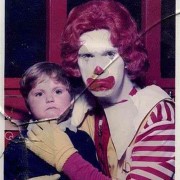





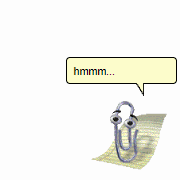



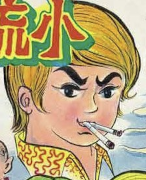


 Yes, it's like a lava lamp.
Yes, it's like a lava lamp.







