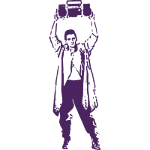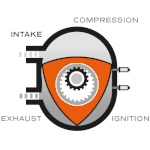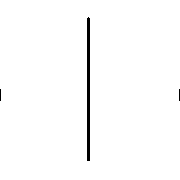|
NewFatMike posted:If you do a lot with fasteners, Extremely also yes. Holy moly the combination of the Hole Wizard and Toolbox makes it hard to go back to other packages. whoa hey these are things I want to do right now. what should I be searching for and how much is it? I was really struggling to build custom fasteners and I'm also trying to align with things I only have an STL for. Part of this was me struggling to decide where to place the sketch, and part of how fusion handles base part sketches.  For instance I'd love to just be able to build boolean operators to add interconnects to pieces for prototyping. adding on to either scanned topology or extending currently available models. If I could build those cutting templates then check fitment to existing STLs I'd be cooking. I played with the component system a bit, but I'm not there yet in regards to what it means. Motion analysis software used to be a different package, but there it is built in to fusion.
|
|
|
|

|
| # ? Apr 28, 2024 16:35 |
|
Vaporware posted:whoa hey these are things I want to do right now. what should I be searching for and how much is it? The fasteners element was more about including off-the-shelf fasteners in your assemblies for the purposes of mass calculation or BOMs, but there's like ten gazillion videos on making custom fasteners in SOLIDWORKS, and there are other handy out-of-the-box tools for snap hooks and snap hook grooves, among other things. The video below is kind of what I'm talking about regarding fasteners: https://www.youtube.com/watch?v=sxWRInhVReo You can also create library feature parts to make mating features for custom mating elements. I'm not sure when 2023 will hit the Makers Offer (probably in the next 2-8 weeks), but there are enhancements there that make things a lot easier since designing for library feature parts. It's a bit of a craft at the moment. The hybrid mesh modeling environment and capabilities are new in the 2022 release. You can't do every feature to a mesh file, but things like those dogbones and tiling in your photo should be trivial because SOLIDWORKS will kind of superimpose NURBS (native) geometry over the mesh: https://www.youtube.com/watch?v=4EB9UR4RNFE It's $99/year: https://www.solidworks.com/solution/3dexperience-solidworks-makers
|
|
|
|
oXDemosthenesXo posted:What horrors have they inflicted on you today? Breaking on full rebuild literally randomly, randomly deleting faces, showing complete fillets when full preview is enabled then saying the feature can't be created, fillets working on one side of a symmetrical part but not the other, I could go on. I do get a chuckle when it always recommends a face fillet if anything fails regardless of what the circumstances are. And I agree 1000% that how people structure their fillets definitely shows if they've been through some poo poo before or not. Draft->fillets at the end of the tree crew 4 lyfe
|
|
|
|
Fillets have been one of the biggest complaints about any 3d software since the beginning, I can't imagine the size of the teams beating on the code to get it even where it is today. And yeah for something that should be straight up math, there really is an art to modeling them. Sometimes you just change the order in the feature tree, sometimes you have to put as many in one feature as you can, sometimes you have to do that one particular fillet as its own feature, etc. I designed injection molded and vacuuformed parts for a while and I never had a part that wasn't able to be beaten into submission eventually, but good lord some just fight you every step of the way.
|
|
|
|
Considering that any floating point math is an approximation at best, I'm amazed that 3D modeling even works as well as it does.
|
|
|
|
LloydDobler posted:Fillets have been one of the biggest complaints about any 3d software since the beginning, I can't imagine the size of the teams beating on the code to get it even where it is today. And yeah for something that should be straight up math, there really is an art to modeling them. Sometimes you just change the order in the feature tree, sometimes you have to put as many in one feature as you can, sometimes you have to do that one particular fillet as its own feature, etc. I designed injection molded and vacuuformed parts for a while and I never had a part that wasn't able to be beaten into submission eventually, but good lord some just fight you every step of the way. I feel this post. Got one regular customer that will very rarely share models and is very specific about their fillets and chamfers. Trying to get them to match the print in fusion is one of the most frustrating things I have to do.
|
|
|
|
Yep, we occasionally do castings that have loads of different height & thickness ribs, criss-crossing at wacky angles. Getting sufficiently large blends on without them pinching down to a tiny radius anywhere is an exercise in frustration. On the plus side, it's gratifying as hell if you can plan ahead and get one blend from the casting wall to the base of every rib at once. Incredibly fragile and a complete bastard to edit when it goes wrong, but it looks impressive and isn't that what we're secretly aiming for? 
|
|
|
|
If you can't make it right at least make it pretty :P
|
|
|
|
Am I blind/stupid or does Fusion not store values for move features? I moved a body by some amount in the x and z axes I needed to adjust this later I go to edit the feature and ... every box is set to 0 I can now set the z to 1mm and it'll move it by 1mm, but if I go to edit it again, it's showing 0, and setting z to 1 will move it an additional 1mm in that direction Did I do something wrong at some point or is this the intended behavior?
|
|
|
Sockser posted:Am I blind/stupid or does Fusion not store values for move features? I'm seeing the same thing. If I move it as a "Component" it doesn't even appear in my history bar. But if I move it as a "Body" it does, but everything is still set at zero. I don't recall this from the past, but I could be wrong...
|
|
|
|
|
AFAIK just moving stuff doesn't create an action in the time line. But if you want it to stick there's a capture position button that appears on the toolbar in the upper right. This does go on the time line. But you cant use that to adjust it. If you do the moves with joints those are adjustable, but you have to open the drop down for joints in the tree on the left, right click and edit to get control.
|
|
|
honda whisperer posted:AFAIK just moving stuff doesn't create an action in the time line. But if you want it to stick there's a capture position button that appears on the toolbar in the upper right. This does go on the time line. But you cant use that to adjust it. Is the design intention to always use joints? Normally everything I do is joined, but sometimes it's nice to move it, see how it looks, move it, etc.
|
|
|
|
|
Generally moving bodies, regardless of CAD system, is a direct editing operation, which means values are not usually stored in timelines or trees. Positioning is generally intended to be determined with joints because part design is intended to relate to the origin. When you get to assemblies, you use joints/mates to ensure that thereís an editable position (layout, clearances, etc) or mechanical behavior.
|
|
|
|
SolidWorks definitely puts a Body-Move-Copy feature in the tree when you move an entity. There just isn't really a good way to combine parametric modeling with freeform modeling. Lots of software tries to do it, but it's never very good. If you're using parametric tools you should just be modeling things in place and going back to re-edit sketches and features, not arbitrarily moving things around.
|
|
|
|
Thatís definitely true regarding SOLIDWORKS features. I guess it would be helpful to know if OP is moving things at the individual component level or in an assembly context. Individual component placement in your overall Part coordinate system isnít that important. Generally you want to design one part at a time and then create a new document for your assembly where you insert the components and position them with joints. I havenít touched Fusion in long enough to remember if you can just design a fresh component within an assembly by referencing the origin and then position it later with joints
|
|
|
|
Alright, Taking this as an indicator that the workflow I've been following for this project is somewhere between "sub-optimal" and "incorrect" There's a fair amount of parts I've designed for this that I don't know exactly where they need to go and so between revisions they're being bumped by a few mm in different directions. They're effectively just floating around inside larger assemblies and get binary'd out at the end to leave a cavity behind I should probably record a video explaining what I did to get where I'm at now and then post it here to ask why I'm dumb. Project is fine, and I can finish it out how I'm doing it now, but it seems like I'm missing some smart person tools that would probably make some of this a lot easier
|
|
|
|
Does Fusion have anything similar to master/skeleton modeling like in solidworks? Any time I make a complicated assembly in SWx I usually create a bare bones master model to locate and roughly size/shape most of the parts. Next I'll create part files for each component and import that master model. The master model then gets used as a reference to build the part details. Finally the parts all get put into an assembly. If it's a static assembly I'll just use the default positions and won't use mates. Any position changes get made way back in the master model so they're controlled parametric ally. If it's a moving assembly this gets more complicated with mates but I use the same overall system. This might sound complicated and confusing, but it's incredibly powerful. I've had assemblies with 20+ moving parts where I could change major dimensions that affect half the parts and get the assembly error free in just a few minutes.
|
|
|
|
Sockser posted:Alright, I wouldnít lay much blame at your feet on this tbh. Fusion is very flexible, but it lets you get away with bad habits for a long time until you hit a wall. SOLIDWORKS doesnít do anything particularly magical, but the best practices are maybe a little more well known because so many users are professionally trained. Demosthenes makes a great point and that modeling method is very powerful, but isnít 1:1 doable in Fusion because thereís no difference in assembly and component modeling spaces. This means multi body modeling and assembly modeling donít have the same differentiation as they do in SOLIDWORKS. Looking for some documentation to help out, it looks like part associativity isnít maintained across documents? ThatÖthat canít be right, that would be baffling. If you make an edit to a component, it wonít propagate across all the documents itís in. Anyway it looks like Fusion only does top down Assembly modeling: https://www.autodesk.com/autodesk-university/class/Fusion-360-Assemblies-Master-Class-2017
|
|
|
|
It can do linked components into a master assembly. It can't do that in different "projects". Projects being kind of the highest level folder in their file system. Anything happening in a project can be imported into an assembly where it will be linked to the original design. Changes to the imported component will be updated in the assembly. You can also share these projects and have multiple people working on different parts at the same time. I've shared exactly one file at work and got completely screwed when the person I shared it with had to reinvent the wheel and it wrote over what I'd done. Yooper posted:Is the design intention to always use joints? Normally everything I do is joined, but sometimes it's nice to move it, see how it looks, move it, etc. I think so. I use it 90% for cam and the stuff I do design in it is small personal car project stuff and work holding for work. Nothing really complex so ymmv. Sockser posted:Alright, Once I needed to learn assemblies it took a few months of trying different workflows until I found one that was good for my use case. I'd watch that video. If you're ok with sharing you can export the file and upload it. That would probably be enough with some text for me to edit it and send it back.
|
|
|
|
Man thereís a person I kinda have to put up with who is convinced: 1) the SOLIDWORKS hole wizard has bad data 2) that masses calculated by CAD are wrong 3) that using the SOLIDWORKS assembly modeling space is dumb Which has caused a person I love dearly to spend many hours angle grinding fasteners as well as big pieces of metal to reduce weight, and despite all that effort a failure because the designer didnít do interference detection. JustÖ. Incredible stuff.
|
|
|
|
NewFatMike posted:Man thereís a person I kinda have to put up with who is convinced: Yeeesh that's bad. I'd quit in shame if I hosed up that badly. It's also why I insist on assembling my prototypes personally, so that I have a huge incentive to not half rear end the design details.
|
|
|
|
I mean, smart fasteners alone is such a huge time saver. Iím glad Iím not just being a CAD weird about it
|
|
|
|
NewFatMike posted:I mean, smart fasteners alone is such a huge time saver. Iím glad Iím not just being a CAD weird about it Just skipping interference checks would have gotten me fired from some jobs. That's like mechanical design 101. I haven't actually used smart fastener, the things I work on tend to have a small number of oddball fasteners that I want tight part number control of. Does it work pretty well?
|
|
|
|
It pulls in what you have in your toolbox, and you can add your own fasteners. You can configure washers and I believe nuts to adjust fastener length. I love it even for small basic stuff, same with the ďimport model itemsĒ button for drawings. Itís saved countless hours of drudgery.
|
|
|
NewFatMike posted:Man thereís a person I kinda have to put up with who is convinced: I've worked with some pedantic fucks, but it's managements job to slap that dumb poo poo. Why have the tools if you aren't going to use them? If person doesn't trust the data then they need to prove the case, lay out solid evidence, and find a solution. Increasing production time with that sort of poo poo is unacceptable. So they just stumble around like an rear end in a top hat trying to prove a point? gently caress them. It's probably something like, "When I added a 1920's era Whitworth fastener the hole wizard had an incorrect thread pitch which could lead to an improper mass on a thread that is 870 feet long. Hence I cannot trust this."
|
|
|
|
|
NewFatMike posted:Man thereís a person I kinda have to put up with who is convinced: It's fun to poke fun at this person OP but it sounds like they might be suffering from post-NX PTSD, likely from an exposure years ago in the aerospace or defence industry, and would benefit from counselling to overcome this trauma and start moving forward with a better outlook on CAD. (I jest but 2/3 of your list are things that NX actually struggles with: The hole tool is better than it ever has been but dogshit enough of the time that best practice where I work is still sketch + revolve anything remotely complicated, and there are at least three different places to get the mass of an assembly which can all disagree with other. Bonus: Deforming a component typically sets the mass of the entire assembly it's in to 0.000 [units] in one of these places, with no way of forcing it to just use the pre-deformed mass instead.)
|
|
|
|
I will keep that in mind, but this ding dong simply refuses to learn SOLIDWORKS and instead substitutes his own sense of superiority.
|
|
|
|
yeah there's been a guy like that in every shop I've ever seen, they don't need any particular program just the idea that they know something so irreplaceable they can get away with being an rear end in a top hat forever. pretty sure they just get passed around until they land at a place where management agrees
A Wizard of Goatse fucked around with this message at 20:58 on Oct 19, 2022 |
|
|
|
At my current job, I have a boss who, on multiple occasions has said that we could do things so much better in 2D AutoCAD. Apparently we didn't even start using Inventor until 2015
|
|
|
|
Good lord, well Iím glad this place is good for solidarity because drat.
|
|
|
|
At my first job out of school in ~2010 we used exclusively 2D autocad. We also regularly pulled velum drawings out of the fireproof vault, made small edits, scanned them, and reprinted in full D sized glory to hand to the machinists. I thought it was bonkers at first, but because they hadn't changed their product line meaningfully since the 60's (industrial bulk processing equipment) it worked fine. The shop expected well made 2D prints, the parts were designed for fairly manual machining although they did use some CNC, and so they just kept trucking with the old school way. Converting everything to 3D and then making drawings from that would have been a massive upfront effort and the engineering team was like 3 guys. It was actually a super good learning experience for about 6 months, then I started to go crazy.
|
|
|
|
oXDemosthenesXo posted:At my first job out of school in ~2010 we used exclusively 2D autocad. We also regularly pulled velum drawings out of the fireproof vault, made small edits, scanned them, and reprinted in full D sized glory to hand to the machinists. Welcome to my life. I regularly use drawings from the 70s, which were 2D Autocad converted in the early 00s. For new stuff, I use SolidWorks. I've spent literally weeks of time adding parts to my SW folders, not even with drawings, just the models. I'm finally at the point where I can build full assemblies in SW. I still have all the velum drawings, and occasionally need to photograph/rectify/digitize one for an old product. That said, I still use AutoCad for a lot of wiring diagrams, cable diagrams, and the like, purely because the framework already exists, and I spent a lot of time making templates for some common complex parts, so I can just Copy/Paste into CAD. I'm sure there are better ways to accomplish these goals, but I'm self-taught and a one-man shop.
|
|
|
|
Iron Crowned posted:At my current job, I have a boss who, on multiple occasions has said that we could do things so much better in 2D AutoCAD. Apparently we didn't even start using Inventor until 2015 back when I did a year of 3D analysis in 2006, our department was still in the middle of converting our drawings to microstation and I-DEAS models. I bet they're still working on that, lol.
|
|
|
|
oXDemosthenesXo posted:At my first job out of school in ~2010 we used exclusively 2D autocad. We also regularly pulled velum drawings out of the fireproof vault, made small edits, scanned them, and reprinted in full D sized glory to hand to the machinists. I did have an old job where we would update prints from bygone eras via AutoCAD Raster Design. Apparently there was a big push using temps to scan everything some years earlier, so we at least had that going for us. That job did have some fun times though because there were plenty of occasions where the casting house had lost the molds for something that hadn't been made in years, and it would be $10,000 to make a new one, so I got to take the old drawings and redesign them to be made on a CNC.
|
|
|
|
oXDemosthenesXo posted:It's also why I insist on assembling my prototypes personally, so that I have a huge incentive to not half rear end the design details.  That and if you do gently caress up you can hide it. That and if you do gently caress up you can hide it. *grinds fastener *makes note *fixes the CAD before anyone finds out Is pretty much my SOP. As for the hole wizard and the mass calcs, it took me getting hired and then shamed by the current staff of one job. "You don't use the hole wizard? Hey Scott get a load of this doofus, doesn't use the hole wizard." At least I'm not enough of a dinosaur that I flat out refuse to try things, once they showed it to me I was ashamed of how stupid I was. Hole wizard rules. And for mass calcs all you have to do is weigh a few parts and see how exactly right the prediction is. I've been very impressed with it as long as it has the correct density for the material. And if it doesn't you just edit. LloydDobler fucked around with this message at 21:20 on Oct 21, 2022 |
|
|
|
LloydDobler posted:And for mass calcs all you have to do is weigh a few parts and see how exactly right the prediction is. I've been very impressed with it as long as it has the correct density for the material. And if it doesn't you just edit. For any even roughly homogeneous material the calculation should be very accurate and reliable. It's literally just density*volume and a 3D modeling program better drat well know the part volume. Assuming your cad reflects the real geometry of the final part.
|
|
|
|
Hey all! Just looking for some opinions here for what might be best for doing laser cut stuff. Me and a buddy have been doing D&D terrain and stuff via 3d printing but want to get into the cut MDF scene for buildings and boxes and all that. We have a laser cutter. Basically everything will be flat cuts so we're basically using 3mm thick boards to build stuff out of. I was dabbling in fusion 360 which seems to be decent enough for doing stuff in, managed to rig up some simple objects, using combine to use shapes to cut tabs in other ones and all that jazzz is there a better program for this or is fusion 360 the best?
|
|
|
|
I donít know what the Fusion setup is like, but the SOLIDWORKS sheet metal system is pretty great for this kind of nesting thing. Tab and slots should be a tool in there already and if itís not Onshape and SOLIDWORKS have dedicated sheet metal environments that should also be good, and you donít even have to worry about bends and things like that. Onshape is free, SOLIDWORKS for makers is $10/mo or $100/year
|
|
|
|
I'll check those out! Since i got a start in fusion 360 on a couple things, I'm going to finish them out in that and then try out the others you mentioned. I am proud of myself though, i went from never having looked at a CAD before to making this: still need to figure out the roof and assorted things but, really happy so far!
|
|
|
|

|
| # ? Apr 28, 2024 16:35 |
|
queeb posted:I'll check those out! Since i got a start in fusion 360 on a couple things, I'm going to finish them out in that and then try out the others you mentioned. I am proud of myself though, i went from never having looked at a CAD before to making this: Welcome to the club! Are you making all of those interlocking pieces line to line? You'll want to make some test pieces to see how much clearance you need between the fitted parts so you're not stuck sanding all day to get things to fit.
|
|
|