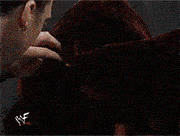Rexxed posted:Since it's cracked, it may continue to crack and break as you pull it off. Tempered glass is like that. Use gloves and a plastic spudger (or something not metal that's thin and flat like a knife from a take-out place or guitar pick) and pry at it gently to get it to come up. I just put a strip of packing tape over the broken screen protector first to keep it all together.
|
|
|
|
|

|
| # ? Apr 27, 2024 07:30 |
|
Rexxed posted:Since it's cracked, it may continue to crack and break as you pull it off. Tempered glass is like that. Use gloves and a plastic spudger (or something not metal that's thin and flat like a knife from a take-out place or guitar pick) and pry at it gently to get it to come up. semi-related: what kind of toolkit would goons recommend for everyday electronics stuff/repair? i was looking at the ifixit essential electronics toolkit, is that a good place to start: https://canada.ifixit.com/products/essential-electronics-toolkit? my next project is gonna be popping open a razer game controller to get some fluff or something out from behind one of the buttons, for example. it's got some screws and also some parts that need to be popped off with a spudger or the like.
|
|
|
|
I like this one my self STREBITO Screwdriver Sets 142-Piece Electronics Precision Screwdriver with 120 Bits Magnetic Repair Tool Kit for iPhone, MacBook, Computer, Laptop, PC, Tablet, PS4, Xbox, Nintendo, Game Console https://a.co/7eNz25U
|
|
|
|
I have another of their kits: https://canada.ifixit.com/products/mako-driver-kit-64-precision-bits (because I already had a spudger and just never wanted to deal with missing a weird bit again). I can definitely vouch for the quality, the bits have lasted well and the driver fit is really snug. Their stuff is kinda pricey though, if its just occasional use you'll probably be able to make do with a random amazon set like Marcus linked. If it's for frequent workplace use, I recommend carrying a dirt cheap combo from Amazon for your coworkers to steal and hiding something fancy like this set in your pocket. They are so drat nice to work with: https://products.wera.de/en/screwdrivers_esd_series_kraftform_kompakt_micro_21_esd_1.html Fruits of the sea fucked around with this message at 17:45 on Dec 1, 2022 |
|
|
|
I have a USB question that I haven't been able to verify 100% from all my googling. Are all Type-E headers for USB C the same or are there different versions for 10gbs and 20gbs? Could the cable in my PC case going from the header to the USB C port be only good for 10gbs, or all they all good for two lane data transfer? I installed a PCI card into my PC last year so that I could hook up the USB C port on my case; the PCI card was rated as USB 3.1 Gen 2, so 10gbs. It works fine with the Type-E cable in my PC case. I ordered a 20gbs USB 3.2 2x2 PCI card to upgrade and it has a Type-E header socket on it just like the old PCI card did. It's there any chance that the Type-E cable in my PC case won't work with the full 20gbs of the new card? This is assuming I have 20gbs rated devices and USB C cables to use it with, of course.
|
|
|
|
To answer my own question, my parts came in, and the new USB 3.2 Gen 2x2 PCI card worked with my PC case's Type E header cord and the USB C port on the front of my case increased to about the 20gbs speed
|
|
|
|
This is more of a software question than a hardware question, but there really doesn't seem to be a "SOFTWARE Short Questions ..." equivalent that I could find? My question is about poor bluetooth performance across multiple phones & cars. In the last ~7 years I've owned: * 2016 Honda Fit * 2013 Ford Fiesta * 2016 (17?) Ford Focus * 2012 BMW 3-series Phone-wise, I've had the Google Pixel 2, 3, and now a 5. Not sure which phones I've owned alongside which cars though. Bluetooth playback seemed to work pretty flawlessly in the Fit IIRC, but then the Fiesta it would have tons of buffering issues - like my media would stutter / stop / resume, even when playing mp3 files stored locally, it wasn't as if I was streaming from a service on a spotty data connection. The Focus was a bit better and used a newer version of Ford's Sync infotainment. I just picked up this BMW last week and sometimes while streaming music from Spotify or playing it after downloading over Audible I get like "hiccups" in the audio where it'll repeat itself for a second periodically. Then yesterday my speakers started crackling while listening to music going to work. "That's annoying, but I guess it is 10/11 years old now" I thought to myself but then I swapped to the radio and the speakers were working perfectly, so even that crackling behavior somehow seems to be related to the bluetooth connectivity. Is this like a "known thing"? Why does this happen? Were early-ish bluetooth receivers in cars just lovely "back in the day", or is it possible to update the software/drivers and maybe this will improve playback? What confuses me the most is like a decade ago I had a 10 year old 350Z that I swapped an aftermarket head unit into and the Bluetooth playback was perfect then. If a cheap $100 unit from Best Buy can get it right why can't actual manufacturers 
Sab669 fucked around with this message at 17:20 on Dec 9, 2022 |
|
|
|
Any specific recommendations for a wifi/bluetoother adapter? Anything to avoid? Is a USB dongle fine? E: this motherboard doesn't have spare M.2 sockets. Rinkles fucked around with this message at 19:03 on Dec 9, 2022 |
|
|
|
USB is fine for just Bluetooth, but to get the best performance out of WiFi you want it to be on PCIe You can get Intel WiFi 6E modules pre-packaged onto PCIe carriers pretty cheap https://www.amazon.com/Ubit-Ubit-AX200/dp/B07Y2MYK4N/ repiv fucked around with this message at 19:04 on Dec 9, 2022 |
|
|
|
Thanks. It would primarily be for the Bluetooth, but Wi-Fi might come in handy.
|
|
|
|
I recently added bluetooth via an Edimax BT-8500 plus a usb extension cable to move it away from any possible usb3 interference. No performance issues and although I use it on window, I always appreciate their hardware tends to have good Linux compatibility because they don't do odd things with their implementations.
|
|
|
|
If Linux is a concern then I highly recommend digging in to find what wifi/Bluetooth is being used in a particular card/dongle. I use PCIe cards with Intel wireless chips for this reason - the Linux support is pretty much built in. With USB dongles it is often a pain to figure out what chipset they use, but I've done the same thing with those.Sab669 posted:This is more of a software question than a hardware question, but there really doesn't seem to be a "SOFTWARE Short Questions ..." equivalent that I could find? My question is about poor bluetooth performance across multiple phones & cars. For this you'd probably be better off asking in the Android thread over in IYG: https://forums.somethingawful.com/showthread.php?threadid=3689060
|
|
|
|
CaptainSarcastic posted:If Linux is a concern then I highly recommend digging in to find what wifi/Bluetooth is being used in a particular card/dongle. I use PCIe cards with Intel wireless chips for this reason - the Linux support is pretty much built in. With USB dongles it is often a pain to figure out what chipset they use, but I've done the same thing with those. That one I linked is built around the Intel AX210 so it should be fine for Linux
|
|
|
|
It's a Windows pc. Unrelated question: Is this likely to set my house on fire? https://www.amazon.com/Adapter-Laptop-Charger-Compatible-Inspiron/dp/B07J2FYS6N/ 
|
|
|
|
Rinkles posted:It's a Windows pc. What model laptop do you have? I only recently realized the Inspiron I got from work will charge over USB-C, which opened up a lot more options when it comes to chargers. And I personally wouldn't trust an AC adapter from TSKYBEAR "A brand worth talking about."
|
|
|
|
Yeah, laptop chargers are something I spend the extra money on to get the actual HP/Dell/Lenovo/etc. brand.
|
|
|
|
Rinkles posted:It's a Windows pc. For what it's worth I use a few offbrand chargers and I've never had an issue. I actually run my server using one.
|
|
|
|
Rinkles posted:Unrelated question: Is this likely to set my house on fire? So if you want absolute confidence, you of course always get the OEM charger. But... AC->DC rectifiers are a pretty simple and incredibly common circuit at this point. My Thinkpad's Type-C PD OEM charger has a $70 MSRP and is "on sale" for $63 right now, but if I search "type c laptop charger" on Amazon the top result is UL listed and has basically the same specs for $29. I happen to have personally bought that charger and I don't think I could tell any difference between the output on it vs. the OEM model. I have a lot of confidence saying that it's not likely to set your house on fire, because - (1) I've used a lot of offbrand Type-C PD chargers from Amazon, and none of them has ever given me cause for concern (2) that's not even a multiple-voltages PD charger, it's just turning AC into 19VDC always (3) while I have some degree of skepticism towards random customer reviews in general, this SKU has a lot of good ones which clearly are from real people Also, it can be difficult to find the OEM charger at all for an old laptop. So yeah, I'd buy it. Eletriarnation fucked around with this message at 07:22 on Dec 10, 2022 |
|
|
|
Eletriarnation posted:So if you want absolute confidence, you of course always get the OEM charger. But... AC->DC rectifiers are a pretty simple and incredibly common circuit at this point. My Thinkpad's Type-C PD OEM charger has a $70 MSRP and is "on sale" for $63 right now, but if I search "type c laptop charger" on Amazon the top result is UL listed and has basically the same specs for $29. I happen to have personally bought that charger and I don't think I could tell any difference between the output on it vs. the OEM model. What they posted isn't a USB-C adapter - it uses the proprietary barrel connector. If their Inspiron can charge off USB, like mine can, I would absolutely say to get a USB-C adapter instead.
|
|
|
|
Yes - to be pedantic, I acknowledged that in (2). I mean, I didn't explicitly say it's a barrel connector but I said it's not PD and I've never seen any fixed-voltage Type-C charger except 5V so that kind of implies it's not Type-C either, right? I don't think it changes the overall analysis, I just wanted to be clear that while I haven't tested lots of adapters with 19V barrel connectors specifically I still think they're a fairly well solved problem. Eletriarnation fucked around with this message at 08:30 on Dec 10, 2022 |
|
|
|
Why are the knockoffs always so much lighter then? That's what bugs me about them.
|
|
|
|
I'm not really sure that there is any way to find out that kind of thing except by opening them up and comparing the circuits. My usual assumption with an ATX PSU would be that they are cutting corners on something like heatsinks, but I don't know if that's as big of a thing with power bricks. A lot of newer models of PD charger use gallium nitride ("GaN") based designs which are more efficient and compact, but they tend to proudly advertise the fact and I don't know if that's common with 19V models. If you want a specific recommendation, this is a Dell adapter from the same manufacturer as my Type-C top search result example above and they make models for a lot of other large-brand OEMs as well. The one I have seems just as good in functional terms as the Lenovo charger that came with my X1. I think the Lenovo charger is actually smaller and lighter, but I'd suspect that's down to it being a more advanced design.
|
|
|
|
Hey all it's me the guy from a while ago with the broken alienware screen who fixed it (it broke again). Everything works but the screen, I'm wondering how I can plug it into my little laptop and just use the little laptop as a monitor? Both have HDMI, do I just run a cable from one to the other?
|
|
|
|
Kvlt! posted:Hey all it's me the guy from a while ago with the broken alienware screen who fixed it (it broke again). Everything works but the screen, I'm wondering how I can plug it into my little laptop and just use the little laptop as a monitor? Both have HDMI, do I just run a cable from one to the other? No itís hdmi out only. If you are strapped for cash good will / thrift stores might have a cheap monitor for you.
|
|
|
|
Is there an official Goon Approvedô KVM switch for hooking up a windows PC and a Linux laptop to the same keyboard/mouse/monitor? My PC is a gaming computer, and my laptop is my work computer. I just want to be able to switch between them easily with a single button press.
|
|
|
|
What monitor connection? Dvi/hmdi/dp?
|
|
|
|
Kvlt! posted:Hey all it's me the guy from a while ago with the broken alienware screen who fixed it (it broke again). Everything works but the screen, I'm wondering how I can plug it into my little laptop and just use the little laptop as a monitor? Both have HDMI, do I just run a cable from one to the other? Like was said, not really something you can do with a cable. If both are running Windows 10 or 11 you could kind of it do it wirelessly, with Project to this PC. You get some lag but it would probably be okay for mostly text-heavy stuff.
|
|
|
|
Pablo Bluth posted:What monitor connection? Dvi/hmdi/dp? Either one. My laptop and graphics card can do both.
|
|
|
|
I believe DP KVMs have remained stubbornly expensive, so hdmi will be the way to go. Can't comment on particular models.
|
|
|
|
If you can handle the insane burden of pressing two buttons instead of one, I use a seperate USB switch and a DP monitor switch. It works very well, when I want to swap poo poo over I just reach over and press the button on each device. Might be cheaper also. Expect to lose variable refresh rate regardless.
|
|
|
|
Yeah, I just switch between the multiple inputs on the monitors or add a cheap HDMI switch if that's not enough and use a multi-device capable mouse and keyboard set. You do lose the ability to swap everything with one button press, but I actually prefer being able to leave the monitor configuration alone when swapping the mouse/keyboard back and forth. Windows 10 forgets where all the windows were if you drop and re-add a monitor, so this way I can switch between my work laptop and my personal desktop playing music/videos on a secondary screen without trashing the whole workspace. You can of course achieve the same thing on whatever keyboard/mouse you want with a USB switch. If you really want a DP KVM I've heard the Level1Techs models are nice but you'll definitely pay for them.
|
|
|
|
I asked about wifi/BT adapters earlier, and I said I had no spare M.2 slots, but more accurately I wanted to reserve the sole M.2 slot for an nvme, but for the time being I might as well try the M.2 antenna I have from an older pc. That should work just fine even though I'd be putting it into a full length M.2 socket, right?
|
|
|
Rinkles posted:I asked about wifi/BT adapters earlier, and I said I had no spare M.2 slots, but more accurately I wanted to reserve the sole M.2 slot for an nvme, but for the time being I might as well try the M.2 antenna I have from an older pc. I donít think so, not because of the length though. Antenna cards are usually m.2 e-keyed while nvme SSDs are m-keyed. The pcb has different cutouts based on key.
|
|
|
|
|
I didn't consider that. Do e-keyed devices not use as much bandwidth?
|
|
|
|
Yeah if the motherboard has an e-key slot for a WiFi module it's usually tucked under the IO shield cover somewhere and annoying to get to AFAIK the main difference is that E-key has a USB channel, which WiFi cards use for the Bluetooth radio. PCIe card carriers get around this by having a cable that hangs off and plugs into a motherboard header.
|
|
|
|
I had to settle for the cheapest mobo option, but I forgot BT would be important. I actually found a good deal on a B550 board, but realized in time that it wouldn't work with a 2600X, so I ended up with a B450.
|
|
|
|
I'd just get a PCIe card unless you're hurting for PCIe slots
|
|
|
|
yeah that seems the way to go. mATX but has 2 single lane slots (pcie 2.0, if that matters)
|
|
|
|
Yeah, as long as your GPU isn't more than 2 slots it should be fine to use PCI_E3 there. Something based on Intel AX200 or AX210 like this would be my preference - the one Realtek WiFi 6 card I've tried performed fine once I got it working, but required a lot of driver tinkering that shouldn't have been necessary. Getting an older card is an option too but I don't think it saves enough to be worth it.
Eletriarnation fucked around with this message at 03:46 on Dec 15, 2022 |
|
|
|

|
| # ? Apr 27, 2024 07:30 |
|
I have an Asus Z97-PRO motherboard, and for the life of me, I can't figure out how to connect my drat hard drives up. Everything was fine but I recently bought an M.2 drive and supposedly, once an M.2 is plugged in it removes a few regular connection points for your typical HDDs. I've tried four different configurations and I'm always missing a single HDD that doesn't show up once I boot up. This is the manual. Any help would be appreciated because I refuse to open my PC up one more time and spend 20 minutes making my fingertips bleed for the same exact result.
|
|
|