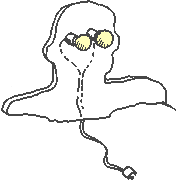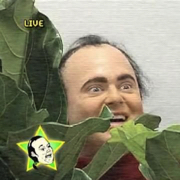|
NewFatMike posted:Got some fun toys at work today. Weíll see if the speed gains bear out, but itís definitely ergonomic and really nice. Spaaaaaaace Moooooooouse! I love mine and have far more versions of than than I would like to admit, from the just-a-puck for when I'm traveling long distances to the Enterprise at my main workstation, and both wired and wireless mice. The only programs where I've wanted them and they haven't worked are browser-based things, like the Markforged slicer or Carbon 3D's design engine and print interface. I'm interested to hear that OnShape works with it, though, so that's clearly possible within a browser. How does the interface distinguish from OnShape and a random browser window?
|
|
|
|

|
| # ? Apr 27, 2024 19:25 |
|
NewFatMike posted:I was noodling on this ó are you only using the desktop interface? I have to imagine the stronger management tools are on the web interface. I was using the web interface, you basically can't do much of anything file management-wise besides make new projects and move stuff around from the desktop application. You can request access through the app, but then I need to grant access in the browser.  It's ultimately not something I'll run into very frequently but eh.
|
|
|
|
I use a Logitech mx3 with Solidworks and really the only special thing I use it for is setting the two buttons under my thumb to "normal to" and "escape". The rest is mouse gestures.
|
|
|
|
Drawing a weirdo 62mm octagonal wrench in Solidworks and ordering it from SendCutSend because it is cheaper than buying a big enough pipe wrench on Amazon. (If you're already ordering other stuff to meet their minimums.) $9 for 1/4" mild steel. Despite the huge proportions, this thing is connected to a M8 bolt, so torque is low. e: Or for $2 more it can be AR500 and legit strong ryanrs fucked around with this message at 06:36 on Feb 1, 2023 |
|
|
|
ryanrs posted:Drawing a weirdo 62mm octagonal wrench in Solidworks and ordering it from SendCutSend because it is cheaper than buying a big enough pipe wrench on Amazon. (If you're already ordering other stuff to meet their minimums.) Hell yeah. I did something very similar recently to make a specialty bike tool that I couldn't find for sale. Seconding Sendcutsend for your sheet metal needs.
|
|
|
|
Thirsting SCS for sheet metal stuff, theyíll even do bending for reasonable fees! Iím making custom light can covers from brass and ordering through them.Wanderless posted:Spaaaaaaace Moooooooouse! I wish I knew how it did it, but when I hold my buttons down, it has special OnShape options, not just regular web browser ones. I wonder if thereís a flag somewhere in there because I can also use my Space Mouse to scroll through Discord messages. If only I could shitpost in 3D 
|
|
|
NewFatMike posted:If only I could shitpost in 3D Judging by what I see on MyMiniFactory there are a lot of people shitposting in 3d.
|
|
|
|
|
Using a spacemouse to traverse Excel sheets is one of the best reasons to own one
|
|
|
|
jammyozzy posted:Using a spacemouse to traverse Excel sheets is one of the best reasons to own one Until for some reason after itís bumped it doesnít centre and makes you think your mouse is busted.
|
|
|
|
Recommendations for some solidworks training? Work is paying for it. We manufacture geometrically simple welded assemblies and I produce a solidworks model/assembly and shop drawings to go along with it. I used to do a lot of solidworks modeling in my college years, but basically havenít touched it since 2012 and canít remember how to do anything past modeling like, a cube.
kreeningsons fucked around with this message at 21:56 on Feb 7, 2023 |
|
|
|
I'd see if your SW license reseller has classes, they often do and are pretty decent. It's also who you'll be able to go to for help and tech support if you're on maintenance, so often worth it to establish a relationship with them in general. If they're good it can be really helpful for all sorts of training and continuing education, I got a lot out of working with my reseller for CAD/CAM stuff, theyd often do lunch and learns with machine and tool vendors to demonstrate a new technique or tool and do live demos, etc.
|
|
|
|
Or persuade your boss to switch over to fabricating cubes.
|
|
|
|
meowmeowmeowmeow posted:I'd see if your SW license reseller has classes, they often do and are pretty decent. It's also who you'll be able to go to for help and tech support if you're on maintenance, so often worth it to establish a relationship with them in general. If they're good it can be really helpful for all sorts of training and continuing education, I got a lot out of working with my reseller for CAD/CAM stuff, theyd often do lunch and learns with machine and tool vendors to demonstrate a new technique or tool and do live demos, etc. I took a class at Hawk Ridge that was pretty good. No idea what it cost but it was two full 8 hour days.
|
|
|
|
kreeningsons posted:Recommendations for some solidworks training? Work is paying for it. We manufacture geometrically simple welded assemblies and I produce a solidworks model/assembly and shop drawings to go along with it. I used to do a lot of solidworks modeling in my college years, but basically havenít touched it since 2012 and canít remember how to do anything past modeling like, a cube. I do these for work! Indeed thereís a very high likelihood that if youíre in the USA I work for your reseller. Youíre a very strong candidate for Essentials. Itís 4-5 days and covers basic part, assembly, and drawing functionalities. It covers about a semesterís worth of material by the end of the week. The first day or two might be old hat, but Iíve taught it a gazillion times and still find new things. Some resellers offer a refresher course as well thatís more accelerated, so if you run through some of the tutorials that come with desktop SOLIDWORKS and the muscle memory starts coming back, you might be better served by that option. Itís shorter than essentials. It might be worth checking out Weldments as well, thatís shorter usually 2-3 days. Thatís for bigger things generally, but if you work with a handful of the same profiles, it can be a real time saver. No matter which VAR is yours, theyíll almost definitely do bundled classes, which could save your work some dosh if thereís more than one topic that interests you. They all do custom training which can be handy for mixed experience levels or if two shorter classes look good. Training generally leaves you with the textbook(s) for what youíre learning, so youíll have the same reference material your instructor uses even if you donít retain all the info. Sometimes resellers have an open secret that you can retake training at one of the offices within some number of months at no additional cost. My old one had that but they got acquired and nobody has mentioned anything since. Anyhoo if you want to DM some contact info back and forth or just get more info without crowding the thread, Iím very happy to help you find good looking training or the folks to hit up to scope out what you need based on your skill level and what licenses your workplace has.
|
|
|
|
NewFatMike posted:I do these for work! Indeed thereís a very high likelihood that if youíre in the USA I work for your reseller. Yo! thanks! DM incoming
|
|
|
|
Moving way out of my comfort/knowledge zone, I once watched a single youtube video about mandrel bending frame rails (I think for ford Model A roadster/hotrods?) specifically 11 gauge (0.120) 2x3" Does fusion 360 offer anything to uh, simulate this. I'm not interested in a Model A in particular but mandrel bent frame rails are useful for a whole host of old style car designs.
|
|
|
|
Hadlock posted:Moving way out of my comfort/knowledge zone, I once watched a single youtube video about mandrel bending frame rails (I think for ford Model A roadster/hotrods?) specifically 11 gauge (0.120) 2x3" Something like this? https://youtu.be/olaW2JvDkPM If so, i think you gotta learn how to design that by "hand." You can kinda simulate it with a sweep along path command on most CAD softwares, but that won't account for stretching and local deformations. For that, you've gotta know to how calculate those curves and such. Usually, by matching the profile with a bunch of guides and such. But maybe inventor could do it with the frame generator? I can't remember if it did bent beams well. There could also be some architectural software that I'm completely unaware of. Last stream of conscious thought: if you have a software package with a sheet metal tool, there might be an extrude profile command that you can use. It's the same thing as the sweep along profile command, but it rolls it all up like sheet metal, accounting for all of the stretching and deformation by itself. Maybe you can do it there? gently caress, now I'm interested in solving this problem, lol.
|
|
|
|
Yeah I was actually thinking about sending the output to these guys. They want like $400 for a pair of Model-T frame rails so i'm thinking the project would be like ~$1000 for a pair of custom rails fabricated I'm not sure what I want exactly but the bugatti type 35 (the gold standard, next to the model A) has both Y and Z bends, compared to the model A which is just Z axis. Not sure what I want yet but I can print an infinite number of 1/24 scale frames on my 3d printer until I'm happy
|
|
|
|
Hadlock posted:Yeah I was actually thinking about sending the output to these guys. They want like $400 for a pair of Model-T frame rails so i'm thinking the project would be like ~$1000 for a pair of custom rails fabricated I like that idea a lot. Just loving around until it looks right is so much more rewarding than having the computer poop out the right answer for you. At least, i kinda think so. I'm also the weird guy at work who has a small library of engineering books at his desk. so, maybe I'm not sure how normal people feel about those kinds of things.
|
|
|
|
The newest update for Catia made it so users had to clear all temp files or else they couldn't access assemblies older than the week before the update. It took us several hours of emailing Dassault support to learn this fix. I'm glad i don't update immediately or else I'd have been screwed today. Dassault once again proving their competence.
|
|
|
|
Last ditch solidworks question. I manage to hit some button/mouse combo and removed the Extrude button from the Features tab. I was able to add it back with one of their lovely menus but now its at the end of the list instead of the front. How do I move the button within the tab?
|
|
|
|
Right click the command manager, hit customize. It should let you drag it to the correct place? If youíre running 2023, in that customize menu you can reset the customizations done on a per tab or toolbar basis instead of all or nothing.
|
|
|
|
NewFatMike posted:Right click the command manager, hit customize. It should let you drag it to the correct place? 2021. I'll try that tomorrow. I swear I tried something like that already but who knows.
|
|
|
|
oXDemosthenesXo posted:2021. I'll try that tomorrow. I swear I tried something like that already but who knows. If it doesnít work, Iím keeping an eye on the thread and donít really have anything better to do so if it fails Iíll figure something out 
|
|
|
|
NewFatMike posted:If it doesnít work, Iím keeping an eye on the thread and donít really have anything better to do so if it fails Iíll figure something out After trying your advice I realized I might be using the wrong terms. Here's what I'm trying to fix:  I'm not even sure what this area of the interface is called anymore, toolbars appear to be something different. oXDemosthenesXo fucked around with this message at 19:33 on Feb 16, 2023 |
|
|
|
oXDemosthenesXo posted:After trying your advice I realized I might be using the wrong terms. Thatís the command manager E: Iíll record something and pop it in here
|
|
|
|
https://i.imgur.com/9fyYF8n.mp4 Right click your command manager > customize click and drag the button to the proper place, OK out of the customize menu to close out and keep it from happening again.
|
|
|
|
NewFatMike posted:https://i.imgur.com/9fyYF8n.mp4 Hoooly poo poo thank you. That's a stupid rear end way for that function to work but I'm glad it's fixed. I've been using this program for 15 years and having one of the core tools in a different place was incredibly frustrating.
|
|
|
|
Ayyyy happy to help! I forgot to mention that 3DX/SOLIDWORKS World was this week, and I think you can still register online at https://www.3dexperienceworld.com to see the recorded virtual sessions for free. OnShape LIVE is next week as well, and theyíre demoing the CAM stuff. I am so amped to see what thatís like.
|
|
|
|
NewFatMike: what stencil font should I be using in solidworks? my current solution: 
|
|
|
|
How are you going to make the thing? Milling, additive?
|
|
|
|
Sendcutsend laser-cut 0.187 steel.
|
|
|
|
Comic sans for sure.
|
|
|
|
|
Bad Munki posted:Comic sans for sure. Comic Sans is not a stencil font, so this happens: 
|
|
|
|
ryanrs posted:Sendcutsend laser-cut 0.187 steel. If youíre not going to do any letters that connect the nubbins on the inside of letters like A and O, youíre pretty free. Best practice is to dissolve the text inside your sketch using that command, that way when you export a DXF, overlapping lines and other typeface artifacts should be gone. If you do want the nubbins, thereís plenty of stencil fonts out there just make sure itís a TTF type. I donít think SOLIDWORKS can recognize the other font type. I donít really have a favorite. For single line engraving, my pick is always the classic Simplex, SOLIDWORKS recommended is OLFSimpleSansOC. Should be preinstalled.
|
|
|
|
NewFatMike posted:Best practice is to dissolve the text inside your sketch using that command What does that mean, dissolve text? e: mostly I was wondering if there was a simple built-in stencil font (like how OLFSimpleSansOC is the built-in stick font). Sounds like there isn't one, and I should go download something. Or leave the lowercase 'r' for humor. ryanrs fucked around with this message at 04:52 on Feb 17, 2023 |
|
|
|
Would this page help? http://imajeenyus.com/computer/20150110_single_line_fonts/index.shtml
|
|
|
|
|
ryanrs posted:What does that mean, dissolve text? https://help.solidworks.com/2020/English/SolidWorks/sldworks/t_dissolving_sketch_text.htm
|
|
|
|
JointHorse posted:Would this page help? Those are not stencil fonts. I need letter shapes with little tabs to keep the centers from falling out of the Os and Rs.  NewFatMike posted:https://help.solidworks.com/2020/English/SolidWorks/sldworks/t_dissolving_sketch_text.htm OK, that is very useful for converting non-stencil text into laser-compatible cuts (tedious, but OK for a couple letters). Thanks!
|
|
|
|

|
| # ? Apr 27, 2024 19:25 |
|
Yeah, I wish I had a favorite to shoot your way. That dissolve text command is  though. though. SCS are great, too! Iíve gotten some pretty fine detail parts back from them that are very impressive.
|
|
|