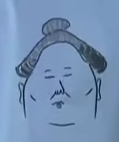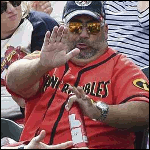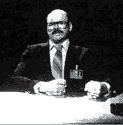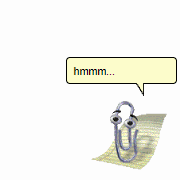|
Resdfru posted:I ended up not going for one of those because it seemed like a good one that supports a high refresh rate was stupid expensive? Either way you don't need that if your monitor has multiple inputs. There's actually a cheap way to set up a single-button switch to swap monitors and other peripherals from PC to laptop and back. Let me dig up my old post. E: Here it is: anakha posted:
anakha fucked around with this message at 18:20 on Jun 3, 2023 |
|
|
|

|
| # ? Apr 28, 2024 00:40 |
|
Nice, that looks like it'll avoid those little hiccups when the displays don't switch. Doesn't happen often but still. I'll have to keep an eye on it so I can try it when they start supporting apple silicon
|
|
|
|
If your monitors support DDCI you can use freeware + hotkeys to toggle between your monitor's inputs. I have a G3223Q and Dell Display Manager set to switch between DP (desktop) and HDMI1 (work laptop) on [shift + home]. For the KVM, there's no need for a hardware solution - use Synergy to share mouse and keyboard over the network
|
|
|
|
 Looking for some feedback / ideas for cable management on a sit-stand setup. The problem: I'm having some issues with cords snagging on the back of the PC when swapping from sit-to-stand, and just general annoyances with cord slack/pull when swapping heights. I considered putting the PC on the desk, but that sort of just changes what cords are going to be a problem since I have a bit of an awkward setup where my switch connects to one of my monitors + the line-in of the PC. Putting the switch on the desk doesn't help cause it connects to the TV/router. Is there some kind of hub that I could use as an intermediary? that way the cord length from the hub to my peripherals is consistent? I have a powered USB hub that sort of helps with USB stuff, but I'm worried it's a little dodgy - one time when I plugged in my switch pro controller into it, I think a bunch of my usb device drivers crashed or something and my USB mic stopped working till I plugged it directly into my PC. Maybe I'm overthinking things and I just need some good cable ties and somewhere to anchor the cords so they don't get caught on the back of the pc? Just feels like that might be tricky with how spaced out the cords are on the back panel and how close the desk is at the low setting. There's also the matter of trying to make it nice and clean so I don't have cord spaghetti everywhere, but that feels tough when you do need slack in places. Also, is there a such thing as a mat that doubles both as a chair mat and anti-fatigue standing mat? I cant imagine something like that would last very long/work very well? The carpet under my desk is kind of already a bit hosed up from when I wasn't using a chair mat, but the chair mat doesn't feel very comfortable to stand on for long. e: one more - Right now I've shoved my mic (yeti snowball) behind my monitors - it's not ideal - I'm not exactly recording podcasts or streaming so it's not the end of the world, but is there an arm or similar that could get it in a better position without placing it in the way of my monitors? Would positioning it above my monitors but pointing at me with an arm be worthwhile? I saw some mention of low profile mic arms, but I don't think that'd work with this mic since the mic itself is way too big. Oxyclean fucked around with this message at 20:55 on Jun 3, 2023 |
|
|
|
Oxyclean posted:
For the cables: I'd say just try and anchor them to a point on the desk with something (zip tie squares, whatever) and leave enough slack on the back-end that they have enough room to move up and down. I think you have the right of it that it doesn't matter where the CPU is, it just determines which cables need to be sit/stand managed. There are definitely mic arms out there and I think there were some good recommendations a page or two back for some low-profile mic arms. It's definitely a thing, although I am terminally Wireless Headset Crew so I can't help there. As for mats, I have a pretty beefy mat that picks up easily and leans against the wall; when I move to Stand Mode I just shove the chair to the side and toss this loving thing on the floor: https://www.amazon.com/gp/product/B00V3TO9EK/ref=ppx_yo_dt_b_search_asin_title?ie=UTF8&psc=1 I mean it's definitely way better standing on it WITHOUT shoes so whoever took pictures for Amazon here was an animal but yeah. It is rigid enough to stand by itself so there isn't really a need for the chair to be able to exist on it.
|
|
|
|
A while back I converted my kids playroom into an office since I'm full-time WFH. It's nice being out of the basement, and I've been slowly working on getting it finalized. Enjoy the real-world unstaged pics. Here's what it looked like before:  Here it is as of today after redoing the walls/trim/flooring:  Items of note: Uplift desk with CPU holder. I built a shelf underneath to hold my UPS, so there is one wire that plugs into the wall and I can easily move my desk if needed (was helpful when I was working on the office). 3x 165hz 1440p monitors (PC), 1x 60hz ultrawide monitor (top) for mac mini.  65" LG C2 OLED is a bit overkill for the small room but oh well.  Small layzboy wall recliner. I spend a lot of time here and I'm very happy how it turned out. Future plans may be to get rid of the small desk (it was previously in my son's room) and replace it with something that has more storage. I was considering a harbor freight toolbox to get more drawer storage.
|
|
|
|
Really dig all those changes. As much as I love burgundy/maroon it's usually a terrible color for carpet.
|
|
|
|
dreesemonkey posted:65" LG C2 OLED is a bit overkill for the small room but oh well. Looks the perfect size tbh Nice setup
|
|
|
|
rickiep00h posted:Really dig all those changes. As much as I love burgundy/maroon it's usually a terrible color for carpet. Reminds me of my 87 Supra tho 
|
|
|
|
dreesemonkey posted:A while back I converted my kids playroom into an office 
|
|
|
|
I think everything from the 80s had that same gross burgundy color
|
|
|
|
dreesemonkey posted:A while back I converted my kids playroom into an office 🤴
|
|
|
|
They are old enough that they can be relegated to the basement. See also:
|
|
|
|
A few days ago my GPU poo poo the bed but thanks to the kindness of friends I have a 'new' one. It doesn't fully run my three monitors and I'm trying to figure out why but it's getting me by. The experience was panicky but humbling and I decided it was time to sell off some music gear I wasn't using. I dropped off my Novation UltraNova, Roland TB-3 and Clarett preamps; as sad as I am to see them go, realistically I wasn't doing gently caress all with them and I could use the money right now. So I did some physical rearrangement: I will get around to dusting everything, but I'm still considering buying this friend's other (even nicer) video card. It's a Titan XP Pascal, and I'm not sure yet if it'll run in my Mac Pro 5,1 but if it does that's where some of the gear monies are going for sure, because I need that 4K monitor up top for photo editing. I'm never selling the Virus TI2.
|
|
|
|
dreesemonkey posted:A while back I converted my kids playroom into an office since I'm full-time WFH. It's nice being out of the basement, and I've been slowly working on getting it finalized. Enjoy the real-world unstaged pics. Can you post a picture of your cable management under your Uplift desk? I have a standing desk and I desperately need to buy one of those cable trays or something because my wiring looks like poo poo right now.
|
|
|
|
Triggs posted:Can you post a picture of your cable management under your Uplift desk? I have a standing desk and I desperately need to buy one of those cable trays or something because my wiring looks like poo poo right now. I've hidden a lot of the crimes behind the computer. The front and underside look pretty good:  But the back is just chaos. I'm sure I could do a lot better, but meh. The ultrawide and mac mini were newer additions, so they are more barfed into place than usual.   I would highly recommend a cable tray and power strip mounted to the desk. I also like the cable sleeve since I had to mount my computer sideways because of the crossbar, really helps clean the look up.
|
|
|
|
Awesome, thanks for posting that! What monitor mount is that and do you like it?
|
|
|
|
Hughmoris posted:Nice! I have a Powerspec desktop with the 6700k + 970 from 2016, still running strong. I wish I still had a MicroCenter around me. PC kept restarting every 5 minutes while trying to setup Windows, MicroCenter customer service only suggested to hold power button for 30 seconds & if it didn't fix issue (it didn't) to bring it back same day. Replacement hasn't had a single issue, always been a big fan of MicroCenter. The 4070 newer model was the same price as the 3070 Ti which I asked for originally. I considered setting up work laptop on the 2 main monitors, and I may still do that because I do feel like the right side of the desk is slightly too small to hold the laptop + the 3rd monitor, but I like that I can play games while working/in meetings by just turning to the left. This Razr Huntsman 60% keyboard is taking some getting used to, there didn't seem to be a keyboard I liked that wasn't the "Clicky" version which I cannot stand.
|
|
|
|
Triggs posted:Awesome, thanks for posting that! This is the triple mount that I have, no real complaints. I'm pretty sure any mount is going to be a bit finnicky to get the initial tension and positioning right, but it seems well built. This is the tall mount I have. No complaints about this one either. They do bounce/jiggle slightly for just about any movement happening on the desk other than typing, but I figure that's standard for a sit/stand desk on wheels.
|
|
|
|
For monitor mount chat, if you have multiple monitors I highly recommend going with multiple single mounts. Positioning these dual/triple arrays always seems like a compromise and you can never dial them in just right. Just food for thought.
|
|
|
|
Good point- I have an Apex desk and the edges are angled, too, so that's another issue to contend with.
|
|
|
|
I usually agree but I've been really happy with the very adjustable triple mount I have at home (though I'm only using it for two monitors right now). Currently have 2 27" on it but it was good for side by side with a third for a while: https://www.amazon.com/gp/product/B06X9D7JWP/ref=ppx_yo_dt_b_search_asin_title?ie=UTF8&psc=1 With two, one mounted on the center pole and one on an arm:  I have a dual arm amazon basics at work and it's awful. There's barely any wiggle room with two 27" displays and it suuuuuucks.
|
|
|
|
RacistsSuck posted:I usually agree but I've been really happy with the very adjustable triple mount I have at home (though I'm only using it for two monitors right now). Currently have 2 27" on it but it was good for side by side with a third for a while: What's the big grey box under the TV? Also, how is actually using such a large TV without a curve? I feel like I'd be moving/craning my head WAYY too much.
|
|
|
|
TraderStav posted:What's the big grey box under the TV? Also, how is actually using such a large TV without a curve? I feel like I'd be moving/craning my head WAYY too much. That's the center channel speaker that's usually mounted to the wall under the tv. When it's mounted there it's mostly hidden when the desk is raised up to "office mode" height, but is exposed when I drop the desk down when we use the room as our bedroom tv retreat. At the distance I am from the screen it's the perfect size. I push the tv all the way to the wall and use the keyboard tray to get me the right distance from the screen. I use the desk to my right for mousin'. The lens effect of that photo probably makes things look wonky, tbh.
|
|
|
|
TraderStav posted:For monitor mount chat, if you have multiple monitors I highly recommend going with multiple single mounts. Positioning these dual/triple arrays always seems like a compromise and you can never dial them in just right. Just food for thought. I highly agree with this. I currently have a dual monitor mount, and it works, it's fine, but a bit of a stretch. 2 mounts would have been more flexible.
|
|
|
|
RacistsSuck posted:I usually agree but I've been really happy with the very adjustable triple mount I have at home (though I'm only using it for two monitors right now). Currently have 2 27" on it but it was good for side by side with a third for a while: Those are neat wallpapers. Link?
|
|
|
|
 As always a work in progress, but I'm pretty happy with it. I think the next thing will be a vertical laptop holder so I can put the chromebook kind of behind the monitor. Maybe replace the Ikea plant with another Lego one.
|
|
|
|
Humerus posted:
get the bird of paradise, or a vase with one of the various flower sets
|
|
|
|
Triggs posted:Those are neat wallpapers. Link? They come with Windows 11. I actually switched to them from a photo of my wife and I for the purpose of posting in this thread.
|
|
|
|
Humerus posted:
Get the Lego succulent set
|
|
|
|
Bigger question, what is up with that ceiling?
|
|
|
|
MrMoo posted:Bigger question, what is up with that ceiling? Looks like that is the dreaded "popcorn texture" that was done a LOT in the late 70's and into the 80's. My old place had it in the second floor landing*, and it is an absolute bitch to get off. You either have to scrape every square inch (dust dust dust EVERYWHERE), you can chemically treat it (softens it, then you end up scraping goo), or you rip the ceiling out and put up new drywall. * - The worse part was, the previous owner decided that putting it on the ceiling wasn't enough, it was also on all the walls. I ended up stripping it all down to the studs and put in new drywall.
|
|
|
|
Textured drywall is still a pretty popular thing. Turns out tons of tiny random bumps help knock down a lot of high-frequency echo by scattering sound waves. It's also slightly more visually interesting than a bare, flat ceiling/wall. But if you DON'T want those, yeah it's a massive pain to get rid of.
|
|
|
|
Yeah my place has that type of ceiling and I never even notice it.
|
|
|
|
rickiep00h posted:Textured drywall is still a pretty popular thing. Turns out tons of tiny random bumps help knock down a lot of high-frequency echo by scattering sound waves. It's also slightly more visually interesting than a bare, flat ceiling/wall. It also covers up lovely craftsmanship, the great eraser.
|
|
|
|
It also probably has asbestos in it.
|
|
|
|
You can see vaguely in one of the "after" pictures a spot on the ceiling where I took a powered drywall pole sander to it. Worked really well, but it's just an absolute torrent of drywall compound dust everywhere. Redoing the ceilings was on the list but with everything else pretty well finished I was so over it I decided to not do it. I'd probably consider spraying/scraping it, but I just can't bring myself to thinking about it.
|
|
|
|
double post
|
|
|
|
 Picked up the table for 15 quid a good 4 years ago. Think its a dining table really but it does the job. Keeps the stuff off the floor. Second chair off to the side for when my son comes to stay so we can turn the right hand monitor round to face him. Plug in his gaming laptop in so we can play some TF2/Minecraft together. Pretty basic/modest set up for working from home and a bit of gaming. Views quite nice tho.
|
|
|
|

|
| # ? Apr 28, 2024 00:40 |
|
Don't get geoguessed
|
|
|