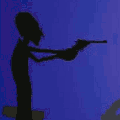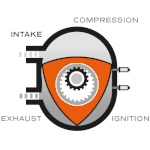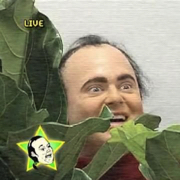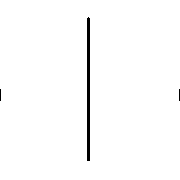|
Kaiser Schnitzel posted:Whatís the advantage of OnShape over Fusion? Costs 3x as much for a commercial license and seems much less fully featured. No rendering in the basic ($1500/yr) license and no CAM either. Are there more features at the free level than free Fusion? Isnít a lot of folksí big complaint about Fusion that it stores everything in the cloud and hates if you try to work offline (but you still can) where it sounds like Onshape is totally cloud/browser based and wonít do anything without internet? From the perspective of a long term, mostly happy, sometimes paid, currently free, fusion user, who knows some people who use onshape. 1. Autodesk has a nasty pattern of doing bait and switches. The free version used to be more complete, and currently has some intentional misfeatures designed to artificially manufacture discontent to incentivize upgrading. They have done this repeatedly and across product lines and has poisoned the relationship they have with their users. OnShape has been pretty consistent about the deal they're giving you. 2. Solidworks is the dominant player in the 3d cad world. Onshape takes a lot of their cues from solidworks, was developed by ex-solidworks employees. Autodesk's inventor is a not particularly successful solidworks competitor. Fusion is autodesk's second try, attempting to use cloud workflows (and quality integrated CAM) as their killer feature. If you come from a background that's anything cad adjacent you probably already have a bit of a bias towards solidworks. For other examples of how people really want solidworks look at how many people really wanted to like the 3Dexperience solidworks for Makers, and the sadness about the EAA student deal going away. Onshape is a free enough (or even low cost enough in comparison) solidworks enough to get a nice little boost there. 3. Onshape runs better on lower end computers. 4. Autodesk's misbehavior REALLY poisoned the well. Yes, this is point 1 again. It can't be overstated how badly the additional personal use limitations were introduced, and how bad and unclear their messaging around it was. This thread isn't old enough to have any of that discourse in it, but here's a contemporary hackaday link.
|
|
|
|

|
| # ? Apr 27, 2024 22:48 |
|
Yep. The top reason to not use an Autodesk product is always "it's loving Autodesk." They combine the buy-out-some-good-software-and-ruin-it business model of Adobe with the gently caress-you-no-seriously-just-get-hosed attitude of Oracle. Fusion is even one of their better programs! And yet they just keep loving with it and loving with you, and they're going to keep doing it because that's just how they work. I really, really, really wish they had not bought HSMWorks and turned it into Fusion CAM. It was the best CAM program on the market and now you have to use a loving Autodesk product to get it and you just know you're getting hosed somehow every time you boot it up. Ugh
|
|
|
|
oXDemosthenesXo posted:One more question: how buck wild can I get with keyboard hot keys or button combos? I usually keep things dead stock, but you can customize any keyboard commands in SOLIDWORKS. Right click your command manager, hit customize, and all that should be on one of the tabs. Unless ProE does like super custom macro things where you can record macros for SOLIDWORKS, but I donít really mess with that. Hadlock posted:I've seen the ads on some of the upper tier YouTube creator/maker stuff lately and they seem to not hate it (though they're being paid to say that, but also they're releasing their files via on shape so they probably don't completely hate it) Hit that learning pathways button up towards the top right. The Onshape fundamentals class has been great so far. Kaiser Schnitzel posted:Whatís the advantage of OnShape over Fusion? Costs 3x as much for a commercial license and seems much less fully featured. No rendering in the basic ($1500/yr) license and no CAM either. Are there more features at the free level than free Fusion? Isnít a lot of folksí big complaint about Fusion that it stores everything in the cloud and hates if you try to work offline (but you still can) where it sounds like Onshape is totally cloud/browser based and wonít do anything without internet? Onshape is definitely completely hooked into the cloud, but if the internet goes out at any business, nobodyís doing anything anyway. Iím not really holding lack of internet access against it because thatís the norm. Itís been happening for SOLIDWORKS and Dassault products forever, PTC PLM stuff needs it, Iím sure Autodesk have stuff that needs it too outside Fusion. CAM is coming to the Pro level at some point this year for Onshape. Itís based on Moduleworks, same as MasterCAM, SorutCAM, and CAMWorks. You get substantially better PDM ó Fusionís versioning method is the lowest effort answer to ďHow do we version designs?Ē And finally, collaboration In Onshape is truly the best Iíve encountered In CAD. Multiple designers on a single product went like whacky good. I really expected it to be marketing fluff but we could sit there and watch each other work while we pitched stuff back and forth. Fusion does have neato aspects, but I will also spend extra money not to deal with Autodesk. I had a paid Fusion seat for a while and some major update came along. I asked them if my license entitled me to those cool new features and they didnít know, nor could they find anyone who did. It did, if youíre curious. Wish I could remember what it was. Autodesk constantly nerfing the hobbyist version is a bummer, too. There was a full on revolt when they tried to take away STEP file export. I still canít believe they limit users to 10 projects with drawings counting as separate projects from their base documents. Autodesk and Dassault SystŤmes are definitely the bigger evils than their extremely good products, and I guess you donít get to be $5B companies at the heart of global manufacturing without being just the worst. quote:I donít do real machining or fancy product design, but Fusion has so far done most everything I need it to (and I know is capable of a lot more). It isnít cheap for a small business, but I do feel paying for the full set of features has been worth it, whereas if it was priced like onshape it wouldnít be worth the money for me. Onshape is also relatively inexpensive for the commercial space. Basic is less than the maintenance cost for SOLIDWORKS Standard in TYOOL 2023. That fee gets you access to training, professional tech support, sales support, mentoring, all kinds of stuff. The support I received around Fusion 360 was, as seen above, laughable at best. Itís a good product, great if you have CAM needs. Alibre CAD is another and they partner with MeshCAM if you ever look for alternatives. Their one time fees and maintenance are crazy cheap, i just need to get some hands on time with the product. And never forget: there is always Rhino.
|
|
|
|
Lmao at universal ďgently caress you AutodeskĒ in the time it took me to write that.
|
|
|
|
I got my start in CAD in AutoCAD, got to use Solidworks for a bit, which worked for me except was far too expensive as a hobbyist. I bounced off Fusion because of Autodesk's scumfuckery (which has only gotten worse since, quite the achievement), and suffered through FreeCAD's idiosyncrasies and criminally awful UI for a while until giving Onshape a go because of this thread. I can actually get poo poo done without having to fight an interface designed by sadistic aliens. Actual instruction/documentation is fab too, no longer having to rely on some of the most antagonistic people in open source for information.
|
|
|
|
I really want to like OnShape, but I spend a bunch of time without connectivity, and even "check in constantly but work offline to sync later" is a huge step up.
|
|
|
|
E4C85D38 posted:I really want to like OnShape, but I spend a bunch of time without connectivity, and even "check in constantly but work offline to sync later" is a huge step up. Thatís a massive bummer ó Iíve been meaning to but Iíll try to prioritize Alibre CAD for a nice nodelocked software to test out this summer. Inshallah itís good!
|
|
|
|
Thanks for all the info. I guess because generating drawings was one of the main things I needed CAD for, I upgraded to a paid subscription fairly quickly so all the Autodesk drama didn't affect me much, though I do remember hearing about it. And I can't be too mad about my very powerful FREE software becoming slightly less useful when it's still free. They moved to a web-based log-in system for F360 recently and I was kind of grumpy about that but then it turns out it's actually maybe better since chrome will store my password and that's been about the extent of my Autodesk fuckery experience. I won't say the AutoDesk training stuff has been fantastic, but there is a ton of youtube etc. content for it. My buddy was trying to teach himself SW and bounced off it because there wasn't nearly as much free training stuff out there. I guess if you can afford SW, you can also afford to send someone for professional training or they learned it in engineering school or w/e. I didn't think I would really use the renderings workspace in Fusion that much, but it's actually something I've wound up using quite a bit to show things to clients and the 3d materials work really well with that. Surprising to me that for 3x the price OnShape doesn't have that feature when it seems to my not-computer brain it shouldn't be that hard to do. What makes anyone think OnShape won't also start to roll back free features? They gotta make money too. I remember SW making it harder to get a free education version or loving with their free/cheap offering recently too. E4C85D38 posted:I really want to like OnShape, but I spend a bunch of time without connectivity, and even "check in constantly but work offline to sync later" is a huge step up. E: NewFatMike posted:Thatís a massive bummer ó Iíve been meaning to but Iíll try to prioritize Alibre CAD for a nice nodelocked software to test out this summer. Inshallah itís good! Kaiser Schnitzel fucked around with this message at 16:37 on Jul 14, 2023 |
|
|
|
From the perspective of someone who is a CNC Programmer as my profession: Fusion CAM is really really loving good. They really made the UI nice, and making macros, templates, and tool libraries is easy and flows smoothly, so repeat tasks are really simple to Ďautomateí. I use MasterCAM at my real job, and while it gets the job done, itís basically actively user hostile. The licensing and etc of it sucks major rear end, and itís expensive as hell (not that it matters to me, company is paying). Iím glad that I know how to use it, as it is the industry standard, but I feel so much more relaxed when I go back to Fusion to do side/freelance work.
|
|
|
|
Yeah I've been sorta playing around with onshape for personal stuff but online only is a no-go for any professional stuff, I go to SE Asia for work a lot and you never know if the factory's internet is gonna work or not on any given day. It does seem nice though and I can see myself using it for personal projects vs doing them on my work computer like I do now.
|
|
|
|
Kaiser Schnitzel posted:Thanks for all the info. I guess because generating drawings was one of the main things I needed CAD for, I upgraded to a paid subscription fairly quickly so all the Autodesk drama didn't affect me much, though I do remember hearing about it. And I can't be too mad about my very powerful FREE software becoming slightly less useful when it's still free. The Fusion 360 team assured free users that the free version would maintain feature parity with the base commercial version to perpetuity for years before this happened, itís a little different. Makerspaces and libraries were basically crushed overnight when this was announced with less than a week before deployment. Onshape have not made promises or product strategies to that effect to my knowledge, but they have come out with *new* things that do not get into the base version. Iím curious about their EDU enterprise Edition ó my library has a pretty competent makerspace and if theyíll have me for a volunteer, I may explore that option if itís something the library is willing to pay for. TBH my ideal world lets me make a reasonably priced CAD/CAM software thatís pretty basic but hey! Maybe Alibre CAD will do that. NewFatMike fucked around with this message at 17:09 on Jul 14, 2023 |
|
|
NewFatMike posted:The Fusion 360 team assured free users that the free version would maintain feature parity with the base commercial version to perpetuity for years before this happened, itís a little different. Makerspaces and libraries were basically crushed overnight when this was announced with less than a week before deployment. I tried Alibre a couple of months ago and it had a retro feel to it. Parts of it felt crisp, while others felt clunky. I just didn't have the bandwidth to keep loving with it.
|
|
|
|
|
Kaiser Schnitzel posted:
This (and the mandatory connection) has been my main source of reluctance wrt Onshape, and to be honest, the cynical part of me is just waiting for the other shoe to drop and the free version get hobbled. Until that actually happens I'll use it, and if/when it does, we'll figure out what to do then.
|
|
|
|
I have a Solidworks drawing of a part. I want to save the drawing as an image, either pdf or high res png. But I am having a very hard time setting the line weight of visible edges. There are like 3 different line width setting under document options. They do something, because I seem to be able to switch between micro-thin lines and merely thin lines. But try as I may, I can't get Solidworks to spit out an image with heavy lines. This is for a sticker with the part pinout. e: These won't work. I want lines nearly as heavy as the text.  
ryanrs fucked around with this message at 08:28 on Jul 23, 2023 |
|
|
|
ryanrs posted:I have a Solidworks drawing of a part. I want to save the drawing as an image, either pdf or high res png. But I am having a very hard time setting the line weight of visible edges. There are like 3 different line width setting under document options. They do something, because I seem to be able to switch between micro-thin lines and merely thin lines. But try as I may, I can't get Solidworks to spit out an image with heavy lines. Can you make a 2d drawing and actually physically change the line widths? I do that sometimes.
|
|
|
|
I think it is a 2D drawing (SLDDRW file). I can right-click on an edge, and a line thickness menu appears. I can select thicker widths, but the line thickness does not actually change in Save As PNG or Print Preview. I feel like I'm missing something more basic/stupid here. I can twiddle all these options, but they're not doing much. e: for example, those output PNGs have lines between 3-9 pixels wide at 600 dpi, so all are thinner than 0.5 mm ryanrs fucked around with this message at 00:27 on Jul 24, 2023 |
|
|
|
Can you get that exported into an SVG and edit the line thicknesses in a program like inkscape?
|
|
|
|
Would a screenshot work?
|
|
|
|
Not sure if it would make a difference but maybe convert the view to a sketch, change all the line widths, and export that? I know I've done this before to get them to show up better. I think I save as a jpeg normally though.
|
|
|
|
OK, it seems I have stumbled onto the solution. If I right-click on the component view, I can select "Component Line Font..." This was set to use the document defaults. If I override the document line font instead, then suddenly line thicknesses change as you would expect. e: lol, that ONLY affects Print Preview and Printing, none of the Save As image formats. I actually need to print it to PDF. Not even Save As PDF, it has to go through Microsoft's PDF File driver. This is terrible. e2: ...and all the lines in the PDF are rasterized, complete with jpeg ringing on the edges  
ryanrs fucked around with this message at 01:45 on Jul 24, 2023 |
|
|
|
Sorry for the aggravated griping. But the circuit boards are done, the sheet metal is in production, and all that is left is this drat sticker. People must want to export line drawings of their models for use in documentation and manuals pretty often, yeah? What is the 'right' way to do that?
|
|
|
|
Anyone have experience with Solvespace? Looks interesting as a FOSS alternative to FreeCAD; has fewer features but getting it working on a super basic level was much less of a hassle and the UI, while a bitÖ 80sÖ is much more comprehensible. It sounds like it can do some interesting stuff with constraints in 3D space.
|
|
|
|
ryanrs posted:Sorry for the aggravated griping. But the circuit boards are done, the sheet metal is in production, and all that is left is this drat sticker. I export a dxf of the drawing and import into illustrator or InDesign and then gently caress with it there usually cuz I'm also doing text and page layout so I don't need a print ready thing from SOLIDWORKS and it's a pain.
|
|
|
|
Thanks! DXF into Inkscape seems to be doing what I want. e: that's better 
ryanrs fucked around with this message at 21:59 on Jul 24, 2023 |
|
|
|
It sounds like there's a lot of room in the CAD software space for something that doesnt suck. I'm back once again to complain about CATIA. This stupid software loves to update every other day and just brick features out of nowhere, especially PLM features. We're running into a fun problem with exporting PDFs. You cant export unless you save. By opening the drawing, you've made a savable change and nobody knows what the change is. Not even Dassault. So anyway, you can't export because there's unsaved changes. This fucks us for anything that's released or "frozen." Which, you know, is pretty much the only thing I'd want to export. The solution is to print to PDF which flattens everything into an image. Any and all search functions for text are gone and of course there's JPG artifacts. This also makes printing to scale awful so using it for printing templates makes them just a teensy bit off. gently caress You, Dassault! You and AutoDesk and can fight it out in hell over who gets to run the place.
|
|
|
|
Why did all this terrible software standardize on DXF, a file format that has no concept of physical units? What were they thinking?
|
|
|
|
Ah yes when the hand sized weldments from water jet showed up on a 4' skid. Good times.
|
|
|
|
Spaghett posted:gently caress You, Dassault! You and AutoDesk and can fight it out in hell over who gets to run the place.
|
|
|
|
ryanrs posted:Why did all this terrible software standardize on DXF, a file format that has no concept of physical units? What were they thinking? autodesk started it and they loving suck donkey balls
|
|
|
|
Autodesk really taking a beating itt. I started out using EAGLE for pcb layout. But you should just use KiCad imo (or maybe Altium if you like to pay $$$).
|
|
|
|
honda whisperer posted:Ah yes when the hand sized weldments from water jet showed up on a 4' skid. Oh boy I've made that mistake before. We would get a lot of parts where they just send a cad file of the part but no print but we wouldn't touch it until they did.
|
|
|
|
ryanrs posted:Autodesk really taking a beating itt. Theyíve sucked in so many ways that Dassault are only just starting to catch up to. Additionally, SOLIDWORKS was very, very separate from the rest of Dassault until the last year or so, and the integration has not been going very well because itís been simultaneously wrapped up in 3DEXPERIENCE garbage. Thereís a lot goodwill for SOLIDWORKS generated by both resellers and SW corporate that Dassault donít seem to have any qualms about burning through, with extra sucks because were customer facing on the reseller side.
|
|
|
|
idk how universal an experience it is but Autodesk also has such a sprawling empire of poo poo that I hated them as a teenager, years before I even thought of doing anything CAD-related, for pulling the same crap on all the good video software
A Wizard of Goatse fucked around with this message at 18:32 on Jul 25, 2023 |
|
|
|
I've been genuinely happy with OnShape as a hobbiest and some of my professional buds are also singing it praises in terms of collaboration and PDM tools. Models made with their free tier being public has been a boon for learning and everything I make is Creative Commons anwyay so its been a natural fit. Excellent learning material, feature script is great (for javascript), brower based without needing funky video cards, etc... as long as PTC doesn't shareholder value it into the ground they're going to eat the rest of the CAD space for lunch as it continues to gain features. Just wish they had a proper hobbiest pricing tier. Being able to stop working on my project on my Windows desktop PC and pick right up on my Linux laptop without any change in functionality or screwing with WINE is awesome for me. Still not super keen on my data being stored on someone else's computer but that's where they make their money.
Sauer fucked around with this message at 22:12 on Jul 25, 2023 |
|
|
|
I have both my own SW license and access through work, but have found myself using OnShape lately because I can stay in Linux. If they had a personal/hobby tier they'd be getting some of my money. They're sorta winning by default, since it's the only game in town if you're in Linux and don't want to develop suicidal ideation from using freecad or openscad.
|
|
|
|
poo poo using Onshape on my iPad with the Apple Pencil as an app has me giggling like an idiot. Thereís definitely a learning curve, but itís pretty tight. I already worked with someone modeling something on the fly that way while we hosed with calipers. Felt like I was in a commercial. Also  I got a big hobby project uploaded on a collaborative space with a bunch of folks on SOLIDWORKS Makers Offer. It was a three dee experienceô️, even after getting over the pack and go issues. I got a big hobby project uploaded on a collaborative space with a bunch of folks on SOLIDWORKS Makers Offer. It was a three dee experienceô️, even after getting over the pack and go issues.
|
|
|
|
Thank you for keeping my typo
|
|
|
|
How is revisioning and group usage for OnShape? I've been the only designer in house using Fusion, but now that other people may have touch my designs, I'm seeing a pretty big black hole functionally.
|
|
|
|
|
Bleh. My SVG rendered incorrectly at the sticker printer. Some font problem, which also threw off the alignment. Fortunately I asked for proofs, so I caught the problem before it was printed. Maybe I should stick to 600 dpi PNGs when sending vector art to the printing company? Maybe PDF? This order is going ahead with the PNGs, but what are best practices for next time? I will be using Vistaprint-like consumer retail printing services, not high-volume / professional / industry printing (though not literally Vistaprint). My Inkscape render:  How it looked in the proofs:  Where do the vector graphics / illustration / text layout nerds live? Do they have a thread somewhere?
|
|
|
|

|
| # ? Apr 27, 2024 22:48 |
|
Unless they specify some other preferred workflow, send a PDF with the artwork rasterized to at least 300dpi at the exact size that you want it, or convert any text to paths. If you are providing them with a vector path to cut out the stickers, obviously that should stay a vector and not be rasterized as part of the printed image. If you have artwork that incorporates anything more than basic solid filled vector shapes (with gradients, lots of layers, etc) then its usually best to just rasterize it.
|
|
|