|
I'd guess a new VR, especially with the Quest 3 coming out soon. Or something weird like another new controller or something.
|
|
|
|

|
| # ? Jun 4, 2024 10:06 |
|
yeah, valve is almost certainly going to be releaseing some sort of VR thingy next i've been playing games on linux for about 2 years now, and since february there's been a fuckton of activity in the linux steamvr software, suggesting a steamOS device for vr of some kind in the future, kinda like how proton started to get a ton of big new patches before deck got eventually announced
|
|
|
|
I haven't noticed any significant hit to my laptop's battery life running gnome fwiw, though I do have scaling off on a hi dpi screen so yeah that may do it. Lenovo slim 7i on Intel 11th gen. Everything works out of the box perfectly.
|
|
|
|
Latest on the broken Legion, another positive for it if it *wasn't* broken; SSD surgery was surprisingly easy, only 8 tiny screws and no weird breakable plastic covers to undo or anything, and the SSD slot is easily accessible. Removing the SSD itself was significantly worse though - I thought I had it unscrewing, but it turned out those rotations were actually the core of my screwdriver tearing through itself instead, the screw was so overtightened. Then stripped. So my wife helped by dremeling a line onto the screw so it could be undone with a larger flathead, and now at last my data is erased and I can return the machine. I was sufficiently impressed by the behavior of the hardware (apart from the dying) that I might try another one and install Linux on it after all.
|
|
|
|
roomforthetuna posted:I was sufficiently impressed by the behavior of the hardware (apart from the dying) that I might try another one and install Linux on it after all. New thing! My wife was really jealous of the "rainbow unicorn fireflies" flashy poo poo the Legion keyboard does, and her current Chromebook is aged out, so does anyone know of a laptop that meets these requirements: * Touchscreen * Customizable RGB backlit keyboard * Thin and light and not flimsy * Preferably at least 14 inch, 16 would be better Within these criteria and generally functioning (i.e. exclude something that meets all those criteria but only having a tiny amount of RAM), cheaper is preferred over more powerful. Windows 11 sucks as we've established, so chromebook or Linux-compatible [or both] would be nice. I realize this is a stretch because backlit keyboard (and especially RGB) is typically tied to gaming, and touchscreen and thin-and-light are both typically tied to not-gaming, but can't hurt to try! roomforthetuna fucked around with this message at 19:46 on Oct 1, 2023 |
|
|
|
roomforthetuna posted:New thing! My wife was really jealous of the "rainbow unicorn fireflies" flashy poo poo the Legion keyboard does, and her current Chromebook is aged out, so does anyone know of a laptop that meets these requirements: There's a few "Gaming" Chromebooks that are usually spec'd very well (for a Chromebook) meant for cloud gaming from game streaming services. My first thought was the Acer 516GE would be a perfect machine but it doesn't have a touchscreen and I don't see any good sales on it at the moment which makes it kind of pricey. Asus has the Vibe CX34 in a 14inch form factor which ticks all your boxes but it's even more expensive. I think Lenovo had a gaming orientated Chromebook as well but I can't seem to find it at the moment. Probably discontinued. I imagine they didn't sell because the price was encroaching on gaming Windows machines with discrete graphics. Mental Hospitality fucked around with this message at 00:02 on Oct 2, 2023 |
|
|
|
roomforthetuna posted:That Lenovo Legion slim whatever-it-is; it makes a great first impression by doing wacky shenanigans with the keyboard lights during setup. Not sarcasm, it genuinely looks really fancy by doing this. I recently switched over to Macintosh computers and have been pretty happy with my new laptop (MacBook Air). I had to install Parallels to run Windows virtually and when I got to the Windows experience it was the hell you described and made me realize I was glad I switched over. Now I dislike using Windows even virtually because the MacOS is just so much nicer.
|
|
|
|
Anyone know OTVOC? This laptop reviews well on Amazon and the price is right: quote:OTVOC Laptop 15.6 inch Windows 11, VocBook 15, Intel Celeron N5100, 16GB RAM, 512GB PCIE NvMe SSD, 4TB Expansion, 15.6" FHD IPS, 2.0MP, 2.4G+5G WiFi, Bluetooth 5.0, Type-C, HDMI, RJ45, HDD, Silver $499.00 CAD
|
|
|
|
I'm not sure what you plan to use it for but an N5100 is a low-powered processor meant for tablets or thin clients, so I would try to aim a bit higher for that if you can find something with a similar price. It will work alright for web browsing and video playback especially with an SSD and 16GB of RAM, but I would expect it to drag a bit if you are multitasking.
|
|
|
|
Yeah, thats a chromebook someone put Windows on. That might be a waste depending on your use case.
|
|
|
|
Hmm that's unfortunate. Low power stuff would be main use as most apps I would use this for are web apps. I don't need to play games but some light image manipulation (not huge filesizes) and also scribus for printing layout would be things I want to use. Is it too much to ask to get a machine at that price point which can do those things?
|
|
|
|
PhilippAchtel posted:Hmm that's unfortunate. Low power stuff would be main use as most apps I would use this for are web apps. I don't need to play games but some light image manipulation (not huge filesizes) and also scribus for printing layout would be things I want to use. For what it's worth, I own and regularly use multiple Tremont N5095 or N5105 machines and they're fine. They're broadly comparable to a Sandy Bridge quad core or so, about the same as an i5-2500K. In laptop-land, the N5100 looks a little slower than the desktop N5095 but still would be fine for real world usage: https://www.cpubenchmark.net/compare/4331vs4412vs804vs1944/Intel-Celeron-N5100-vs-Intel-Celeron-N5105-vs-Intel-i5-2500K-vs-Intel-i5-4250U Atoms got really good with the N5000-6000 generation and become perfectly fine to use. The generation before that, N4000, was still pretty drat rough. Intel sells Atoms branded as i3 now because they've gotten so good. The i3-N300 and i3-N305 are atom parts.
|
|
|
|
PhilippAchtel posted:Hmm that's unfortunate. Low power stuff would be main use as most apps I would use this for are web apps. I don't need to play games but some light image manipulation (not huge filesizes) and also scribus for printing layout would be things I want to use. I don't know Canadian prices too well, but if you're shopping Amazon try searching for "Intel 11th generation laptop" or maybe even "Intel 12th Gen i3" or something along those lines. Even something with an 11th gen i3 will be miles ahead of an n5100. There are still a few cheap machines floating around amazon US with decent specs for basic computing, and they're more than adequate even with cups a generation or two behind the latest.
|
|
|
|
PhilippAchtel posted:Hmm that's unfortunate. Low power stuff would be main use as most apps I would use this for are web apps. I don't need to play games but some light image manipulation (not huge filesizes) and also scribus for printing layout would be things I want to use. $500 as the magical price point where you can get a functional work laptop stopped like a decade ago. This has been in the OP for years. People get it in their head "oh a good laptop costs $1000 so I can probably buy a $500 laptop and that'll be good enough" without doing any market research. $650-700 buys you a very nice, highly functional laptop that ought to last you for many years. Occasionally you'll find something worthwhile on sale at $500 but it's mostly junk because they know someone has it stuck in their head that they will pay not a single dollar over $500, and so they cut every corner in the book to get it to that price point. You can in theory get a $400 chromebook and sideload gimp or inkscape or whatever on there. There's also tons of gently used thinkpads on ebay for $200-400
|
|
|
|
Yeah, my go to for a "not too expensive, should be good quality, actually has support if it's a lemon" sweet spot would be trolling the Lenovo or Dell outlets for a last-gen Thinkpad or Latitude refurb. I got insanely lucky last year and found my mom a Thinkpad L14 with an i5-1145 for 280 USD but I've never seen anything like that before or since. Much more typical is to see i5/R5 machines start around 500-650, with the business chassis usually being a bit more expensive than consumer models. Pay close attention to which ones are upgradeable and you can sometimes get a nice price on something good because it only comes with a single 8GB SODIMM and a small SSD. My current laptop is a refurb Skylake Latitude I got in 2016 which still works perfectly, but is old enough that I will probably replace it soon just for performance and I/O. I think I might get a Framework so that it can last even longer. e: and yeah, the N5xxx processors aren't bad especially considering their cost and power consumption but they are noticeably slower than what most folks think of as a "full" laptop processor these days. If you're considering one as a work machine instead of an HTPC or whatever then expectations should be set accordingly. Also, Alder Lake-N (e.g. N95, N1xx-3xx) seems to be a lot faster and not a lot more expensive so if you're looking in that range I'd see if it's available instead. Eletriarnation fucked around with this message at 19:43 on Oct 2, 2023 |
|
|
|
You may be ok with that 5100 for your use case, but generally the answer to "What is the best laptop available for $500 CA" the answer is "Used"' $500 US can sometimes get you something, I see there's a Vivobook 12500H that's decent, or an Inspiron with a 5700U. In Canadien money though you typically need to stretch above $500. You can always get that laptop and run it through it's paces and return it if it doesn't work for you.
|
|
|
|
If it were for myself, I'd go refurbished and in fact I did the last time I asked for advice here. The problem is that I'm buying for an organization so I have to justify every dollar but also they have an aversion to buying used. If the sweet spot for a new laptop that will last a while is $700 though I can go back and have that conversation. Mental Hospitality posted:I don't know Canadian prices too well, but if you're shopping Amazon try searching for "Intel 11th generation laptop" or maybe even "Intel 12th Gen i3" or something along those lines. Even something with an 11th gen i3 will be miles ahead of an n5100. There are still a few cheap machines floating around amazon US with decent specs for basic computing, and they're more than adequate even with cups a generation or two behind the latest. I'll do a bit more research based on this. Unfortunately a colleague in the org bought a cheap laptop from an outlet store, which, while it is probably a POS that won't last long, sets the bar for what I can spend. Politics... PhilippAchtel fucked around with this message at 22:24 on Oct 2, 2023 |
|
|
|
Asus ROG is a value pick when defending a super guilty ex president in court. https://twitter.com/RKRigney/status/1708887426469359641
|
|
|
|
PhilippAchtel posted:I'll do a bit more research based on this. Might be worth checking out Staples as well. I'm pretty sure you have those stores up there. They have some decent deals from time to time on more name-brand machines, and if you're buying for an org it might be an easier sell. A cursory glance and I noticed this HP on the Canadian website: https://www.staples.ca/products/3060574-en-hp-15-windows-laptop-intel-i3-1315u-256-gb-ssd-12-gb-ram-windows-11-home That's about as barebones as you can get, and it'll probably feel like cheap plastic, but I'd choose that over some x-brand machine with a low-power celeron or pentium. I'm assuming that price is in CAD unless the site is doing some weird currency conversion since I am in the US.
|
|
|
|
A refurbished Thinkpad is a solid choice. Iíve had my X280 for two weeks now and itís been a brilliant bit of kit. Makes my work laptop feel like a heavy, bendy unwieldy brick.
|
|
|
|
What about this for $469.00 CAD?quote:Lenovo ThinkPad X380 Yoga Business Notebook 13.3" FHD Intel i5-8350U Integrated GPU 16GB 512GB SSD Windows 10 Pro Refurbished Or this for $499.00 quote:Lenovo ThinkPad T480s 14" Notebook, Intel Core i7-8550U, 16 GB, 256 GB SSD, Windows 10 Pro Refurbished
|
|
|
|
Those are 5-6 years old. I wouldn't be shocked if you couldn't find a 10th gen for about that, but I would get one of those over the 5100 anyday.
|
|
|
|
Lockback posted:Those are 5-6 years old. I wouldn't be shocked if you couldn't find a 10th gen for about that, but I would get one of those over the 5100 anyday. Which laptops are 10th gen? What model numbers should I look for?
|
|
|
|
PhilippAchtel posted:Which laptops are 10th gen? What model numbers should I look for? Intel 10xxx series In the US I'd get something like this: https://www.ebay.com/itm/1959990992...ABk9SR8iZ3-beYg Maybe they are a bit more than I expected, so you may be best with the 8th gen you posted if you're sticking with that budget.
|
|
|
|
PhilippAchtel posted:Which laptops are 10th gen? What model numbers should I look for? Models that have a CPU starting with Core i(3,5,7)-10xxx, like Intelģ Coreô i5-1035G7 Processor. .
|
|
|
|
quote:LENOVO ThinkPad X1 Business Notebook 13.3" Detachable (2 in 1) QHD Intel i7-8650U 16GB 256GB SSD Windows 10 Pro Refurbished $449.00 Hmm, I'm not seeing any 10th gen nearby
|
|
|
|
Going with the i7-8550. Budget is important but this seems to hit a sweet spot for the amount I want to pay. I appreciate all the advice!
|
|
|
|
Lord Ludikrous posted:A refurbished Thinkpad is a solid choice. Iíve had my X280 for two weeks now and itís been a brilliant bit of kit. Makes my work laptop feel like a heavy, bendy unwieldy brick. 12" laptop is the ultimate laptop for anyone who doesn't need reading glasses. I really liked my X230.
|
|
|
|
Einbauschrank posted:Thx for the good suggestion, it is as Hadlock wrote (but its a baby and a toddler). I think its easier to negotiate this deal once every five years rather than every three years. My desktop was last upgraded in 2017 with a 1080ti and runs an E1231-v3, the current laptop hosts a 2070M - so I think 5 years are realistic as I can manage my expectations and play Stellaris until 2029 Out of curiosity, did you ever pull the trigger on one of those laptops? I'm in almost the same exact position as you. I just moved overseas with my wife and we just had our first baby. We're temporarily with her family, but in the next year or two should move again to another country in Europe, so I'm avoiding buying desktops until we end up in our final country/location. My laptop is getting long in the tooth, but with getting a new job I now have an excuse to buy a new laptop and even though I want to buy a high-end desktop, I don't want to buy anything I'll need to ship somewhere else in the next 1-2 years. So I'm also looking at getting a high-end gaming laptop and calling it a day (or a few years). My extra wrinkle though, is where can I buy these laptops if I'm currently in Latvia? On a cursory glance, I can't get these shipped over here. Am I just limited to what I can find on Amazon.de, or is there like a NewEgg equivalent that ships all over Europe that I don't know about?
|
|
|
|
The last time I bought a screen was before freesync and gsync technology so I don't really know how it's implemented. Is it a thing to find laptops that have either? I haven't seen it specced anywhere so I'm assuming not, but could it be so ubiquitous that it's just not mentioned? Is it implemented in the LCD panel or in the driver board?
|
|
|
|
Mantle posted:The last time I bought a screen was before freesync and gsync technology so I don't really know how it's implemented. Is it a thing to find laptops that have either? I haven't seen it specced anywhere so I'm assuming not, but could it be so ubiquitous that it's just not mentioned? I think the determining factor is how the display out on the laptop (HDMI, etc) is connected to the GPU. In my 2020 Asus Zephyrus G14 the HDMI out is connected to the iGPU (AMD chip), so no GSync from the RTX 2060, but Freesync works. On my newer Flow X16, there is an internal switch that allows it to connect the dGPU to the HDMI out, enabling GSync with an external monitor that supports it. e; looking back at the specs for the G14 it might do GSync out of one of the USB-C ports over DisplayPort. Huh. sirbeefalot fucked around with this message at 23:22 on Oct 5, 2023 |
|
|
|
Sorry, I should clarify. I am confident that most modern laptops are able to take advantage of free sync on an external monitor, but I am wondering about the internal display panel.
|
|
|
|
Mantle posted:The last time I bought a screen was before freesync and gsync technology so I don't really know how it's implemented. Is it a thing to find laptops that have either? I haven't seen it specced anywhere so I'm assuming not, but could it be so ubiquitous that it's just not mentioned? Some laptops do, it's not super common though. The Legion Pros did last gen, but I don't think they do now. The ROG Strix line still does, for example: https://rog.asus.com/us/laptops/rog-strix/rog-strix-g17-2023-series/#pageContent-sec-display It uses more power and if you're laptop is mostly desk bound anyway it probably just makes more sense to get an external monitor, so the use case is a little narrow. Its part of the LCD system, and can't be added or anything.
|
|
|
|
I'm trawling the Lenovo/Dell outlet stores and I came across something that I haven't seen before. I found this laptop which says in the specs list that it has "Intel UHD" graphics. But when I go to the Intel info page for the i7-1255U CPU, if you scroll down to the line where it says the graphics are "Intel Iris Xe Graphics eligible" and click on the little "?" icon, it says that if you have dual-channel RAM installed and working, the graphics go from Intel UHD to Intel Iris Xe. Do the graphics systems here actually work in a super different way depending on which "mode" it's in, or is this just a branding flourish capitalizing on the fact that better RAM specs are super helpful to integrated graphics? And yes, I am well aware of the limitations of Intel's integrated laptop GPU power. Also it seems unclear to me whether every laptop with this CPU has this feature tucked away even if the laptop manufacturer doesn't list it on the spec sheet.
|
|
|
|
I was kind of under the impression that intel offered Iris/Xe basically for apple products (their mac pro still comes in an Intel flavor) and if any apple silicon didn't get sold then extra stock would get leaked to PC mfgs. But that's pure speculation I have no idea how intel graphics work with single/dual channel memory though, good luck
|
|
|
|
Lutha Mahtin posted:Do the graphics systems here actually work in a super different way depending on which "mode" it's in, or is this just a branding flourish capitalizing on the fact that better RAM specs are super helpful to integrated graphics? And yes, I am well aware of the limitations of Intel's integrated laptop GPU power. It's just branding. There's no different mode or different GPUs. Intel is just trying to stop manufacturers from shipping laptops with single channel RAM and "Xe" iGPUs and then reviewers and buyers saying "Xe is garbage!" Intels iGPUs are fine, they're not much slower than AMD's and are definitely under-appreciated. They just don't sell the big iGPUs in Desktop parts. Edit: oh it's cooling and TDP also. Different laptop models will run the same chips at wildly different power settings, Xe branding requires a minimum power for a given chip too. That laptop might not give it enough juice. Also: watch out for laptops that have 2 DIMM slots but only one memory channel. That happens too. Twerk from Home fucked around with this message at 21:33 on Oct 8, 2023 |
|
|
|
Twerk from Home posted:Edit: oh it's cooling and TDP also. Different laptop models will run the same chips at wildly different power settings, Xe branding requires a minimum power for a given chip too. That laptop might not give it enough juice. good catch, thanks
|
|
|
|
Really good price on a P14 for under $1000, 32GB of RAM and the 7840 Ryzen which is arguably the best laptop CPU out there. The iGPU is good enough for light gaming too! https://slickdeals.net/f/16972714-l...9?src=frontpage
|
|
|
|
If you get the model with 64GB RAM and the 2880*1800 OLED using the same code it's only $1,130. I know it's ridiculous and I had been holding out for a Framework but couldn't resist going for that. e: vvv Right? I went into a loop for a little bit at the checkout screen going "this is more than you wanted to spend but look at what you'd be getting." I've sat on my current laptop for seven years and specs like that make me feel like I wouldn't have a problem doing it again. also, Rakuten claims 10% cash back at Lenovo. No prior experience with their process so IDK how close that is in practice to a flat 10% discount, but I figured it was worth exploring. Eletriarnation fucked around with this message at 14:43 on Oct 9, 2023 |
|
|
|

|
| # ? Jun 4, 2024 10:06 |
|
Eletriarnation posted:If you get the model with 64GB RAM and the 2880*1800 OLED using the same code it's only $1,130. I know it's ridiculous and I had been holding out for a Framework but couldn't resist going for that. That's a pretty badass computer for under $1200
|
|
|









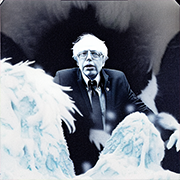









 -but I'd like to play Starfield nett year
-but I'd like to play Starfield nett year


