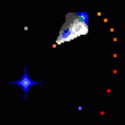|
Josh Lyman posted:
This drives me loving nuts!!! Why is it like this?!?!
|
|
|
|

|
| # ? May 8, 2024 13:20 |
|
I was confused for a long time too. The UI for it was very unintuitive (for me). Hereís the guide I used. It is super simple: https://www.elevenforum.com/t/expand-and-collapse-calendar-view-on-taskbar-in-windows-11.8963/
|
|
|
|
crestfallen posted:I was confused for a long time too. The UI for it was very unintuitive (for me). This isn't the issue we're talking about. What we're saying is that with multiple monitors...if you click the date/time area of the taskbar on ANYTHING other than the main monitor it does absolutely nothing. You can only bring up calendar/time/notification stuff on the main monitor.
|
|
|
|
Ahh crap. I thought I read it correctly but I obviously did not. Apologies!
|
|
|
|
Josh Lyman posted:3) I have 3x 27" 1440p monitors and when you click on the system tray clock of the non-primary monitor, it doesn't pop up the calendar. This is especially annoying when, during the work day, my center (main) and right monitor are connected to my work laptop and only the left monitor is displaying my personal desktop. It will probably make you happy to hear (unless you haven't noticed already from the pop up bar) that the Calendar will be replaced by THE NEW OUTLOOK in about 6 months from now. Something no one asked for, ever.
|
|
|
|
I have Windows 10 installed on a spare computer that I'm using as a very basic NAS. I run it headless, meaning I don't have a password set so that when I turn it on it'll just boot straight into Windows. Periodically however Windows keeps asking me to change my password and won't log in until I do this. I can connect to it remotely and it lets me "change" my password to a blank password and it will happily continue logging me in automatically for a while until it starts asking me to change my password again. It's not a big issue but it is pretty irritating, so how do I turn this off so that it's completely passwordless? I don't really care about the security of the computer as there's nothing important on it and it spends the vast majority of the time switched off. Online guides tell me to run netplwiz and uncheck the "require a password" checkbox for the user in question, but on mine that checkbox doesn't exist, and if I go into "sign in options" in the control panel it says I don't have a password and wont show me any options until I set one.
|
|
|
|
oh no computer posted:I have Windows 10 installed on a spare computer that I'm using as a very basic NAS. I run it headless, meaning I don't have a password set so that when I turn it on it'll just boot straight into Windows. Periodically however Windows keeps asking me to change my password and won't log in until I do this. I can connect to it remotely and it lets me "change" my password to a blank password and it will happily continue logging me in automatically for a while until it starts asking me to change my password again. It's not a big issue but it is pretty irritating, so how do I turn this off so that it's completely passwordless? I don't really care about the security of the computer as there's nothing important on it and it spends the vast majority of the time switched off. I did this on a computer that was having this problem the other day. Just get into computer management, users and groups, look at the properties for the user and check the password never expires box. You can also change or remove the password as normal in the users settings. I don't know why a recently reinstalled machine with a local password was set to expire but I figure it's MS trying to be dicks about having not using a microsoft account or something: https://beebom.com/windows-10-password-expired-fix/
|
|
|
|
Thanks. I've checked the box so I guess I'll see if it worked in 30 days or whenever my password was due to expire.
|
|
|
|
The correct way to do this is use netplwiz or regedit to turn on an automatic login. This is better because you still have a password on the account, which protects against possible remote attacks. (But the password is stored in plaintext in the registry, so that's something to be aware of in sensitive contexts.)
|
|
|
|
Klyith posted:The correct way to do this is use netplwiz or regedit to turn on an automatic login. I believe Autologon by sysinternals is the way to do this now: https://learn.microsoft.com/en-us/sysinternals/downloads/autologon quote:[!WARNING] Although the password is encrypted in the registry as an LSA secret, a user with administrative rights can easily retrieve and decrypt it. (For more information see Protecting the Automatic Logon Password )
|
|
|
|
BonoMan posted:This isn't the issue we're talking about. What we're saying is that with multiple monitors...if you click the date/time area of the taskbar on ANYTHING other than the main monitor it does absolutely nothing. I've owned DisplayFusion for many years now and it fixes this. Well, it pops it up briefly on your main monitor and then jumps it over to where you clicked. Not pretty, but it works.
|
|
|
|
The new Photos app in Win10 (maybe 11, too)... are pictures supposed to open up in a separate instance window now? For that matter, the Legacy Photos app... didn't it use to go back to the photo wall when you hit ESC? Now when a photo opens, you've only got the ability to go to the prev/next picture and no way back to the photo wall except to reopen the program. These are recent changes, right?
|
|
|
|
Tapedump posted:The new Photos app in Win10 (maybe 11, too)... are pictures supposed to open up in a separate instance window now? Yes I believe so, I've noticed the same thing
|
|
|
|
Maybe this is a simple problem to fix? I have a Windows computer hooked up to a receiver through HDMI. In the Windows settings, I only see the receiver being listed as stereo, not necessarily 2.1 (and no options for 5.1 and 7.1, which the receiver can do (if I buy more speakers)). In the receiver settings, it is set to 2.1 and a test tone is played through the sub just fine. This exact same setup (same computer, no mods (well, a bigger hard drive), same receiver, same speakers, etc) worked fine two years ago. Unfortunately, I can't find where I packed my remotes, so I can't try my Blu-ray player hooked up to the receiver. Found a button on my receiver that directs low frequency audio to the sub and it's working now. Weird, wasn't in the options in the UI. Don't remember if this is how it worked before, but good enough for now. Uthor fucked around with this message at 02:30 on Oct 2, 2023 |
|
|
|
Another question! (two weeks later) I got an email that my OneDrive account isn't going to auto-renew. See that it is changing to Microsoft 365 Basic. Recurring billing is still turned off. Clicking to turn on recurring billing does nothing, not on my computer (Firefox or Edge) or on my phone (Chrome). What do I need to do to keep getting this service?
|
|
|
|
It's really pathetic how opening the old mail app forced me into the new outlook thing before the announced deadline without me clicking on the wrong thing. It's pathetic that the new outlook has an icon that says "new". That's not sustainable design! The absolute most pathetic thing is that the mail app appears to still provide me with notifications that, when clicked on, open the mail app, then close it, then open outlook. What kind of goddamn doodooheads you've got working for you, microsoft.
|
|
|
|
Uthor posted:Another question! (two weeks later) You should be able to resubscribe from the Account page, but I'd honestly just look for Black Friday deals - you can usually get 365 Personal for $50-$60 that includes useless antivirus software, but still cheaper than automatic renewal. Of course that's for 365 Personal (1tb OneDrive) and not 365 Basic (100gb OneDrive).
|
|
|
|
Medullah posted:You should be able to resubscribe from the Account page, I am on the account page.  Tapping to turn on recurring billing does nothing. I only need the 100gb. Well, 222 gb thanks to some random promos I took part in like a decade ago. It's to move the photos off my phone and store My Documents, I use other things for backups and offline file access and such.
|
|
|
|
Flipperwaldt posted:It's really pathetic how opening the old mail app forced me into the new outlook thing before the announced deadline without me clicking on the wrong thing. It's pathetic that the new outlook has an icon that says "new". That's not sustainable design! The absolute most pathetic thing is that the mail app appears to still provide me with notifications that, when clicked on, open the mail app, then close it, then open outlook. What kind of goddamn doodooheads you've got working for you, microsoft.  now i just use the web app
|
|
|
|
qsvui posted:
I unironically think they are sabotaging their desktop poo poo more and more to get people to use that, so they have some data to say, 'See! Everyone is using the web app - We don't need to develop the desktop app any more!', when the reality is that they just hosed up the desktop app so much that their terrible web app is finally less terrible then their increasingly pathetic desktop app. Office peaked hard at 2019  . .
|
|
|
|
Canine Blues Arooo posted:Office peaked hard at 2019 Funny way to spell 2010 someone's going to say 2003 HalloKitty fucked around with this message at 14:13 on Oct 14, 2023 |
|
|
|
We were on 2007 at work for the longest time, and I still find it in use now and then. Upgrading to 2010 (the newest I can get my hands on a license for) feels slightly more modern, but I'm still not sure how much of that is just the color scheme. We also have a few people using 2019, and I genuinely can't name a single meaningful difference - though we don't spend a lot of time in Office overall; the heaviest is probably (scientific) article manuscripts with a bunch of EndNote citations and comments from a couple of internal reviewers. For all I know it's revolutionary to the sort of people who write entire software projects in Excel macros.
|
|
|
|
I think it's funny how we're basically wrapping around to the Activity Centers idea that was in some of the ME betas and Neptune. Whoever was pushing for that is probably seeing all these web apps now and thinking "I loving told you it would work"
|
|
|
|
Computer viking posted:We were on 2007 at work for the longest time, and I still find it in use now and then. Upgrading to 2010 (the newest I can get my hands on a license for) feels slightly more modern, but I'm still not sure how much of that is just the color scheme. The ability to right click and add comments instead of notes is something surely.
|
|
|
|
Sad Panda posted:The ability to right click and add comments instead of notes is something surely. Oh, that's not in 2007 (or 2010)? Fair enough, that's a convenient feature.
|
|
|
|
They removed many limits in excel over multiple versions. And this september this: https://insider.microsoft365.com/en-us/blog/control-data-conversions-in-excel
|
|
|
|
MikusR posted:They removed many limits in excel over multiple versions. And this september this: https://insider.microsoft365.com/en-us/blog/control-data-conversions-in-excel quote:You can also select the When loading a .csv file or similar file, notify me of any automatic number conversions check box. Oh my god
|
|
|
|
Is there a way with AHK (or anything else) to make the right Menu key act as normal if it's tapped, but act as Windows key if it's held/chorded?
~Coxy fucked around with this message at 06:10 on Oct 17, 2023 |
|
|
|
Fruits of the sea posted:Oh my god Oh wow, that's been a problem for what, 30+ years?
|
|
|
|
I feel like half of my job is telling people not to blindly double click on csv files and then saving them on the way out
|
|
|
|
Hi thread. I want to take a high res screenshot of Google Earth, import it into some program, scale the units appropriately so they match the scale of the aerial, and then draw buildings/roads/sidewalks etc with proper dimensions. The drawing tools and layers in Google Earth are too basic but something like AutoCAD is way overkill and too expensive. Basically looking for the layer/drawing tools of Inkscape but CAD style unit scaling and dimensioning. Something free ideally
|
|
|
|
QGIS is probably what you want as it's actually designed for that kind of work. Bit of a learning curve though.  On the upside, it has plugins to download the google earth imagery for you so you can so everything in-app. And plugins for freehand drawing. It has a plugin for just about anything you can imagine really.
|
|
|
|
Thanks! I actually have access to ArcGIS and while I can technically do this kind of work with it, itís a bit awkward. In my searching I came across LibreCAD which is closer to what I need in case anyone else finds this post.
|
|
|
|
Canvas (appears to be called Canvas GFX) was really good for that. It's not free, though.
|
|
|
|
My old father is starting a Microsoft office course soon. He wants me to buy a new laptop for that. I loath the idea to pay 74 Euros for a year of having the privilege to write letters on my computer. Does the free (with ads) Office Starter still exist? Where do I get it? I am getting confusing results. Thank you.
|
|
|
|
It's basically impossible to find in MS' store but you can buy a one-time purchase via search engine: https://www.microsoft.com/en-us/microsoft-365/p/office-home-student-2021/cfq7ttc0h8n8?activetab=pivot:overviewtab Alternatively, google docs is pretty decent and free. If your use case involves editing documents simultaneously with others, it's actually the superior solution IMO I think the SA mart thread sells discounted office keys.
|
|
|
|
Yeah, this thread was posted recently https://forums.somethingawful.com/showthread.php?threadid=3898368
|
|
|
|
Fruits of the sea posted:It's basically impossible to find in MS' store but you can buy a one-time purchase via search engine: https://www.microsoft.com/en-us/microsoft-365/p/office-home-student-2021/cfq7ttc0h8n8?activetab=pivot:overviewtab he's doing a Microsoft Office course so alternatives are probably off the table Tesseraction posted:Yeah, this thread was posted recently https://forums.somethingawful.com/showthread.php?threadid=3898368 Ok office 2021 pro plus for $30 was the winner HalloKitty fucked around with this message at 10:25 on Oct 20, 2023 |
|
|
|
HalloKitty posted:he's doing a Microsoft Office course so alternatives are probably off the table I can't read Been a while since I checked Lodge North. drat, that's good.
|
|
|
|

|
| # ? May 8, 2024 13:20 |
|
You guys are awesome! Thanks again.
|
|
|