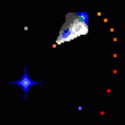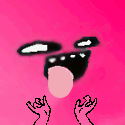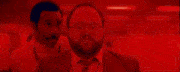|
Am I right in thinking the Health app doesnít have the ability to record migraines? I havenít been able to find a field for it, seems like an odd omission 😕
|
|
|
|

|
| # ? Apr 29, 2024 11:58 |
|
TACD posted:Am I right in thinking the Health app doesnít have the ability to record migraines? I havenít been able to find a field for it, seems like an odd omission 😕 You can record a ďheadacheĒ does that work?
|
|
|
|
Boris Galerkin posted:You can record a ďheadacheĒ does that work?
|
|
|
|
Apple Home question: I have a smart thermostat (Netatmo). It has an 'away from home' option, but I have to remember to trigger that. I know when you create a Focus, you can essentially geofence it (I used to use it to change my lock-screen when I was a certain distance from my house, for example). Is there a way to do this with the Home app? It has location-based automations but only arriving and leaving home ó but I travel a lot and I'd like it to be able to kick on the heating when I'm (say) within 20 miles from my house, and conversely turn it off when I'm outside that area. If I leave for five days, I don't want to be heating my house like I'm there.
|
|
|
|
Jeherrin posted:Apple Home question: I have a smart thermostat (Netatmo). It has an 'away from home' option, but I have to remember to trigger that. I know when you create a Focus, you can essentially geofence it (I used to use it to change my lock-screen when I was a certain distance from my house, for example).
|
|
|
|
Question Mark Mound posted:I don't have any HomeKit stuff, but an automation in Shortcuts can be set to "when I arrive" at a location and you can drag the radius out hella far. As a test I dragged it out to 600km and it seems like it would just let me keep going. From there you can most likely tell it to run a HomeKit action. You'd need two separate automations for what you need, one for when you arrive within 20 miles and another for when you leave the 20 mile radius. Thank you! I shall try this. Totally forgot shortcuts.
|
|
|
|
It might turn out that you need either an AppleTV, a HomePod, or an iPad designated as a home controller that you leave at home/connected to power in order to control HomeKit stuff when not on your own network. Unless you can interact with the Netatmo features directly from Shortcuts.
|
|
|
|
iPad homekit as a hub was sunsetted a few iOS updates ago. You need a HomePod or AppleTV to act as a hub across different HomeKit devices. I have my Aqara window sensors turn off my Ecobee thermostat in the Summer.
|
|
|
|
Corb3t posted:iPad homekit as a hub was sunsetted a few iOS updates ago. Only if you did the "Upgrade to new home architecture" thing (or maybe set up HomeKit after that became a thing so you're automatically on it). I've had the nag around for ages but haven't actually pressed it, and that allowed me to set up my iPad as the hub last week on iPadOS 17. So it's still possible, just with large caveats. (I also now get notifications saying it's unavailable every time I take my iPad out of the house, as I didn't really need this to be a hub, just wanted to see what it could do.)
|
|
|
|
Are there any free apps that would let me change the color of logos that are png or gifs? Iíd also like to be able to put an outline around them if possible. I canít get to my desktop for a couple weeks but I want to make some adjustments in the meantime. Also Iím unemployed so I donít want to subscribe to anything.
|
|
|
|
With Apple Music, is there a way to transfer a "listening session" from my laptop to my phone? I've been listening to my "Discovery" station on my laptop and it's been pretty good today, and I just want to keep the station going on my phone while I run out. I know I can just start the station on my phone, but a song just started that I like and if I start the station on my phone, it procedurally generates a new playlist. I know I can just search for the song and add it to "play next" on my phone, but it would be really nice if there was a way to handoff the currently playing song/station from MacBook to iPhone.
|
|
|
|
OldSenileGuy posted:With Apple Music, is there a way to transfer a "listening session" from my laptop to my phone? No, but you can do iPhone <> HomePod https://www.cultofmac.com/729503/handoff-music-iphone-homepod-tip/
|
|
|
|
OldSenileGuy posted:With Apple Music, is there a way to transfer a "listening session" from my laptop to my phone? 
|
|
|
|
Snowy posted:Are there any free apps that would let me change the color of logos that are png or gifs? Whoops! Gimp is for desktop. Iíd try the demo version of Affinity Photo. 30 days free, no catch. Link: https://affinity.serif.com/en-us/photo/ipad/ nitsuga fucked around with this message at 21:14 on Oct 17, 2023 |
|
|
|
nitsuga posted:Gimp can probably get the job done. Totally free, so no harm in trying it out. Link: https://www.gimp.org/downloads/ That application is not on iOS
|
|
|
|
Thank you both 
|
|
|
|
Grassy Knowles posted:No, but you can do iPhone <> HomePod https://www.cultofmac.com/729503/handoff-music-iphone-homepod-tip/ Agghhhhh this is so maddening because this is exactly what I want except for iPhone <> MacBook. I already tried AirPlaying from the MacBook to the HomePod and then handing off from the HomePod to the iPhone and it didn't work. It DOES work if I control the HomePod from drat why this gotta be so complicated OldSenileGuy fucked around with this message at 23:03 on Oct 17, 2023 |
|
|
|
What's the best image resize app? Should support percentage, export to different image formats with compression settings, and ideally be a onetime payment. Bonus if it plugs into a shortcut in a way that's more usable than the built-in flows for resizing a picture.
|
|
|
|
mawarannahr posted:What's the best image resize app? Should support percentage, export to different image formats with compression settings, and ideally be a onetime payment. Bonus if it plugs into a shortcut in a way that's more usable than the built-in flows for resizing a picture. Pixelmator is this app.
|
|
|
|
Neurophonic posted:Pixelmator is this app. Nice. Scaled this screenshot 50%: 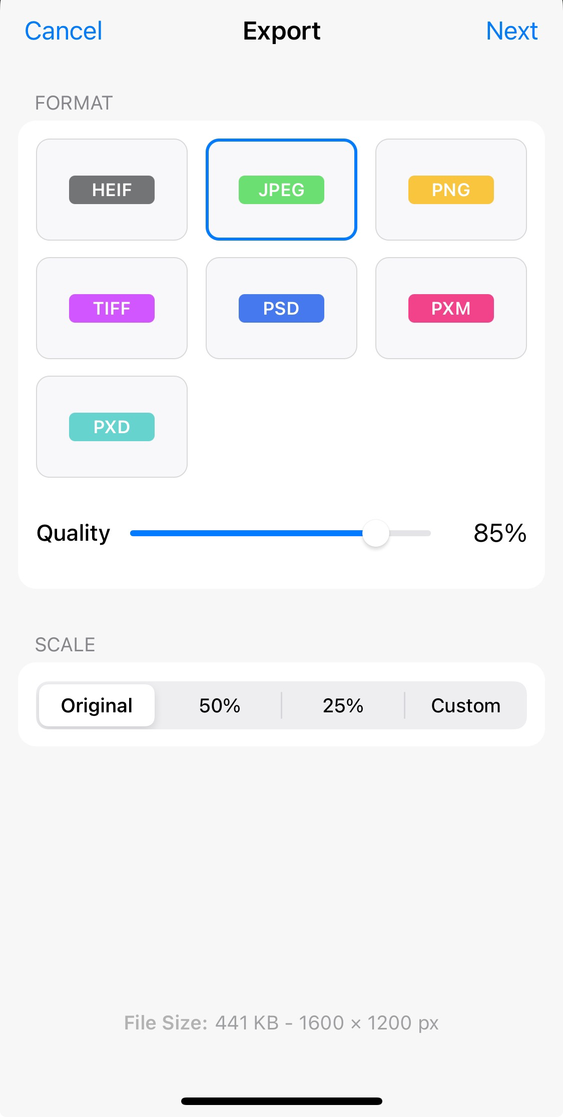 I also found that an app I already bought supports percentage now; I think it didn't used to. Here is Resize Picture 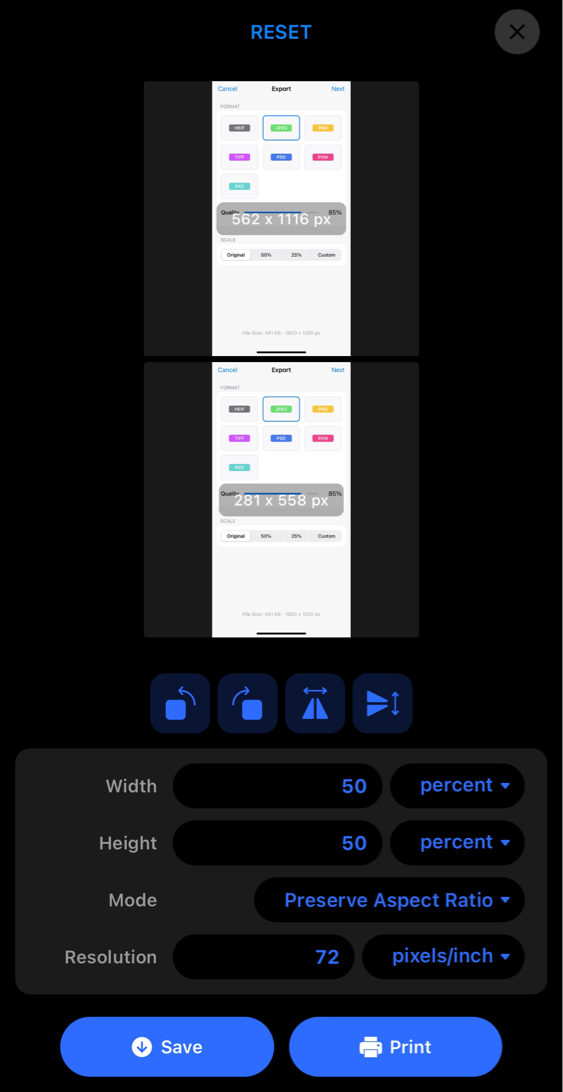 ($0.99) ($0.99)No color depth settings for export but it can do multiple images at once -- not sure pixelmator does but it seems useful in other ways so I think the $10 is probably worth it. Thanks.
|
|
|
|
What's the go-to for finding areas of poor wifi in my home? I assume an ios app is the way to go for this. I have Fing but not sure how it's supposed to do this.
|
|
|
|
|
In the past Iíve used Airport Utility. Looks like it still exists.
|
|
|
|
Is there a way or an app to track wifi usage? apparently my phone uses 4x the wifi bandwith as any other phone in my office, though I don't use it for anything other than texting, calling, or infrequent internet use for things like discord or SA while at work (since can do whatever on my computer).
|
|
|
|
EwokEntourage posted:Is there a way or an app to track wifi usage? apparently my phone uses 4x the wifi bandwith as any other phone in my office, though I don't use it for anything other than texting, calling, or infrequent internet use for things like discord or SA while at work (since can do whatever on my computer).
In general, iCloud Private Relay, if enabled, might increase data usage in unexpected ways as well, iirc -- you might try disabling it depending on your security and privacy concerns. You could get an overall data usage figure if your home router supports monitoring (I have been able to do this on Synology routers). It might be possible to do this another way if you find a VPN service that shows your usage in a panel or app somewhere. If these ideas don't work, there seem to be some apps, but I haven't tried any of them. A lot are probably lovely and trying to sell a subscription. I'm not sure how much access Apple allows for apps to monitor other apps' data usage. I haven't tried this app and it might be unsafe but maybe: https://apps.apple.com/us/app/my-data-manager-vpn-security/id477865384 quote:My Data Manager has more than 20 million downloads worldwide since it launched in 2011. Good luck
|
|
|
|
Yea i looked at my data manager, but you have to route everything thru their VPN. I reset the cellular usage stats on my phone and I'm gonna see what info I can pull of my home router.
|
|
|
|
Do you use the Podcasts app? My wife used to blow through her mobile data by the 2nd of the month because Podcasts would decide to sync like 2.5GB on her commute home. Might do the same on wifi.
|
|
|
|
Is there any way to get the new iOS 17 notification sounds to show up as options for WhatsApp and Signal?
|
|
|
|
So in 17.1 it looks like Apple Music changed thumbs ups to favorite and some of the stuff I thumbs upped is favorited, some is not, which I can live with. The implication though seemed to be that would let me do more filtering/etc based on the favorite designation but all I can find is a filter in my library, any other features/uses of that flag that I missing?
|
|
|
|
Apple changes those labels on an annual basis, guess they got tired of the "suggest more" text field. It's still effectively a thumbs up or thumbs down though. I haven't checked on iTunes yet but at least before this update you could make smart playlists based on those flags.
|
|
|
|
I have never had thumbs only love / unlove
|
|
|
|
Same w/r/t love, but almost all of my music interaction has been over siri so Ďsiri love this songí is most of my using it
|
|
|
|
Yeah previously maybe it was situational thumbs up vs heart, although favorite seems to have taken the place of the "good" option and depending on what it is I get a unfavorite or thumbs down still as the "negative" option. Looks like currently the only thing you can do is filter in your library based on the attribute.
|
|
|
|
Most mornings (or at least a couple times per week, Iím not quite sure of the frequency) when I wake up, I have a notification waiting for me that says ďYou have 3 automations enabled on this phoneĒ. Iím well aware of that fact and donít need to be constantly reminded of it. I assume this is like when you get ďan unknown airtag is moving with youĒ notifications and Apple is trying to make sure a stalker didnít setup a malicious automation on my phone or something. But I donít need to be notified nearly as frequently as Iím being notified. I donít want to completely disable notifications from Shortcut.app. All of my automations have ďNotify when runĒ disabled. Is there any way to opt out of these ďAutomations are enabledĒ notifications? Or even just reduce their frequency to just the first of the month or something?
|
|
|
|
Is that related to the bug where people's phones are shutting off at night? The Automations notifications pop up after a power cycle
|
|
|
|
In general I find the thumbs up/thumbs down system too restricting, not just in Apple Music but also on Spotify or any music streaming app. This would be a UI nightmare, but ideally I'd have separate options for: - Thumbs Down (I like this song but it doesn't fit on this radio station / procedurally generated playlist*) - Thumbs Down (I don't like this song but I do like this band - take this song out of the suggestion list) - Thumbs Down (I don't like this band but I do like this genre - take this band out of the suggestion list) - Thumbs Down (I don't like this kind of music - don't recommend it) Thumbs Up is more forgiving, but I need more granularity in my Thumbs Downs! *today I started a Nirvana station, and after 3 songs it started playing mid-00's Radiohead and The Killers. I love both Radiohead and the Killers so I can see why it would play them, but they don't fit on a Nirvana station! I guess just skipping the songs SHOULD help the algorithm determine what to play on the station, but I'm not sure if it actually does.
|
|
|
|
I have discovered (ha) that the discovery station is completely broken and doesnít use your loves to feed you new music. I was trying to build a gym playlist and went through and added a bunch of songs to a specific gym playlist (I didnít love any of the songs) and now my discover station only plays songs similar to that playlist. My radio station seems to be ok but the radio station doesnít seem to feed newer stuff I might like as much. Why have a system to love songs if itís not going to use it?
|
|
|
|
theflyingexecutive posted:Is that related to the bug where people's phones are shutting off at night? The Automations notifications pop up after a power cycle Ah, that's interesting, I didn't realize the notification was triggered on reboot. Maybe it's not happening as often as I thought. That at least gives me something to look for. Thanks.
|
|
|
|
OldSenileGuy posted:In general I find the thumbs up/thumbs down system too restricting, not just in Apple Music but also on Spotify or any music streaming app. The fun part is the old star ratings are still there. It's the "rate song.." option in the menu when you tap the three dot icon on a song. But you have to have 'show star ratings' toggled on in Settings.app->Music So they've tucked a useful feature away so it's a pain in the rear end to use.
|
|
|
|
But do those influence the algorithm at all? I don't really care about rating songs if it's just gonna be me that ever looks at it.
|
|
|
|

|
| # ? Apr 29, 2024 11:58 |
|
OldSenileGuy posted:In general I find the thumbs up/thumbs down system too restricting, not just in Apple Music but also on Spotify or any music streaming app. I wish I could tell it to make a station based on a song or artist but play stuff Iíve never heard, or something like a slider from mainstream to pretentious hipster, so I could keep it on pretentious hipster all the time 
|
|
|