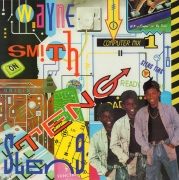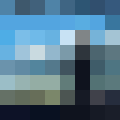|
Buck Turgidson posted:I use vim.... with a colmak layout this is sicko poo poo
|
|
|
|

|
| # ? May 16, 2024 09:19 |
|
gabensraum posted:i don't play games and am going to give desktop linux a go again, i suspect lack of native ms teams and outlook for o365 will be the most annoying things, i presume the web versions are the only good options if real MS office somehow worked in Linux Iíd use it everywhere. itís admission Iím now a PowerPoint engineer 
|
|
|
|
mystes posted:Luckily they won't be able to figure out how to get you to quit
|
|
|
|
Buck Turgidson posted:I use vim.... with a colmak layout
|
|
|
|
NihilCredo posted:poe's law in full effect - i cannot tell if that "isn't that easy?" is ironic or not, because I could see a vim user genuinely believing that or indeed just select a region and push a button to comment it out, except it also works when youíre editing things like html that donít have line comments note that in this case ďhalfway modern text editorĒ includes emacs too. (and probably vim, but nobody knows what the button is in vim)
|
|
|
|
after thinking about it 2 months ago and then forgetting, I am going to put Linux on the desktop. wish me luck.
|
|
|
|
good luck.
|
|
|
|
Silver Alicorn posted:ok so hereís what you do is like lol all of this is easier to do in nano, and the keyboard shortcuts actually make some semblance of sense
|
|
|
|
plus nano has mouse mode, so you can just select blocks of whatever and hit the shortcut to apply your comment formatting or whatever
|
|
|
|
Hed posted:if real MS office somehow worked in Linux Iíd use it everywhere. itís admission Iím now a PowerPoint engineer define "real MS office"? many recent (but not latest, granted) office versions work under wine
|
|
|
|
Beeftweeter posted:plus nano has mouse mode, so you can just select blocks of whatever and hit the shortcut to apply your comment formatting or whatever vim also has mouse mode
|
|
|
|
Silver Alicorn posted:vim also has mouse mode it's usually enabled by default on nano, but if it isn't the shortcut is real easy to remember: meta+M it works pretty much how you'd expect it to, except the shortcuts for copy/cut/paste are different because ctrl-c, v and x do different things in a terminal (actually ctrl-x is how you quit nano)
|
|
|
|
yeah but does nano make you feel like a leet hacker man? case closed
|
|
|
|
Well Played Mauer posted:yeah but does nano make you feel like a leet hacker man? case closed sure does, look at this spaghetti bullshit i threw together last night because my router has an in-rom avahi-daemon that makes the wan connection not work properly  relatedly entware has become enough of a pain in the rear end (and was just deprecated last week anyway) that i'm going to be throwing openwrt on there probably today or tomorrow
|
|
|
|
i like vim. well, thanks for reading.
|
|
|
|
I use vscode. sometimes I use nano and thatís fine too. my boss is a big vim guy though so maybe one day Iíll check that out as well. why not.
|
|
|
|
I like vscode a lot but I have my reasons for using vim & I feel it's good to know both
|
|
|
|
I use vim sometimes but I wouldn't say I like it
|
|
|
|
Sleng Teng posted:I use vscode. sometimes I use nano and that’s fine too. my boss is a big vim guy though so maybe one day I’ll check that out as well. why not. caving in to pressure from Big Vim
|
|
|
|
Iím full of vim and vigor 
|
|
|
|
i like vim and don't care if people use vscode until they cant do anything without a vs code plugin vs code's remote sessions are really slick if you're doing real work remotely. but if i just want to do something small and quick remotely i scp over my vimrc and im off to the races
|
|
|
|
more like vschoad
|
|
|
|
what is this terminal font
|
|
|
|
Well Played Mauer posted:yeah but does nano make you feel like a leet hacker man? case closed one of the best engineers I've ever worked with used nano exclusively Soricidus posted:or indeed just select a region and push a button to comment it out, except it also works when you’re editing things like html that don’t have line comments it's gc if you're using comment.nvim op
|
|
|
|
holy poo poo there are people who actually use nano for purposes beyond ďI occasionally need to tweak text files on vanilla linux servers and itís that or viĒ?
|
|
|
|
i used nano for like three weeks as a frosh i'll let the pico/nano users slide though. now joe users. gently caress those guys and their habit of leaving joe turds all over the filesystem
|
|
|
|
Beeftweeter posted:lol all of this is easier to do in nano, and the keyboard shortcuts actually make some semblance of sense real DOS-hards use tilde it's actually not that bad
|
|
|
|
post hole digger posted:i like vim. well, thanks for reading.
|
|
|
|
I first started using nano in college when it was the e-mail text editor that everyone had to use on the Sun server.
|
|
|
|
nano has syntax highlighting now which is wild I still prefer emacs tho
|
|
|
|
i used to use emacs in uni because i thought it made me king poo poo, now i use vscode/nano because i actually respect myself
|
|
|
|
oh no blimp issue posted:i used to use emacs in uni because i thought it made me king poo poo, now i use vscode/nano because i actually respect myself same but Jetbrains products for the IDE. ALSO, gedit with the terminal plugin is very needs suiting for Makefile\bitbake\bash script editing.
|
|
|
|
i do definitely enjoy using the jetbrains ides i really wish they just released a mega ide tbh, having to switch between rider, clion and pycharm was kinda awkward, and was one of the reasons i just started using vscode
|
|
|

based64 fucked around with this message at 03:50 on Apr 8, 2024 |
|
|
|
|
e: nm
|
|
|
|
shackleford posted:what is this terminal font that's just regular ol' source code pro i prefer and used to use courier prime code/sans a while back (scroll down the page a bit, i'm not talking about courier prime itself per se), but the method i was using to add fonts to ios doesn't seem to work anymore  i still use it on all my pcs though e: tbh i prefer a slashed zero though, and source code pro does have it as a true/opentype style alternate, so if courier prime code didn't exist i'd probably fire up fontforge and swap the glyphs or something. still wouldn't solve the ios font problem but meh i don't do much real work on there beyond the odd script from time to time anyway Beeftweeter fucked around with this message at 00:20 on Feb 18, 2024 |
|
|
|
Soricidus posted:holy poo poo there are people who actually use nano for purposes beyond ďI occasionally need to tweak text files on vanilla linux servers and itís that or viĒ? yeah, because it's better than vi
|
|
|
|
i think there's one thing we can all agree upon though:outhole surfer posted:now joe users. gently caress those guys
|
|
|
|
i just use emacs with full color mode enabled so it looks the same in a terminal over ssh as in a local UI tried it on the phone and it seems to work there too:  tapping within the editor moves the cursor to the tapped location also
|
|
|
|

|
| # ? May 16, 2024 09:19 |
|
oh no blimp issue posted:i do definitely enjoy using the jetbrains ides that looks like what this thing currently in beta is supposed to be? https://www.jetbrains.com/fleet/
|
|
|