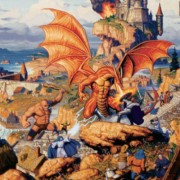|
teh_Broseph posted:The Samsung 8500d 4k Blu-ray player popped up on Slickdeals for $179 free shipping (https://slickdeals.net/f/10020148-samsung-4k-3d-blu-ray-player-under-199-see-checkout-for-details-free-shipping?src=catpagev2). Not low enough for me to bite to get on some Planet Earth 2 action, but someone in the comments said the players are about to be discontinued and are expecting there to be price drops to clean inventory the next few weeks. *crossing my fingers* This player is now $179 on Amazon (shipped and sold by Amazon even). I had to add it to my cart to see the price, but that could have been because I wasn't signed into my account at the time. https://www.amazon.com/Samsung-UBD-...+Blu-ray+Player
|
|
|
|

|
| # ? May 28, 2024 06:32 |
|
Don't buy a 4K or Blu-ray player that's about to be discontinued, unless you never want to watch discs released after the manufacturer ceases production.
|
|
|
|
bull3964 posted:Any reason you wouldn't want audio going to the receiver when watching movies? Oh okay, that should be fine. My old player only had one HDMI out. Thanks!
|
|
|
|
Variable 5 posted:Don't buy a 4K or Blu-ray player that's about to be discontinued, unless you never want to watch discs released after the manufacturer ceases production. This is the biggest reason why I'd bet on the consoles. How many other blu-ray players released in 2006 are still working well with the latest BD+ titles besides PS3s?
|
|
|
|
When does the KS9000 come out so the KS8000 drops? I just want a nice big TV to replace my old Samsung plasma 65" that'll do 4K & HDR and not have crazy input lag, but also not have to spend more than $600ish after I assumingly sell my current TV for $300+. I just bought a Denon 2200 to replace my 9 year old Onkyo receiver. Worried that I just dropped $400 to not hear any sound quality difference in my living room...but at least I'll be ready for 4K.. 89 fucked around with this message at 18:09 on Apr 5, 2017 |
|
|
|
Got the KS8500 at a price I was comfortable at, then the delivery got screwed up and Amazon took another $75 off so happy with the price. Are the digital foundry videos on youtube the best to calibrate this thing non-professionally? It's weird because there is a 5 minute one and an 8 minute one and they have different recommendations even though they seem to be for the same tv. Also is there no fix for the Nintendo Switch output screwing things up other than not having it docked when not in use?
|
|
|
|
89 posted:When does the KS9000 come out so the KS8000 drops? I just want a nice big TV to replace my old Samsung plasma 65" that'll do 4K & HDR and not have crazy input lag, but also not have to spend more than $600ish after I assumingly sell my current TV for $300+. The deal for 65" around black Friday was roughly $1100 with the Samsung discount and the Black Friday price together, so hopefully relatively soon.
|
|
|
|
Twerk from Home posted:This is the biggest reason why I'd bet on the consoles. How many other blu-ray players released in 2006 are still working well with the latest BD+ titles besides PS3s? Great, now I've gone from being on auto-pilot watching for a $150 standalone player to looking for an Xbone deal even though it sounds like a PITA vs. a basic player, and there's some rabbit hole about if the Xbone does as good picture output as the standalone players, but I probably won't notice if it's even true, and the Bone would hold much better resale value down the road anyway, aahhh I'm learning what it's like to be an early adopter. At least I happened on a used copy of Pearth 2 (hopefully in) 4k for $16 shipped on Amazon so at least I'll have a disc to stare at.
|
|
|
|
There's a lot less churn now with the standards as opposed to the early days of bluray. Prior to my Philips, I had a 6 year old Sony player which hasn't seen a firmware update in 3 years and it played everything fine. UHD players launched in a much more mature state than bluray did. Also, just because a console itself it still getting updates doesn't mean the UHD playback will as well. MS has made it clear that media playback is a secondary concern with the Xbone, so you might end up waiting longer for playback fixes in some cases.
|
|
|
|
Honestly I think physical media is nearly obsolete and would just want a player to last the last few years before we're just streaming everything from our online libraries and subscriptions.
|
|
|
|
Looking for a nice-ish 4K tv for the girlfriend to replace her super loving lovely 32" 720p tv. She's willing to spend around $550 max. Anything specific I should check out?
|
|
|
|
GreenNight posted:Looking for a nice-ish 4K tv for the girlfriend to replace her super loving lovely 32" 720p tv. She's willing to spend around $550 max. Anything specific I should check out? Samsung KU6300 is really nice. I got a 40" on eBay for $370 a few months ago and have been very pleased.
|
|
|
|
Leperflesh posted:Honestly I think physical media is nearly obsolete and would just want a player to last the last few years before we're just streaming everything from our online libraries and subscriptions. the balkanization of video streaming is only getting worse
|
|
|
|
89 posted:Samsung KU6300 is really nice. I got a 40" on eBay for $370 a few months ago and have been very pleased. Hmm. Was hoping for a 50"+. Maybe a Visio e series.
|
|
|
|
They make KU6300's biggerrrrr
|
|
|
|
Yeah but they are over budget. Thanks for the info though.
|
|
|
|
https://twitter.com/majornelson/status/849661430156509184 OK, I now take back what I said about the Xbox One S being a bad choice for playing UHD Blu-Rays.
|
|
|
|
I still wouldn't recommend it as it seems VERY finicky for discs. There's still reports of Lucy, Deadpool, Oblivion, Independence Day, and PE 2 not working even through multiple disc exchanges. Sometimes a disc exchange works, sometimes it doesn't. If I were to guess, I would say it's a hardware issue with the drive not being very tolerant of manufacturing variances in disc production. If you want the One S as a game system with the bonus of playing 4k discs, have at it. If you are purchasing it solely for playback, I would caution that you may get frustrated. bull3964 fucked around with this message at 17:38 on Apr 6, 2017 |
|
|
|
I just got a 55" KS8000 and I have to say I'm kind of disappointed in the few HDR games I have on my Bone S. I followed all the calibration guides including manually boosting the backlight to 20, but for ME: Andromeda, everything looks incredibly washed out and dim. The UI elements lost the 'glowing' pop that they had on my old 1080p set, that really made them stand out. Am I doing something wrong? Do I have the wrong expectations here?
|
|
|
|
Chasiubao posted:I just got a 55" KS8000 and I have to say I'm kind of disappointed in the few HDR games I have on my Bone S. I followed all the calibration guides including manually boosting the backlight to 20, but for ME: Andromeda, everything looks incredibly washed out and dim. The UI elements lost the 'glowing' pop that they had on my old 1080p set, that really made them stand out. You're sure you have HDR enabled in game mode?
|
|
|
|
EAT FASTER!!!!!! posted:You're sure you have HDR enabled in game mode? Yup. Even checked the console video settings. Well its called something UHD on the TV settings, per HDMI port, right?
|
|
|
|
I would also check to make sure your console and TV are set to the same black level. RGB Full = high black level RGB Limited = low black level Console on the left, TV on the right. They need to match or black is mapped to the wrong point. RGB Full with low back level will lead to an overly dim picture. RGB Limited with high black level will lead to a washed out picture.
|
|
|
|
bull3964 posted:I would also check to make sure your console and TV are set to the same black level. So with Game Mode + HDMI UHD Color (what the TV calls HDR, so I read), HDMI Black Level on the console is locked to Auto. There is an RGB Only Mode but that's locked to Off.
|
|
|
|
Then I would look for controls in the TV to alter the black level between high and low. It's possible things aren't auto negotiating properly.
|
|
|
|
Chasiubao posted:I just got a 55" KS8000 and I have to say I'm kind of disappointed in the few HDR games I have on my Bone S. I followed all the calibration guides including manually boosting the backlight to 20, but for ME: Andromeda, everything looks incredibly washed out and dim. The UI elements lost the 'glowing' pop that they had on my old 1080p set, that really made them stand out. Turn dynamic contrast to medium - it will make everything a lot brighter and make the colors pop. Since you're gaming, I wouldn't be concerned with the loss of detail from using dynamic contrast in that situation and I do it myself on my OLED. You can also mess with the color setting to make things more saturated.
|
|
|
|
comper posted:Turn dynamic contrast to medium - it will make everything a lot brighter and make the colors pop. Since you're gaming, I wouldn't be concerned with the loss of detail from using dynamic contrast in that situation and I do it myself on my OLED. You can also mess with the color setting to make things more saturated. Thanks comper, bull3964, and EAT FASTER!!!!!!. I'll give this another shot when I get home and take a few comparison shots too. Appreciate the advice, will let you know what happens.
|
|
|
|
Chasiubao posted:Thanks comper, bull3964, and EAT FASTER!!!!!!. I'll admit, I'm quite invested. I have a traditional Bone hooked up to my Samsung and was going to upgrade around the time Scorpio comes out to play UHD discs and HDR games, but won't if it doesn't add anything.
|
|
|
|
EAT FASTER!!!!!! posted:I'll admit, I'm quite invested. I have a traditional Bone hooked up to my Samsung and was going to upgrade around the time Scorpio comes out to play UHD discs and HDR games, but won't if it doesn't add anything. HDR takes Forza H3 to a whole other level. I loaded it on my PC as well at max settings and even with the xbone's crappy GPU and lowered settings/framerates, it still looks so much better solely because of HDR. It's a stunning display for games. Gears has a less drastic effect but it's still much better in HDR - you can even compare by turning off HDR in xbox settings and going back and forth if you want to see it in an apples to apples comparison. Scorpio should supposedly bridge the performance/graphics quality gap a bit so that should be nice, but it will also be awesome when Windows / more PC games support HDR natively as well so you can really get the best of both worlds.
|
|
|
|
EAT FASTER!!!!!! posted:I'll admit, I'm quite invested. I have a traditional Bone hooked up to my Samsung and was going to upgrade around the time Scorpio comes out to play UHD discs and HDR games, but won't if it doesn't add anything. So am I, do you know hard it would be to return this thing 
|
|
|
|
Chasiubao posted:I just got a 55" KS8000 and I have to say I'm kind of disappointed in the few HDR games I have on my Bone S. I followed all the calibration guides including manually boosting the backlight to 20, but for ME: Andromeda, everything looks incredibly washed out and dim. I got the 55" KS8500 a few days ago and also noticed ME:A got incredibly dim and the colors looked a little better to me prior to following the Digital Foundry suggestions as well. I don't really know what it should look like and/or what is personal preference. Even at backlight 20 ME:A is really dim. The only other HDR game I've played is RE:7 where everything is dark/black to begin with so I don't know. The one thing I know I personally don't like is Warm2 for color tone which digital foundry suggests, makes anything white look brown'ish. comper posted:Turn dynamic contrast to medium This definitely helped with the dim issues. katkillad2 fucked around with this message at 19:12 on Apr 8, 2017 |
|
|
|
Are any of the cheap (<=$750 for >=42") 4K HDR options worth bothering with or are they all "HDR Ready" as in able to take the signal but not really able to make meaningful use of it? Primary use would be streaming Amazon/Netflix in my office but it also needs to be usable as a PC monitor. Obviously plenty of good options if I'm not looking at HDR. wolrah fucked around with this message at 20:01 on Apr 8, 2017 |
|
|
|
I have a question and need a recommendation please. Between cheaper or expensive TVs, can there be a big difference in the quality of PlayStation 4 gaming? I have a pro, so I could do 4K, but aside from that - anything? I know there's a thing called HDR, and long ago there were settings on a tv I had that gave the illusion of games being much higher FPS. If that's still a thing I would love that. 144hz gaming is the best thing ever. Secondly, I need a tv soon for basically just solo-use, 80% games 20% Netflix. I'll be sitting like 8-10 feet from it so I don't need anything big. Also don't need smart tech. Can you tell me which one might be a good purchase? Thanks!
|
|
|
|
On the KS8000 if you are using HDR and game mode I find you have to turn up the brightness in the game itself in addition to having the backlight turned up
|
|
|
|
katkillad2 posted:I got the 55" KS8500 a few days ago and also noticed ME:A got incredibly dim and the colors looked a little better to me prior to following the Digital Foundry suggestions as well. I don't really know what it should look like and/or what is personal preference. Even at backlight 20 ME:A is really dim. The only other HDR game I've played is RE:7 where everything is dark/black to begin with so I don't know. katkillad2 posted:This definitely helped with the dim issues. Basically this. I played around with the colour tone and white balance, and ME:A looks acceptable. I think on certain maps like the space station one, the lighting is incredibly....white, which washes out a lot of colours too. Overall the game is still weirdly dim, but the colours themselves are coming through enough that I can deal. Turning up the Dynamic Contrast helped a lot.
|
|
|
So I thought my E6 was fixed as far as the HDR going black bug on PS4 pro but apparently not  It happened to me twice within 20 minutes today so I had to turn HDR back off, so now I'm sad LG fix your poo poo
|
|
|
|
|
Is there something maybe a small step down ($$) from the KS8000 that has HDR? Honestly, I wouldn't be against getting a KU6300 in a large size like 70". But it doesn't do HDR (it accepts the signal but can't process it...kinda strange, but whatever) I also haven't seen a KS8000 in person, to note.
|
|
|
|
89 posted:Is there something maybe a small step down ($$) from the KS8000 that has HDR? Honestly, I wouldn't be against getting a KU6300 in a large size like 70". But it doesn't do HDR (it accepts the signal but can't process it...kinda strange, but whatever) Check out the Vizio M series, I think they usually go for a bit less? Haven't payed close attention to em but here's an example of some info/pricing: http://www.avsforum.com/vizio-tvs-sale-march-madness Cons vs a ks8000 I read were annoying remote, not as bright (most notably for HDR), and not as low input lag - lotta Internet folks like em. teh_Broseph fucked around with this message at 14:43 on Apr 9, 2017 |
|
|
|
bull3964 posted:The Philips UHD player has been $149 at Target for weeks and it's a good player. I haven't had any issues with mine. It looks to be using the same SoC as the much more expensive Panasonic player. Mind linking the product page or the model for that player? I didn't see anything in that price range on Target.com.
|
|
|
|
ippon posted:Mind linking the product page or the model for that player? I didn't see anything in that price range on Target.com. It went back up to $229 this week 
|
|
|
|

|
| # ? May 28, 2024 06:32 |
|
If anyone's looking for a deal, hhgregg is going out of business and closing all stores.
|
|
|