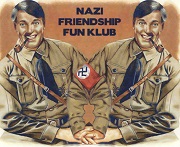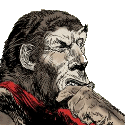|
Although there have been several updated since I've noticed the issue, if you edit your own post it un-bookmarkes a thread that you have previously bookmarked. Tested across several threads.
|
|
|
|

|
| # ? Jun 14, 2024 22:03 |
|
Is there a possible way to open all unread in separate (background) tabs on a page? I go through my bookmarks in the control panel and end up clicking the last-read link on a lot of threads to open in separate tabs. It'd be nice to know if there's an option to do this quicker either through SALR or another addon/script.
|
|
|
|
No. 9 posted:Is there a possible way to open all unread in separate (background) tabs on a page? I go through my bookmarks in the control panel and end up clicking the last-read link on a lot of threads to open in separate tabs. It'd be nice to know if there's an option to do this quicker either through SALR or another addon/script.
|
|
|
|
Thanks! Absolutely perfect.
|
|
|
|
I updated to the latest SALR and now I don't even have to edit my posts to be unsubscribed to a thread automatically. I consider this a pretty serious issue since 95% of my forums browsing is through bookmarks so please look into a fix for us. e: a workable solution now is to just force SALR to default check subscribed in every reply/edit but it also means unbookmarking threads I just make one or two replies in and don't care to follow. I'm not really sure what changed because this broke one day a few weeks back out of the blue without an update to SALR or Firefox or anything else. Crotch Bat fucked around with this message at 07:49 on Feb 22, 2013 |
|
|
|
Was an issue caused by a forum-side change. Just pushed an update; let me know if you still have an issue with unsubscribing from threads after today's build. Will get to the other fixes soon. 
|
|
|
|
That seems to have done it. You guys are the best!
|
|
|
|
Didn't there used to be an option in SALR to let you see the whole title of embedded Youtube videos if you moused over them? So many videos have titles too long for the embedded video box Like this:  I can also never seem to get the embedded videos to show as "gigantic" despite selecting them in the configuration menu. Is there something obvious I'm missing here?
|
|
|
|
Gorilla Salad posted:Didn't there used to be an option in SALR to let you see the whole title of embedded Youtube videos if you moused over them? So many videos have titles too long for the embedded video box Works for me. Make sure the SALR option to embed the videos is enabled, and also make sure your forum-side option for video embeds is disabled. No idea about the titles offhand.
|
|
|
|
Found another bug. The preview window doesn't handle nested [list] tags correctly.
|
|
|
|
I'm still having threads occasionally get un-bookmarked when I respond to them.
|
|
|
|
For the search thread box, can it be changed so it doesn't search the thread title? If you search for a word in the title it returns every post in the thread. e: also while you're up there, any chance of a "see your posts in this thread" link next to it?
|
|
|
|
Schweinhund posted:e: also while you're up there, any chance of a "see your posts in this thread" link next to it? This is a really cool idea and I would love to see this as a feature as well.
|
|
|
|
astral posted:Works for me. Make sure the SALR option to embed the videos is enabled, and also make sure your forum-side option for video embeds is disabled. The SALR video option actually works? I've never been able to get SALR to work with embedding videos, all it does is highlight the youtube link. The forums option works fine. I just assumed that the video part was something that worked in the past and never got taken out.
|
|
|
|
Alkanos posted:The SALR video option actually works? I've never been able to get SALR to work with embedding videos, all it does is highlight the youtube link. The forums option works fine. I just assumed that the video part was something that worked in the past and never got taken out. Yes, it works. What happens when you click a highlighted youtube link? Example: http://www.youtube.com/watch?v=kRcCWIuvDis
|
|
|
|
I think the real issue is when you have a youtube link cued to a specific time. Clicking on it seems to produce an embedded blank video. As an example: http://www.youtube.com/watch?v=YeUsVFL7aCc#t=120s
|
|
|
|
gameface posted:I think the real issue is when you have a youtube link cued to a specific time. Clicking on it seems to produce an embedded blank video. As an example: http://www.youtube.com/watch?v=YeUsVFL7aCc#t=120s Starts the video at 2mins for me just fine. What version of SALR are you using? And what are your SALR settings for the video embeds?
|
|
|
|
astral posted:Starts the video at 2mins for me just fine. What version of SALR are you using? And what are your SALR settings for the video embeds? I get the same results as gameface. I'm on version 1.99.130223. Video settings http://i.imgur.com/2Awe880.png
|
|
|
|
frozenphil posted:I get the same results as gameface. I'm on version 1.99.130223. I'm a big dummy and overlooked one obvious combination of settings and start time! That second issue should be fixed in v1.99.130225. 
astral fucked around with this message at 13:55 on Feb 26, 2013 |
|
|
|
astral posted:I'm a big dummy and overlooked one obvious combination of settings and start time! That second issue should be fixed in v1.99.130225. I don't know if the presence of that word was user error or whatever, but it resolved correctly to a video when opened in a new tab.
|
|
|
|
Flipperwaldt posted:I'm no expert on what youtube urls could look like, but I just had the exact same problem with one that had the word 'share' tagged on to the end. Happen to have a link to the offending post? 
|
|
|
|
astral posted:Happen to have a link to the offending post? However, I tried appending random text to youtube urls and it seems youtube just parses the first 11 (?) characters of the video id and drops the rest. So, I'm going to try to recreate the issue here: http://www.youtube.com/watch?v=tVGl_2Wtg1Eshare EDIT Yep, that has the problem as described. Come to think of it, I'm not sure it's SALR's problem if the user presents it accidentally or intentionally with what's technically a malformed youtube url. I'm guessing this doesn't happen all that often. Flipperwaldt fucked around with this message at 00:28 on Feb 27, 2013 |
|
|
|
astral posted:I'm a big dummy and overlooked one obvious combination of settings and start time! That second issue should be fixed in v1.99.130225. Confirming that it is fixed for me in v1.99.130225. You rock, astral!
|
|
|
|
Color highlighting for threads with new replies is no longer working for me in forums (but does work in the User CP), all visited thread show the color for visited but no new posts. It works on my work machine so it's not a problem with my account settings. I have uninstalled and reinstalled SALR, renamed the salastread.sqlite file, toggled the "Don't perform color highlighting in thread lists" option (disables highlighting in the User CP when enabled), but I still can't get it to work. Any suggestions on config files or settings I may have missed? Edit: Fixed by disabling Advanced Thread Filtering, that was easy. Thanks! Alereon fucked around with this message at 01:51 on Mar 13, 2013 |
|
|
|
Alereon posted:Color highlighting for threads with new replies is no longer working for me in forums (but does work in the User CP), all visited thread show the color for visited but no new posts. It works on my work machine so it's not a problem with my account settings. I have uninstalled and reinstalled SALR, renamed the salastread.sqlite file, toggled the "Don't perform color highlighting in thread lists" option (disables highlighting in the User CP when enabled), but I still can't get it to work. Any suggestions on config files or settings I may have missed? Try this: astral posted:[...] if you have Advanced Thread Filtering on, see if turning it off in SALR's options fixes it for you.
|
|
|
|
Are embedded YouTube links no longer working properly an SALR issue or do I need to look somewhere else? Links are converted properly into embedded players/previews, but every time, without exception, I click the play button, I get an error message (in the player window), "An error has occured, please try again later". I then need to click on "open in youtube" to actually watch the clip, taking me away from the SA forums page, since there is no option to open in a new tab. FF 20.0.1, SALR 1.99.130225
|
|
|
|
mcbexx posted:Are embedded YouTube links no longer working properly an SALR issue or do I need to look somewhere else? Please make sure you aren't accidentally using the forums' embedder - set the following option to NO to be able to use ours:  If that was already set to no, please provide a link to a non-working video embed, and a screenshot of your Threads pane in the SALR settings would be helpful, too. Thanks!
|
|
|
|
I was having that issue on occasion as well, but if I switch off the forums embedder all my videos stop being embedded and turn back into links. The videos all now play fine and in the proper size I selected in SALR, but all look like this: Is there any other setting I need to select to get them to embed? 
Megillah Gorilla fucked around with this message at 03:37 on Apr 22, 2013 |
|
|
|
Click the link. The pink bg means it will put the embed inline when you do.
|
|
|
|
But that means I have to click an extra time! [/first world problems]
|
|
|
|
Gorilla Salad posted:But that means I have to click an extra time! [/first world problems] On the other hand video-packed threads aren't a million miles to scroll. Why do you even turn off embedding in the first place if you want them embedded?
|
|
|
|
The Chrome version of SALR adds an "Open all subscribed threads in new tabs" link on my User Control Panel, is there any equivalent to that in the Firefox SALR? edit: already answered on this page 2 months ago. Parker Lewis fucked around with this message at 17:39 on Apr 23, 2013 |
|
|
|
Sereri posted:On the other hand video-packed threads aren't a million miles to scroll. Why do you even turn off embedding in the first place if you want them embedded? I only tried turning it off because I was getting playback errors similar to the user two posts above mine. I'm not fussed by having to scroll down long pages, I can click my scrollwheel and I've set that to "page down".
|
|
|
|
Does anybody have a link to a handy guide to merging the "notes" between the old Chrome SALR and Redux (and also possibly Firefox SALR?) It's probably something I could figure out but if the problems already solved... Thanks, and apologies in advance if I'm asking a super dumb/oft asked question.
|
|
|
|
syscall girl posted:Does anybody have a link to a handy guide to merging the "notes" between the old Chrome SALR and Redux (and also possibly Firefox SALR?) Check out the SALR for Chrome thread here, especially the last page.
|
|
|
|
hooah posted:Check out the SALR for Chrome thread here, especially the last page. Thanks. I thought I had asked this question there last night (I did) but somehow my post didn't auto-bookmark that thread. Obviously because I was being an idiot and using both extensions at the same time or neither.
|
|
|
|
Swapped to Firefox after Chrome continued to degrade into nonsense, and while this is working great, how do you add numbers next to the unread posts? The option is available over in the Chrome version, but can't find it on the Firefox one.
|
|
|
|
Rirse posted:Swapped to Firefox after Chrome continued to degrade into nonsense, and while this is working great, how do you add numbers next to the unread posts? The option is available over in the Chrome version, but can't find it on the Firefox one. In Preferences, on Forums Tab, first option under 'Features'?
|
|
|
|
LampkinsMateSteve posted:In Preferences, on Forums Tab, first option under 'Features'? I have that setting on, but this is how it looks compared to the Chrome version. 
|
|
|
|

|
| # ? Jun 14, 2024 22:03 |
|
It still says (8) on the right
|
|
|