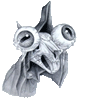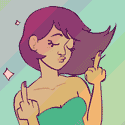|
Tiggum posted:I'm having a problem with scrolling on my laptop. When I use the touchpad to scroll in Opera it zooms around way too fast, but works perfectly in every other program. Anyone know of a solution to this? All I found with some brief Googling was a bunch of people suggesting to change the touchpad sensitivity, but obviously that would effect everything, not just Opera. You could try if two-finger scrolling works better, or use middle-click-panning.
|
|
|
|

|
| # ? Apr 27, 2024 12:45 |
|
Mithaldu posted:You could try if two-finger scrolling works better, or use middle-click-panning. I don't think there is any way to scroll with my touchpad other than with two fingers, and there's no middle-click button. Besides, middle-clicking in Opera seems to do a Google search now for some reason.
|
|
|
|
Tiggum posted:I don't think there is any way to scroll with my touchpad other than with two fingers, and there's no middle-click button. Besides, middle-clicking in Opera seems to do a Google search now for some reason. Are you maybe using Opera 15? Also, the other way to scroll is to slide along the right border with one finger. Anyhow, uh, maybe disable smooth scrolling? Or get friendly with the page up/down keys.
|
|
|
|
Mithaldu posted:Are you maybe using Opera 15? Also, the other way to scroll is to slide along the right border with one finger. Anyhow, uh, maybe disable smooth scrolling? Or get friendly with the page up/down keys. Opera 12.16, and my laptop's touchpad doesn't have that scroll area on the right side. Or, if it does, it must be disabled somehow, because running a finger up and down the right edge just moves the pointer. And I tried turning smooth scrolling on and off and it didn't seem to make a difference. The arrow keys do work, but it's just really irritating that I can't scroll with the touchpad in Opera when it's working fine in every other program.
|
|
|
|
I think the "right side of touchpad" thing is a driver-specific feature. Most laptops I've encountered have a Synaptics touchpad/driver, which did have that feature, and it didn't work with Opera. There's an ancient thread about it here: http://my.opera.com/community/forums/topic.dml?id=10280 I remember one of those tweaks working for me way back in the day. Even though you're using two fingers, not that, you may want to see if there is something relevant in the touchpad driver settings. I vaguely recall an app-specific settings area where you could specify to scroll x lines instead of default y. It's been years though. Buried in one of the menus you'll find a "middle click options" button, and if you set it to "do nothing", then autoscroll will always work without opening tabs, searching anything, etc.
|
|
|
|
Lakitu7 posted:I think the "right side of touchpad" thing is a driver-specific feature. Most laptops I've encountered have a Synaptics touchpad/driver, which did have that feature, and it didn't work with Opera. There's an ancient thread about it here: http://my.opera.com/community/forums/topic.dml?id=10280 All I can find is the "ELAN Smart-Pad" settings, which doesn't seem to have many options at all. I an change the scrolling behaviour universally, but not just for Opera.
|
|
|
|
Wow, somebody found something worse than those Synaptics drivers I guess! The only other piece of advice I can suggest is that sometimes the drivers you get straight from the touchpad manufacturer are more featured than the (older) version from your laptop manufacturer. Otherwise, no idea. Good luck!
|
|
|
|
I don't really pay attention to browsers almost ever. All I know is that I've got Opera 12 and it is very clearly and very rapidly becoming unable to do the things that I want. But, I want things like tab stacking that aren't (AFAIK) available in newer versions, or other browsers. What am I supposed to do? Accept that tab stacking is dead and full switch to chrome or new opera? Or is there some hope that something like what I currently have exists?
|
|
|
|
I don't use tab stacking, but this is from the last page:Stockwell posted:So with much futzing around I've been able to cobble together a pretty close approximation of Opera's tab stacking behavior and the tab tree found in the Windows panel using a few different Firefox extensions. Tab Utilities (use ver 1.6pre5) will enable tab stacking and add some additional tab options similar to Tab Mix Plus, you can enable auto-stacking by toggling extensions.tabutils.autoStack in about :config. Second, I've found a combination of OmniSidebar and 2 Pane Bookmarks will duplicate the Opera sidebar in that you can change the sidebar keyboard shortcut to F4 and add a toggle button in the margin, and importantly adds a custom toolbar to the top of the sidebar to toggle between bookmarks/history. And lastly using Pano will add the tree tab view, which mimics Opera's windows panel in that it groups trees by Tab Group rather than how Tree Style Tabs handles it in creating hierarchies based off of parent tabs spawning child tabs. Also it merges nicely with OmniSidebar if you add Pano's toolbar button to the sidebar toolbar. I've found that the windows panel became essential in managing the 600 tabs that long time Opera users will typically have open at any given time.
|
|
|
|
Chakan posted:I don't really pay attention to browsers almost ever. All I know is that I've got Opera 12 and it is very clearly and very rapidly becoming unable to do the things that I want. But, I want things like tab stacking that aren't (AFAIK) available in newer versions, or other browsers. What am I supposed to do? Accept that tab stacking is dead and full switch to chrome or new opera? Or is there some hope that something like what I currently have exists? Complain about it on the internet. Seriously, I don't think anyone has an answer. For now I'm just continuing to use Opera 12 while I can and using chrome/firefox for sites that just don't work. The alternative of piling on a bunch of crappy extensions that break with every update and are never guaranteed to be mutually compatible doesn't really appeal to me.
|
|
|
|
I finally got sick of Opera Mobile crashing constantly and wiping out all of my tabs. I upgraded it to the new chromium version and now half of the text on website like the forums is huge and the other half is tiny and hard to read. What the hell, Opera?
|
|
|
|
eXXon posted:I finally got sick of Opera Mobile crashing constantly and wiping out all of my tabs. I upgraded it to the new chromium version and now half of the text on website like the forums is huge and the other half is tiny and hard to read. What the hell, Opera? That sounds oddly like a known Firefox mobile bug - of the FF side, you can work around it by turning the text size (in their settings) all the way down. If opera mobile has a similar setting, try playing with it.
|
|
|
|
I got sick of opera Mobil a little while back and switched to Dolphin and have been liking it. Stick opera 12 on the desktop though.
|
|
|
|
Opera 12. Some of the Internet is broken using it, but it's still the best browser around. On the topic of mobile, I've been using Opera Mobile Labs, side-loaded. It actually a bit wonkier in some respects than Opera Mobile or Opera Classic, but it does allow you to add extensions. I like it for the ability to block Google's search redirect. But now even that browser is starting to fail on too many pages.
|
|
|
|
Hexaemeron posted:Opera 12. Some of the Internet is broken using it, but it's still the best browser around. This is the saddest, truest thing around.  I keep wondering what I'll use once Opera 12 completely dies. I've been using Chrome on the side for things that Opera has trouble with, and I've been leaving it open with maybe 2 or at most 3 tabs up. I leave Opera open for days with like 20 tabs up at the same time. After around a day or two of uptime, Chrome is the most sluggish thing, while Opera runs just fine. So... not Chrome I guess 
|
|
|
|
I would have probably naturally switched to Chrome but Google hangouts within Gmail has suddenly stopped working via Opera 12 for me now I stubbornly refuse to switch out of principle. It worked ok with a few odd behaviours but as of a few days the input box is now below the scroll bar making it unusable. I'm guessing Google pushed a new incompatible CSS file. Clearing cache, identifying as other browsers etc doesn't seem to fix it. I remember a while back there was some sort of feature for Opera where compatibility patches could be made for pages but I never really looked into it and unsure if it still exists. Any ideas?
|
|
|
|
Armitage_Shanks posted:I would have probably naturally switched to Chrome but Google hangouts within Gmail has suddenly stopped working via Opera 12 for me now I stubbornly refuse to switch out of principle. It worked ok with a few odd behaviours but as of a few days the input box is now below the scroll bar making it unusable. I'm guessing Google pushed a new incompatible CSS file. Clearing cache, identifying as other browsers etc doesn't seem to fix it. I remember a while back there was some sort of feature for Opera where compatibility patches could be made for pages but I never really looked into it and unsure if it still exists. Any ideas? Say, is there a Chrome extension for mouse gestures that would be compatible as an Opera extension? I realized that my biggest barrier to putting any time in the new browser is that I can't customize the gestures but if I could solve that with an extension I'd be at least able to give the newer version some extended use. Opera 12 remains frustrating as it's failing on websites a bit more frequently.
|
|
|
|
I don't know, I think most of us are trying to use the more moddable firefox.
|
|
|
|
Hmm, Opera 20 entered the Developer stream. You'd think a big number would add something interesting but I'm scratching my head here. Yay more Bookmark Bar/Stash/Speed Dial fixes?
|
|
|
|
|
I'm still on 12.16 - are the latest versions even remotely like the old days at this point or are they still just bare bones poo poo lacking basic functionality?
|
|
|
|
Tesseraction posted:I'm still on 12.16 - are the latest versions even remotely like the old days at this point or are they still just bare bones poo poo lacking basic functionality? At this point, I think it's better to consider it a new browser being built from the ground up. So it's basically functional but far from being Opera and it's unclear if it intends to be Opera or not. Native customization, one of the core elements of Opera in my mind, is still either nascent or completely missing.
|
|
|
|
Version 12.16 Build 1860 for life.  Of course that's just for basic browsing, for broken sites or special tasks (like twitch broadcasts) i have firefox and chrome with various sets of plugins. No need to limit yourself to one tool exclusively. 
|
|
|
|
RoadCrewWorker posted:Version 12.16 Build 1860 for life.  (huh, the hi5 emot has been removed? it was previously here) (huh, the hi5 emot has been removed? it was previously here)I use Chrome for similar tasks, albeit with a heavy heart brought to you by Google's data services.
|
|
|
|
Computer viking posted:That sounds oddly like a known Firefox mobile bug - of the FF side, you can work around it by turning the text size (in their settings) all the way down. If opera mobile has a similar setting, try playing with it. I don't see any options for font sizes in the new Opera Mobile. Ugh. On a slightly more positive note, I've given up on Opera as a desktop browser but the mail client is still okay. I just can't find anything better for Windows. I tried Thunderbird and its search function is completely and utterly broken. Evolution is decent for Linux but the Windows version is a 3-year old beta.
|
|
|
|
eXXon posted:I tried Thunderbird and its search function is completely and utterly broken. I don't want to go too far off topic, but in case you didn't know, confusingly there are two search functions in Thunderbird. I agree that the main "search" bar on the toolbar is horrible, but personally the "quick filter" searchbar handles almost everything I want to do very quickly and accurately. Maybe that might help ease your transition from M2 if you need to.
|
|
|
|
Last time I updated Opera it updated to 16 or 17, I think. Have they finally at least brought back Opera Link and RSS functionality in the latest ones? I really dislike not having those two tools which is why I went back to 12.15. Also, good to see it's not just me being old and grumpy in regards to new stuff.  Edit: I just looked at the changelog for Opera 17: Opera 17.00 changelog posted:New features But I can do it in Opera 12 just fine? Am I missing something? DoublePLayer fucked around with this message at 12:39 on Dec 12, 2013 |
|
|
|
It's new for the chrompera.
|
|
|
|
DoublePLayer posted:But I can do it in Opera 12 just fine? Am I missing something?
|
|
|
|
Without question the number one problem is a lack of roadmap to indicate which features they consider "Opera" enough to recreate. I kind of get why they wouldn't say because they'll just piss off the fans of those features whip will lobby endlessly to get them back. But really, considering the Swiss army knife nature of opera 12, not aiming for 100% parity seems like a mistake because it's what made opera indispensable to so many people. They all really liked that, to borrow a thread title, "opera can do that". God I wish I knew if they cared about my top features, which in all likelihood differ from your top features. They put themselves in a bind because they made Opera too good.
|
|
|
|
The hardest part of eventually abandoning Opera 12,for me, is going to be the mail client as well. I know they spun it into its own application and that'll likely be my goto, but I just love being able to open links from email/rss in a background tab
|
|
|
|
Cuntpunch posted:The hardest part of eventually abandoning Opera 12 - facebook, which i never use longer than a few seconds - youtube, which i open in FF to keep the videos out of opera's cache - webgl stuff - stupidly javascript-heavy sites which i open once in FF if they're toys, or where i disable js if it's stuff like news sites
|
|
|
|
Mithaldu posted:Honestly, i don't get why you even have to. I use Opera as my main browser and it functions flawlessly aside from these sites: The keyword was eventual. I have the whole backup browsers figured out, but the plug has been pulled on Opera 12's life support so it's only a matter of time before a major security flaw comes up, or the rest of the Web moves on and makes Opera 12 completely obsolete.
|
|
|
|
Cuntpunch posted:The keyword was eventual. I have the whole backup browsers figured out, but the plug has been pulled on Opera 12's life support so it's only a matter of time before a major security flaw comes up, or the rest of the Web moves on and makes Opera 12 completely obsolete. We need an insider to steal and release the source code of Opera 12. "Opera: The browser that feels so good to use it must be a crime!" Salt Fish fucked around with this message at 00:12 on Dec 15, 2013 |
|
|
|
I know chrome 3 and firefox 53 renders those hyperdimensional 5d pages within nanoseconds but man, if you view them on this vintage opera 12.16 that i bought from this grandfather for 23000 bucks you get that really oaky full ram usage and warm smokey font rendering.
|
|
|
|
Salt Fish posted:We need an insider to steal and release the source code of Opera 12. It's almost comedy that Opera can't really open the old source because if they did, their miniscule market share would evaporate as people abandoned the 'official' Opera browser in favor of a community-patched 12.x build
|
|
|
|
Looks like Opera announced a beta test for yet another mobile project. Opera Max is targeted towards those with a limited data plan and uses a VPN to send applicable phone app data through Opera's compressions servers. Right now just US Android users can sign up. For whatever reason to do the beta you need to join Opera's Google+ page.
|
|
|
|
|
I recently "upgraded" my Opera from what I was on, which was 12, without realizing everything was going to break. I, like everyone else it seems, always like to complain about new versions of software being worse than the old ones, and I think sometimes I'm even right, but this was special. If I'd known how terribly they gutted the feature set I wouldn't have bothered wasting the bandwidth. I'm sure Opera will eventually bring the important features back but with no plan or roadmap in sight I am not going to stick with them. Even before this "Opera Next" or whatever they're calling it, I felt like they were cutting customization options and moving towards deciding things for the user, which is annoying, but it was pretty limited until after 12. Regardless of my customization woes, without the features I depend on like tab grouping, Opera is completely unusable. EDIT: As an aside I spent most of a day a few weeks ago switching to Firefox. I'm pretty settled in and comfortable by now. The worst bit was dealing with Firefox's handling of files with the "wrong" MIME types which I eventually solved by replacing mimetypes.rdf with a one I found on some forum that had all the "weird" types filled out. I didn't really focus on replicating Opera 12 and tried to give Firefox's take on things an honest try. For what it's worth my list of add-ons to bring back features I needed from Opera are: Custom Tab Width - Set minimum to 1 and they shrink like Opera, but they reach a minimum that's definitely not 1 pixel and start to scroll, avoiding the issues I sometimes ran into in Opera. Session Manager - Allows me to change the directory it uses and makes regular backups. NewsFox - With Dropbox this comes closer to replacing Google Reader than Opera's RSS reader. I was partial to pushing K to mark an entry as read under Opera, but I can use Newsfox. Greasemonkey - UserJS. NoScript + ABP - Content blocker but generally better. Firefly - Dragonfly but I have an easier time using it for most things. For the features I sought I was generally able to find alternatives that at least matched Opera 12 in the way I wanted. Firefox Sync is kind of wonky, but Opera Link didn't do everything either - I would have loved if Opera Link synchronized my RSS feeds. I'm trying to keep my list of add-ons short; there are a couple more I have for things I didn't get out of Opera. I definitely preferred having this functionality integrated into the browser but I can work with these add-ons. Desuwa fucked around with this message at 04:59 on Dec 28, 2013 |
|
|
|
So I tried most tablet browsers available for android and apparently only mobile classic uses a renderer that can do what I need. So far so good, but does anybody know how to dig into the configs (besides the laughable Settings menu and the alright opera:config view) to be able to move/hide the top menu bar? I kinda want that screen estate back when it's clearly not needed constantly. Or at least move it closer to where my hands usually rest.
|
|
|
|
I'm not sure how accurate these statistics are, but they're the first ones I've found http://www.w3schools.com/browsers/browsers_opera.asp Opera 12 has a higher market share than all the later Operas combined, but even 12 is becoming noise. e: Opera total usage share is (sligthly) lower near the end of the year than it was in January, and they have alienated over half of their old user base. Wheany fucked around with this message at 00:10 on Jan 5, 2014 |
|
|
|

|
| # ? Apr 27, 2024 12:45 |
|
Found out about Otter browser http://otter-browser.org/ and thought you might be interested. I haven't tried it and I'm not super optimistic of it going anywhere, but it's a browser project that aims to recreate Opera 12 UI using Qt (and rendering engines supported by Qt, currently only Webkit, in the future Chromium). It's apparently in super-early stages of development and has just recently released the first binary packages for testing.
|
|
|