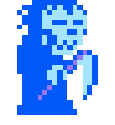|
When I originally was able to get Genius to work (back in September), the genius file for my 400 GB library was around 1 GB. I can't shake a sneaking suspicion that my connection *STILL* isn't fast enough and perhaps dumping my library on my MacBook Pro and taking my external with me to my college campus might do the trick. The weird thing is that it times out during Step 3 (receiving data from Apple), but does so at different points -- sometimes it's less than 10% of the way, sometimes it's nearer to 60-70% done.
|
|
|
|

|
| # ? Apr 27, 2024 10:20 |
|
Hi, apple user here. Some songs/artists in iTunes take forever to load. I get a beach ball and the music pauses while it loads a new song. Others load up perfectly. If I locate the slow song on my hard disk and play it with VLC player it loads fine. What did I screw up? I have about 7000 songs if that makes any difference. Thanks!
|
|
|
|
|
BigBadBrewsta posted:455.75 GB stop listening to flacs and switch to 320 mp3 or something you will not be able to tell the difference anyway/stop compulsively torrenting entire discographies of artists you'll never actually listen to you'll be surprised how much of that clutter clears right up! ^_^
|
|
|
|
Is there any reason iTunes would randomly delete music? My wife's iTunes will be running along fine, and then all of the sudden during a sync a dialog box pops up saying that <a list> of items cannot be found. No one is deleting the files, and many times I'll find them where it says they're not. It's weird.
|
|
|
porktree posted:Is there any reason iTunes would randomly delete music? My wife's iTunes will be running along fine, and then all of the sudden during a sync a dialog box pops up saying that <a list> of items cannot be found. No one is deleting the files, and many times I'll find them where it says they're not. It's weird. is the music on an external HD? Mine does that if the HD is disconnected and I try to play a song. Or if the computer is still scanning the HD for files, then it won't load either. or if your iTunes is setup to organize your music automatically, make sure the directories are all in order. sometimes when you add songs iTunes fails to copy newly added songs to its directory. You can change that in preferences
|
|
|
|
|
I have been building a collection of music for quite some time. I wanted to cover myself in case of a disaster, so I backed up my poo poo. I used Windows live care for this. I’d like to say all of my music is in one place. It isn’t. It is spread out over a few HD’s. I had a virus a few years ago and reformatted and use my backups. However, for some stupid loving reason, I had changed my drive letters. So, when it couldn’t find a F, it was nice enough to just write it to D. This made itunes have 3 or 4 copies of the same song. I gave up on it and pretty much didn’t sync my ipod for a long time. In the meantime I got an iphone. So, I needed my library back. I went thought and deleted all of the dupes. However, itunes doesn’t get rid of the song, it only kills the link. We had a hurricane, no work, no internet, so I spent about 12 hours deleting poo poo. Oh well, no big deal, right? All was fine until I shared my drive so my wife could get some non DRM music off of my drive. Itunes went apeshit and decided that my drive is different than the one I had a while ago. So I had to find my music again. Now I have 6 or 7 copies of the same song. Of over 10,000 songs. It is not logical to use the find dupes on itunes since it doesn’t truly delete them. What can I do to get a fix on this? edit: Also, with everything be all over, can I use the combine music libary thing in itunes to shove it all together and then delete stuff? Eeek fucked around with this message at 23:17 on Apr 5, 2009 |
|
|
|
Eeek posted:I have been building a collection of music for quite some time. I wanted to cover myself in case of a disaster, so I backed up my poo poo. I used Windows live care for this. I’d like to say all of my music is in one place. It isn’t. It is spread out over a few HD’s. I had a virus a few years ago and reformatted and use my backups. However, for some stupid loving reason, I had changed my drive letters. So, when it couldn’t find a F, it was nice enough to just write it to D. This made itunes have 3 or 4 copies of the same song. I gave up on it and pretty much didn’t sync my ipod for a long time. In the meantime I got an iphone. So, I needed my library back. I went thought and deleted all of the dupes. However, itunes doesn’t get rid of the song, it only kills the link. We had a hurricane, no work, no internet, so I spent about 12 hours deleting poo poo. Oh well, no big deal, right? All was fine until I shared my drive so my wife could get some non DRM music off of my drive. Itunes went apeshit and decided that my drive is different than the one I had a while ago. So I had to find my music again. Now I have 6 or 7 copies of the same song. Of over 10,000 songs. It is not logical to use the find dupes on itunes since it doesn’t truly delete them. What can I do to get a fix on this? It only deletes them if they're managed by iTunes in the iTunes Music folder. You should set the library folder to where you want it to be, do a 'consolidate library' which copies everything to the folder set in Preferences->Advanced, check if it worked properly, then delete everything else.
|
|
|
|
A MIRACLE posted:is the music on an external HD? Mine does that if the HD is disconnected and I try to play a song. Or if the computer is still scanning the HD for files, then it won't load either. or if your iTunes is setup to organize your music automatically, make sure the directories are all in order. sometimes when you add songs iTunes fails to copy newly added songs to its directory. You can change that in preferences  - I guess I left out, it's running XP Home sp3, and the latest iTunes. I'm puzzled, she lost an entire album last night. I've done disk checks and the like and there's nothing wrong with the drive. I've had this happen on my iPhone twice in the last year (different computer), but only with one or two songs. I thought maybe this was a 'known' issue that because I'm not following itunes news I didn't know about. Thanks for helping. - I guess I left out, it's running XP Home sp3, and the latest iTunes. I'm puzzled, she lost an entire album last night. I've done disk checks and the like and there's nothing wrong with the drive. I've had this happen on my iPhone twice in the last year (different computer), but only with one or two songs. I thought maybe this was a 'known' issue that because I'm not following itunes news I didn't know about. Thanks for helping.
|
|
|
|
chimz posted:It only deletes them if they're managed by iTunes in the iTunes Music folder. You should set the library folder to where you want it to be, do a 'consolidate library' which copies everything to the folder set in Preferences->Advanced, check if it worked properly, then delete everything else. Well, operation move everything to one drive worked. I am currently deleting stuff. 4 hours later, I am done with the C's.
|
|
|
|
I spent a huge portion of today deleting all of my dupes. I consolidated iTunes into one folder. However, I still have the old songs listed in iTunes- they have a exclamation mark and if I click it, it says it can't be found. So, great- I'll just remove iTunes and add it back with no dead link. No, that didn't happen. all of the dead links came back to. Any suggestions? edit: this did it. http://support.apple.com/kb/HT1451 I finally have a normal iTunes. Thank God. Eeek fucked around with this message at 03:38 on Apr 7, 2009 |
|
|
|
Eeek posted:I spent a huge portion of today deleting all of my dupes. I consolidated iTunes into one folder. However, I still have the old songs listed in iTunes- they have a exclamation mark and if I click it, it says it can't be found. So, great- I'll just remove iTunes and add it back with no dead link. No, that didn't happen. all of the dead links came back to. Any suggestions? Someone said earlier in the thread that there was a way to get all of the valid songs in a Smart Playlist. I don't know how to test this, but maybe you can make a smart playlist, set it to something like "Bitrate is greater than 1kbps", and that would ignore all of the dead links? Then you would make a second smart playlist where all of the dead links would be in there. From that, you would just select all of the dead linked songs, hold option/alt, and press delete. I don't know how to test this, so hopefully there's a way to get a playlist filled with only "found" songs.
|
|
|
|
Kire posted:Is there a way to delete podcast episodes I've listened to without iTunes totally removing them from that podcast's list of episodes, making me unable to ever, ever download it again? I just want to "un-download" it, not forever delete it and block my system from recognizing its existence on the podcast server. IUG posted:I think when you un-subscribe, then re-subscribe, the episodes will show up again as undownloaded. There my be an easier way, but I remember this one.
|
|
|
|
IUG posted:Someone said earlier in the thread that there was a way to get all of the valid songs in a Smart Playlist. I don't know how to test this, but maybe you can make a smart playlist, set it to something like "Bitrate is greater than 1kbps", and that would ignore all of the dead links? Then you would make a second smart playlist where all of the dead links would be in there. From that, you would just select all of the dead linked songs, hold option/alt, and press delete. It was me (I guess), but I was a little vague. This should be clear: 1. Create normal playlist "Works" 2. Go to library, select all (ctrl-A or cmd-A) and drag them to "Works" 3. Create smart playlist, with one criterion: "Playlist is not Works", title it "Broken" "Broken" now has all songs with broken file links, and only those, "Works" has all working files and only those. If you fix links on songs later, you can update by going to "broken", selecting all, and dragging them to "works". This works because for some reason you can only drag songs that it can find, but smart playlists still pick them up if it can't. Carthag Tuek fucked around with this message at 10:28 on Apr 7, 2009 |
|
|
|
Artwork won't download automatically for every one of my podcasts. As a result, I went out and grabbed the artwork manually and assigned the images to the podcast's name (the highlightable bar above the actual episodes of the show) which propagated the art to each episode. However, all NEW episodes have no artwork once downloaded. I want the art I downloaded to be assigned to every new episode. How can I fix this?
|
|
|
|
BigBadBrewsta posted:* iTunes Library contains 76,720 items or 433.75 GB -- all content is located on an external 1 TB USB 2.0 hard drive. I think this is your problem. Try this: create a library of songs from the external drive that's just 1 GB large, then try using Genius. If it works, you'll know that 433.75 GB (jesus christ) of music files kills Genius. If it still doesn't work, try it with 1 GB of music on your Mac's HD. If even that doesn't work then uhhh... Scattered Brain posted:stop listening to flacs and switch to 320 mp3 or something you will not be able to tell the difference anyway/stop compulsively torrenting entire discographies of artists you'll never actually listen to you'll be surprised how much of that clutter clears right up! ^_^ ZeeBoi fucked around with this message at 21:20 on Apr 8, 2009 |
|
|
|
I have a question about smart playlists... I want to make a playlist that holds a maximum of 25 GB, that includes FIRST stuff I have added in the last two months, THEN albums rated 3 stars or more, THEN a random collection of unrated stuff. I've chosen to "match any of the following rules" then just added them in the order describes above. Is this going to do what I want it to do? Also is there any way I can "rerandomize" the unrated albums, since they make up the bigger proportion at the moment. newtestleper fucked around with this message at 07:42 on Apr 10, 2009 |
|
|
|
Apologies if this has already been answered. I have a moderately large library (43k, 270gb) and iTunes is set to organize the files. Sometimes when I import downloaded music with weird file-naming conventions, iTunes will copy the song to the right folder, but it won't rename the file. It's set to play songs on import, and the song that first plays will almost never be renamed correctly. Manually renaming the files takes loving forever with a library of this size, so that's out of the question -- I just want it to work. Any idea how to fix this? To clarify, poo poo like 1_artist_title.mp3 2_artist_title.mp3 3_artist_title.mp3 will end up looking like 01 Title.mp3 2_artist_name.mp3 03 Title.mp3 in my library.
|
|
|
|
Sinusoid posted:Apologies if this has already been answered. Maybe there's something wrong with the ID3 tags? In the right click menu, there's "Convert ID3 Tags", so give that a go, and then check the file back in the Finder to see if that's your problem.
|
|
|
|
IUG posted:Maybe there's something wrong with the ID3 tags? In the right click menu, there's "Convert ID3 Tags", so give that a go, and then check the file back in the Finder to see if that's your problem. That seems unlikely, because this occurs with almost everything I download -- even with stuff from last.fm that should have fine ID3 tags. A friend with a larger library also had the same problem before he gave up on iTunes altogether. Edit: This definitely isn't the problem. Some MP3s from the same source / album will import fine, while others won't. The ID3 tags are fine, it's just that during the import process iTunes drops the ball. Sinusoid fucked around with this message at 01:59 on Apr 12, 2009 |
|
|
|
Sinusoid posted:That seems unlikely, because this occurs with almost everything I download -- even with stuff from last.fm that should have fine ID3 tags. A friend with a larger library also had the same problem before he gave up on iTunes altogether. I mean try it with one. Then reconsolidate your library to see if it fixed the one. Then you're on your own if that does fix it, and then finding all of the offending files.
|
|
|
|
Before I go ahead and spend this weekend driving myself insane with XML, has anybody seen a tool that'll merge my Last.FM play counts into an iTunes library? I've seen a Perl based Win32 specific one that seems to inject commands straight into iTunes but I'm not using Windows. I was thinking of writing a python app that updates an exported Library.xml file, but I can't seem to see how to re-import one afterwards.
|
|
|
|
e: oh
|
|
|
|
xlevus posted:Before I go ahead and spend this weekend driving myself insane with XML, has anybody seen a tool that'll merge my Last.FM play counts into an iTunes library? If you wanna re-import a modified iTunes Library.xml, quit itunes, move the iTunes folder somewhere (or just the library files if you have the mp3s in there), then open itunes so it starts with a fresh empty library. Then go File->Library->Import Playlist... and select the modified xml. That should regenerate the library with all the playcounts and ratings etc, but will set Date Added to now. If it fucks up, you can quit itunes & move the library files you moved back to their spot and it'll be back to how it was before.
|
|
|
|
I have another question- if I'm delete some mp3's how do I det itunes to go through and remove the deleted stuff from my library?
|
|
|
|
newtestleper posted:I have another question- if I'm delete some mp3's how do I det itunes to go through and remove the deleted stuff from my library? Why don't you just delete them via iTunes itself to save yourself some hassle?
|
|
|
|
Ok, I've written a script to parse an exported iTunes library, and attempt to import Last.FM play counts. But I've got a bug, an iTunes bug. Any of my tracks with artists/albums/titles longer than 30 characters don't get imported correctly. VLC knows the track is called "There Is No Love Between Us Anymore", why does iTunes think its "There Is No Love Between Us An"?
|
|
|
|
newtestleper posted:I have another question- if I'm delete some mp3's how do I det itunes to go through and remove the deleted stuff from my library? If you've already removed them outside of iTunes, you can do the broken/works thing I posted earlier this page to get the ones that now don't have file associations and remove them. xlevus posted:Ok, I've written a script to parse an exported iTunes library, and attempt to import Last.FM play counts. How do the tags for that song look in the XML, are they the full string? I assume the files have the correct strings if VLC reads them. When you import the xml, iTunes populates the library with data from the XML, and only updates it when it realizes the library is different from the file tags. Try playing one of the songs that display incorrectly in iTunes, or get info on it, does it update? If so, the XML strings are truncated for some reason, or incorrectly parsed by iTunes (maybe an encoding issue?).
|
|
|
|
I've got a little bit of a problem. I selected the option to make all of the tracks play around the same sound level since I'm getting situations in Shuffle where I'm getting jarringly loud music after a comparatively softer song. It started analyzing the tracks (I have about 6500) but froze on the first song. Now when I open up iTunes it won't let me select anything and the top menu is greyed out. The only way to close the program is to kill it in Task Manager. Am I going to have to reinstall because of this? Edit: Never mind, it mysteriously fixed itself. 
Dopefish Lives! fucked around with this message at 04:36 on Apr 13, 2009 |
|
|
|
Im not sure if this is a Hardware problem or software problem, but its having to do with Itunes, so I'll post it here. My brand spankin new itouch is showing up as a camera on my windows machine. I'm running vista 64, so that may be an issue, but hopefully not. If it is, whats the answer for me? and err.. if its not, whats the answer for me?
|
|
|
|
newtestleper posted:I have another question- if I'm delete some mp3's how do I det itunes to go through and remove the deleted stuff from my library? http://itlu.ownz.ch/wordpress/ - iTunes Library Updater. It will go through and add tracks that aren't in the library and remove tracks that exist in the library but not on disk. Some people apparently have issues with it on versions of iTunes > 7.6, but I've had no problems.
|
|
|
|
Here's a small thing that irks me. You can see that the song's length is longer than what iTunes acknowledges. Actually, this song went on until 6:15. I wish it would notice how long a song actually is, and fix the library with whatever the proper song length is just by playing the song to completion once, but that's not the case. It seems to be happening a lot lately with some of my new music, and I wish I knew a way to fix it.
|
|
|
|
IUG posted:Here's a small thing that irks me. VBRfix might do something for this.
|
|
|
|
IUG posted:Here's a small thing that irks me. quote:Throughout a song there are points that require high quality and points that require low quality(i.e. silence). Instead of having the whole file at one quality: VBR(Variable Bit Rate) provides us with a variable quality within the file. This allows us to more efficiently use the file space. The problem is that many MP3 playing programs estimate the time of a MP3 based on the first bitrate they find and the file size. Also, when jumping through a file the positions aren't the same - half way through a VBR mp3 may not be half way through the song.
|
|
|
|
I should have said I was on a Mac. I guess I assumed Mac product, Mac user. I guess not with iPods and all, but whatever. But yes, VBR.
|
|
|
|
IUG posted:I should have said I was on a Mac. I guess I assumed Mac product, Mac user. I guess not with iPods and all, but whatever.
|
|
|
|
By the way guys -- in reference to my Genius problem (see last page and top of this page)... I eventually did end up putting the Library on my MacBook Pro and brought my external HD with me to campus. Worked like a charm on the first try, even over Airport. I'm guessing it just takes longer to update on my home connection than some part of the chain is willing to wait for, because the connection gets cut off. Apple really needs to work on making it a smarter connection with retry, resume, etc. Oh well, at least I was able to get it to work and narrow down the problem.
|
|
|
|
I really hope I didn't miss this, but is there a way to delete a duplicate song and keep 1 of them? I have been trying to figure this out for years but to no avail.. Thanks in advance!
|
|
|
|
fyallm posted:I really hope I didn't miss this, but is there a way to delete a duplicate song and keep 1 of them? I have been trying to figure this out for years but to no avail.. Thanks in advance! Go into File > Show Duplicates, and then just highlight and delete the duplicates you want to drop.
|
|
|
|
Dimentia posted:Go into File > Show Duplicates, and then just highlight and delete the duplicates you want to drop. My question about this though is that, if I highlight everything and press delete will it leave me 1 of the file?
|
|
|
|

|
| # ? Apr 27, 2024 10:20 |
|
fyallm posted:My question about this though is that, if I highlight everything and press delete will it leave me 1 of the file? No, if you highlight everything, it'll delete everything. Highlight and delete ONE of the duplicates to retain the other.
|
|
|