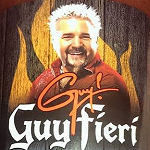|
phreaky posted:Here's an invite code for people. Post if you do take it. Somebody already took it without posting. Just thought I would let you know.
|
|
|
|

|
| # ¿ Apr 27, 2024 09:26 |
|
ionn posted:
Took this one. Thanks!
|
|
|
|
Samopsa posted:I tried making playlist when I got spotify, but said gently caress it, and just jammed all tracks I listen to on a regular basis in my starred list, and use the sorting/shuffle options on that. That is also what I do. It is no different than how I used iTunes, honestly.
|
|
|
|
illcendiary posted:I really wish Spotify would hurry up and incorporate the whole music collection thing they've been talking about for about a year and a half. I'm tired of having to create playlists out of albums I listen to regularly. I just star everything I want to listen to and it goes into my Starred section. Seems to work just like it would on iTunes or whatever.
|
|
|
|
I've always just starred things as a library and haven't noticed anything different to how I use winamp/itunes/foobar/etc. on my desktop. I usually listen by putting my entire library on shuffle though, so maybe I am weird. If I want to listen to a specific song/album/artist, I just start typing whatever it is on the starred list and it goes to it.
|
|
|
|
scroogle nmaps posted:It's confusing and kludgy. The Library screen is there, but doesn't match what I'd expect a library to be--a one stop shop for managing music that I care about above "all music that Spotify could possibly play." So star things you want in your "library" and use playlists as playlists? You can completely ignore the library button on Spotify. In fact, I didn't even know it existed until earlier today when someone else brought it up. Also, there is a filter search in the Library tab in the top right corner which is pretty much limiting search to your library.
|
|
|
|
illcendiary posted:Basically, the overarching point I'm trying to make is that Beats' mobile app allows me to add things to a library on the go. So as long as I'm subscribed to the service, I can essentially create my own browsable library of music without necessarily having the music on my device, and without creating multiple playlists. It's nicely sortable by artist, album or song, which Spotify can't do, desktop app notwithstanding. But I do exactly this with starred songs on Spotify's mobile app? You can filter songs that you have starred or sort them based on whichever category you want.
|
|
|
|
illcendiary posted:A little less conducive to browsing, since you have to type to find what you're looking for as opposed to seeing everything in a nice scrollable view. If I filter my starred songs by an artist, I can scroll through only the stuff I have starred from that artist. I can also sort the entirety of what I have starred by album, artist, etc. This works for mobile and desktop app. I think I am just doing a bad job of explaining it, but this seems like what you are trying to do. EDIT - If you sort by album on the mobile app, it doesn't actually list the name of the album, but it is correctly sorted. I definitely agree the mobile app could use some reformatting, but at least the basic functionality is there. inSTAALed fucked around with this message at 00:24 on Feb 12, 2014 |
|
|
|
scroogle nmaps posted:Filter thing must be recent, it wasn't in there before I restarted and still isn't in the mobile app for me. It's nice though. If you are on Android, you just scroll up for those options. Not sure about ios, though. Worth a shot!
|
|
|
|
Eight Is Legend posted:You can't sort by artist on mobile. You can both sort and filter by artist (or whatever you want) on mobile. Maybe this is an Android app only feature? It has been there for ages, though.
|
|
|
|
caiman posted:Since nobody answered this I'm assuming the answer is it can't be done? As far as I know, it can't be done.
|
|
|
|
What does this Your Music thing do that starring everything didn't do before?
|
|
|
|
Wow, apparently there is a 10,000 song limit for this "Your Music" bullshit. What the gently caress is the point of that? The old starred list could be infinitely large and worked EXACTLY THE SAME WAY! Why call it Your Music if I can't save all of "My Music" to it. I am only halfway through what I had starred right now because of how time consuming they made the process of transferring this stuff to the new thing. I would just continue using starring to track my stuff, but they made it such a pain in the rear end to get to now. Ugh... spotify.
|
|
|
|
I am just going to ignore the Your Music stuff until they lift that limit. Starred stuff works how it did before (sort of), even if it isn't as easy as it was before Maybe they will make it worth using in the future (three years from now).
|
|
|
|
PaganGoatPants posted:
What the poo poo? I don't understand why people would be saving all these albums if they weren't planning on having them show up in the songs list? This whole feature is completely perplexing. I'm trying to figure out how people used spotify without starring things. Were most people seriously making individual playlists for every album they wanted to listen to or something?
|
|
|
|
The starred playlist is basically just a collection of music if you star full albums. It works the same way I always used iTunes. Playlists were just what I used to put specific stuff on my phone, basically.
|
|
|
|
I pretty much exclusively star full albums to shuffle like a radio station of bands I like. I don't care if I have any of the songs memorized, I just like variety.
|
|
|
|
sharktamer posted:So the android app updated to a completely separate app, meaning all my offline cached music has been deleted. My office has practically zero reception so now I'm stuck here with nothing to listen to. Yeah, the Android app had a security breach, so they had to force update everyone to a new version that has that breach fixed. Their announcement about it apologized in advance for offline music needing to be redownloaded.
|
|
|
|
krampster2 posted:I loving hate having to tick every track I have so that they will show up under "albums" and "artists." Why does it not add albums to the album section by default? Just use the starred list. It actually makes sense if you listen to a lot of full albums.
|
|
|
|
Taylor Swift removed her music from Spotify and then sold a bajillion albums last week.  Spotify Spotify
|
|
|
|
I still just use starred for everything. Just drag every album to starred. I think i have 35000 songs in that list right now and use it the same way I use foobar.
|
|
|
|
what do you all mean by search playlists? just hit ctrl+f when you have one selected and it pops up the filter box?
|
|
|
|
cebrail posted:That's exactly what they removed. i guess just do the next best thing. sort the column for whatever you want to search for and start typing it. i usually use my music libraries like that anyway to get to whatever i want to listen to, but i usually just have my 35k song starred playlist shuffled so that is the best way to navigate it while not reducing the pool of songs it is shuffling from.
|
|
|
|
Hedgehog Pie posted:They took this out too! no way. there is no way you cant hit the b button when sorted by artists to go to the artists that start with b unless you are talking about the mobile app... please tell me you are talking about the mobile app
|
|
|
|
bowmore posted:The 10,000 song limit blows dont use the your music feature it is lovely and bad just use the starred list like you used to, it doesn't have a max limit and is essentially the exact same thing i still dont understand why they created the your music thing when starring already existed
|
|
|
|
bowmore posted:starring is also a 10,000 limit 
|
|
|
|
The rear end Stooge posted:Probably because normal people prefer browsing their music collection in some format other than a 20,000-row spreadsheet but it is the most efficient
|
|
|
|
holy poo poo my spotify just updated and literally nothing works
|
|
|
|
appropriatemetaphor posted:uh because you can quickly look through this and find poo poo: what is that even sorted by how do you actually find anything? nobody navigates through the list by scrolling. i just type in what i want and it automatically goes to that part of the list and you can see everything without having to click through to a separate screen. like you type "kan" and it takes you to all the kanye west songs on the same screen at least, that is how it worked before the most recent update. now all the hotkeys and navigational stuff is broken.
|
|
|
|
Mierenneuker posted:My biggest complaint about the latest version(s) of Spotify is when you copy a whole bunch of albums from an existing playlist to new one it will sort them in a completely nonsensical order. It's not the order that they were in when I selected them, not alphabetical, not by album, not by length and not by date added. It would almost be random if it didn't have the habit of grouping songs of from an album together, but it never does this to entire albums. Sorting by album will also not order them by proper track numbers. for me it sorts artists in order by album like it should... ...unless the album has features on a song, then those are sorted alphabetically separately by the name of the first featured artist.
|
|
|
|
it takes like two minutes to open my starred playlist after the update it is dumb
|
|
|
|
the playlist shuffling on the ps4 app is abysmal. why do they have so many issues getting shuffling to actually shuffle a playlist instead of just playing the same few artists over and over
|
|
|
|
Rockzilla posted:It seems to do this on android as well. My running playlist is about 100 songs deep right now but I'm guaranteed to hear a few specific songs at least twice over the course of an hour. Rockzilla posted:It seems to do this on android as well. My running playlist is about 100 songs deep right now but I'm guaranteed to hear a few specific songs at least twice over the course of an hour. the playlist i am using for this has 2500 songs and it still happens even if i toggle shuffling on and off a few times... same handful of songs every time
|
|
|
|
Medium Cool posted:I just connect to the ps4 from my phone and start shuffling my playlist which is currently 550+ songs, and it works really well. I have a Galaxy S4, I don't know if that makes a difference. yeah, it works fine when i control the music through my phone bizarre
|
|
|
|
The Modern Leper posted:The "Starred" playlist doesn't actually serve a purpose anymore - Spotify changed from the star system to a "My Library" system a little while back. The only reason the "Starred" playlist still exists is that older users would literally riot if they just got rid of it, but I don't expect new users will find it to have much value. i still use the starred playlist and i would literally riot if they got rid of it mine currently has over 25000 songs on it. i basically treat it like i treat my music library at home putting full artist discographies and shuffling it. the "your music" thing they added to replace it is completely useless to me for this purpose because of the 10k song limit. i have been trying to just use it as something where i just put my favorite albums to quickly listen to, but i end up just using the starred playlist anyway so there isn't much point. you can quickly add stuff to the starred playlist still by dragging them to the playlist or right clicking and adding them to the starred list that way... not as easy as just clicking the star next to whatever you want to add, but at least it is something.
|
|
|
|
GTO posted:It's basically just another playlist at this point though right? Like, you could create a playlists called 'starred' and it would be the same? that is always what it was i think normal playlists also have a limit on number of songs, though
|
|
|
|
cebrail posted:This probably sounds like a really retarded question, but can someone tell me the point of a huge "library" in an online app, whether it's through starring or via the My Library stuff? I get having 5-20 albums on there for easy access, but if you have 25000 songs in a starred playlist, how does that make finding a song/album/artist faster than just typing it in the regular search box? I mean, it's not like you need to save anything when it's all just links to digital files. But everyone seems to treat it like an actual collection and I don't get it at all. i shuffle the 25000 song playlist so i dont have to pick something and i find new favorite songs from bands i know i like that way
|
|
|
|
cebrail posted:Ah ok, then it's just just a difference in how we listen to music. I want to listen to something specific most of the time, and if I don't I prefer to listen to something I don't necessarily know, which tends to be an actual (online) radio station or Pandora because Spotifys radio function is so unbelievably horrible. i typically use last.fm recommendations, spotify's curated playlists, or word of mouth from friends for finding new stuff because spotify's radio function is so worthless
|
|
|
|
thathonkey posted:Is last.fm recommendation engine available in the spotify desktop app somehow or do you just got on their site and they link into spotify? you can scrobble plays from spotify on last.fm if you add your last.fm account info in your spotify preferences. have to use last.fm's site to look at recommendations as far as i know
|
|
|
|

|
| # ¿ Apr 27, 2024 09:26 |
|
the new update fixes large playlists taking 45+ seconds to load and re-added filtering playlists with ctrl+f yayyyyyy
|
|
|