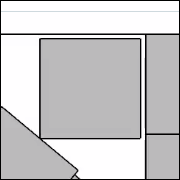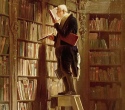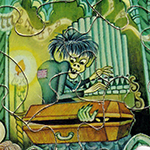|
The Ferret King posted:Your replacement drum was a re-manufactured one from Brother themselves? Or from a third party? It was a reman off amazon,
|
|
|
|

|
| # ? Apr 27, 2024 03:05 |
|
The drum of my HP LaserJet 1100 is finally actually failing instead of just zebra striping all the pages. And instead of fixing or replacing it/the cartridge it's in, I think I should just get a printer that is less than half my age. Hell, I might be able to print picture heavy documents at more than .2 ppm and also stop having to use a pcie parallel port card. Black and white is just fine and my page volume is low enough that not getting laser would be insanity, but what I really like about this old beast is that it loads paper from the top instead one of those drawers. My desk space is quite limited and pulling out a drawer to load paper is a pretty big hassle. Do any modern and good printers even still load paper from the top? And if they exist, would duplex printing be too much to ask for? I'm in Europe if that really changes much and I'd like to keep prices around 100 to 150€.
|
|
|
|
The Samsung M2825ND is pretty much perfect but might be too large. Compact and laser don't really go together, I prefer a paper drawer to the front tray that's open and gets filled with dust though.
|
|
|
|
It'd be a bit of a tight fit, but the paper drawer would be a pain. I mean, I can understand why they use drawers (dust mainly), but it's pretty annoying that it basically means you have to double the footprint of the device.
|
|
|
|
There's a couple of compact Canon and Ricoh models but then you lose stuff like a duplexer and they become USB host printers (ugh).
|
|
|
|
I guess I'll go down to a brick and mortar store with some measuring tape to mess around with the display models. Thanks for the suggestions at least. And... Am I right in understanding that USB Host Printers are the type that have an USB port to plug a camera or USB memory stick into to print from that? Because yeah, that's a pretty useless feature.
|
|
|
|
I probably used the wrong phrase for it but it's ones where they are made to a price point so all the image processing is done on the computer they are connected to, so the drivers are bloated and poo poo-tastic and in 3 years time when a new OS comes out you need to junk the printer because the manufacturer doesn't support it any more. As opposed to a networked model where you can carry on throwing PostScript at it for decades to come.
|
|
|
|
Oh, ew. Yeah, definitely want to avoid those.
|
|
|
|
Any recommendations for a b/w laser printer/scanner that's not to expensive? Nothing fancy, just good at printing and scanning.
|
|
|
|
A Brother MFC is what you're looking for. Have a look at their lineup and see what you like best.
|
|
|
|
I need a new multi-function color wireless printer with scanning and fax and copy. I don't care about duplex. I'm not opposed to ink jet but I think I want laser. I MUST have air print and cloud print and great windows 10 driver support. I've been checking Brothers printers but their win 10 drivers look lacking. suggestions?
|
|
|
|
What's the use case? How often do you print, what is it, and how many impressions? Daily photo of your dog in high res or weekly massive dump of your guild's weekly DKP?
|
|
|
|
Potato Salad posted:What's the use case? How often do you print, what is it, and how many impressions? print mostly black and white about 5-10 pages per day. I want the ability to do color though. at home use. edit: I never do photo printing at all. simcole fucked around with this message at 14:46 on Aug 1, 2016 |
|
|
|
Hi all, Looking to buy my first printer for the apartment (usually just print in the office or the library, but with wedding coming up printing a lot more and figure this is best bet.) I will print maybe 100 pages a month, scan about the same. Use a macbook pro, acer chromebook, nexus 5 phone, nexus 7 tablet, acer netbook. Hate chords. Looking at these three: https://www.amazon.co.uk/Pantum-P2200W-Wireless-Laser-Printer/dp/B01I43UJYQ/ Pros: cheap, wireless, smallish, can print from mac/android. Cons: No scanning, but could take pictures and save as PDF. https://www.amazon.co.uk/Brother-DCP-1610W-Multifunction-Laser-Printer/dp/B00OKG4F2Y/ Pros: wireless, scanner Cons: Cannot print from android/mac tablet/phone. https://www.amazon.co.uk/Brother-DCP-L2520DW-Multifunction-Laser-Printer/dp/B00MPRBF4G/ Pros: does everything I want. Wireless printing, from any device, and has scanner. Cons: expensive, nearly 5 times more expensive than the first option. Anyone have experience with any of these? Thoughts on which one I should get, or do you have a better option?
|
|
|
simcole posted:print mostly black and white about 5-10 pages per day. I want the ability to do color though. at home use. I just bought a Brother MFC9130CW for like $200-250 or so and while it seems to be on the slow side, it works fine with Windows 10 and looks great.
|
|
|
|
|
I don't see an OP, so this is probably an oft-repeated question. I need a low-capacity (25 pages per week max, normally about 10) scanner/copier/printer combo with a flat bed. Color printing is needed for the occasional Web page printout, but most of the usage will be black and white. I'd like to spend $150 or less, if possible. The new printer needs to support Ubuntu, either Xenial Xerus (16.04.1) or Trusty Tahr, Macs, and a PC. I need a USB port for those occasions when sneakernet is required. I need 2-sided printing. I prefer flat-bed to sheet-feed scanning. * I had a Canon I liked a lot, but its drivers are no longer being updated. The newest consumer-grade Canon doesn't have an external-drive USB port. (It has a USB port, but it's for connecting to a computer.) * HP printers now install a lot of bloatware/spyware and their Instant Ink, which constantly nags you to subscribe to cartridges. * The Brother MFC-J4320DW is said on Amazon to be unusually difficult to install, and Brother has no customer support and badly-translated manuals. Are any of these options better than I think they are? What would you recommend?
|
|
|
|
The only office printers this thread ever recommends are Brothers. Not sure where you heard that Brother printers are hard to install in Linux. They provide PPD files as native packages and you just use the normal CUPS interface for the rest. Scanning is a different matter. At my former employer we just set up a samba share and used the scan to share feature. The web UI lets you define file types (image, PDF) and resolution for easy selection through the printer menu system. No need for client scanner drivers at all. Scan to samba might only be on the pricier models, though. McGlockenshire fucked around with this message at 00:44 on Aug 18, 2016 |
|
|
|
McGlockenshire posted:The only office printers this thread ever recommends are Brothers. How does the thread feel about the MFC-J880DW ? It seems to have the features I need: USB, wireless, flat-bed scanning. Apparently the USB socket is inside the printer next to the print heads, but I can live with that. e: Most of the things I want to scan are perishable magazines on acid-print paper from the early 20th century. Hence the importance of the flat bed.
|
|
|
|
I'm looking to get a color laser to replace my Brother color inkjet, since I'm tired of the "cleaning cycles" devouring my cartridges every other month. I've got my eye on the MFC-9330, but I'm not sure if that's not just a bit much for a home printer. I saw the 9130, and it doesn't duplex. What printer over $25 doesn't duplex in TYOOL 2016? My main question is what are the practical differences between the 9330 and 9340? And is it insane to buy one if I print less than 50 pages a week? Having a scanner with an ADF is a must, because I scan things and I'm lazy. Devorum fucked around with this message at 23:06 on Aug 27, 2016 |
|
|
|
|
I think the only differences is the duplex copying/scanning and maybe some sort of web connection to things like dropbox and google drive
|
|
|
|
|
I need to go get a printer and scanner or combo for mainly school related printing. It should have usb and wifi (if thats any good now) b/w double-sided printing would be nice ability to use other things besides regular white like label paper. I'm assuming a separate scanner would be better but I haven't really shopped for this tech in 4 years+ e: Scanner options narrowed down to Doxie One Epson V39 http://www.pcmag.com/article2/0,2817,2487527,00.asp Any others I should look at? Mainly b/w use goodness fucked around with this message at 06:31 on Sep 17, 2016 |
|
|
|
Crosspost from the hardware thread. I need a printer for my desk, but I don't need a huge thing with copier functions or photo printing. What're the current recommendations for compact, no-frills desk printers? Not sure if I can trust Amazon's finds for compact printers. My use case is mostly printing off forms and documents in B/W. I don't print super frequently, but I'm sick of having to wait until I'm in the office to print something off (e.g. important DMV stuff). I remember getting some random lovely printer in college free with a laptop I got once, and that worked pretty well for me.
|
|
|
|
Pollyanna posted:Crosspost from the hardware thread. I need a printer for my desk, but I don't need a huge thing with copier functions or photo printing. What're the current recommendations for compact, no-frills desk printers? Not sure if I can trust Amazon's finds for compact printers. This thread recommends Brother laser printers a lot, for good reason. Their current baseline model is the Brother HL-L2300D, but any HL-series will do. The ones without the L in front of the number are the previous generation. If you can find them new, get one of those instead as those are what has been recommended in the past. If you need wifi instead of USB, get one with a W at the end of the model number. Some of those also have ethernet ports. Ones without wifi but with ethernet have an N at the end of the model number.
|
|
|
|
Warning about wireless, make sure you set a static ip for the printer, otherwise windows will not see it when it sleeps and wakes up and gets a new ip. Unless win 10 has changed.. I had issues with my printer on 7 until I gave it a static ip.
|
|
|
|
Ecotank inkjet vs colour laser? Home user: probably couple of pages per day, inc full colour. Occasional photo prints Wants: wifi, scanner, Fed up with: expensive ink costs, blocked nozzles Epson EcoTank ET-2500 Multifunction Printer Brother DCP-9020CDW Multifunction Colour Laser Wireless Printer Both cost the same, but the Brother is physically huge and weigh nearly 20kg I normally say 'gently caress inkjets' but the Epson looks like a reasonable choice. Thoughts?
|
|
|
|
spog posted:Ecotank inkjet vs colour laser? A few people have asked about the EcoTank ITT, but those posts go unanswered. If I was to guess, it's probably that no goon who reads this thread has tried one yet. They are pretty new.
|
|
|
|
Rockin Orthodontist posted:A few people have asked about the EcoTank ITT, but those posts go unanswered. If I was to guess, it's probably that no goon who reads this thread has tried one yet. They are pretty new. Ta for the thoughts. TBH, I assumed that this thread was quite as most people in the game hate printers and want to avoid anything to do with them!. Seems to get decent reviews, though.
|
|
|
|
Seems like those EcoTank printers help keep the cost of ink sane, but I don't think they'll solve:spog posted:Fed up with: blocked nozzles Isn't that just a reality of low print loads on inkjet printers? I mean I guess with cheap ink you can just run more clean cycles, but still. I'm overall happy with my HL3040CN, though honestly we so rarely actually need the color of it that I wish I had a smaller B&W instead. The color is nice to have but you'll never mistake it for a photo printer. 99% of what I print with it these days is shipping labels, so it is extreme overkill anyway.
|
|
|
|
IOwnCalculus posted:Seems like those EcoTank printers help keep the cost of ink sane, but I don't think they'll solve: It's a good point: but I wonder if modern inkjets solve that by running a duty cycle every now and then. The relative that wants this tends to unplug stuff when not in use and I wonder if that is the issue. My Brother DCP-J7250 has been motoring on for 3 years without an issue - perhaps because occasionally when I got for 2am pee, it gets possessed and starts making printing noises all on its own. Scares the shot outta you, but I haven;t had to clean the heads ever.
|
|
|
|
I have a Brother 1060N label printer that is refusing to pull an ip address from the DHCP server, even when I create the reservation manually, and reset the network settings. It's definitely connected, as I can see the MAC address from the switch.
|
|
|
|
Inkjets generally run a cleaning cycle each time they cycle up. When you demand a cleaning cycle, it's just doing a more involved, or multiple normal cycles in a row. The only exception would be the Xerox solid ink printers, they only need to run a cycle when powered on. It's not so much a clean cycle, as it is removing bubbles from the lines. Once set up, they can stay in a warm state to keep things from solidifying, but not hot enough to print. I think they might do some alignment patterns / exercise jets between pages.
|
|
|
|
Can someone recommend a printer that can handle index cards well? I have an Epson all-in-one that I've run index cards through in the past but it's always a pain and they get snagged a lot.
|
|
|
|
Can anybody recommend a mono laser MFP that can do duplex scanning (reversing ADF is fine), duplex print, and connects to Google Drive / Dropbox / Scan-to-email? I have an Epson WF-3520 at the moment that can do this but am looking to get away from inkjet, I'm struggling to find a laser MFP with the duplexing features that has the more consumer-style cloud services built in.
|
|
|
|
Can anybody recommend a cost-effective way to clean an Epson WF--4630? I'm having an awful time eliminating some banding, and it's burned through the last of the cartridges in it attempting cleaning cycles. The printer itself was free, and my wife would like the option of a color scanner/copier/printer to supplement our laser printer for everyday usage. I hunted around for "cleaner" kits, but they don't seem to exist for this particular model. Post cleaning, how about replacement inks? I'm fine with generics, I looked into refillables but the chips on the cartridges seem to make that a pain with this particular printer. I'd love to pick up a color laser multifunction and just have one printer, but if I can "fix" this thing for under $100 it'll probably be worth it for at least a while.
|
|
|
|
Somehow this fell into my lap. I work in a small office (10 people) and our lease agreement on our Xerox multifunction is up. We inherited it from a closed office; they had signed a 5 year lease that we couldn’t break w/o buying it outright. Xerox rep told us we can:
(b) get the machine maintenance, keep it and pay $400 a month for supplies under a new lease or (c) get a new 5-yr lease for $300 a month on a new machine including supplies. We don’t want to sign another long-term agreement. Presently we’re showing 500 b&w prints a month and 1500 color. That seems high to me, but I’m the guy that went 3 years in a paperless office so I don't know what these guys are doing. Since the existing lease covers ink/toner I really have no clue what we’d be spending on supplies. I think under the terms of the existing lease, we still have to buy it out. I’m inclined to do that, use it until it dies, and then go to smaller MFC units as needed, but am I missing something here?
|
|
|
|
Always go with whatever option makes it somebody else's problem
|
|
|
|
Thanks Ants posted:Always go with whatever option makes it somebody else's problem That explains how it fell in my lap...
|
|
|
|
pumped up for school posted:Somehow this fell into my lap. I work in a small office (10 people) and our lease agreement on our Xerox multifunction is up. We inherited it from a closed office; they had signed a 5 year lease that we couldn’t break w/o buying it outright. Just saw this, but talk to somebody else; like, another printer leasing company. It's worth letting them walk away with the copier if it saves you a bunch on the lease. But you should always lease printers, unless you really can go paperless. And that's a pretty small volume of paper.
|
|
|
|
I have an Epson XP-320 printer, and it just loving killed itself. I'm livid, this thing has been a problem since nearly day one and it straight up just broke mid-printing, the bit that pulls the paper in snapped off or something and made a loud cracking noise, and now it weakly nibbles on the paper before saying "paper jam" 100% of the time. I've got a lot of ink for it too, so I ordered a used replacement, but for future picks, what are the best, cheapest printers? Like, I don't need any color printing even, no scanning or faxing or any of that poo poo, just to print shipping labels mostly(and occasionally important documents/forms).
|
|
|
|

|
| # ? Apr 27, 2024 03:05 |
|
Usual recommendation is simple mono laser like the Brother 2340DW. It might be more than an inkjet up-front but should last longer, be more reliable and be cheaper in the long run. The Wirecutter has a more detailed recommendation.
|
|
|