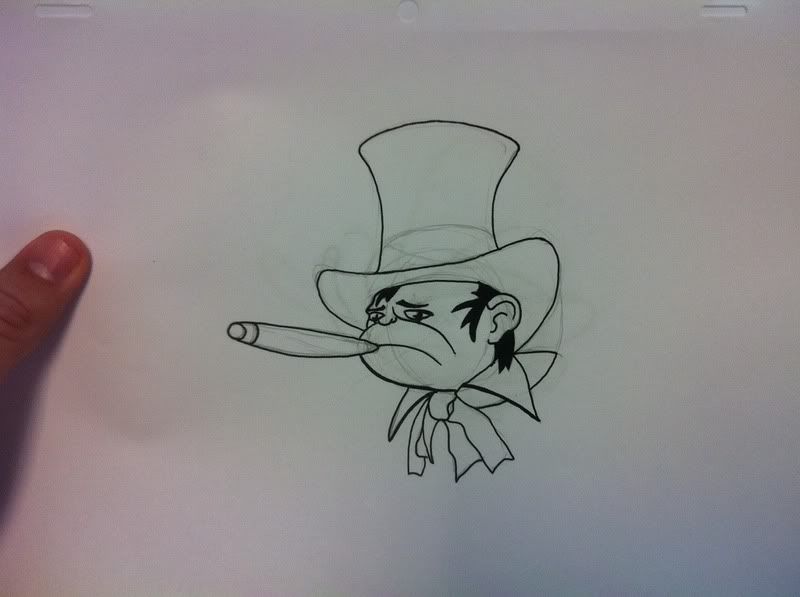|
Happy the Pirate posted:I've tried to draw my rear end off but I never keep it up. I'll have 3 days that I won't sleep and I'll draw the entire time followed by 2 weeks of not picking up a pencil. Start out setting aside 20 minutes a day and really stick to it. Even if you don't like what you draw do 20 minutes anyway. Gradually, you'll find yourself wanting to spend more time doing it. The quickest way to burn yourself out with a new habit is overextending yourself. Start slow and work your way up, don't just go straight for the 10 hour drawing day. I can vouch for this method, it worked for me. Also, carry a little sketchbook with you all the time and draw during your lunchbreak or while waiting for the bus. If you start to think about drawing all the time, you're more likely to do it.
|
|
|
|

|
| # ¿ Apr 26, 2024 19:27 |
|
I also never had an animation class throughout college, but I managed to luck into a job doing educational animations for middle-school students during my senior year and I've been there ever since. I work mainly in Flash (because it's quick, and in the education industry most things have to be done on a pretty short timeline with a very limited budget). Like Vaporware above, I had to learn everything about Flash and animation on the job. Flash is a pretty tricky beast, but it's becoming so ubiquitous I can't imagine being an animator and not knowing it. It's also possible to do some pretty high-end 2D traditional animation in it, and not just get the flat "flash look" most cartoons like Homestarrunner use. Like this video for Creep: http://www.lowmorale.co.uk/creep/flash/creep_FLASH.htm Here's the latest animation I worked on. I was lead animator for this, and did most of the animation with the exception of the second scene and the math sequences. 3D animation was done in Lightwave by our 3D animator and rendered into Flash using Swift3D. http://www.mathsnacks.com/scaleella.html It could use a lot of editing in areas, and the video encoding is pretty poor on the site (I didn't do that, I swear) but I'm pretty proud of how this turned out. As a side note, I was also the voice of the clown and the clown horn.
|
|
|
|
Vaporware posted:gmc9987 did you use the 3D flash tools to do the island shot & scale-o's body in the walking scene or an outside program? They were smoooth. I've played with it a little, but we work in AS2, so I don't get use it day to day. The prison zoom-in in the introduction was done using a 3rd party program called Swift3D. That entire animation was made with Flash CS3, before the 3D tools were added, so for the fly-in shot and a couple others we used Swift3D. It's a pretty cool little program, it'll take just about any 3D file type and allow you to set up lighting, cameras, and animations on a timeline, then render the output to a SWF file you can import into Flash. That Scaleo walk cycle, though, was all hand-animated by me so woohoo thanks for the compliment! As far as what we do when Flash breaks (and anyone who uses Flash will tell you that it breaks a lot), there is no secret forum that I'm aware of, and I am pretty much the go-to Flash guy at work. Most of the time, it's "back up your files, restart Flash, if that doesn't work, restart your computer." It really sucks that Flash is such a buggy program, it does a lot of things really well but it's so frustrating when it crashes 3 or 4 times before lunch. I don't really do any programming other than playback control and simple buttons, if we have a big interactive project we have a dedicated AS3 programmer for the complicated stuff. .TakaM, what is that for? That's a cool little pixel animation. What'd you use to make it?
|
|
|
|
Vaporware posted:How do you guys troubleshoot shape tweens in flash? I'm not talking about a broken tween. My example is a long thin rectangle moving down. In the first and last frames it's proper, but in between it loses the bottom left corner and becomes a triangle. I've added shape hints and it doesn't change the behavior. I've observed similar behavior in other shape tweens, particularly in a three-keyframe sequence. It will tween fine from first to middle, but lose it's mind middle to end and no amount of shape hints will make it coherent. You're out of luck with shape tweens, those things are super finicky and will only work when they want to. However, I've found out some tips over the years that make things a little better with them:
|
|
|
|
Hinchu posted:How is that still on YouTube? Hey, for anyone who uses flash and is interested in stuff like that - http://www.5etdemi.com/blog/archives/2005/03/pixel-tools-v2-available/ Flash plug-in that adds pixel drawing tools to your toolbar.
|
|
|
|
hello fence posted:I'm really diggin' the program and am looking forward to using it more. Man oh man, in 2 years you are going to find this quote somewhere and wonder how you could be so wrong about a program.
|
|
|
|
9nine posted:Flash is the loving bane of my existence and I hope it dies alone in a digital nursing home. It wouldn't be so bad if they would focus on fixing all the humongous glitches and bugs that have been around for 3 or 4 versions, instead of adding in new features that no one wanted and that add in even more bugs. Seriously, if flash were more stable and could reliably export an artifact-free quicktime video I would make love to it. It has so many ideas and does so many things well that are just immediately canceled out by all the things it does horribly or not at all. Fun story: I had to figure out this insane workaround to get a quicktime export out of flash, involving taking the SWF file into Aftereffects and re-syncing the sound manually with frame numbers. I thought, "This is stupid. There is no way this is how professional studios do it." Then, I went to comic con over the summer, and talked to Ghostbot, Inc, the studio behind the Erin E-surance commercials. I told them what I had come up with and they just laughed at me and said yep, that was exactly what they did.
|
|
|
|
BrokenCycle posted:Is that a huge pain in the rear end, or an annoyance? Taking the file into aftereffects, not really. Re-syncing all of the sound again (We had a bizarre sound bug at the time that caused some of our sounds in the Flash file to be more than 3 seconds ahead of where they were supposed to be) was a pain in the rear end, since Aftereffects can't read sound data in an imported SWF file. All in all, it doesn't add a huge amount of time to our workflow (especially now that we know to budget for it) but for a professional-level animation program with an "export to quicktime" option in the file menu, I should be able to export a god-damned quicktime video directly from the program!
|
|
|
|
Nate Breakman posted:F you guys, I love animating in flash. I'm staking the next few months of my life on it by my own decision. Haha, I may have given the wrong impression. I do enjoy a lot of things about Flash, but it's the program that I've used every single day for the last 4 years. I just...well, you know when you move in with with a roommate and it all goes really great for a while but then you start to realize that your roommate never does the dishes and makes really stinky food and sometimes breaks down crying for no reason, but other than that they're a good person? That's Flash. Seriously, I enjoy drawing and animating in Flash, it's just everything else (exporting, programming, random crashes, ghost vector points that you can't delete, and imprecise brush tool) that drives me nuts.
|
|
|
|
BrokenCycle posted:I'm interested in learning more advanced animation techniques in Flash (CS4). I thought Flash was a good animating program when I took a class on it, but always felt conflicted: I didn't want to do the work because it's a computer program, and I hated my work because I couldn't do exactly what I wanted. Well, it depends on the style you're going for and how you draw normally. Flash can be used to pull off some surprisingly good animation (despite the reputation it gets for having crappy web cartoons on newgrounds). Something like this radiohead vid was probably done without tweaking the vector shapes for a more natural look, whereas this cartoon probably had a lot more vector manipulation going on to keep the shapes simple and smooth. Really, your animation and drawing techniques depend more on the type of cartoon you want to make than the program you use to make them.
|
|
|
|
Hackuma posted:Thanks for the help but after some more testing it seems like the problem is when I export from after effects into the final movie, not with flash. Can you just take the SWF directly into Aftereffects? That's what I do, and it keeps all of the vector information intact so you can scale to whatever size you want, I haven't had any blurring even when enlarging the SWF to 1080p sizes.
|
|
|
|
Nate Breakman posted:I'm having a really weird issue with flash where a sound file is playing an entire scene before it's supposed to. The file's not in the scene where it's playing at all, and it's not playing again when it's supposed to, so I know it's not just doubled or anything. I really can't figure out why this is happening at all. I've tried messing with the sound sync, and it happens whether its set to stream or event. We had issues with this in published movies all the time, and the solution we found is to go into your publish settings, and up the sound quality from 16 bits to 32 bits. Somehow, this causes sounds to start playing at the right time. This will also work with streaming sounds, so you can hear your sounds playback while editing and scrubbing the timeline.
|
|
|
|
Nate Breakman posted:I meant to post this here and it ended up in the daily drawings thread so I'm just gonna quote it. That's pretty awesome that you got a whole episode done. I liked the character style, and it's pretty obvious that you spent a lot of time planning this out and doing things properly. This is a pretty polished piece. There were a few problems that kept me from really liking it, though. The main problem I have is the serious lack of action. The whole episode was like 25% title cards, 70% walking, and 5% awesome cut-away x-ray stuff. I want more awesome cut-aways, I can watch people walk any time I want. The other obstacle to my enjoyment was the narration. Your voice sounds like you're reading the world's most boring storybook to some kids. Given the tone and character designs you've got so far you could really ham up the voice acting and it would totally work even if you were really bad. Also, you tell a lot of things that you should be showing. You tell me that Aaron doesn't fit in, but I should be able to look at the main character and tell that. He doesn't look that different from anyone else in the cartoon. There were also a couple other things that, while not technically part of the cartoon, make this look a little amateurish. It's obvious that you put a lot of time and effort into this, but those times new roman title cards and triangle buttons really don't bookend your piece very well. They look like afterthoughts, which they shouldn't be if they are telling all of the backstory that I need to know about this dude. Just picking a more futuristic and less generic font would help out. A story about time travelling super-intelligent machines should have a more awesome title screen than the one you gave me. Also, the standard Flash document size of 550x400 is pretty small - you might want to think about picking a standard widescreen resolution, the aspect ratio gives you a lot more freedom when planning dramatic shots and it gives your finished product more presence on the page. Don't take this to mean I didn't enjoy it, I definitely think you did a great job with this, it just seems kind of unfocused right now. I can't tell if it's supposed to be a funny series or light-hearted action series or what, and I think that giving your narration voice a tone appropriate to what you want this cartoon to be would be the best thing to start with.
|
|
|
|
FidgetWidget posted:Can anyone recommend a fast, easy way to create digital storyboards? Perhaps a program of some sort? Google produces a lot of crapware. ( Free Storyboarding Pro, $59.99 ship from Hong Kong extra fast! ) Flash works well if you have access to it for timing things out and roughing the animation with tweens.
|
|
|
|
Hinchu posted:
Is that Flip? Did you know that Winsor McCay did some animation tests for his Finding Nemo characters? http://www.youtube.com/watch?v=seOGEwx0NfQ
|
|
|
|
Assuming you're using Flash, the pivot point location is something that can be changed from keyframe to keyframe, so if you put an object down, add a keyframe, and then only change the pivot in the second keyframe you get a lot of weird movement jumps like that - Flash calculates the motion tween based on the first pivot point, and then jumps the symbol to the second one when it reaches the keyframe at the end. It's super annoying. Essentially, if you starting pivot point and ending pivot point are in different places, Flash wigs out. You can avoid this by taking some time to set up your pivot points before you start adding any keyframes or animations.
|
|
|
|
it shouldn't, moving the pivot point of a group doesn't affect the individual pivot points. So, now that I know you're moving a group of items all at once - are the items all symbols? is each symbol on its own layer? if you have multiple items on the same layer and add a motion tween, Flash will figure you want all of them moved and group them all into a new symbol named "tween 1" in your library, and it won't behave the way you want. If you have any symbols named that in your library, that's your problem right there.
|
|
|
|
well, crap, I'm out of ideas. The only other thing I could think of would be that the items are taking the shortest route possible- taking a sraight line instead of following the rotation - but if you've double checked the layers, and the pivot points for the first and last keyframes of the tween then I can't help  sorry! sorry!
|
|
|
|
Lurian posted:Here's a question I hope someone can help with. I've been working on Flash games for quite a while and I'm at a point where I need to learn to really 'ANIMATE' 2D stuff. For instance, our next line-up is a hack'n'slash, however, I'm not sure what the best method of animating a character in Movie Clips would be. Like Chernabog said, the visual style of the game will dictate how detailed the animation needs to be. I'm currently working on a game that has tons of animations across a few different characters, so some things I've learned:
Don't know if this is what you were looking for, I couldn't tell if you were looking for advice on how to animate in flash, or how to animate things for use in a flash game. Also, I hope that none of these animations are going to have user customizable colors or assets - that is a total bitch and makes the animations take approximately 10 times longer to make than they would normally.
|
|
|
|
Griff M. posted:What makes a Miyazaki film a Miyazaki film? Like, Animation is a collaborative effort, so what is the reason a film can be "a Miyazaki film" you know? What does he do that makes it 'his creation,' you know? I think this is the answer you're looking for: wikipedia posted:Miyazaki takes a leading role when creating his films, frequently serving as both writer and director. Basically, he gets to call his films "Miyazaki Films" in the same way that Spike Lee can say his movies are a "Spike Lee Joint" and not a "Spike Lee + every actor in the movie + a few writers + all the editors and everyone else Joint"
|
|
|
|
Yeah, Flash sucks at exporting anything other than SWF files. The workaround that I used (and the same one that the guys at Ghost Bot who did the Erin E-surance commercials used) was to export a lovely quicktime movie with full-quality sound, and then bring both that and the SWF into After Effeects, line them both up, turn off the visibility of the sound QT, and then export a quicktime from that. Aftereffects can read the vector animations of the SWF perfectly, and can even keep the original vectors so you can scale your animation to any size you want with no loss of quality, but it can't read the sound info, which is why you export the crap quality quicktime movie first - to use as the soundtrack. The only limitations to this are that Aftereffects will ignore any actionscript, and it will also ignore any nested animations inside of movie clips. So, make sure all you use are graphic symbols and you should be fine. Chernabog - I've been dealing with this problem for years, and it's nice to finally know the source of my frustration! Thanks for the explanation.
|
|
|
|
Dodgeball posted:
Probably not. If you're just making straight-up animations with no interactivity, you should really stick with Graphic symbols, since Flash ties the graphic timeline to the parent symbol, rather than making it independent like it does with Movie Clips.
|
|
|
|
It could be what's screwing it up, you never know with Flash. If you want better control over what frames your grpaphic symbols, check out the "looping" option in the properties whenever you have your symbol selected on the stage. You can set it to loop indefinitely, play once, or play a single frame. You can change that property at any keyframe, too.
|
|
|
|
Stuff4and5 posted:https://www.mediafire.com/?u8nwiacy...n1os7madxglx3xx Ok I picked out a bunch of stuff to show what I've been working on. Mostly figure, some anonymity, shading, line work, and a little perspective. This might not seem relevant but how old are you? I'm hesitant to go into further details for critique without knowing a bit more about your age and school/artistic background. However, I can offer some general tips below: The range of quality in here is pretty all over the place. In pics 16 and 17, did you trace over your reference photographs? I ask because all of your other drawings are... well, proportion-wise and perspective-wise they're very off (compare 16 and 17 to picture j, for example). 16 and 17 are proportionally spot on, but the lines don't make sense for how someone with your skill level would draw unless there was a guide to draw over. Don't do that, it won't help you get better at drawing. Buy yourself a real sketchbook instead of using loose-leaf notebook paper, if you're serious about drawing get a dedicated place to keep your drawings. You can find one at wal-mart or whatever for about $7, it doesn't need to be ~super high artist quality~ or whatever, just a dedicated place you can keep your analog drawings. Lastly just use Imgur or some other hosting service and post your images inline like most other people in the Creative Convention forum do, your mediafire file collection is slow-loading and opens up tons of extra tabs in my browser. Just use "[img]paste address of image here[/img]" tags in your post, you want to make it as easy as possible for other people to see your work if you want feedback.
|
|
|
|
Stuff4and5 posted:I plan to use the notebook up until its full as its one of my goals but after that I will get one. Your new goal should be to start a new sketchbook and fill that up, drawing on loose leaf notebook paper won't you at all. If you're serious about learning to draw and animate at all, that includes taking your materials seriously- You don't need super-expensive cold-press rag paper or anything but you should use something whose specific purpose is for drawing rather than jotting down notes during a lecture. Other than that, uh, draw more. Take a lot of figure drawing classes. Search out people who are better than you who will give you an honest appraisal of your work (like, say, teachers from a life drawing class). Sign up for drawing classes at community college or something nearby. Visit an artists' studio in your city. Do something to get away from drawing photographs on your computer monitor. Stop drawing your lined-paper notebook. People are more likely to give you useful/insightful feedback if it is their job to do so, we can only point you in a general direction. Good luck!
|
|
|
|
rear end posted:I haven't been keeping up, what's the general consensus on the Flash rebirth now? Apparently they "fixed" the brush tool but it doesn't look much different to me? The pen tool is now modeled after Illustrator's, and you can add illustrator-like stroke effects (ink blotches, etc.). The brush tool is still the same, which is OK with me because it always worked better for me than Illustrator's blob brush for drawing. Stability-wise, it seems better but the old Flash quirks are still there and I don't know why they haven't been fixed (ghost points showing up after they've been deleted, certain shapes randomly disappearing when you copy and paste, and my personal favorite of redrawing a curve with 15 vector points after you created it with just 2, among others). Overall I give it a C+, it's improved in the last couple of versions but a lot of holdovers from earlier versions are keeping it from being truly great unless you have a lot of experience in how it works.
|
|
|
|
Ccs posted:So here's an interesting animation question which is relevant to me career right now, I'm assuming this is an animation test for a job? If you really can't show the impact on the ground, bouncing, or anything else then your only options are timing, acceleration, and visual cues (color, texture, and squash and stretch can help imply weight). Also, all animation requires "faking it" to an extent, if they really want a physics-perfect simulation there's software that will render that for them far cheaper and faster than a human animator ever could. The only real decision is how much and what aspects to fake - a company that makes scientific infographics for documentaries will have different expectations than, say, South Park Studios.
|
|
|
|
Ccs posted:It was framed as an exercise but it turns out it was a test. And probably designed as a trick question. About 60% of staff played it safe and went physically accurate, the other 40% played with the spacing. Of that 40%, 20% got laid off, and 20% got shifted to a layout/scene setup department. Jesus that's terrible. What a hot plate of garbage.
|
|
|
|
Internet Kraken posted:So I have a question; what's a good free program to make simple animation gifs with? I don't mean anything long or fancy, I just mean short gifs that are simple in scope. Sometimes I like to try making little animation loops but its always a pain to actually put them together as a gif because it involves drawing saving several dozen different frames and then uploading them to some compiling website. There's gotta be an easier way but all the programs I look up to make gifs with are just video capture stuff. Do you have photoshop? There's a "timeline" option under the windows menu that allows you to either do frame-to-frame animations, or a video timeline that acts similar to AfterEffects and lets you edit keyframes and such. The interface is a bit unintuitive but it will export as an animated gif if you then go to file > save for web.
|
|
|
|
I'm getting a very Felix Colgrave vibe from this. But in a very good way, with your own style attached. I mean that in the best way.
|
|
|
|

|
| # ¿ Apr 26, 2024 19:27 |
|
Franchescanado posted:Hi friends! I came in a little over a month ago asking about animation programs best suited for paper cut-out style animations. I really wish I could call the staff to remove the head of a rude moviegoer. Nice work!
|
|
|