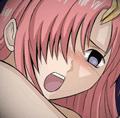|
Need to set up a 24/7 audio track stream on twitch. Is there a way to do this so that I upload the 24hr audio file somewhere and it isn't constantly streaming from my home network?
|
|
|
|

|
| # ? Apr 26, 2024 06:28 |
|
My eight year old son is interested in learning video editing. Is there, like, a structured course somewhere, maybe something similar to Codecademy or Coursera/Udacity, that would work okay for a kid? He'd have some assistance from us, of course. He has access to a Windows PC and an iPad.
|
|
|
|
Cicero posted:My eight year old son is interested in learning video editing. Is there, like, a structured course somewhere, maybe something similar to Codecademy or Coursera/Udacity, that would work okay for a kid? He'd have some assistance from us, of course. He has access to a Windows PC and an iPad. Would highly recommend Lynda.com's Adobe Premiere Pro guide to teach yourself first if you haven't already then just teaching him yourself. I literally can't think of any kids guides for editing.
|
|
|
|
Anyone worked with the Panavision DXL2, specifically using the internally generated mxf proxies? Basically I want to know that I can trust the timecode to match the raw files 100%.
|
|
|
|
Quick hopefully easy question, I do hockey gopro videos and I just got this waterproof mic call the Instamic, I want to make it easy to edit in adobe premiere elements. Is there a way to tie the cuts in Video/Audio 1 to the Voice line so that everything gets cut or has the gap closed?
|
|
|
|
Captain Apollo posted:Are there any good plugins for doing titles and text based things? I'm looking for this as well, starting to do some video work for my job and really need to step up the look of titles and captions. Is there a consensus advice or good youtube tutorials that come to mind?
|
|
|
|
Captain Organ posted:I'm looking for this as well, starting to do some video work for my job and really need to step up the look of titles and captions. Is there a consensus advice or good youtube tutorials that come to mind? What software are you working in and do you have a good touchstone for the level of titles you're looking to get to? I use MisterHorse Animation Composer a *lot* - it's basically a free framework for Premiere or After Effects that offers purchasable packs of titles/lower thirds/transitions etc: https://misterhorse.com/ Great for corporate video stuff where you need to drop in and go. He's also got some other useful tools in there. For higher end stuff I tend to follow VideoCoPilot.net and Andrew Kramer (the founder). He is more of a VFX guy, but there's a ton (i mean TON) of useful videos on his site that offer a wide array of techniques you'll want to incorporate into your portfolio. AEScripts.com has plugins for AE and PP that are invaluable. Prices vary but there's lots of good titling and text stuff similar to the MisterHorse offerings. I do this poo poo daily so hit me up with any Qs!
|
|
|
|
BonoMan posted:Cool stuff Not the OP but thanks for sharing this, looks adjacent to some stuff I do at work and could be helpful to me in the future
|
|
|
|
BonoMan posted:What software are you working in and do you have a good touchstone for the level of titles you're looking to get to? This is fantastic, I really appreciate it. Im using Premiere at the moment, and just getting a handle on speeding up my workflow and editing. Anything AE related makes me feel like my head is gonna explode, and I don't think that we need anything on that level just yet, but Ive got the CC subscription and might as well learn it for sometime down the road. Here's a sample of something that we'd like to get to eventually (not song lyrics, but intensive and visually interesting captions) https://www.youtube.com/watch?v=NfbEuyMAstg which I'm sure is child's play for anybody who does this for real.
|
|
|
|
Captain Organ posted:This is fantastic, I really appreciate it. Im using Premiere at the moment, and just getting a handle on speeding up my workflow and editing. Anything AE related makes me feel like my head is gonna explode, and I don't think that we need anything on that level just yet, but Ive got the CC subscription and might as well learn it for sometime down the road. Here's a sample of something that we'd like to get to eventually (not song lyrics, but intensive and visually interesting captions) https://www.youtube.com/watch?v=NfbEuyMAstg which I'm sure is child's play for anybody who does this for real. Ok standby - gotta take my kid for a walk but I have more in depth to say on this
|
|
|
|
Captain Organ posted:This is fantastic, I really appreciate it. Im using Premiere at the moment, and just getting a handle on speeding up my workflow and editing. Anything AE related makes me feel like my head is gonna explode, and I don't think that we need anything on that level just yet, but Ive got the CC subscription and might as well learn it for sometime down the road. Here's a sample of something that we'd like to get to eventually (not song lyrics, but intensive and visually interesting captions) https://www.youtube.com/watch?v=NfbEuyMAstg which I'm sure is child's play for anybody who does this for real. Ok, coming back to this. Thanks for the touchstone! So - you're going to want to learn some basic After Effects. Don't worry! It's actually not as complicated to do some of the stuff as it may seem. It's a layer based compositor so basically think of it as Photoshop with motion. Premiere is a great editor, but it suffers - like Avid - from some archaic ideas when it comes to titling. It's just obtuse and not easily manipulatable once you want to do anything past simple text-on-screen. AE is going to be instantly more intuitive and workable. Seriously, hit me up with any questions. I have a loom pro account so it's like nothing to just record and upload a little video super quick. Edit: I use premiere Pro in after effects in conjunction with each other all the time... But don't use the dynamic link function to go from premiere to after effects... It seems in theory that it would work well but it often does nothing but lead to trouble down the line BonoMan fucked around with this message at 02:13 on Oct 18, 2020 |
|
|
|
BonoMan posted:Edit: I use premiere Pro in after effects in conjunction with each other all the time... But don't use the dynamic link function to go from premiere to after effects... It seems in theory that it would work well but it often does nothing but lead to trouble down the line It's a nice way to get your clip into AE, but I almost always hit undo in Premiere right afterwards... I don't need some weird fake XML object on my timeline. Only cold hard footage
|
|
|
|
Hello thread, I�ve been tasked with getting some information about video content creation and what I�m getting myself into. Next year I�ll be working fulltime for a small indie book publishing company (currently doing some part time work). One of the authors is quite popular and is looking to start doing some video content (maybe some VLOG style, Q&A, maybe some interviews, more informal random content) to put on youtube/facebook/Instagram/whatever. Aside from watching a lot of youtube this is not really my wheelhouse so I�m not sure what I should be thinking about, so I�m hoping to get some advice from the thread. My role will primarily be project / resource management. At first I doubt I will be doing any editing, we�re looking hire someone to do that, especially for some of the specialized content planned like �day in the life of an indie author� / �how I became a full-time author�. We�d want that content to feel more polished, maybe some of the more informal videos I�d eventually try and start doing myself. Here are some general thoughts/questions I�ve had: � Overall this isn�t going to be a huge effort, probably a couple of videos a month, maybe slightly more maybe slightly less. No video has been recorded yet, we�re going to have some footage first before we go to an editor. � Where to start looking for general video editing talent? Fiver? Anything in particular to watch out for? I don�t feel like we�re going to be particularly picky/demanding, but a polished product would be nice. � Where do I start with assets/graphics in general? Fiver? I assume we�d want some sort of branded short intro/outro/transitions? What should I be requesting we have, what formats, etc. � Royalty-free music and stuff? Is that something the editor would take care of? � I�m not sure what video/audio hardware the author has to work with yet. Any recommendations for an do it all type video and audio setup that may be ok for VLOGing or setting up stationary shots? � On the topic of distribution, what do we need to think about in terms of editing to keep multiple outlets in mind (youtube, facebook, Instagram, etc). Like do we have to technically worry about �if it�s going on Instagram it�s going to crop it in a particular way� or something along those lines? � If there is a point where I am expected to do some editing, is there any free or low-cost software that would work well enough to get my feet wet doing some of the more informal videos? (Windows) Not sure I�d want to do a premiere subscription or something if it turns out we get bored with the video stuff but feel free to recommend the ideal solution as well. I�m sure there are a bajillion other questions I could or should be having but I feel this is a fair start. Thanks!
|
|
|
|
As far as tracking down editors/graphic designers, you can probably just post a job listing on the publisher's website and have the author tweet the link out asking for applicants. You'll have to sift out a lot of people who aren't even remotely qualified (requiring a reel helps with that) but you'll end up with people who are familiar with the author and their particular style. Just make sure the publishing company isn't screwing them over on rates, or else the author's gonna be the face of it when it blows up (assuming you're looking for freelancers). For music, it goes either way�I've done projects where a client would give me a track they wanted, but a lot of times I'd just pull a couple options from some online library and then let them decide which one they wanted to pay for (most websites will give you a watermarked mp3 that you can upgrade to the proper version once you know you want it). If it's going to be an ongoing thing, you can sign up for something like Epidemic Sound or Artlist, which is a subscription where you pay a flat fee and use as much music as you want. Each platform has its own requirements, but they can be flexible (you can toss a 16x9 HD video on instagram, for example, even if it's better served by a square video). At my current job, we have a couple people whose whole job is social media, so they helped build profiles of the requirements and limitations for each platform as a reference for the production teams. It's pretty easy to google that info, but you have to make sure that what you're looking at is up to date because all the "HOW TO BE A SOCIAL MEDIA STAR" websites that collate the information don't necessarily keep up with all the changes that happen. Video/audio hardware is a whole can of worms on its own�you might check into the cinematography thread, but I think the most common vlogging setup is just a dslr with a rode mic on top. Not the best option for audio or video by a long shot, but it gets the job done and is relatively easy for people with no experience to pick up and give you something usable. If you want free editing software, you can pick up Da Vinci Resolve Lite for the low, low price of free. It's primarily color correction software so the editing used to be super clunky, but I've been told it's gotten some major usability improvements in the past couple versions. Hopefully some of this helps!
|
|
|
|
Ideally you'd find a freelancer you can work with consistently to get a system down, and help you get all the logistical framework you're talking about sorted. It'll make things more consistent and a lot less work on your end if you have someone who can do it the way you want every time and there's no onboarding. Intro/outro animations could be a different person. Depending on whether you mean like a graphic animation with text/logos or something with actual footage will change who you'd want to find. I've never used fiverr for hiring anyone, but I'm in the industry so it's probably easier for me to get referrals. Where are you located? What kind of budget are you looking at for this project? If you can adjusting the format to fit channel is best. Youtube vs instagram/facebook is probably the biggest difference. There are a lot of cheap stock music options. Your editor will probably have something they like already. You may want to pick your editing software to match the editor so you can have the project files to work with if you need them. You can also save some editor time/money if you're doing some of the organization on your end.
|
|
|
|
Thank you both for the replies (anyone else please keep them coming). I'm going to run this stuff by the publisher and author to see what they think. I'm not sure about the budget, but I imagine they're willing to pay fairly. Location is US - Central Pennsylvania.
|
|
|
|
dreesemonkey posted:Thank you both for the replies (anyone else please keep them coming). I'm going to run this stuff by the publisher and author to see what they think. I'm not sure about the budget, but I imagine they're willing to pay fairly. Location is US - Central Pennsylvania. Quirk Books? edit: As someone who has done this freelance and with a company, I would echo that you'll absolutely want to try to get in with a solid freelancer and work with them moving forward. Doing it at the start and (I feel) the proper way will prevent most headaches moving forward. There are a lot of one person machines out there that can do everything you're asking. I would advertise on Indeed/LinkedIn for contract jobs and see who you get. Resources if you end up doing any of this yourself: I know you don't want to deal with a Premiere sub, but honestly it would be the best bet for ease of use. Resolve is great (we use it for coloring) and the editing is coming along... but if you aren't really familiar with the process and software it's just going to be a headache. Premiere will get you Adobe Media Encoder too which will help with presets for social output. Music wise we use - premiumbeat.com, pond5.com and shockwave-sound.com for affordable (typically $50/song if it's *just* web usage, but can get up to $200/song for certain business uses) royalty free tunes. There's also artlist.io which is a newer subscription based service. Assets/Graphics - a lot of the stock image and music sites now have graphical divisions as well, but I've been mainly using MotionArray.com and VideoHive.net for templates and prebuilt stuff. We typically build our own, but have used those in a pinch. You'll want to be familiar with After Effects though. As for prebuilt camera systems - Wistia (a video hosting platform we use for some stuff ) has a blog entry on two they've built for their Soapbox platform (but it's agnostic - can be used with pro software and screencording apps like Soapbox, the new Vimeo, Loom, etc): https://wistia.com/learn/production/introducing-the-soapbox-station Plus some other good learning stuff in general here: https://wistia.com/learn/production?page=1 They also made a great series on production with different budgets called One, Ten, One Hundred: https://www.amazon.com/dp/B07K3SSCBM Also for "ultra cheap" but still decent sound (the most important thing) you can check out this little package with the Zoom Q2n- 4K video recorder: https://www.bnh.com/wish/8cdc8c63e5f4e891ed5cad0ad67eef00/ Ok this is getting kind of all over the place, but it's a start. Hit me up with any more questions! BonoMan fucked around with this message at 22:12 on Oct 30, 2020 |
|
|
|
Audiojungle is what I use for music, often you can get something for $15 that is good enough. If you're going the cheap route, I say avoid the rode mics that go on top of the camera. Get a ride lav mic ($50 I think) and just plug it into your phone. The sound off those is way better, they're easy to use and all you need to do is sync it in post (usually, I just clap and say something). You do though, need a program that will know how to sync that (Davinci or premiere).
|
|
|
|
I've got a dumb quick question and can't find a better thread to ask it in, so I'll shoot here: What's the trick to getting 1080p to look good on Youtube instead of absolutely terrible and excessively compressed? Video source is iPhone, and was at 1030p30 but I'm going to play around with settings until I find something that looks better. Is the problem that iPhones really prefer to use HEVC and I should force H.264? I'm wondering if it's getting converted and recompressed twice when uploading to youtube, once on-device to go from HEVC -> H.264 and again on youtube from H.264 to VP9 and their own H.264 encode. My videos look great when I transfer the HEVC file straight off of the phone to anything else, but uploading them to youtube from the phone turns them into highly compressed mud. I've read youtube's docs here: https://support.google.com/youtube/answer/4603579?hl=en and they suggest uploading H.264 at an insanely high bitrate, "Bitrates of 50 or 80Mbps are common for videos intended for sale or rental." I guess the next step is to try having the iPhone compress as H.264 instead of HEVC, and seeing if 1080p60 or 4K gets me higher bitrates uploaded to youtube.
|
|
|
|
Twerk from Home posted:I've got a dumb quick question and can't find a better thread to ask it in, so I'll shoot here: Uploading h.264 has always worked for me great. You're on the right track though, I swear I saw people uploading 4k just so that the bit rate would be better. I'm only uploading 1080p24 but it's rare that I see compression (I upload video tutorials).
|
|
|
|
Just a reminder that the Traveling CCircus Showcase of Wonders Show will be departing CC soon for its whirlwind adventure around the forums. Share your art, writing, animations, scrawlings, or whatever else you're proud of with the rest of the forums and see what goons from other subfora are up to!
|
|
|
|
Twerk from Home posted:I've got a dumb quick question and can't find a better thread to ask it in, so I'll shoot here: A lot of it is the bitrate and 50Mbps is not that high and would give better results. I use 80 for 1440p60.
|
|
|
|
im finally using null objects in AE and oh my god this changes everything
|
|
|
|
ArfJason posted:im finally using null objects in AE and oh my god this changes everything The dawning of a new era, and ve vill call it... Jahr Null.
|
|
|
|
Well I can't render god drat ANYTHING out of any of the recent versions of premiere. Upon doing a search it looks like I'm not the only one either 
|
|
|
|
d0grent posted:Well I can't render god drat ANYTHING out of any of the recent versions of premiere. Upon doing a search it looks like I'm not the only one either Are you doing it straight from Premiere, or sending it to Media Encoder first? Also I have no idea what the actual issue with, but the times I've had issues encoding was when I encoded directly to a location that has instant online backup (eg Dropbox, Google Drive etc).
|
|
|
|
d0grent posted:Well I can't render god drat ANYTHING out of any of the recent versions of premiere. Upon doing a search it looks like I'm not the only one either Got further than I have, I can't even CLICK on anything in the window panels.
|
|
|
|
Has anyone here had experience transferring vhs footage to digital? I have this thing and tried it on 3 different VCR's, my laptop and PC. The instructions are printed on the smallest piece of paper going so I am struggling.
|
|
|
|
BisonDollah posted:Has anyone here had experience transferring vhs footage to digital? I have this thing and tried it on 3 different VCR's, my laptop and PC. The instructions are printed on the smallest piece of paper going so I am struggling. try opening VLC and there's an option for "open capture device". Pretty sure you could record it with VLC, if your computer detects the device
|
|
|
|
BisonDollah posted:Has anyone here had experience transferring vhs footage to digital? I have this thing and tried it on 3 different VCR's, my laptop and PC. The instructions are printed on the smallest piece of paper going so I am struggling. I would love to know if any of these sort of devices work the way one would hope them to, and if anyone has a recommendation for one in particular.
|
|
|
|
BisonDollah posted:Has anyone here had experience transferring vhs footage to digital? I have this thing and tried it on 3 different VCR's, my laptop and PC. The instructions are printed on the smallest piece of paper going so I am struggling. I used that one and audio was out of sync & video was blue and green fuzz. returned it and bought this one to digitize like 50 vhs tapes with no problems https://www.amazon.com/dp/B0029U2YSA/ref=cm_sw_r_cp_api_glc_fabc_whw5Fb6J9ZJFA
|
|
|
|
I've used the dongle posted above as well, worked like a champ.
|
|
|
|
Just got my VHS footage captured with the Elgato device, fantastic. I wish I could get it to record even when the video quality is fuzzy but this works at least! Thanks for the recommendation, ye saved my arse on my latest project.
|
|
|
|
Word up everyone, quick question regarding battery types. So I have a BMPCC4K and battery grip which apparently takes NPF570 batteries as opposed to the LP-E6 ones. I have looked everywhere online for these but they all look a little larger than the ones that BMD have advertised on their website, which in addition seem to be relatively cheap and 3500mAh. Does anyone know if there are any decent third party brands apart from Hawkwood that'll work?
|
|
|
|
I have some RavPower NP-F550 batteries that work well on my camera monitors; I imagine they'd be small enough. They're 2900 vs 3500 but also $35 for a two pack with charger.
|
|
|
|
I've just encountered a weird issue I don't think I've ever seen before: I have a 59.94 fps clip inside a 59.94 timeline (in Premiere) but when I go frame by frame, the clip only appears to update every 2 frames - as if it were 29.976 fps. Anyone have any idea what would cause this? I put the clip in After effects as well and the same thing happens.
|
|
|
|
d0grent posted:I've just encountered a weird issue I don't think I've ever seen before: Just to rule out the most obvious answer first, is this something you've shot yourself or has someone supplied the clip to you (and potentially rendered a 29fps shot out as 59fps)?
|
|
|
|
I shot it myself on a Sony a7sIII. The weird thing is I shot clips that don't have this issue like 5 minutes before the 3 problem clips, and I didn't change any internal settings. I updated my Premiere and the same 3 clips still have the problem. I had a friend check the footage in his Premiere and he says it's not happening for him. I'm gonna check it on his comp this saturday to see if it's a problem with my project file or something. But for now it's a real head scratcher.
|
|
|
|
Clear out preview files maybe?
|
|
|
|

|
| # ? Apr 26, 2024 06:28 |
|
Yeah wiping the cache is the next step, if it still doesn't fix it then there might be some interpolation weirdness, but try the cache before we worry about that.
|
|
|