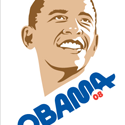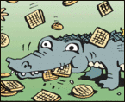|
You're making this way more complicated than it needs to be. Your problem is that you have a bunch of peripherals plugged into your monitor, and you use your monitor with both a laptop and a desktop, and you want whichever computer you're using to be able to access the peripherals without having to dig behind the desktop for the cable. Right? If I were in that situation, I would find an A-to-female-A extension cable and plug it into the desktop, bringing the female end up and leaving it on the desk, and plugging the monitor into that. Then you have easy access to the monitor's data cable and you just swap it back and forth between the laptop and the extension as needed. All the peripherals go back and forth simultaneously. You probably won't be able to find extension cables at Staples because I believe the spec doesn't allow for such things without a powered repeater. That hasn't stopped the Chinese, though: http://www.monoprice.com/products/product.asp?c_id=103&cp_id=10303&cs_id=1030304&p_id=8606&seq=1&format=2 I don't understand what you're asking for with this: quote:The ideal would be a male USB-B (for the monitor) to female USB-A (to the devices). Or, failing that, a regular very short USB-A to USB-B (both male) hooked into a cable where both are male USB-A.
|
|
|
|

|
| # ? May 11, 2024 16:36 |
|
TheRevolution1 posted:Thinking of buying one of the 2560x1440 korean monitors and have a few questions.
|
|
|
|
Sagebrush posted:You're making this way more complicated than it needs to be. Your problem is that you have a bunch of peripherals plugged into your monitor, and you use your monitor with both a laptop and a desktop, and you want whichever computer you're using to be able to access the peripherals without having to dig behind the desktop for the cable. Right?
|
|
|
|
TheRevolution1 posted:Thinking of buying one of the 2560x1440 korean monitors and have a few questions. It should be fine with lowered settings. You will be surprised.
|
|
|
|
DrDork posted:What game and OS are you using? On Win7 using an ATI card and three monitors, my second/third monitor never go black no matter what I'm doing with the main one, and it didn't require any particular setup to manage that. Sorry for the delayed response. Win7 64bit and Nvidia 580 gtx. As for the game its none in specific, pretty much anything in fullscreen if possible.
|
|
|
|
ufarn posted:Thanks, that sounds like a good compromise. Press butan, switch computar.
|
|
|
|
I got Dell to price match down the U2412M from $369 to match Bestbuy's price of $309 this morning when ordering a pair. (This convinced a friend to commit on the U2412M's as well, they did the same for him.) Now I am on the hunt for a good stand to hold both of them that has the ability to move them independently around. My current IKEA desk is near 30" deep and have my current Dell 3007WFP set all the way back makes for terrible viewing, so I had to move it to the drat near middle of the desk. I'll be changing desks when we close on our new house, so I want a stand that is universal from the desk mounting perspective.
|
|
|
|
I know I say this every time, but just go pick out the stand from Ergotron. I don't think they're capable of making a bad product. Some of them are a bit weird, but not bad.
|
|
|
|
Ordered a Catleap in white a few days ago, 3 days go by and they send me an email saying late July to mid August is "korean vacation" and they won't ship it until August 12th. Just thought you guys should know. Bought it from dream-seller. edit: They've put it on the auctions now, wasn't there when I bought it though. 298298 fucked around with this message at 19:19 on Jul 30, 2012 |
|
|
|
u3011 just hit 1,099 with no tax/free 2 day on amazon. Even after haggling I'd still pay as much or more from dell direct after tax with slower shipping. I couldn't say no...
|
|
|
|
Another question about catleap, korean monitor extravaganza. I'm trying to purchase one as a monitor for a macbook air. As mentioned previously in the thread, there are some that have HDMI and some that have MiniDisplay ports. However, the pictures on the auctions for catleap - which are written in English of somewhat dubious quality - say that HDMI on these things only supports up to 1920x1080. Can anyone confirm that? The MD monitors are about $50-100 more than the ones with HDMI, so I'd prefer to stick with HDMI edit: the same weird picture also says it is HDMI 1.3, which includes resolutions beyond 2560x1440 SECOND EDIT: after doing a lot of research, it seems that indeed the HDMI 1.3 connections only support 1920x1080 on these monitors. For macbooks, you have to buy a more expensive one with DisplayPort OR get the dual-link adapter. For what it's worth, the entry level catleap + a dual-link dvi adapter is less than the one with HDMI anyway bacon! fucked around with this message at 18:14 on Jul 31, 2012 |
|
|
|
Jesus, this thing is amazing.298298 posted:Ordered a Catleap in white a few days ago, 3 days go by and they send me an email saying late July to mid August is "korean vacation" and they won't ship it until August 12th. Just thought you guys should know. I ordered mine on Friday around lunchtime from bigclothcraft. He didn't contact me until Monday and said the Q270 was out of stock but he could send a Q270 SE (sans-speakers) which is fine with me. By Monday afternoon it was shipped and by today (Wednesday morning) it was at my door. Is "perfect pixel" as described too. frumpsnake fucked around with this message at 01:41 on Aug 1, 2012 |
|
|
|
http://www.anandtech.com/show/6131/nixeus-vue-27-a-430-wqhd-2560x1440-sips-led-monitor Corean monitors can now stay in Corea.
|
|
|
|
And display port.. Interesting- I might pick one up as a second monitor.
|
|
|
|
Seamonster posted:http://www.anandtech.com/show/6131/nixeus-vue-27-a-430-wqhd-2560x1440-sips-led-monitor The Microcenter one is $400 and has 10 bit color instead of 8 like that one. It also has DisplayPort, DVI and HDMI. http://www.microcenter.com/single_product_results.phtml?product_id=0384780 Here's a guy doing an evaluation on it: http://hardforum.com/showthread.php?t=1694047
|
|
|
|
I would pay the extra for height adjustable stand.
|
|
|
|
Seamonster posted:I would pay the extra for height adjustable stand. http://www.buy.com/pr/product.aspx?sku=220985454
|
|
|
|
Doctor rear end in a top hat posted:http://www.buy.com/pr/product.aspx?sku=211536584 I would only get an arm for a multimonitor setup (which I don't need) anyhow.
|
|
|
|
Seamonster posted:I would only get an arm for a multimonitor setup (which I don't need) anyhow.
|
|
|
|
DrDork posted:You only think you don't need a multimonitor support--one's good enough, the same way a responsible 12 year old doesn't think he'll ever need booze or drugs or women to have fun--Legos and a Wii are good enough. My, what a bizarre response.
|
|
|
|
Happy_Misanthrope posted:My, what an excellent response. I don't see what's bizarre about it?
|
|
|
|
Doctor rear end in a top hat posted:The Microcenter one is $400 and has 10 bit color instead of 8 like that one. It also has DisplayPort, DVI and HDMI. The Microcenter/Auria one is also only available in stores - which aside from the obvious "you have to live near a Microcenter retail store" issue, also means you'll have to pay sales tax. It won't do full-resolution input over HDMI, and the panel isn't actually 10-bit (a feature which means nothing to the vast majority of users anyway, particularly on a non-wide-gamut panel). There's room for two players in this marketplace.
|
|
|
|
Space Gopher posted:The Microcenter/Auria one is also only available in stores - which aside from the obvious "you have to live near a Microcenter retail store" issue, also means you'll have to pay sales tax. Space Gopher posted:It won't do full-resolution input over HDMI, and the panel isn't actually 10-bit (a feature which means nothing to the vast majority of users anyway, particularly on a non-wide-gamut panel). There's room for two players in this marketplace.
|
|
|
|
Doctor rear end in a top hat posted:Double-dang. Thought it was strange that it's advertised as displaying 1 billion colors which would indicate 10 bit and thus a different panel from the Korean monitors. How can they advertise it that way? The same way 6-bit panels (most cheap displays) can accept 8-bit input: by dithering down to what the panel supports in the controller. It works pretty well, but if you're in the tiny group of people who actually needs 10-bit support on a narrow gamut monitor you're probably not going to be looking at off-brand specials.
|
|
|
|
Space Gopher posted:The same way 6-bit panels (most cheap displays) can accept 8-bit input: by dithering down to what the panel supports in the controller. It works pretty well, but if you're in the tiny group of people who actually needs 10-bit support on a narrow gamut monitor you're probably not going to be looking at off-brand specials. Are the Dell U3011 and HP ZR30W actual 10-bit? Is there an easy way to tell?
|
|
|
|
Doctor rear end in a top hat posted:For a while they were shipping it. Looks like that's ended, dang. They seem to cut it off for shipping every now and then. probably the 2nd or third time i've seen it go to in-store only. I'm still on the fence as to getting the nixeus or a perfect pixel off ebay for 100bux less.
|
|
|
|
Doctor rear end in a top hat posted:I certainly wouldn't buy it for that reason—I considered it a bonus. That's pretty disappointing, though. Speaking of which, is there anywhere we can find a comprehensive list of all the IPS panels that LG makes?
|
|
|
|
My Dell U2412M came and I'm absolutely delighted, it's lovely. Just need to calibrate it. Might do my MBP while I'm at it.
|
|
|
|
|
a bad poster yall posted:My Dell U2412M came and I'm absolutely delighted, it's lovely. I've had mine since Saturday and I'm still in the Also, portrait mode owns so much.
|
|
|
|
Space Gopher posted:The Microcenter/Auria one is also only available in stores - which aside from the obvious "you have to live near a Microcenter retail store" issue, also means you'll have to pay sales tax. That said, they have stores in lots of states so you may be paying sales tax if you order online anyway.
|
|
|
|
I ended up ordering from eBay because hah, as mentioned above, Microcenter has run out of stock on the Auria. I also ended up saving our organization $280 The Korean seller just emailed me and asked me if they could mark the monitors as a gift and how much price to put on the invoice. What should I say? I am pretty clueless on all this customs crap.
|
|
|
|
Presuming you're in the US, I'm 99% sure that under the US-Korea free trade agreement you don't have to worry, particularly if the item is valued under $1000 in which case it doesn't need a certificate of origin. The overclock.net page that details import fees/duty/customs doesn't even mention the US. I just said gift and full price because it was under the $1000 Australian limit, but you could probably knock off $100 to $150 for shipping.
|
|
|
|
Hey guys, looking for a 22"-24" LCD for under $200. I see that the Dell Outlet has a refurbished UltraSharp U2312HM for $189, is this worth getting over a new Acer S231HLbid?
|
|
|
|
|
Google Butt posted:Hey guys, looking for a 22"-24" LCD for under $200. I see that the Dell Outlet has a refurbished UltraSharp U2312HM for $189, is this worth getting over a new Acer S231HLbid? I can't speak to the quality of the Acer model but the U2312HM is exceptional compared to the previous Acer monitor that was replaced by the one you've linked to. I don't expect that they could've really improved on the TN panel they were using very much if at all and I'm very satisfied with the Dell having paid $220. The image quality is objectively superior by design and there's no response time issues at all. Also, that's a great price. Cavauro fucked around with this message at 05:55 on Aug 3, 2012 |
|
|
|
The Acer seems to be a TN panel, so it's literally not in the same league as an IPS panel. That said, Dell monitors go on sale regularly, so you can probably buy new for not much more than the refurb price.
|
|
|
|
rawrr posted:The Acer seems to be a TN panel, so it's literally not in the same league as an IPS panel. That said, Dell monitors go on sale regularly, so you can probably buy new for not much more than the refurb price. My initial monitor purchase was a Viewsonic 23" 1080p IPS. It was quite a bit nicer than the old 21.6" TN I used as a secondary, but I wasn't sure IPS was worth it. Then I got a Korean monitor and loved it, but after a few days using the Viewsonic as my secondary, I once again wasn't sure IPS was worth it. When I went to return the Viewsonic, they had a 27" Acer 1080p TN refurb, so I bought that. Two months later, the fact that the Acer is TN only comes up when there's a viewing angle issue. Of course its colors aren't as good as the Korean, but it's still my secondary which means I play most of my video content on it. Still, longer/higher res content is played on my Korean. Bottom line? If you don't own an IPS monitor and you consume a lot of video/photo content, get one. If you already have one, it's not as important for your secondary.
|
|
|
|
Josh Lyman posted:I feel like I have to chime in on the TN/IPA conversation. For 8 years, I was laptop only with various 15.4" 1920x1200 Dells. In May, I built a desktop. I have to disagree; the difference in color reproduction is so significant for me (even to someone like me who doesn't consider themselves very perceptive on this issue) that it's personally very difficult to use both a TN and IPS panel at the same time. For me, TN and TN is fine. IPS and IPS is obviously fine. But TN and IPS?
|
|
|
|
Thanks guys, I pulled the trigger on a new U2312H on Amazon for $215 shipped! Also, I've never owned an LCD monitor - this is an upgrade from a CRT  . .
Google Butt fucked around with this message at 21:32 on Aug 3, 2012 |
|
|
|
|
Is there a separate thread or something on multi-LCD mounts? Any mounts recommended over others for a 3-way setup? Best place(s) to buy? I'm thinking of doing the Korean thing, though the dead pixel policy is kind of scary.
|
|
|
|

|
| # ? May 11, 2024 16:36 |
|
fookolt posted:I have to disagree; the difference in color reproduction is so significant for me (even to someone like me who doesn't consider themselves very perceptive on this issue) that it's personally very difficult to use both a TN and IPS panel at the same time. What about IPS and P/MVA? My old monitor is a *VA, and even older secondary is IPS (dell 2007wfp). I've pondered getting a korean monitor and just putting the *VA in portrait mode. Also: Microcenter is shipping the Auria monitors again. Looks like $17.10 for me (OR pays no tax)
|
|
|