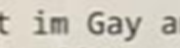|
Firefox has been having trouble loading images recently for me. It loads most of them halfway or not at all and then just stops. After a few reloads it seems to sometimes load the whole page. Any ideas what's causing this? Bandwidth or memory shouldn't be an issue as far as I can tell. This is on desktop and it seems to work fine on mobile.
|
|
|
|

|
| # ? Apr 26, 2024 06:15 |
|
wooger posted:IP. Supercookies? I think the latest Firefox release blocks those? Or is there a setting in uBlock Origin that can be set? What about container tabs?
|
|
|
|
It's not as easy as you seem to think it is, check this out for a slight idea of what fingerprinting is: https://arkenfox.github.io/TZP/
|
|
|
wooger posted:IP. Unfortunately, it's hard to get privacy taken seriously.
|
|
|
|
|
There's a new thread in over IYG for personal IT security -- VPNs, browser fingerprinting, and all that good stuff. It's still just getting started, but a good place to let your tinfoil freak flag fly. Privacy, security, and keeping yourself from being The Product - https://forums.somethingawful.com/showthread.php?threadid=3956403
|
|
|
|
WattsvilleBlues posted:How does a site track what I've done in Private Browsing? I know they can do that within the session but are they able to do that once the private session closes? a) browser fingerprinting as mentioned b) Advertisers are a lot less interested in what you do in private browsing than what you do the other 99% of the time. It's instructive to note that the only ads that run on porn sites are for more porn. Apple is going to put restrictions on cross site cookies in normal browsing, because your everyday life is what the adopticon wants to know every detail of. I run ublock with 3rd party scripts blocked, and also Cookie Auto-delete which zaps cookies and localstorage for anything I don't whitelist. So don't take my rant as saying it's hopeless so don't even bother. I think it's worth the hassle just to say "gently caress you data collectors". But I also feel that there are many different degrees and conditions that fall under "privacy", and that the internet is also a public space where you may not have 100% privacy. (Like, I don't object to UK-style cctv of public spaces, though I want the institutions that use it improved to reduce abuse.)
|
|
|
|
Havana Affair posted:Firefox has been having trouble loading images recently for me. It loads most of them halfway or not at all and then just stops. After a few reloads it seems to sometimes load the whole page. Any ideas what's causing this? Bandwidth or memory shouldn't be an issue as far as I can tell. This is on desktop and it seems to work fine on mobile. 
|
|
|
|
Ayin posted:Are you on wifi? Does it affect other programs? I had that same issue (affecting any internet-facing program on my PC, but not my phone) a few years ago and nothing helped except running a cable from the router to my computer. I am but have been for years and I don't remember this being problem until recently. I've had some similar issues with Steam loading the pages on store but haven't noticed it with anything else. Running a cable isn't really an option for me but I'll try to look into the wifi. The router is at least old as heck. Thanks!
|
|
|
|
Havana Affair posted:I am but have been for years and I don't remember this being problem until recently.
|
|
|
|
Klyith posted:a) browser fingerprinting as mentioned Can you share those settings for uBlock please? My concern isn't porn sites tracking me as I don't use them, it's everyone else tracking me.
|
|
|
|
WattsvilleBlues posted:Can you share those settings for uBlock please? follow these steps and read the instructions for how dynamic filtering works. (also disable or uninstall noscript first, as this will make ublock into a replacement for noscript) And then you just have to do the work of figuring out which 3rd-party sites are hosting JS that a page needs to have in order to load, and which ones are irrelevant. One tip I figured out: for some sites that have static content but lots of js (ex news sites), the first thing to try when the site breaks is locally block inline scripts. Then they don't run any js at all, and many fall back to giving you the plain content. Cookie Auto-delete is here, and you want to go into the settings and enable indexeddb & localstorage cleanup. (If you use SALR, export a backup of your settings first. SALR uses localstorage for settings and checking that box would wipe it -- unless that's been fixed.) If you are even more Again this is a whitelist type thing, you will need to put somethingawful.com on the whitelist for CAD to stay logged in, plus every other site you use. Finally, multi-account containers is also a useful addition to the stack. The giant tech companies like amazon, google, and MS also operate clouds & CDNs -- those are a thing that you will need to whitelist frequently in ublock. (Big CDNs are where my laziness is more powerful than my privacy, and I globally whitelist stuff.) But you can at least keep your logged-in identity for big tech separate from your general browsing. When I interact with amazon to buy something or watch a show, it's a different amazon container.
|
|
|
|
Klyith posted:follow these steps and read the instructions for how dynamic filtering works. (also disable or uninstall noscript first, as this will make ublock into a replacement for noscript) Thanks much!
|
|
|
|
Are those two addons still useful with the additional cookie tracking protection added in 86?
|
|
|
|
Kassad posted:Are those two addons still useful with the additional cookie tracking protection added in 86? Ublock: absolutely, stopping all the lovely JS from ad networks and crap from running is IMO always a good idea. Not just for blocking ads, not just for making sites load 10x faster, and not just for privacy. But also because ad networks have repeatedly been the distributors of malware when they don't bother to check the obfuscated JS that a rando 3rd party paid them to run as part of the ad. Cookie auto-delete: still useful, no cookies is better than isolated cookies. Multi-account containers: the new cookie protection does the same thing with less effort. MAC still useful for its intended purpose of having 2 accounts logged in simultaneously to something, but can be omitted as a privacy aid. (Or you might do something semi-privacy related like 1 container logged in to google and a different container not logged it that you use for youtube, if you wanted to reduce google's ability to explicitly combine your video history with your account.) The other thing is that Moz's blurb on cookie isolation says it's turned on only when you use strict tracking protection. Strict mode regularly causes mild issues, for example I believe twitter embeds don't work on SA unless you turn off some of the strict options.
|
|
|
|
Oh yeah I meant Cookie Autodelete and the containers, uBlock is clearly essential. And the tracking protection does mess up twitter embeds on the forums, but honestly that's it working as intended?
|
|
|
|
Klyith posted:The other thing is that Moz's blurb on cookie isolation says it's turned on only when you use strict tracking protection. Strict mode regularly causes mild issues, for example I believe twitter embeds don't work on SA unless you turn off some of the strict options. One way to get around that, to be able to use this new "Cookie Isolation" for "Custom" is to: (1) In a new tab, type or paste about :config in the address bar and press Enter/Return. Click the button accepting the risk blah blah. (2) In the search box in the page, type or paste cookie and pause while the list is filtered (3) Double-click the network.cookie.cookieBehavior preference to display an editing field, and change the value to 5 then press Enter or click the blue check mark button to save the change. That's the value assigned in Strict mode, and appears to reference the 6th item on this list: https://searchfox.org/mozilla-release/source/toolkit/components/extensions/parent/ext-privacy.js#30 Note, that there is no entry in the select control for this on the Options/Preferences page under ETP - Custom, so any change to that control will override the manual setting. I'm also not sure you'd know it's working as intended or how you would test it.
|
|
|
|
I had a sudden realisation the other day that I should probably check out Firefox again. A cursory glance seemed to indicate that it has most Chrome features now, is that really the case? I've been using Chrome for like 15 years and still use alot of Google apps (Gmail, Maps and Drive). I posted this from Chrome on my Windows PC and it seems good, has all the extensions I had in Chrome and seems to do tab and bookmark syncing across devices. What about for iOS? How is Firefox there?
|
|
|
|
What does "most Chrome features" mean?
|
|
|
|
Red_Fred posted:I had a sudden realisation the other day that I should probably check out Firefox again. A cursory glance seemed to indicate that it has most Chrome features now, is that really the case? I've been using Chrome for like 15 years and still use alot of Google apps (Gmail, Maps and Drive). I posted this from Chrome on my Windows PC and it seems good, has all the extensions I had in Chrome and seems to do tab and bookmark syncing across devices. Tab and bookmark sync is great in Firefox, performance is very good now too. I use Chrome on my work computer and Firefox at home, there's not really a huge difference but it ymmv.
|
|
|
|
astral posted:What does "most Chrome features" mean? Yeah, Firefox has always had more features as far as I recall, it just went to shut with rendering speed / UIresponsiveness / memory leaks for a while.
|
|
|
|
astral posted:What does "most Chrome features" mean? Ola posted:Tab and bookmark sync is great in Firefox, performance is very good now too. I use Chrome on my work computer and Firefox at home, there's not really a huge difference but it ymmv. wooger posted:Yeah, Firefox has always had more features as far as I recall, it just went to shut with rendering speed / UIresponsiveness / memory leaks for a while. Well I've been using Chrome for 15 years and have completly lost touch with Firefox. I guess tab and bookmark sync, being able to send pages across devices (which Chrome actually isn't very good at) and a fast and stable iOS browser would be good, nothing too fancy. If I also get much better privacy then that's a huge added bonus.
|
|
|
|
Red_Fred posted:Well I've been using Chrome for 15 years and have completly lost touch with Firefox. I guess tab and bookmark sync, being able to send pages across devices (which Chrome actually isn't very good at) and a fast and stable iOS browser would be good, nothing too fancy. Firefox can sync bookmarks, history, open tabs, addresses, credit cards, and addons between devices. You can select which of those you actually want to sync. When I open Firefox on my Android phone, I can search the open tabs of my desktop PC if I want. Sending between devices is incredibly simple and works well. In the URL bar, you can click the 3 dots after the separator on the right and choose the "Send tab to device" option and select your device. You can also pin that button to the URL bar so it is always visible. Note that other devices can also be other profiles on your same PC. https://support.mozilla.org/en-US/kb/send-tab-firefox-desktop-other-devices I am not sure about their iOS browser as I use Android, but all browsers on iOS are just re-skins of Safari anyway. You basically just get sync support with a unique UI. It doesn't have the same UI as the Android version AFAIK so I can't tell you how decent it is.
|
|
|
|
Red_Fred posted:I had a sudden realisation the other day that I should probably check out Firefox again. A cursory glance seemed to indicate that it has most Chrome features now, is that really the case? I've been using Chrome for like 15 years and still use alot of Google apps (Gmail, Maps and Drive). I posted this from Chrome on my Windows PC and it seems good, has all the extensions I had in Chrome and seems to do tab and bookmark syncing across devices. The main thing that's bad about it is the scroll anchoring (it will jerk around while loading Something Awful, which means you won't land on the latest unread post after clicking the link in threads full of Twitter embeds) and the lack of multilanguage spell check (which is extremely annoying if you switch between multiple languages often) Ios Firefox is just a UI wrapper for Safari, like all browsers on Ios.
|
|
|
|
Using Chrome for 15 years is triggering me! Firefox these days is great. I stopped using it for a year before version 57 (the Quantum reboot) in 2017 because it was so sluggish as to be unusable for me. I switched to Vivaldi but I much prefer Firefox. As others have said, iOS Firefox still uses the iOS rendering engine but I like the Sync features. You get slightly more privacy on Firefox and its speed is comparable to the WebKit/Blink browsers.
|
|
|
|
If you're enough of computer toucher, you can even set up your own syncserver on your own infrastructure; I've mentioned this before in the thread, so just go look for that. That way, you get all the privacy.
|
|
|
|
|
I've done the firefox->chrome->firefox route and it's fine now.  ffe: gently caress chrome
|
|
|
|
I run my google poo poo - gmail / docs / yt etc - in a chrome browser because google already knows my everything about that. Firefox gets everything else.
|
|
|
|
I used to do that too, now I just use containers and a cookie killer.
|
|
|
|
Inceltown posted:I run my google poo poo - gmail / docs / yt etc - in a chrome browser because google already knows my everything about that. Firefox gets everything else. doctorfrog posted:I used to do that too, now I just use containers and a cookie killer. What's the rationale for this?
|
|
|
|
I just like not having anything Facebook related showing up on non Facebook pages.
|
|
|
|
duz posted:I just like not having anything Facebook related Fixed, for me at least.
|
|
|
|
Red_Fred posted:What's the rationale for this? Prior to Containers, it was nice to not have the poo poo you click on from SA pollute your search results / youtube suggestions / whatnot. Look at one stupid star citizen video because people are laughing at it, and google thinks you really love star citizen. Also I like using chrome's --app mode for gmail and some other google apps. edit: also it's nice to have a dedicated youtube browser, because then you can completely get rid it when you need to get stuff done. rather than have youtube just a click away, I have to open a different browser to watch stuff. if your work and entertainment PC is the same thing, maintaining strong divisions between the two is really useful. Klyith fucked around with this message at 23:06 on Feb 27, 2021 |
|
|
|
Anyone tried out the work-in-progress Proton theme refresh?
|
|
|
|
Is there a plugin or technique to let me specify which websites by default are Inverted Colors and which aren't? Like most websites have a Dark Mode, but I'd like if SA was inverted (with images left alone), or Amazon completely inverted including images. This plugin gets real close: https://addons.mozilla.org/en-US/firefox/addon/invert-colors/ Except that, 1) it seems to only want to apply globally with a few websites as exceptions (I want only a few websites applied with it off by default) 2) as a page loads it blinds me with a white background before applying 3) Its permissions wants "access data for all sites" which according to Firefox can include passwords entered? What's up with that?
|
|
|
|
Firefox on iOS is broadly fine, and useful to have for desktop sync & access to Firefox saved passwords, but is ultimately unusable: thereís no Adblock. iOS implements a slightly poo poo Adblock via content blockers, but they only take effect in Safari - no way Iím using anything else. Zero VGS posted:Is there a plugin or technique to let me specify which websites by default are Inverted Colors and which aren't? Like most websites have a Dark Mode, but I'd like if SA was inverted (with images left alone), or Amazon completely inverted including images. Use Stylus with a global dark theme and edit it to apply on certain sites only / or add exceptions.
|
|
|
|
wooger posted:Firefox on iOS is broadly fine, and useful to have for desktop sync & access to Firefox saved passwords, but is ultimately unusable: thereís no Adblock. Yeah. It's annoying as gently caress, I probably won't buy another iPhone.
|
|
|
Zero VGS posted:Is there a plugin or technique to let me specify which websites by default are Inverted Colors and which aren't? Like most websites have a Dark Mode, but I'd like if SA was inverted (with images left alone), or Amazon completely inverted including images. It addresses at least the first two issues, although it still needs permission to run on every website, but it makes up for that by being one of the add-ons which have gone through some kind of approval process at Mozilla, which presumably means that whichever version was approved (hopefully the newest one, though it's possible that it's not a regular audit) doesn't go out of its way to be nefarious?
|
|
|
|
|
Hello everyone! Just a quick note to help out the folks who browse by bookmarks. We've started a SH/SC feedback thread and would love it if you stopped by to say hi and let us know what you think. https://forums.somethingawful.com/showthread.php?threadid=3961558
|
|
|
|
Internet Explorer posted:Hello everyone! Just a quick note to help out the folks who browse by bookmarks. We've started a SH/SC feedback thread and would love it if you stopped by to say hi and let us know what you think. Reported for being Internet Explorer in the Firefox thread
|
|
|
|

|
| # ? Apr 26, 2024 06:15 |
|
on firefox, youtube keyboard shortcuts are eating all of the associated keystrokes. i can no longer type a space into the search bar. disabling all addons didn't fix it. just started today, is anyone else seeing this?
|
|
|