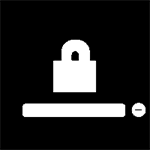|
Platystemon posted:I think the premium is too much here. Get the SB8200 instead http://shop.surfboard.com/sb8200-surfboard-cable-modem/ Get this to replace your ground block if you are worried about lightning strike https://www.amazon.com/TII-Technologies-212FF75F225-21-Connector-Lightning/dp/B0016AIYU6/
|
|
|
|

|
| # ¿ Apr 28, 2024 10:44 |
|
You don't want the total available bandwidth to you to be the same as your plan's max speed. Since the more available bandwidth you have with DOCSIS 3.1, the more likely you will be able to get the maximum speed on your plan at all time. Even during the evening/congestion hours. With current 96Mhz OFDM channel deployed by Comcast on DOCSIS 3.1, you gain another 800Mbps of leeway on top of 1200Mbps from 32 3.0 downstream channels. Note that the OFDM channel itself can be resized to 192MHz for downstream and SB8200 supports two blocks of this at the same time for DS. Basically you get 66% increase of available bandwidth to you. With this in mind. 3.1 should be set for the next few years as they shift more towards multiple giant blocks of OFDM channels that can use frequencies more efficiently. And that it might be a while before things going beyond 1Gbps anyway. Encrypted fucked around with this message at 12:04 on Sep 26, 2017 |
|
|
|
This is a great deal for anyone who's looking to upgrade/buy their own cable modem to something that should last at least 3~5 years with DOCSIS 3.1 https://www.amazon.com/Motorola-MB8600-Certified-Comcast-Communications/dp/B0723599RQ/ Use coupon code MOC12017 to bring it down to $146.94
|
|
|
|
GnarlyCharlie4u posted:ugh where were you last Friday? Be happy that you've got the SB8200 since it's REALLY over engineered  (keep on scrolling and read the posts by xymox1) http://www.dslreports.com/forum/r31219835-SB8200-32x8-DOCSIS-3-1-cable-modem-Feedback-and-Results-thread~start=120 The MB8200 is good too. Well designed with no frills.
|
|
|
|
Paul MaudDib posted:Which of these tradeoffs does my decision actually force right now? Keep us updated. I've been eyeing 10Gbps network for home use for a while but it seems there are still quite some way to go before the - Components in the computer being cheap and fast enough to feed that 10Gbps reliably - NIC that's cheap and can reliably hit 10Gbps - 10Gbps switch that's cheap and fanless for home use - Router that can route at 10Gbps There were a few new nic/switches released months ago but besides that everything else are still kinda expensive right now. And there seem to be no point to upgrade pieces of it at a time.
|
|
|
|
Welp https://arstechnica.com/information-technology/2018/05/hackers-infect-500000-consumer-routers-all-over-the-world-with-malware/ quote:Hackers possibly working for an advanced nation have infected more than 500,000 home and small-office routers around the world with malware that can be used to collect communications, launch attacks on others, and permanently destroy the devices with a single command, researchers at Cisco warned Wednesday. The actual advisory https://blog.talosintelligence.com/2018/05/VPNFilter.html  quote:Hard to protect
|
|
|
|
Wasabi the J posted:I'm thinking of getting a couple T-Mobile AC1900 routers, but I'm worried about the lastest firmware from Asus apparently loving up the flash and permanently disabling the Ai Mesh features. Wild card: do the hex edit firmware dump method and install tomato on it instead.
|
|
|
|
It's a serious option, check out the giant post in the first reply here regarding how to do it. https://slickdeals.net/f/9330575-asus-tm-ac1900-wireless-ac1900-dual-band-gigabit-router-59-free-shipping I actually did it with all the tools/stuff they linked throughout the post and the most time consuming part was to wait for the router to reboot. Otherwise it's pretty straightforward and only took about 30 minutes. Also check out tomato's features to see if it does what you want, or else I personally prefers tomato firmware such as the shibby tomato branch due to how stable they are.
|
|
|
|
ER-lite and ER-X can definitely do gigabit routing. As long as you are using all the hardware offloaded stuff.
|
|
|
|
movax posted:
Get the 16 port 150w if you are just going to use them in a single central point. And sure why not.
|
|
|
|
The X does handle gigabit. Make sure your hardware offload is enabled and qos is disabled. Edgerouter lite and 4 also does gigabit without qos too.
|
|
|
|
Prescription Combs posted:Dumb switch keeps the ONT port connected so it doesn't require re-auth when the ATT box is disconnected from the switch. Do you have to clone any cert or the cloned MAC address is enough?
|
|
|
|
Wouldn't a nanobeam ac gen 2 on each end with like 100~200mbps actual throughput be suffice and a lot less hassle? I mean I'm all for hard wiring anything that doesn't move but sm seems like way overkill in this case as things get cheaper and cheaper. Encrypted fucked around with this message at 02:34 on Nov 28, 2019 |
|
|
|
Whats a good xsense build nowadays? is there a NUC with dual intel NIC that's decent and cheap?
|
|
|
|

|
| # ¿ Apr 28, 2024 10:44 |
|
Henrik Zetterberg posted:Trying to use my existing daisy chained CAT5 to run a wired backhaul for one of my mesh nodes. Found the connection that goes from my kitchen (gateway node) to my bedroom (satellite node). I terminated the wires but I’m getting an open on 1/2 and a short on 3/6. I tried re-terminating both ends but same result. Someone asked me to help out their recabling at their place during a renovation. I specified something along the line of 'every jack in the room with individual wires feeding into one location in the garage'. The loving contractor cheaped out and did a daisy chain of cat 6 cable across 5 jacks. By the time I caught it the walls were pretty much closed. The partially exposed areas are showing the cables being stapled to the stud. Surprisingly the ethernet based security camera system was done with homeruns but then again few of them doesnt work probably due to stapling.
|
|
|