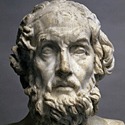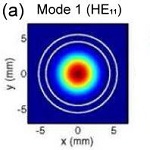|
functional posted:This thread seemed like the best to post in of all the speaker/pc/tv related threads... Have you tried the HDTV thread? I think they've had good soundbar discussions in the past: https://forums.somethingawful.com/showthread.php?threadid=3523461
|
|
|
|

|
| # ? Apr 27, 2024 08:59 |
|
Josh Lyman posted:soundbar thanks. i didn't know what a soundbar was and now i'm looking forward to being ripped off several times before i understand a new business category
|
|
|
|
Instead of a soundbar you can buy a pair of powered bookshelf speakers from a company like Edifier in the $100-200 range and they'll have a remote control. Many TVs don't have RCA [that's the red/white] out anymore, just optical. This means the output level is fixed and the speakers control the volume. I'm not a fan of soundbars, they tend to be the same terrible drivers that are in your tv just in an external box, but if you buy one with HDMI ARC connectivity you can probably just use the TV's remote. Almost everything comes with Bluetooth now, you can just ignore it if you're not going to use it.
|
|
|
|
Does your TV have headphone output that is controlled by the TV volume control? If so, any computer speaker set would do you well. I’m partial to finding a pair of Bose Companion 2’s for this, partly because it looks less like you just slapped some computer speakers up there, partly because the interface is flawlessly executed with zero lights anywhere, and partly because (IMHO) they are fabulous at voice reproduction. Used sets are pretty cheap if you don’t want to spring for new.
|
|
|
|
Yeah, even a basic pair of computer speakers will do a lot. My parents’ previous kitchen TV had absolute dogshit speakers, but a $20 pair of USB-powered PC speakers (I think they were Logitech or Altec Lansing branded, but who really cares) worked as a perfect drop-in upgrade for roughly a decade (kitchen was recently renovated and TV was replaced with a 4K unit of some sort). I ran the analog audio off the headphone jack and powered them off of the TV’s service USB port and then set their volume to about 95% of the way to full to prevent overdriving and distortion. Then it was simply a matter of treating them like they weren’t there and using the TV’s built-in volume controls and remote to control volume. They powered on/off with the TV and generally “just worked” without any fuss or special treatment.
|
|
|
|
Are Presonus Eris 3.5/4.5's still the best bang-for-buck speakers with a neutral profile?
|
|
|
|
ijyt posted:Are Presonus Eris 3.5/4.5's still the best bang-for-buck speakers with a neutral profile? I've been extremely happy with the 3.5s (with BT) I got a couple of years ago. They sound great to me, but I'm no audiophile. I use them for TV shows, music, games, and meetings and they work great for all those. I haven't listened to a lot of other speakers to compare them with, but they are definitely and clearly better than any desktop computer speakers I've had. What I really like about them is their versatility and ease of use. They have a ton of different ways to feed sound into them, and they'll happily play all the sources at once without having to switch inputs or anything. The front sound dial and power switch are convenient, and although they aren't exactly small they don't take up too much desk space either. The non-BT version is probably the better value, but I wanted the extra flexibility the BT option provided even though I had no specific plans to use it, and it ended up saving me from having to swap cords if I have a meeting or training where I need to listen to something on my work computer. I currently have them hooked up to my personal desktop through the RCA inputs in the back, my little TV through the front 3.5mm aux input, and my work laptop connected over BT. It all works with minimal hassle. They were exactly what I was looking for in computer speakers, and I haven't once regretted the purchase.
|
|
|
|
There's also the Edifier MR4s which is basically a much cheaper and smaller pair of JBL 305Ps with less low-end extension.
|
|
|
|
I took up JBL on Black Friday offerings and got a pair of 305P MkII's and an LSE310S. Something I didn't give any thought to at all was how I'd actually connect this all up to my computer. Whoops. I guess I need to split my green 3.5mm stereo out to a pair of 1/4" jacks that I spread to the 305Ps, and then a 3.5mm to 1/4" mono for the subwoofer. Is that the gist of it? I guess I'll then need to get some more balanced 1/4" cables to snake to everything.
|
|
|
|
Rocko Bonaparte posted:I took up JBL on Black Friday offerings and got a pair of 305P MkII's and an LSE310S. Something I didn't give any thought to at all was how I'd actually connect this all up to my computer. Whoops. How much do you want to spend? Your best bet would be a DAC out from the PC rather than analog out of the green jack. For $9 you can get an Apple USB-C dongle that’ll give you a cleaner 3.5mm, for $15-30 you can get a Behringer USB-A one that’ll spit out to RCA, for ~$100 you can get one of several unbalanced RCA-out DACs from Atom or Schiit, for ~$200 you can get one of several balanced DACs with RCA and XLR out. You can get RCA to 1/4” mono cables, or 3.5” to twin 1/4” easily (this latter cable could also be used straight from the green jack if you so desire, but it might be noisy/put strain on your motherboard/make fine-tuning volume output difficult as you have to do it from within the OS. The best way to connect the subwoofer is via XLR to both speakers. There are XLR and 1/4” inputs on the subwoofer for you to run the signal thru. Also, the companies I mentioned above that make DACs p much all make complementary headphone amps that slot right into the chain and give you an analog volume control knob for your speakers. Companies like Schiit also make passive knobs but if you’re spending $50 on a SYS you might as well spend $100 on a Magni and get the headamp.
|
|
|
|
I might hit choice fatigue on that right now. I'm moving some time in the next year and am putting off major upgrades until past then. At some point, I would look into something with good audio inputs too so I can do a little music, but that's 1+ years. It sounds though like I should prepare to work RCA inputs into them though over the longer term.
|
|
|
|
Rocko Bonaparte posted:I might hit choice fatigue on that right now. I'm moving some time in the next year and am putting off major upgrades until past then. At some point, I would look into something with good audio inputs too so I can do a little music, but that's 1+ years. It sounds though like I should prepare to work RCA inputs into them though over the longer term. In that case, maybe a full-fat audio interface like a Focusrite, or better yet IMO- a mixer- might be more your speed. For now a $9 Apple dongle + $10 HOSA 3.5mm-to-twin 1/4" mono cable should suffice, or a $20 Behringer interface + $10 HOSA RCA-1/4" mono cable
|
|
|
|
I didn't realize those dongles had DACs in them. I thought there was some goofy analog pin in the USB-C spec for that. That just sounds silly in retrospect.
|
|
|
|
Rocko Bonaparte posted:I didn't realize those dongles had DACs in them. I thought there was some goofy analog pin in the USB-C spec for that. That just sounds silly in retrospect. yeah, they test remarkably well for a <$100 DAC, never mind a <$10 DAC ASR/Head-Fi love them https://audiosciencereview.com/forum/index.php?threads/review-apple-vs-google-usb-c-headphone-adapters.5541/ https://www.head-fi.org/showcase/apple-usb-c-to-3-5-mm-headphone-jack-adapter.23420/reviews
|
|
|
|
Apple traditionally has always used fairly decent DACs in their hardware.
|
|
|
|
Rocko Bonaparte posted:I didn't realize those dongles had DACs in them. I thought there was some goofy analog pin in the USB-C spec for that. That just sounds silly in retrospect. You’re describing how DVI to VGA adapters work so it’s not entirely a crazy assumption :-)
|
|
|
|
Yeah but I thought I actually saw it in the type-C pinout so I'm particularly mistaken. I guess it would have had to be two pins as well since type-C is invertible. Edit: Oh wait that is a supported way of using type-C. It's just that people tend not to actually use it. Rocko Bonaparte fucked around with this message at 04:14 on Dec 4, 2022 |
|
|
|
Ok Comboomer posted:yeah, they test remarkably well for a <$100 DAC, never mind a <$10 DAC From first hand experience, a DAC with only 1V RMS output sounds anemic on a 305p and also exacerbates the idle hissing problem by turning the volume way up to compensate the lack of input gain. Would recommend investing $100 on a Scarlett Solo as a DAC for the full balanced + 4V RMS line out...plus mic in, headphone out and volume control knob as a bonus.
|
|
|
|
If I intend to do some recording at some point, should I be looking at something that does it all or should I just address the output problem with a DAC for that? I did get the jacks to finally test the speakers, and yeah, I got a nice undercurrent of bzzzzt pipipbeeeeeeeeeppfffffffft. I may have a samsung adapter here, but the only one I found in a pinch was some generic USB-A one and that one sings just as much as my motherboard's own port. Edit: Actually it looks like whenever something moves around on a display, I get a bunch of noise. I was just moving around a big notepad window and that would cause a lot of grief. I have these speakers pretty close to my two displays. Could this be a shielding issue with them instead of the PC itself? It looks like even my mouse cursor is enough to cause trouble. Edit edit: Is there actually a means of taking the 3.5mm jack and turning into a part of 1/4" balanced TRS cables? I'm guessing that just isn't a thing or something? I don't know what's on each of the channels and I guess it doesn't make sense to do from the one jack. So is that another reason to get a DAC? Rocko Bonaparte fucked around with this message at 01:17 on Dec 5, 2022 |
|
|
|
All of what you described are good reasons why you should just buy a basic USB pro audio interface with a pair of balanced 1/4" TRS cables, like the Solo 3rd Gen I mentioned before. It will have a much higher audio output, balanced connections to counter external EM interference going into the speakers, no need to use flimsy 3.5mm jacks and the USB will shield the DAC from the PC's own electronic interference.
|
|
|
|
Just as matter of trivia to somebody that doesn't know any better: Is it even possible/legit to split a 3.5mm to a pair of balanced 1/4" TRS cables. I can't find any that will have TRS on the output, just TS. I'm guessing it's a limitation of the channels or something. I'm asking because my search results might just be getting screwed up, but even starting over on duckduckgo only gives me options with TS on the output.
|
|
|
|
Rocko Bonaparte posted:Just as matter of trivia to somebody that doesn't know any better: Is it even possible/legit to split a 3.5mm to a pair of balanced 1/4" TRS cables. I can't find any that will have TRS on the output, just TS. I'm guessing it's a limitation of the channels or something. I'm asking because my search results might just be getting screwed up, but even starting over on duckduckgo only gives me options with TS on the output. A TRS in this context is just for sending a stereo signal whereas TS is mono. You can think of TRS as two TS spliced together. The only time you’d see one TRS to two TRS is on a Y-splitter for creating two outputs/splicing two inputs/etc (like on a headphone splitter that allows you to connect two pairs of headphones to one jack).
|
|
|
|
Long story short: It's nigh impossible find a 3.5mm TRS stereo to 1/4" TRS stereo cable, because there's no useful case for it; 1/4" jacks are virtually always mono. However, 3.5mm TRS stereo split to 2x mono 1/4" TS its a common way to hook a consumer audio source to pro audio gear that either expects a unbalanced or balanced input. Long story: You gotta fundamentally understand the physical and electrical characteristics of audio connector standards to fully make sense out of this. Palladium fucked around with this message at 04:42 on Dec 5, 2022 |
|
|
|
Palladium posted:Long story short: It's nigh impossible find a 3.5mm TRS stereo to 1/4" TRS stereo cable, because there's no useful case for it. There are a lot of 3.5mm TRS to 1/4” TRS adaptors though, for connecting things like headphones and consumer electronics to pro equipment, connecting certain “pro” and high end headphones to various things, etc
|
|
|
|
Ok Comboomer posted:There are a lot of 3.5mm TRS to 1/4” TRS adaptors though, for connecting things like headphones and consumer electronics to pro equipment, connecting certain “pro” and high end headphones to various things, etc For headphone outs, yes. But I can't think of any equipment with 1/4" TRS inputs that can accept unbalanced stereo on them though. The only illogical oddball audio connection I have seen is speaker-level RCA on my L/R speakers of my old Klipsch Promedia GMX 2.1, and that's it.
|
|
|
|
Well a Focusrite DAC with a pair of TRS balanced cables showed up today, and yeah, poo poo. It went from "Heh these are alright" to "I'm the Maxell chair guy."
|
|
|
|
Rocko Bonaparte posted:Well a Focusrite DAC with a pair of TRS balanced cables showed up today, and yeah, poo poo. It went from "Heh these are alright" to "I'm the Maxell chair guy." same I was also amazed by how much better my 305s sounded after upgrading to true full-powered balanced line-level connections, glad it also worked out for ya
|
|
|
|
Rocko Bonaparte posted:Well a Focusrite DAC with a pair of TRS balanced cables showed up today, and yeah, poo poo. It went from "Heh these are alright" to "I'm the Maxell chair guy." How’d you hook up the subwoofer?
|
|
|
|
Ok Comboomer posted:How’d you hook up the subwoofer? XLRs from the speakers to the subwoofer. Those came earlier when everything was still a noise, unsheilded mess.
|
|
|
|
Anyone have alternatives to the JBL 305P's that are roughly similar cost (not too much more expensive)/quality that don't hiss?
biceps crimes fucked around with this message at 01:48 on Dec 8, 2022 |
|
|
|
biceps crimes posted:Anyone have alternatives to the JBL 305P's that are roughly similar cost/quality that don't hiss? I have seen many many things about this but I can only barely hear a hint of hiss at 1 inch from the tweeter, volume knob turned to 5/12, on TRS balanced from a SMSL D-6 DAC. That is also when its idling when it's in active mode, not when it's on sleep mode, room noise at <30 dB. Most also never state any of their usage parameters when complaining about hiss, so I assume they hear it easily because they feed the 305's with an interference heavy, underpowered line out source on unbalanced connections.
|
|
|
|
Palladium posted:I have seen many many things about this but I can only barely hear a hint of hiss at 1 inch from the tweeter, volume knob turned to 5/12, on TRS balanced from a SMSL D-6 DAC. That is also when its idling when it's in active mode, not when it's on sleep mode, room noise at <30 dB. hmm, i'll be connecting them to a scarlett 2i2. i'll give them a shot if it's minor or not an issue in regular usage. I have tinnitus that gets irritated and becomes louder by static/hissing noises, so I'm a little more paranoid about issues like this
|
|
|
|
There's also the Kali LP-6 v2 (avoid the v1 at all costs though) which is slightly better than the 305 in SQ and no hissing according to Erin's Audio, but its also larger and more expensive But then again in the "better than 305" train of thought, I will rather pay more for the IN-5 v2 which is a true 3-way design for bargain price in the 3-way speaker territory Palladium fucked around with this message at 02:55 on Dec 8, 2022 |
|
|
|
biceps crimes posted:hmm, i'll be connecting them to a scarlett 2i2. i'll give them a shot if it's minor or not an issue in regular usage. I have tinnitus that gets irritated and becomes louder by static/hissing noises, so I'm a little more paranoid about issues like this If you want to spend a little bit more, maybe look at ADAM, then up from there is like Genelec, etc. Seconding looking at DAC and power/grounding/isolation issues first before fully writing off the 305s
|
|
|
|
biceps crimes posted:Anyone have alternatives to the JBL 305P's that are roughly similar cost (not too much more expensive)/quality that don't hiss? When my oldschool KRK Rokit 5's died recently, I went through basically all of the popular desktop monitor/speaker options(JBL, Yamaha, KRK, ADAM, etc) you see posted over and over on these forums and reddit/elsewhere in order to solve that exact issue. The only ones that ended up not hissing entirely for me was Mackie MR series and they have been outstanding for the past few months. Personally I bought the MR524 or the 5inch variations of them, so I cannot exactly speak on the other varieties but I would assume them to be of similar build quality/design. Absolutely zero hiss, nothing else was even close. Recommend checking them out if you have the ability to.
|
|
|
|
I've recently been doing some research into candidates to replace my existing computer speakers, a 2.1 setup from some no-name brand that was probably $50-100 10+ years ago. I'd be willing to spend a few hundred for something that would give really good performance (I'm sure most everything in that price range would be at least somewhat better). I live in an apartment, and this is only ever going to be computer speakers, so I don't think I need something with incredible volume output, I just want it to have a lot of clarity (?) across as much of the music range as possible. The big constraining factor here is that the primary use case for this setup is for rhythm games. It's acceptable for a small amount (a couple tens of milliseconds) of latency to be introduced, but only if it's completely consistent, i.e. must not introduce any jitter at all. Similarly, it can't have like a modal dispersion where one set of frequencies gets output faster or slower than another. It should probably also be assumed, as kind of a lowest common denominator of definite compatibility, that the source is just the line out straight off the motherboard. That last part is one of the main things I wonder about. Most people who are very Serious about audio quality naturally point to the onboard DAC as being inadequate for their tastes. I don't want to spend $600 if the way that I would use the system means that a $300 setup is going to be the limit where you can actually differentiate quality.
|
|
|
|
single-mode fiber posted:I've recently been doing some research into candidates to replace my existing computer speakers, a 2.1 setup from some no-name brand that was probably $50-100 10+ years ago. I'd be willing to spend a few hundred for something that would give really good performance (I'm sure most everything in that price range would be at least somewhat better). I live in an apartment, and this is only ever going to be computer speakers, so I don't think I need something with incredible volume output, I just want it to have a lot of clarity (?) across as much of the music range as possible. I haven't really heard anyone worry about jitter for a while, so I assume the rhythm game people are just absolutely insane(even more than regular audiophiles). What I'm saying is that it's probably not a real concern in any recent DAC, but I'm open to new info. If you want full range, you are going to need a sub. That sub costs more. I'd probably just recommend a good set of powered speakers. Whatever fits your budget from Kali Audio, the JBL 305/6/8P mkII or even the Vanatoo Transparent One if you can afford it. Those can all dig pretty low for their size(like 50-60hz). I've heard that the JBLs have a slight hissing noise when idle but that depends on how sensitive your ears are, the noise floor of your room and how close you are to the speakers themselves. The Kali and Vanatoos are silent. The onboard DAC in your PC is good enough. The built in DACs for those powered speakers are even better. If you still want an external dac, you don't need to spend more than 100-200 USD to get one. e: or get a pair of headphones. CAPTAIN CAPSLOCK fucked around with this message at 09:46 on Jul 11, 2023 |
|
|
|
If you had jitter measured in milliseconds, the audio would be unusably bad in a very obvious way. Digital sampling rates are in the 40k hz range so a 1 ms jitter would drop 40+ samples every time it happened. Also, sound waves travel at about 1 ft per millisecond, so just moving your head is going to introduce far more jitter than even the worst DAC. All speakers have different dispersion patterns for different frequencies but those probably don't matter at all because you'll presumably be sitting directly in front of them and not walking around the room. It sounds like you're more concerned about certain frequencies being somehow delayed relative to others and that's literally impossible - audio signals don't encode each frequency separately*. If it somehow did happen, you'd know immediately because it would sound hosed. *I think technically some compressed codecs like MP3 actually do, kind of, but I mean the uncompressed signal after it's decoded. And you still will never have a situation where different frequencies lag behind. Go to a guitar center or similar and listen to some nearfield monitors. KillHour fucked around with this message at 06:22 on Jul 11, 2023 |
|
|
|
CAPTAIN CAPSLOCK posted:I'd probably just recommend a good set of powered speakers. Whatever fits your budget from Kali Audio, the JBL 305/6/8P mkII or even the Vanatoo Transparent One if you can afford it. Those can all dig pretty low for their size(like 50-60hz). Seconding this. And get a Focusrite Scarlett Solo or 2i2 as a sound card. They're USB, but are literally used by professionals to record and master music, so the quality is solid in every way.
|
|
|
|

|
| # ? Apr 27, 2024 08:59 |
|
KozmoNaut posted:Seconding this. how is the headphone amp on the desktop focusrites?
|
|
|