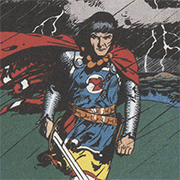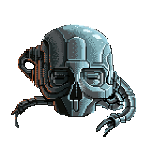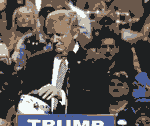|
Kramjacks posted:I'm not the person you originally replied to, but I assume drivers. Like I can buy and LCD monitor, plug it into my computer and it works perfect, full features, no driver installation. For a GPU, I plug it in, and get very basic functionality until I install the drivers specific to the card. Hell, swap a pair of the exact same card around inside a system and the drivers need to be cleaned out and reinstalled. Current GPU drivers are nowhere near plug-and-play.
|
|
|
|

|
| # ? May 21, 2024 05:34 |
|
That's no longer true for monitors (gsync, f.e.), but I get your point. I've always taken "plug and play" to mean that the driver detects the hardware without having to be told interrupts or bus hierarchy locations and whatnot, and that the user doesn't have to resolve resource conflicts like memory mapping ranges. I didn't think it meant that the drivers needed to be bundled with the OS. I may be dating myself, though E: Kazinsal posted:Hell, swap a pair of the exact same card around inside a system and the drivers need to be cleaned out and reinstalled. I've done that swap literally a dozen times across paired 970s and paired 980Tis, and have never had to uninstall drivers. Wonder what has made me so lucky... Subjunctive fucked around with this message at 06:34 on Mar 2, 2016 |
|
|
|
Oops. Looks like marketing has struck again. Taking a term that meant something specific, and using it to describe something else for so long it takes on a different definition for those unaware of the original meaning. I've seen so many joysticks, monitors and other miscellaneous peripherals labeled "plug and play" to indicate that you could just plug them in and they would work without installing anything, that I thought that's what the term really meant. Kramjacks fucked around with this message at 06:48 on Mar 2, 2016 |
|
|
|
wolrah posted:Just to be clear, you did intend to link to the USFF "Micro PC" version, right? The 9020 also has mini-tower and small formfactor variants which could potentially handle GPU upgrades.
|
|
|
|
Inverse square posted:Well, would I be able to fit a top-of-the-range card in here? You'd need to remove the plastic guard around the CPU to fit a graphics card that isn't limited to single slot blower, and your options where you can find that are in descending order: 750ti (no 6 pin), 750 (no 6 pin), 740 GDDR5, R7 250 GDDR5 (no 6 pin). None of these are top of the range and will only run games from 2015 or earlier at medium 1080p60, high 1080p30. IMHO, you've got a decent CPU trapped in a kind of awful system so I'd start exploring a new case to transpose your useful parts into as a longterm solution, even if size is an issue mITX still offers a wider and better range of solutions.
|
|
|
|
Inverse square posted:Well, would I be able to fit a top-of-the-range card in here? As said above, not a chance on a top-end card. That's a half-height card in there right now, so I guess that means you have the SFF model. Since that card has a clamped on heatsink it's a safe bet it's a GPU, which according to Dell's web site is either an R5 240 or R7 250 Radeon, so one of the half-height 750s would be basically the only upgrade option worth the trouble. I agree, if it's a standard formfactor motherboard a new case and power supply would open up the full world of GPU options. It's a Haswell-era Intel system so the CPU's probably fine already, but if it needs an upgrade you have plenty of great choices.
|
|
|
|
Subjunctive posted:That's no longer true for monitors (gsync, f.e.), but I get your point. I've always taken "plug and play" to mean that the driver detects the hardware without having to be told interrupts or bus hierarchy locations and whatnot, and that the user doesn't have to resolve resource conflicts like memory mapping ranges. I didn't think it meant that the drivers needed to be bundled with the OS. I may be dating myself, though I have experienced both issues. I have swapped the same exact card down to the model and brand and had to reinstall drivers, but I've also swapped very different cards to what seems no ill effect. I still do it by habit now though after seeing some performance gains from it once. Plug n play GPUs are certainly not the case im sure most would agree. But I would figure thats less to do with the complexity of the drivers rather than just there's never been a need to put resources into that functionality. I'm sure it can be done reasonably well if there is a point to it. One thing I would like to see improvements on that's vaguely in this category is making the process of plugging in an additional monitor smoother, specifically for laptops. This is more work related for me but I see laptops moving around being plugged into monitors and TV's using not just one port and its ... inconsistent at best. There seems to be no real correlation with some specific action and whether or not it will cause it to fail. You can do the same thing 3 times in a row and it will fail on the 4th, when you can switch outputs and resolution and it will work just fine (or not). Introduce adapters, specifically displayport adapters and anything apple related, and its just a plain clusterfuck.
|
|
|
|
Inverse square posted:Well, would I be able to fit a top-of-the-range card in here? Haha well that thing looks familiar *turns around and see's 100's of them*
|
|
|
|
If I remember right, Asus has a solution that requires the dGPU to be plugged back in to the laptop, and I'm generally not sure how that works for other docks. If I were to say a dGPU dock did it right, I'd want to be able to plug it in with a USB C connector, not restart, and be able to drive external and the laptop's display with it with only that one connection. We'll see though.
|
|
|
|
Been forever since I played anything at anything other than native res. If I get a 1440p screen and play at 1080p cause I have a 280x (holding for pascal but need a screen now) will I notice a substantial drop in performance?
|
|
|
|
afkmacro posted:Been forever since I played anything at anything other than native res. If I get a 1440p screen and play at 1080p cause I have a 280x (holding for pascal but need a screen now) will I notice a substantial drop in performance? You will see a substantial increase in performance in terms of fps (over native) but its going to look pretty weird. It's not unbearably bad but its not going to look like a native 1080p monitor. I'd rather play on 1440p with lower settings than deal with scaled 1080p. One of the main issues is the pixels don't mathematically between the two, but there are other issues as well that degrade the picture quality that I don't remember. Technically you could run at 720p and it would look a lot better... if you could stand the giant UI and whatnot from the lower resolution.
|
|
|
|
THE DOG HOUSE posted:You will see a substantial increase in performance in terms of fps (over native) but its going to look pretty weird. It's not unbearably bad but its not going to look like a native 1080p monitor. I'd rather play on 1440p with lower settings than deal with scaled 1080p. One of the main issues is the pixels don't mathematically between the two, but there are other issues as well that degrade the picture quality that I don't remember. I run stuff on my 2560x1440 monitor at 1920x1080 all the time and it looks fine.
|
|
|
|
AlternateAccount posted:I run stuff on my 2560x1440 monitor at 1920x1080 all the time and it looks fine. Yeah, this. I wouldn't want to have to do a desktop at 1080, but games look fine.
|
|
|
|
JnnyThndrs posted:Yeah, this. I wouldn't want to have to do a desktop at 1080, but games look fine. Yep. Unless the game is something like eve online and uses 6 pixels high fonts, playing at a lower than native resolution works just fine. GPU scaling is really smart and you won't notice it. e: Alternatively, play at 1280x720 and it's native again 
|
|
|
|
Do they even bother with the special case of integer ratio downscaling in practice or do they just scale like everything else?
|
|
|
|
Lol I can't stand it at all
|
|
|
|
I notice it pretty well on mine, but it's been awhile since I ran a 16:9 system at less than native. My current driver is a 21:9. Do we have a smiley for first world problems?
|
|
|
|
PerrineClostermann posted:I notice it pretty well on mine, but it's been awhile since I ran a 16:9 system at less than native. My current driver is a 21:9. I don't know, but I think my monitor setup's got that in the bag. I just need like four big polaris and I can finally properly push my setup (I only actually game on the middle screen).
|
|
|
|
xthetenth posted:Do they even bother with the special case of integer ratio downscaling in practice or do they just scale like everything else? Nope. Still the lazy old methods.
|
|
|
|
You people who think 1080p looks fine on a 1440p monitor must be blind.
|
|
|
|
Josh Lyman posted:You people who think 1080p looks fine on a 1440p monitor must be blind. You must struggle to watch almost any video content.
|
|
|
|
HalloKitty posted:You must struggle to watch almost any video content. My video player does a much better job at upscaling using the GPU than my GPU (or monitor) does on its own. There are also some upscaling methods that are particularly stressful on the GPU to the point where you couldn't run them while playing a game. Videos don't tend to contain text that's as small or sharp as what you'd find while chatting in an online game, or sometimes in the UI, either. As a temporary measure gaming at a sub-native res is going to depend entirely on how much you notice or care. I imagine you could letterbox the video if you find you can't bear the scaling.
|
|
|
|
FaustianQ posted:You'd need to remove the plastic guard around the CPU to fit a graphics card that isn't limited to single slot blower, and your options where you can find that are in descending order: 750ti (no 6 pin), 750 (no 6 pin), 740 GDDR5, R7 250 GDDR5 (no 6 pin). None of these are top of the range and will only run games from 2015 or earlier at medium 1080p60, high 1080p30. Thanks again guys. My *laptop* has a graphics card better than a 750ti, so I'm going to be replacing all of this I guess!
|
|
|
|
Desuwa posted:My video player does a much better job at upscaling using the GPU than my GPU (or monitor) does on its own. There are also some upscaling methods that are particularly stressful on the GPU to the point where you couldn't run them while playing a game. i run 1440p on a 4k monitor and while the text fuzz is noticeable it's liveable. one day game devs will render ui text in a dpi aware fashion but that day is not today
|
|
|
|
Inverse square posted:Thanks again guys. My *laptop* has a graphics card better than a 750ti, so I'm going to be replacing all of this I guess! Well I wouldn't jump to replacing all of it, as mentioned by wolrah this may only need a case and PSU if the motherboard is standard mITX. If not, then it's merely case+PSU+mobo. The CPU, cooler, DVD drive, RAM and HDD are still good, as is any SATA cables etc. Head over to the PC building thread, they've got good advice to turn what might look like a toaster into a decent machine that'll out perform your laptop for cheap.
|
|
|
|
Kramjacks posted:I'm not the person you originally replied to, but I assume drivers. Like I can buy and LCD monitor, plug it into my computer and it works perfect, full features, no driver installation. For a GPU, I plug it in, and get very basic functionality until I install the drivers specific to the card. A GPU that could do this would by definition not be a GPU, at best it'd be a dumb framebuffer.
|
|
|
|
feedmegin posted:A GPU that could do this would by definition not be a GPU, at best it'd be a dumb framebuffer. What's the definition of GPU?
|
|
|
|
Subjunctive posted:What's the definition of GPU? [n] a scourge of humanity, wasting millions upon millions of hours of human productivity
|
|
|
|
THE DOG HOUSE posted:[n] a scourge of humanity, wasting millions upon millions of hours of human productivity Unprecedented amounts of calculating power being used for the idle entertainment of shutins. Actually, speaking of compute, it looks like AMD's CUDA to OpenCL converter has actually gotten a client to bite. I can't really tell how big CGG is but a petaflop is still a nontrivial number of GPUs.
|
|
|
|
Subjunctive posted:What's the definition of GPU? Graphics Processing Unit. I.e. it has to process things - whether it's a list of vertices as in the original Geforce or, as today, run shaders. It was originally a marketing name I'll grant you, Nvidia's way of saying 'our new poo poo is totally a gamechanger', but still the only absolutely generic thing you're going to be able to do with any graphics hardware is set a mode and be able to write to the framebuffer (as with the VESA BIOS extensions, for example), and I don't think anyone would claim that that in itself equals a GPU. Hell, it doesn't even equal graphics hardware from the mid 90s. Anything else is going to depend on the chipset, which means it depends on the vendor, which means it needs a driver.
|
|
|
|
xthetenth posted:Unprecedented amounts of calculating power being used for the idle entertainment of shutins. Good, got to start somewhere. Wonder if AMD is doing limited behind closed door demos of Polaris to get people onboard?
|
|
|
|
Subjunctive posted:What's the definition of GPU? A miserable little pile of circuits
|
|
|
|
AMD Polaris confirmed for DP1.3 specAMD_Robert posted:We will discuss specific SKUs and overclocking capabilities at product launch in mid-year. AMD also doing a linux driver overhaul soon™ AMD_Robert posted:Our Linux driver will be released quite soon. EmpyreanFlux fucked around with this message at 18:27 on Mar 3, 2016 |
|
|
|
when's the windows driver overhaul coming?
|
|
|
|
FaustianQ posted:AMD also doing a linux driver overhaul soon™ They are only supporting Vulkan on top of the AMDGPU driver, which means no support for GCN 1.0 cards. That kind of sucks considering that they are still selling cards based on 1.0 parts in their current lineup.
|
|
|
|
AMD not pushing DockPort standard with their new initiative, apparently something else or just Thunderbolt. AMD_Robert promising another AMA once Polaris launches, which he says mid year, so Polaris release/announcement at Computex with following AMA to basically detail the entire uarch. EmpyreanFlux fucked around with this message at 19:26 on Mar 3, 2016 |
|
|
|
I started looking into a tax refund upgrade to my AMD 7870 and I'm disappointed to see that I have to spend like $300 on a GTX 970 to get a big bump in performance. My 7870 is serviceable and not that old, but sometimes I have trouble maintaining 50+ fps at 1920x1080. I haven't followed the market since I built my current system, but are we in a dull period right now or something?
|
|
|
|
Crosspost from the PYF Recent Purchases: I got one these:  The reason I went with this one in particular is that the water block covers the whole videocard, so the vram and gpu gets cooled, and there is no other fan except the one on the radiator. Lots of Amazon giftcards gave their lives to make this possible. Fingers crossed it works and fits in my case, I won't have it for a few days.
|
|
|
|
FistEnergy posted:I started looking into a tax refund upgrade to my AMD 7870 and I'm disappointed to see that I have to spend like $300 on a GTX 970 to get a big bump in performance. My 7870 is serviceable and not that old, but sometimes I have trouble maintaining 50+ fps at 1920x1080. I haven't followed the market since I built my current system, but are we in a dull period right now or something? We are a month away from new release(announcements). No telling which will be released first and I doubt a $200 (or whichever you're looking for) price point card will be among the first but either way thats the holdup. If you wish you could probably get a 290(x) used on ebay for around $200 and perhaps that price will drop even further after april.
|
|
|
|

|
| # ? May 21, 2024 05:34 |
|
THE DOG HOUSE posted:We are a month away from new release(announcements). No telling which will be released first and I doubt a $200 (or whichever you're looking for) price point card will be among the first but either way thats the holdup. If you wish you could probably get a 290(x) used on ebay for around $200 and perhaps that price will drop even further after april. You guessed it friend. I always go for the Value Superstar around $200-$225. I can wait and keep my computer triangles turned down for now.
|
|
|