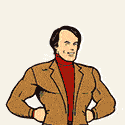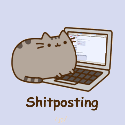|
Speaking of Panasonic plasmas, I got a TC-P65VT60 delivered yesterday and it's incredible, but the manual suggests leaving it on the "standard" picture setting for the first 100 hours of use. This is a little problematic because it's in a fairly bright room during the daytime and the standard mode is pretty dim looking; would it really be bad to use something like THX Bright Room or one of the professional settings with a higher panel brightness setting?
|
|
|
|

|
| # ? Apr 27, 2024 15:14 |
|
I moved into a new place and my roommate's got a Samsung plasma (model PN43D450A2DXZC if it's relevant), and I want to hook a 2.1 speaker set up to it, but the audio cable for it is a 3.5mm cord. There's an input in the back of the TV labeled "PC/DVI Audio In" but it doesn't seem to do anything, or at least it's not simple plug-and-play. Do I need an RCA adapter, or is there some trick to it?
|
|
|
|
The PC/DVI is an input; you want an Optical Out (TOSLink) to 3.5mm (mini-jack) adapter. Something like this I'd guess. Mister Facetious fucked around with this message at 07:35 on Oct 13, 2013 |
|
|
|
Mister Macys posted:The PC/DVI is an input; you want an Optical Out (TOSLink) to 3.5mm (mini-jack) adapter. Wait, how does that even work? Did they cram a photovoltaic cell in there and it doesn't need any auxiliary power to convert from an optical to an analog signal? Edit: actually, from a quick search, that's mini-TOSLINK. I'm not sure the speaker setup will have a mini-TOSLINK/minijack plug. But I guess this explains why my MacBook's headphone port once bugged out and was only outputting red light instead of an actual minijack electrical signal. Jan fucked around with this message at 14:33 on Oct 13, 2013 |
|
|
|
Shows what I know, I didn't even read the FAQ underneath the item.
|
|
|
|
Jan posted:Edit: actually, from a quick search, that's mini-TOSLINK. I'm not sure the speaker setup will have a mini-TOSLINK/minijack plug. Yeah I don't know, I got it from a friend without a manual. The 3.5mm wire comes directly out of the main speaker so there's no male/female connection on that end. Seems like I should be looking for a male RCA to female 3.5mm then?
|
|
|
|
RCA won't help unless your sending signal to the TV. You said you want to output to the speakers. The only output on the D450 is the TOSLink, which you'll need an adapter for.
|
|
|
|
Bonk posted:I moved into a new place and my roommate's got a Samsung plasma (model PN43D450A2DXZC if it's relevant), and I want to hook a 2.1 speaker set up to it, but the audio cable for it is a 3.5mm cord. There's an input in the back of the TV labeled "PC/DVI Audio In" but it doesn't seem to do anything, or at least it's not simple plug-and-play. Do I need an RCA adapter, or is there some trick to it? In order to hook up your speakers you'll first need to convert the digital SPDIF signal to analog L/R using something like this: http://www.monoprice.com/products/product.asp?c_id=104&cp_id=10423&cs_id=1042302&p_id=6884&seq=1&format=2 Then you will need to convert the RCA audio connectors to 3.5mm using something like this: http://www.monoprice.com/products/product.asp?c_id=104&cp_id=10429&cs_id=1042902&p_id=7198&seq=1&format=2
|
|
|
|
This seems like a really good deal. What are they not telling me? http://www.futureshop.ca/en-CA/product/insignia-insignia-46-1080p-60hz-led-hdtv-ns-46d40sna14-black-ns-46d40sna14/10258082.aspx
|
|
|
|
TVs do weird things sometimes. Go stop by your local only technically not Best Buy with a laptop or something. Give the settings a whirl. See for yourself. NOTE: Color resolution issues (4:4:4 vs 4:2:2 vs whatever) aren't an issue unless you're using your TV for a PC monitor beyond this test phase, as broadcast and even Blu-Ray video is all 4:2:2 anyway and video games consoles expect no better because of this, and something like f.lux's darkroom mode (only in beta) is probably a better tool to evaluate this than all those test screens put together. If you can't turn off overscan, however, the TV can go get scrapped.
|
|
|
|
TheOtherContraGuy posted:This seems like a really good deal. What are they not telling me? It might be a 2012 model, and not a 2013 one; but it's still a Hell of a nice deal.  OLED TVs in Best Buys RIGHT NOW! OLED TVs in Best Buys RIGHT NOW!  Copy pasted from the website: quote:This $10,000 55" LG OLED TV can be ordered in any Best Buy store. Due to limited availability, it is only on display in the following stores. Snap some pics! Mister Facetious fucked around with this message at 02:07 on Oct 22, 2013 |
|
|
|
I have a Sony Bravia LCD that I have in storage right now because my girlfriend and I are crammed into her tiny apartment (and she has a TV we rarely use anyway). I'm worried about the cold damaging it though, as fall weather is in full effect here and the storage unit isn't heated. Would it be a good idea to bring the box to our apartment and try to put it somewhere, or could it survive a winter in its box in a storage locker?
|
|
|
|
My Google-Fu found this:quote:GarageJournal 
|
|
|
|
I hate to be that guy, but I'm looking for a new TV to replace my budget Sharp I've had for the last few years for my PS4/PS3/360. I wanted to ask since originally I thought it was just "LED and done" but it seemed more complicated to me than that and well it probably never hurts more than my pride to ask. 27" Would be the perfect size, so it can sit right next to my 27" computer monitor, but anything reasonable to sit on a computer desk would be fine, though I guess I have a hard time picturing any montior that isn't right in front of me. So 27"-30ish", I don't need any extra special features like built in netflix or voice commands. I don't think I'll ever be needing over 60hz for console games and I'm not going to be using 3d. All I need it to do is take HDMI from my PS4 and look really good and possibly have a headphone jack to make it easy to plug in external speakers or headphones. very preferably have as little of a border as possible around the screen so it's not bumping into other things on my desk. My hard limit for price is $600 but I'm hoping to stay under $500 if all possible and will probably wait until black friday / cyber monday to purchase if there can be a better price on the TV. Looking at the Input lag site from the OP the first TV, a ASUS MX279H LED doesn't actually look all that bad except for the slightly gaudy bar on the bottom. The other monitor that caught my eye on the list was LG EA63 27EA63V. Same size, no gaudy bar on the bottom (it has it but it isn't silver) and still in my price range. Everything else on the input lag list either stays under 27", above 40" or above 11ms. (19ms and above, I'm not sure what the actual limit here is) I'm used to gaming with 2ms input lag. For reference I've been using a computer gaming monitor as my PS3 monitor and was planning on using it with my PS4 until the backlight bleed and the viewing angle really started to bother me. (like, slightly below the TV and I can't see the image correctly) Thank you in advance just for reading this, moreso if you can help me out. Ninja Edit: I'm from the US if that helps. That TV from futureshop looks really good too, probably way too big for me though.
|
|
|
|
If you're just going to use the display for playing games, and not television or Smart features, you're better off with a computer monitor, where you won't pay for extraneous features. And they have HDMI inputs now. I used an ASUS VH236H for two years, and it kicks loving rear end. It has light bleed, but it's only noticeable in full darkness. The monitor thread is here. Just skip to the second post where the gaming stuff is.
|
|
|
|
Mister Macys posted:If you're just going to use the display for playing games, and not television or Smart features, you're better off with a computer monitor, where you won't pay for extraneous features. I use a ASUS VG278H for my computer gaming. Light bleed is only noticeable in games like Last of Us and other really dark games, even with full RGB on or off. My only problem with it is the viewing angle seems to really hate me on anything that isn't on my PC. My chair height is off slightly just enough to make the top half of the monitor start to get affected by the viewing angle. Which is why I thought a TV would be good if it had a higher viewing angel so I can use a slightly shorter recliner that leans back for console games. Either that or spend money on a wall mount.  Either way I'll be waiting until Cyber monday to actually buy something so I'll get a chance to use the PS4 with the VG278H. Thank you for your help though. I was torn between here and that thread.
|
|
|
|
Hey guys, well I am getting ready to buy some more films and poo poo and I've balked at Blu-Ray cause DVD is good enough and cheaper but prices are coming way down between the two. I don't see myself getting larger than 32" anytime soon, and from what I have read about 5 years ago, Blu-Ray wouldn't be that much of a difference at typical viewing distances. Or that's the advice from those AVSforum maniacs. I kind of laugh at phones bragging about 1080p. Anywho, my LCD right now has a loving "halo" effect now and it is driving me crazy and I've been watching some stuff on a tube HD Trintron they are throwing away at work and I really miss the black levels. Money isn't a concern, I mean hey I can get a 4k 85" for 40K, but really I don't want to go bigger than 32" unless I move soon. And that is the limiter on my budget. Is $500-$1k too little? I am willing to give up the bells and whistles for quality. I mean I could stretch out the dimensions to say 35.5". Does a particular model Blu-Ray player matter? I've seen some receivers get into the thousands. Frankly I am not in love with Netflix streaming, and would a DVD be just upscaled to hell on this TV or would I be ok at the 32"? Bottom line I trust the advice given here and I appreciate the help.
|
|
|
|
1.) $500-$1000 is definitely enough to get the best 32" TV. 2.) Bells and whistles (Smart, 3D, Wi-Fi, multi-core, voice/gesture/wii-mote controls) are almost synonymous with quality; with few exceptions they're added to the best displays, and next year pretty much all displays but the cheapest will have them. That said, current 32" TVs won't have most of these except for Smart, 3D, multi-core, and Wi-Fi, with LGs the being the only ones with a Wii-mote. 3.) There really aren't any panels made between 32" and 39". At least, that I know about. 4.) The Wirecutter recommends the Sony BDP-S5100. It's 4K UHD ready, can upscale, and it's only $120 or so. The PS3 is a perennial goon choice due to updates and versatility. As for upscaling, the quality really depends on the quality of the DVD. Some movies just look like poo poo, but others look amazing even on upscaled DVD, especially 21st century films, and restorations. It just depends on the job the studio did when encoding the disc. A quick choice is the Samsung UN32F6300. The F6300 is in Televisioninfo's top ten for LED (and the only one with a 32" option), which is good enough for me. The Sony KDL-32W650a isn't far behind, with very accurate colours and a great contrast. Mister Facetious fucked around with this message at 02:19 on Oct 25, 2013 |
|
|
|
Thanks so much for responding! The wirecutter brings me back to 5 years ago: http://thewirecutter.com/reviews/best-small-tv/ In short, I am wondering if of those choices would be WAY better than my Sony 32" Bravia LCD picturewise. If so, then I'll go through the lists via features. According to smart people this is the best quality picture 32" TV and the LED version of the Bravia http://www.amazon.com/Sony-KDL-32W650A-32-Inch-1080p-Black/dp/B00AWKBZQG This is how I imagine women talking. Who the gently caress can get by with the standard "speakers" on this sets? Also for reasons I can't get into right now (really it is just goofy) it is almost a requirement one of the HDMI connections be able to use component audio. Thanks again!
|
|
|
|
Yeah, flat panel display speakers are categorically dogshit. Almost any standalone speakers will be an iprovement. HDMI carries the audio as well as video. Any hybrid component/RCA audio jacks will be an entirely separate input. That Sony has HDMI 1.4, and thus has Audio Return Channel, which can send audio back to a receiver if it's connected to one that supports HDMI 1.4. (if it doesn't have component video itself, say)
|
|
|
|
Speaking of dogshit, what do you guys recommend as a good budget soundbar? Its for my aforementioned vizio 55 in e series, if that matters. Which I am very happy with, by the way.
|
|
|
|
I guess it would depend on one's definition of "budget", but Wirecutter recommends: Sony HT-CT260 (formerly Vizio VHT215) However, Pioneer's new Andrew Jones Designed™ soundbar is out, and it'd be my first choice. Another option is a stereo amp (Pyle, others) + the Andrew Jones Pioneer bookshelf speakers, as they're crazy cheap right now, but sound great. I'm using them in a 2.0 setup and for apartment use, the bass is enough.
|
|
|
|
Anything specific I should be looking for in a new tv with regards to the new consoles coming out (PS4, Xbone?). My old TV only did 720p/1080i so an easy thing to do is to get 1080p of course but anything else as a gamer I should really hone in on? Willing to spend $1500-$2000 CAD all in in the size of 45-55 range.
|
|
|
|
Input lag would be the important one. Spending $1500 plus will pretty much get you everything else. Even in Canadian prices.  Unrelated: How good is Samsung and LG's new OLED TVs? Exactly what we've been hoping for. Mister Facetious fucked around with this message at 08:08 on Oct 25, 2013 |
|
|
|
Sony's W802A line have really low input lag for TVs, but the picture quality isn't anything special. The W900A apparently has pretty great picture, but it's also $2400 in Canada. And that's with $300 off.
|
|
|
|
Mister Macys posted:Yeah, flat panel display speakers are categorically dogshit. Almost any standalone speakers will be an iprovement. The wirecutter page sorta brought up my old reservations about 1080 at 32". So let me tell you my biggest complaint. I watch a lot of dark stuff. If you were to watch say Buffy I could give clear examples. But a lot of the stuff I watch are low light material. And I lose a lot of detail in those scenes. Blacks to dark greys and blues and greens become hard to distinguish. Again I also view most of this stuff in a rather dark room. I should probably re calibrate my set but I don't think that solves everything. I have like the first sound bar Boston acoustics ever made. 2.1 is the greatest if you able to park yourself in the sweet spot, so no I don't use the on board speaker. Although the one speaker virtual surround has promise for more Hollywood type poo poo if you have a few grand.
|
|
|
|
I need some help here in a TV decision. Should I get http://www.amazon.com/Panasonic-TC-P60ST60-60-Inch-Plasma-Glasses/dp/B00AVRJK4Y/ref=sr_1_1?s=tv&ie=UTF8&qid=1382710777&sr=1-1 for awesome true blacks, and a possibly burned in screen (my wife is horrible about falling asleep at the end of a movie and leaving it on the netflix menu) Or http://www.amazon.com/gp/product/B00CHKPYPW/ref=ox_sc_act_title_3?ie=UTF8&psc=1&smid=ATVPDKIKX0DER Blacks probably not as good, hell picture probably not as good but my god will it be light as hell! I'm leaning towards the plasma, but I need to know if burn is still a major problem, or if it is easily dealt with these days.
|
|
|
|
Aphrodite posted:The W900A apparently has pretty great picture, but it's also $2400 in Canada. And that's with $300 off. I bought this TV, and it's amazing. It gets high scores for input lag, even with some of the picture quality settings turned on.
|
|
|
|
Kilazar posted:I need some help here in a TV decision. Get the plasma, just make sure you do a proper break-in and you'll be good. There's been a couple of times where I've screwed up and left plex / the xbox dashboard running overnight and I haven't had any issues.
|
|
|
|
Kilazar posted:I need some help here in a TV decision. Get the plasma. Set it to auto-dim and auto-shut off after a few hours of inactivity and you're good. The quality of the 60 line is incredible.
|
|
|
|
So I bought a new TV after about a month and a half so of research and looking around. LG 47LN5700 47" Smart TV After one day with it, my impression of it is good thus far. Physical set up was pretty easy, just screwing the stand together and plugging cords in. I didn't like that the HDMI cords were all on the left side of the TV, as my old TV had them on the right, but that's not really a big issue. Once I turned the TV on for the first time that part of the set up was pretty easy, except that I had to skip some part where it was trying to do some kind of set up by zip code. It kept asking me for my zip code over and over but not doing anything there, so I skipped it after the third run around. I had to run an update, but it ran in the background while I was doing other stuff. Either I needed to re-run the autotuning on my old TV or the tuner on this TV is better, because I got a handful more channels than I had before. One immediate bonus is that my old TV never found the local CBS channel in HD, but this one does. So I can finally watch Browns games in HD without having to go to somewhere else. As far as picture goes I really like it, though it might just be an effect of moving from an old Vizio VW32 from 2008. I'm not any kind of display expert, so I can't offer a super in depth review with a bunch of crazy industry terms. The picture is clear and the colors are nice. I don't mind the Tru-motion at all in HD content, and actually kind of like it. It's weird because it really bothered me in a lot of TV's I've seen before, but most of my friends buy basically the cheapest per inch of the size they want. Only thing I really didn't like was the "Power Saving" mode on the picture was constantly turning the brightness down, up, then down again, so I ended up turning it off pretty quickly. I watched some random TV shows, an episode of Letterman, Requiem for A Dream on Netflix, and Blue Planet, all of which looked great to me. No 3D, but that doesn't seem like a big deal to me. I didn't delve too much into the Smart features yet other than setting up Netflix. It's a little hard to navigate the menus with the normal clicker remote, so I might try buying that fancy motion remote they sell for it. Netflix worked fine though, remote aside. I should be able to add more about the smart features once I set up the rest of them, hopefully it's as easy as just putting in my account info for each service. I have yet to try gaming on this TV, input lag was mentioned as a weak point in the reviews I read. I'm not a huge console gamer, and maybe play one or two games a year and even then I rarely put a lot of hours in a console release. I'll give a few games a try later today though. Paid $621 through Walmart for it and it seems like I got pretty good bang for my buck.
|
|
|
|
|
Mister Macys posted:Get the plasma. Set it to auto-dim and auto-shut off after a few hours of inactivity and you're good. The quality of the 60 line is incredible. What counts as inactivity. Does sitting on the netflix menu that is static count as inactivity (if fed through an xbox or wii-u, heck even if it's the tv built in one)? And what is a proper break in? Oh I just noticed the plasma is active 3d. Is that going to be a problem going forward on replacing glasses? Back to burn in question. I noticed a review on amazon that that said games with static huds were still kind of a no go on plasma. Is this person mis informed or did he just not do proper tv prep before sitting down to 15 hours of CoD? Kilazar fucked around with this message at 19:08 on Oct 25, 2013 |
|
|
|
Kilazar posted:Oh I just noticed the plasma is active 3d. Is that going to be a problem going forward on replacing glasses? Re: 3D glasses, AFAIK vendors have standardized their glasses and prices have come down to like $60 / pair. As far as HUDs on games go I don't think it's a problem, otherwise my TV would be sporting a permanent GTA HUD. There's some settings in the TV's control panel that make me think they've got some countermeasures enabled by default to keep that from being a problem.
|
|
|
|
emoltra posted:Re: 3D glasses, AFAIK vendors have standardized their glasses and prices have come down to like $60 / pair. Thanks a ton. One last question for anyone who owns that particular plasma. Is the input lag super noticeable, or just a minor annoyance? I don't game as much as I used too, but I still plan on gaming on the TV. I can deal with minor annoying input lag. But not game breaking input lag.
|
|
|
|
Kilazar posted:What counts as inactivity. Does sitting on the netflix menu that is static count as inactivity (if fed through an xbox or wii-u, heck even if it's the tv built in one)? 1.) Generally a static screen with no inputs from the viewer. The Netflix menu definitely counts. I've had mine turn off after crashing out. 2.) It's balogna. It doesn't make the set more resistant to image retention or burn, it's done to simulate hours of viewing before being calibrated. Cnet's accidental plasma burn-in test. 3.) Replacing the glasses, no. The batteries are watch-style batteries and should be easy to find, just annoying to replace. 4.) Speaking as a CoD guy, it's complete bullshit. There'll be temporary retention, if the HUD is bright white or yellow, like the 360's dash. And it won't be noticeable unless you go to a white screen to contrast where the image was (like when hitting the Guide button after leaving the 360 on the dash for a while). Even the bars in Skyrim/GTAV aren't noticeable after a few minutes or so.
|
|
|
|
Mister Macys posted:Get the plasma. Set it to auto-dim and auto-shut off after a few hours of inactivity and you're good. The quality of the 60 line is incredible. I don't know why I didn't think of auto-shutoff when I was gravely afraid of burn in. I should find a Plasma TV as an alternative for the best PS4 experience since I already have a gaming LCD computer monitor to try first. Probably going to go from 27" to 35"-40". I don't get why the newer TVs kind of force these new itnernet features on you. Can I at least turn them off? My internet connection is very fickle with enough devices in my home connected wired or wireless already and I don't really need another unless I need some sort of firmware update. Edit: How useful is CNET's 2012 TV Buying guide as a cheat sheet when looking for TVs?
|
|
|
|
Ularg posted:I don't know why I didn't think of auto-shutoff when I was gravely afraid of burn in. I should find a Plasma TV as an alternative for the best PS4 experience since I already have a gaming LCD computer monitor to try first. Probably going to go from 27" to 35"-40". Smart features don't cost anything and yes you can simply not connect it to your network.
|
|
|
|
Ularg posted:I don't know why I didn't think of auto-shutoff when I was gravely afraid of burn in. I should find a Plasma TV as an alternative for the best PS4 experience since I already have a gaming LCD computer monitor to try first. Probably going to go from 27" to 35"-40". 1.) Heh, you'll have to go to 42" at the minimum if you want a plasma with the S60/S64 (Costco). Otherwise you're looking at a sweet 50 inches.  Protip: You can help guarantee auto-off works with multiple failsafes. For instance; you can set a PS3/360 to auto-dim, and the TV to auto-dim as well. Then have the consoles set to auto-off, plus the TV to auto-off. Aand, if the device uses Anynet, you can set it so one device turning off, turns the TV off. I love TVs. 2.) Internet features are the new digital clocks. Processing power has advanced to where anything can have a microcomputer in it, and if it's powerful enough to run Netflix/Hulu/Vudu/Goatse, then what the Hell; throw IE6 and Angry Birds in too. In a world of black rectangles, high prices, thin margins, and slow sales, you need all the bullet points you can get. And firmware updates rule, as they can improve how the image processor does it's magic. 3.) I trust CNet. Wirecutter uses (is run by?) them too. and if you combine them with Televisioninfo and HDTVTest  , you can ensure a professional consensus when looking at what displays to purchase. , you can ensure a professional consensus when looking at what displays to purchase.
|
|
|
|
Don Lapre posted:Smart features don't cost anything and yes you can simply not connect it to your network. Okay cool, thank you. I'm trying to take into account all the things I have available to me if I got a new TV, especially with Smart features. Already pay for DirecTV HD receivers and HBO, just no receiver in my room. So I could hook a receiver up and also have a lazy bed way to watch HBOGO. I also wanted to say that I noticed how often Mister Macys posts, obviously being the OP and all. Thanks for helping people out, man. Edit: Damnit I think I'm going with the 42"+ minimum then! I'm still within the under $600 budget though. Being a goony goon I rarely have problems with glare in my room. (Sun shines hard into my room without my blinds and curtains closed, makes the room even hotter) How does temperature affect TVs like Plasmas? Sometimes it's 82F in my room, living in Florida and all and it's horrible and my AC won't help me. Ularg fucked around with this message at 02:12 on Oct 26, 2013 |
|
|
|

|
| # ? Apr 27, 2024 15:14 |
|
Yeah, I don't know what it is about television tech, but I love reading up on it, watching them, and all that. I just want people to get the most out of their money when making a purchase. Like a car guy I guess, only I can't shut up about it. To answer your question though, if your looking at 82°F even with AC, I'd have to recommend against a plasma. They can raise the room temp by another 1-5°, maybe more; depending on the size of the living room. I didn't dare turn mine on this year without my AC(s) running.
|
|
|