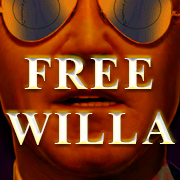|
morestuff posted:Doesnít look like thereís a toggle on the input settings, For what it's worth, Google says Settings -> TV Inputs -> HDMI Mode -> Set to HDMI 2.0 but that's for a 617.
|
|
|
|

|
| # ? Apr 29, 2024 17:09 |
|
KS posted:For what it's worth, Google says Settings -> TV Inputs -> HDMI Mode -> Set to HDMI 2.0 but that's for a 617. This worked, thanks! It was previously set to ďAutomaticĒ, so Iím not sure why it wasnít already active but whatever
|
|
|
|
Sony 65" X800G $1000 shipped from Best Buy
|
|
|
|
In the 77" space, I'm between the Sony A9G and the LG B9. These TVs have become like several thousands of dollars more affordable, and are cheaper today than ever, does anyone have any insight?
|
|
|
|
At the high end, OLED is pretty much the only thing you should be considering IMO. If you can afford the OLED, and the OLED is available in your region, get the OLED. Premium LCD tvs aren't worth their markups vs their lower end counterparts. OLEDs have effectively infinite contrast ratio due to their perfect blacks, have insanely fast response times resulting in significantly less visible motion blur, and present a very good HDR experience too since you don't have to deal with backlight zones and blooming artifacts like you would on an LCD TV. What they lose in peak brightness relative to an LCD, they gain in visual pop since highlights don't blow out the dark details surrounding them. If you're going to use it with a computer, watch broadcast news on a regular basis, or the room it's going to be in has lots of natural light (and closing the blinds doesn't help much), then an LCD miiiight be a better option.
|
|
|
|
EAT FASTER!!!!!! posted:does anyone have any insight?
|
|
|
|
75" OLEDs seem to be > $4k so well over double what a decent LCD would be. I know people say they are better but I'd be very surprised if they were $2500 better to me. I think my TV choices are down to the TCl 6 series 75" with the feet reversed or the Samsung Q70r. The Q70r is $400 more with seemingly a bit better display and legs that'll easily fit the stand. OTOH, I vastly preferred the Roku interface on the TCL compared to the older Samsung TV I had before the TCL. The display difference also doesn't seem to be worth $400. Also anecdotally but that old Samsung TV is the only display I've ever had (TV or monitor) that spontaneously developed display issues. I wish the 8 series on TCL wasn't so much more expensive. I love the stand, but it seems really hard to spend $1k more than the 6 series for an overwise seemingly very similar TV. FuzzySlippers fucked around with this message at 00:14 on Apr 24, 2020 |
|
|
|
The funny part is that it really is $2500 better
|
|
|
|
I'd buy a 65" OLED before I'd buy a 75" LCD.
|
|
|
|
I turned off motion smoothing but now I just notice a lot of tearing when the screen pans. C9 here.
|
|
|
|
Is black frame insertion off too? That might help.
|
|
|
|
American McGay posted:I'd buy a 65" OLED before I'd buy a 75" LCD.
|
|
|
|
I used to be anti-Trumotion but have since converted to setting it to User: 1. It's a good compromise. BFI is supposedly improved on the 2020 OLED but it sucks unbelievable amounts of rear end on my C9.
|
|
|
|
BFI seems useless on my C8. All it does is dim the screen. When I turn it on and then go to examples of judder I see absolutely no improvement.
|
|
|
|
Yeah to clarify money really isn't the issue here. I want an OLED and I want it to be obnoxiously large. Newegg is selling the C9 77" for $3700 which is frankly almost disgustingly cheap. Does it have VRR?
|
|
|
|
Wow, that is a really good price. Yeah the C9 had VRR through a firmware update a while back. I believe it's Gsync certified but only works with like 2 models of graphics cards for that particular implementation though.
|
|
|
|
Hey all, figured this was the right thread to ask this question. Which mini HDMI to HDMI cable do you all recommend? Just got a home made gaming console (GBA Consolizer) that uses mini HDMI out. Thanks in advance for the help!
|
|
|
|
AmazonBasics or anything else cheap.
|
|
|
|
Not sure if this is the right thread but - Is there any third party solution for programming Logitech Harmony Remotes? I've been using their remotes for over a decade now, and the software to program them has been getting shittier and shittier. And the latest update to the software for my Harmony 655 has taken away 90% of the customization ability, which really sucks. I've looked around to see if there's any alternative to the Harmony remotes themselves, but they seem to be the only game in town. Sevenhugs smart remote looks nice and sleek, but I'm not crazy about the lack of any physical buttons, and the $200 price tag is pretty steep given that my current remote still works, just annoyingly.
|
|
|
|
FilthyImp posted:Yeah the C9 had VRR through a firmware update a while back. I believe it's Gsync certified but only works with like 2 models of graphics cards for that particular implementation though. GSync compatible on OLED is a better experience than on-the-silicon "real" GSync due to the inherent panel qualities of OLED. It's so loving good. HDR PC Gaming with an RTX card and a current OLED is by far the best fidelity you can achieve right now. However it's limited... The HDMI 2.1 VRR is 40-120hz, which makes a ton of sense when you're actually gaming at 120hz, but in the current hdmi 2.0 world that's a pretty small VRR window; effectively 40-60fps. But even with that disadvantage, there's nothing better. The upcoming Ampere cards will, with DLSS 2.0, easily reach 4K/120 fps VRR.
|
|
|
|
OldSenileGuy posted:Not sure if this is the right thread but - What about the newer harmony ones that work with the hub? I thought it was a different software to program those.
|
|
|
|
I was looking to upgrade to an OLED in the near future and was planning on getting the LG B9, but newegg has a sale now on the C9 that prices it the same as Amazon's B9. I wasn't really planning on buying quite yet though, so my question is, is it worth it to get the C9 now over the B9 later? I'm not well versed on all the new technology, just wanted to get an upgrade for 4K gaming with PS4 and potentially streaming. I'm also not sure about future proofing with next gen consoles, is there anything coming down the line that would be worth waiting for- would I kick myself for not springing for the 2020 models?
|
|
|
|
A Proper Uppercut posted:What about the newer harmony ones that work with the hub? I thought it was a different software to program those. As a Harmony hub haver - maybe its different but its still mind bogglingly bad. The only reason this is acceptable is because you only have to wrestle with it for an hour or so then you can go forever before having to deal with its bullshit again. My dog chewed up the remote that goes with the hub and while it works, I would buy another...except I don't want to have to deal with setting it up.
|
|
|
|
Boxman posted:As a Harmony hub haver - maybe its different but its still mind bogglingly bad. The only reason this is acceptable is because you only have to wrestle with it for an hour or so then you can go forever before having to deal with its bullshit again. All the settings are stored on the hub / in the cloud. Replacing the remote is just a matter of pairing it with the hub. I donít think you even need to touch the software. The iOS app is a lot more usable than the old windows app was. Itís still pretty painful.
|
|
|
|
Yea, just buy another remote, you won't lose anything. I guess I can't disagree with you in that the software kinda sucks, but I only got mildly angry getting it set up.
|
|
|
|
The software for those fancy remotes with hubs probably does suck, but the new software for my 665 REALLY sucks. The old software was kinda crappy but got the job done. The new software removes 90% of the ability to customize, I assume to try to push you towards the more expensive remotes.
|
|
|
|
So I'm pretty much set on getting a 65" B9 this year. Especially if corona purgatory keeps going on. What was the lowest it went to during BF?
|
|
|
|
Number_6 posted:I'd put on some solid color backgrounds (white, gray, red, yellow etc.) and look for dead pixels (it's not uncommon to have a few, though) and look for areas that seem unusually dark or discolored. And of course, watch TV as you normally would and see if you notice any significant problems. After you watch it for a bit I'm interested to hear how you like it. I probably would have bought one of these already but the virus and shelter in place would make it a pain in the rear end. And I kind of need a wider viewing angle. Just giving an update since I've had the TV for a while. It's been very good for watching movies and shows at night. It good with netflix and youtube, but like you and others have said it doesn't get bright enough and its noticeable during the day. I can very easily see reflections on it. I'm happy with it overall though. My main issues are actually with Samsung's TV software. Their screen sharing software is a pain in the rear end to the setup, and sometimes certain apps hang and it's hard to reset them. I'm still getting used to the TV OS so maybe it will be better after, but I'm also considering getting a Roku stick or a Chromecast.
|
|
|
|
FilthyImp posted:So I'm pretty much set on getting a 65" B9 this year. Especially if corona purgatory keeps going on. What was the lowest it went to during BF? BF is not an important metric for LG OLEDs, which seem to have their own weird buying cycles. In any case the best I've seen for a 65 B9 is $1500, but that's from ebay non-authorized AND that was an especially good price. Authorized you're looking at more like $1600 at the very lowest and probably more like 1700-1750. But again, there's very little rhyme or reason on the fluctuations. Best to just set a B9 deal alert on slickdeals. I'm not aware of any current "good" deals on the B9.
|
|
|
|
Thanks. There was a $1599 noname retailer on ebay a while back that seemed like the cheapest game in town. Dang, I need those CX models to drive down prices.
|
|
|
|
Taima posted:Best to just set a B9 deal alert on slickdeals. I'm not aware of any current "good" deals on the B9. If you want it now, I would say sign up for Greentoe and put in a bid for $1600 or so. Wouldn't be surprised if you get it.
|
|
|
|
That's a good point, Greentoe is good.
|
|
|
|
Taima posted:That's a good point, Greentoe is good. Greentoe ended up using Beach Camera for my order, Fedex for Delivery. It ended up with me renting a truck from Home Depot and picking it up from the distribution center myself.
|
|
|
|
Wow that is bizarre. Were you tired of waiting for it arrive or did they eventually just say to pick it up? You got a 65 inch right? Shipping a 65+ inch TV through Fedex is just... super, super weird. They don't even officially support TV sizes over 55 inches. Regardless, it must have cost a fortune.
|
|
|
|
Taima posted:Wow that is bizarre. Were you tired of waiting for it arrive or did they eventually just say to pick it up? No, it was that they were trying to deliver it in the middle of the day when we weren't home. I tried calling Fedex. The first time they said my package didn't have the option of scheduling, even if I paid for it, and that the shipper would have to request it. I got Beach Camera to request it. The second and third time they just plain didn't do it, so I ended up having them hold it at the depot and I got to angrily pick it up with a Home Depot truck. It's incredible though. I got it right before this whole COVID situation started and it's insane.
|
|
|
|
Iím about to upgrade from an LG I bought in 2009 to a 65Ē x900f and want to wall mount it. For the size of the room Iíd need an articulating mount and not sure if thereís any preferred brand or model for this kind of thing. This is my first time mounting a TV so Iím trying to avoid wrecking my wall/TV. Donít worry, itís not over a fireplace.
|
|
|
|
FilthyImp posted:Is black frame insertion off too? That might help. Tried turning BFI on - really not a fan of how it cuts the brightness in half.
|
|
|
|
Sacred Cow posted:I’m about to upgrade from an LG I bought in 2009 to a 65” x900f and want to wall mount it. For the size of the room I’d need an articulating mount and not sure if there’s any preferred brand or model for this kind of thing. This is my first time mounting a TV so I’m trying to avoid wrecking my wall/TV. Don’t worry, it’s not over a fireplace. I have the same TV on my wall. Pretty much just grab any well reviewed one off Amazon for your size TV.
|
|
|
|
I am looking to buy my first OLED (65") and I am on the fence between a B9 for $1799, a CX for $2299, or waiting for the BX to come out. What do I lose or gain for each option?
|
|
|
|

|
| # ? Apr 29, 2024 17:09 |
|
DEUSFORORUM posted:I am looking to buy my first OLED (65") and I am on the fence between a B9 for $1799, a CX for $2299, or waiting for the BX to come out. What do I lose or gain for each option? Lots of people online have documented all the subtle differences between the B9 and C9, so Iíd refer you to them. Iím not aware of any direct comparisons between the B9 and BX yet. Iíd look for a better price than $1799 on the B9 though since thatís more in line with what Iíd expect to pay for a C9 at this point in the product cycle.
|
|
|