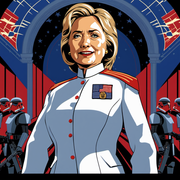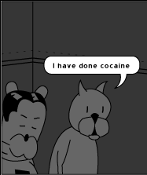|
Interesting you went that route with the Amiga accelerator rather than just going the PiStorm route
|
|
|
|

|
| # ? Apr 26, 2024 08:31 |
|
My own personal experience with 20+ years being a computer toucher has left me with an inescapable bias against uncleanly cutting power to a running Linux system in any way, shape or form, and thatís honestly something thatís been keeping me from just slapping a PiStorm in from day one. Iím fighting that bias every time I have to implement a Pi for anything IoT or embedded where a hard power-cut is a possibility so itís not just the PiStorm. I think given the price itís probably the fastest and cheapest route to get me to a working octamed ďworkstationĒ A500, and I guess if Iím really that concerned about SD corruption I can just route the SD card out to the expansion bay with a flatflex SD extender to replace it if it ever goes tits up without having to pry the whole thing apart  This is definitely one of those cases where Iím probably making a big deal out of nothing, and waiting for a better solution is keeping me from just doing the available/cheap thing and dealing with any side effects down the road in the event they happen. But I mean thatís basically me in a nutshell
|
|
|
|
hello retrocomputing friends! I've recently come into possession of an Atari 520ST along with an Atari SC1224 monitor, however neither unit came with the accompanying cables. I've done some searching and while the plans and guides to build a replacement power supply are readily available, I'd much prefer to purchase a complete unit outright. A lot of places that specialize in rebuilt power supplies for these Ataris seem to be out of stock, and I just happened to come across Best Electronics whose awesome 90s-era website seems to indicate that the power supplies AND appropriate 13-pin DIN video cables are in stock. Just wondering if anybody has had experience with purchasing items from them and whether they'd recommend it (I already shot over an e-mail about the 520ST), or alternatively if anyone can recommend a good place to look into finding a replacement PSU and video cable
|
|
|
|
barnold posted:hello retrocomputing friends! I've never ordered from Best because the thing is all a pain and that guy is infamously crotchety to levels I hopefully won't ever reach ever. But while I'm here... I'm still coming to grips with the Aca 500 Plus and the Workbench 3.2 I decided to grab at the same time. So far both are HUGE improvements. But sadly until I get a plcc extractor or the Ace2 2mb Agnus most of Whdload is off limits. And an Ecs Denise also seems like a get if just to get it all done and maybe even pretty up 3.2 a bit. See I have used DIAGROM on my R6 500 and it doesn't come up on the screen. The light green screen generally but not always means ram if I understand it but there is no warm feeling chips but there is some mung on the trapdoor ram connector that probably isn't helping things even with a bit of Deoxit and cleaning. Tried reseating a few chips and looking for anything out of sorts but im not quite sure. I'm about to write it off as a for parts machine and once said plcc tool comes in seeing about popping it into the working R5 to get that sweet ECS Agnus action going, ideally saving me from another 200 dollar upgrade. (Tho for all I know said Agnus is the broken part.) But right now I want to take a quick look at my current upgrade bits and give em a 1-10 rating in Price, Ease of Use/Installation, and QoL to the machine. Usb mouse dongle from Amigastore.eu : 9, 10, 9. Its pretty much awesome, reasonably priced, and makes life 100x better. If the circuit board came with a little cover and a stand so its not poking out it would be nearly perfect. Rgb2Hdmi: 7, 7, 6. I get graphical interference from time to time that I don't know is due to the board, my settings, the firmware, or my soldering of 40 pins. It needs this that and the other but it does work. Just not super flawlessly and has lots of hidden costs like a menu button, micro SD, mini hdmi cable, soldering the pi zero pins. Add a point to price if you can get a 10 bucks or less Pi Zero with the pin connector already built in. Internal Gotek with lit lcd screen, 2 buttons, and 3d printed mount: 8, 8, 8. Not perfect but its a must have for pretty much any 500 owner in 2022. 3.5s are dying. Swapping disks is annoying. So ya need it. Its just a bit irksome fitting it in and getting it to stay put, especially with the 3d printed mount. Sometimes gives Write Errors or the LCD boots up with garbage (though it still works). No turbo mode its just og speed. No sound on mine hurts feeling stuff is working even when its drive light and the Amigas are active. And you more or less have to have the lcd plate flopping out of the drive hole to actually see anything. On the upside it is a great place to feed the mini HDMI cable through. Helped by my TV having its inputs on the right side anyhow. Aca 500 Plus: 5, 8, 10. Its expensive. Its not 100% easy to set up especially given CF cards need to be carefully inserted to avoid bending all those poking out pins. Some stuff doesn't seem to auto save which can cause issues. Adding KS roms involves typing and the CLI. Its an exposed board that doesn't like to easily plug into the left side expansion port it now owns. But every 500 owner needs one. Its everything you want its everything you need. Hot swap one cf for easy file transfer! Pal/Ntsc switching. Keep different cfs for different Amiga HDs. Kick rom switching. Cpu from 7-42 mhz. Select only chip Ram. Use trapdoor as chip with Ecs Agnus. Has WB 3.1 on board to either use for initial hd install or just to boot from. 8 megs of Fast Ram. Action Replay built in. Multiple profiles to set your Amiga up as you need including pretending its not even there! 1200 Accelerator and other card connections and settings. Use external floppy as boot floppy option. Its not perfect but its very very great and you could grab this and a gotek and you are almost done in many cases! Just read the little manual it comes with and print out the page on Individual Computer's Wiki about what everything does. Trust me. AmigaOS 3.2: 7, 8, 8. Do you have a pc with a cdrom drive? Do you want many things that both pretty up and improve Workbench built in? Are you willing to deal with installation, online registration for patches, and some issues with when you use 3.2 kick roms instead of 3.1? Then you should probably save up a few bucks for this and make your life simpler in the long run. Lots of things modern Gui Oses have had for decades are now standard in Amigaland. Or things that were in a bazillion add on programs that all wanted x y or Z in Libs or whatever the heck else. Its still not perfect but if you are basically coming from 1.3 like me? Yeah its good albeit still no MacOS 6, or 7. (9.22 and X10.4-6 are too modern machine to really be a fair comparison.) Unless you are an Amiga Vet with your WB set with all the fixins this gives us what we need mostly. You may ask why WHDLoad is needed because its not hard tapping a button on a Gotek.  This is the speed of a Gotek.  This is the speed of the Aca500Plus boot partition on a 10 dollar refurbished 8 gig SanDisk CF I got froma Walmart seller.  This is the other partition where ill put all the games n stuff. 23k transfer versus 3.8 to 6.4 megs. (3.8 is about what the GVP Hard Disk was rated at.) That's much faster. The speed rate is modified by how fast I have the Aca clocked at to some degree.  And my settings as Sysinfo 4.4 sees them which isn't entirely correct. This is why you need a 1 meg Fat Agnus with your Aca 500 plus. Sure my motherboard only has 512k as a Rev 5 but the Aca will apparently use the trapdoor ram as Chip as an option. Once my plcc extractor shows up I can remove and pop in. If it fails to work it means I have discovered whats broken on my R6 Amiga. The 1mb Fat Agnus. A reasonably cheap replacement I can buy and then just put an Ace2 kit in it or my Rev 5 and have a machine with a 2mb Agnus with the other just getting the 1mb. The Ace 2 is very expensive at nearly 200 usd so in some ways im hoping its not a 1mb Agnus problem even if I would have 2 working 500s instead of 1.
|
|
|
|
Captain Rufus posted:But while I'm here... I have the previous WB 3.1.4.1 but for me the ability to drag windows outside the screen is worth paying for the new WBs alone. Previously if you had a full width window you could not drag it sideways at all. The new OS allows you to drag them beyond the screen bounds like modern OSs. And nice setup you have. I have an A600 with a Furia accelerator and A1200 with an ACA1220 accelerator. It was mainly hated when it came out but these days A600 is my favorite Amiga because it takes so little desk space.
|
|
|
|
I'm guessing the ST is one that requires the external power brick, not the internal PSU like the later STF/STFM models. I have never seen a third party PSU for those, I mean even Plus/4s got aftermarket PSUs. You think there are more 520STs out there than Plus/4s. I'm sure you could probably get the pinout for the PSU and get one made as an one off. Atariage forums would be the first place I'd check. In regards to Amigas, I think my 500 Plus with PiStorm is running WB 3.1.4 and my A1200 (with 030 accelerator) is running 3.1 using the Classic WorkBench setup
|
|
|
|
That depresses me. I bought a plus4 for like 5 bucks at a thrift store in 1997, but it had no power supply and I had no idea what the voltage/pin out was and eventually gave it away. I never would have dreamed you could get an aftermarket PS for that oddball machine.
|
|
|
|
I totally love the Plus/4 I picked up just before Christmas last year:    Even built up a Pi1541 so I can play demos a lot better on it:   
|
|
|
|
I can't help loathing the arrow keys (design-wise, although I'd assume they're bad to use as well?). e: I HAVEN'T EVEN NOTICED THE FUNCTION KEYS BEFORE
|
|
|
|
3D Megadoodoo posted:I can't help loathing the arrow keys (design-wise, although I'd assume they're bad to use as well?). gently caress you mate, the arrow arrow keys are precious and the best part of that model
|
|
|
|
I'm going to steal the arrow keys of the Commodore plus/4.
|
|
|
|
Pierzak posted:gently caress you mate, the arrow arrow keys are precious and the best part of that model 
|
|
|
|
A whole hell of a lot better than commodoreís arrow keys before that.
|
|
|
|
GutBomb posted:A whole hell of a lot better than commodoreís arrow keys before that. No way is this real, can't be.
|
|
|
|
It was actually surprising to realize how disturbed I felt seeing the C+ keyboard layout, i.e. how much I'm used to the PC keyboards I work on, even though I've had hands-on experience with like half the computer models from that generation back in the day.Saoshyant posted:No way is this real, can't be.
|
|
|
|
Saoshyant posted:No way is this real, can't be. Those are actually quite easy to use in text editing and productivity stuff. Not really much worse than the standard hjkl of vim. For games they are pretty much never used because joysticks exist.
|
|
|
|
GutBomb posted:A whole hell of a lot better than commodoreís arrow keys before that. Those keys are beautiful.
|
|
|
|
Why does the +4 have two control keys anyway? "We don't need the restore key any more because it's got a reset button, just bung something else in the gap lads"
|
|
|
|
Two Owls posted:Why does the +4 have two control keys anyway? Pretty much, especially for additional keys for Euro languages I got a NOS Sony 1.44mb floppy drive from a friend, which I needed as the current floppy drive in my PII 266 Win98SE system was shagged. I tested it with some games  While this game was second hand when I got it, it felt like the disks were never used  All works fine, no CRC or disk read errors  Bullfrog back in the day before Peter Molyneux believed his hype  Next was this game. Or series of short games  Ah memories. All installed off (a single!) 1.44MB disk with no issues  This was a family favourite back when I was a kid  While I was at it, I started to install some other games I have got over the past few months but haven't bothered installing until today  Those mid 90s THX jokes  While it wasn't as great as the earlier games, it was still a fun time  Never heard of it  Nope, not ringing any bells  Hey wait doesn't she die?   The PC port really suffers from poor quality low res video ripped from the PlayStation version, as well as the most off the wall keyboard controls (all on the keypad)  Managed to track down the 1.02 patch so I could use the 3D acceleration on a Nvidia video card
|
|
|
|
2 hour Lemmings documentary to celebrate its 30th anniversary. https://www.youtube.com/watch?v=RbAVNKdk9gA
|
|
|
|
lobsterminator posted:2 hour Lemmings documentary to celebrate its 30th anniversary. If the video doesn't have a special button to nuke it in 10 seconds, I'm not watching.
|
|
|
|
As I understand it, getting a real Amiga 1200 days is the sort of thing you have to win the lottery for, either literally to be able to afford one or figuratively to be lucky enough to find one cheap. I know some places offer replacement parts, though, so I was curious: is it possible to put a 1200 together on an installment plan, so to speak, buying all the necessary parts and assembling it? Or are there bits nobody makes anymore?
|
|
|
|
FredMSloniker posted:As I understand it, getting a real Amiga 1200 days is the sort of thing you have to win the lottery for, either literally to be able to afford one or figuratively to be lucky enough to find one cheap. I know some places offer replacement parts, though, so I was curious: is it possible to put a 1200 together on an installment plan, so to speak, buying all the necessary parts and assembling it? Or are there bits nobody makes anymore? From what I remember watching RMC's series on building a new Amiga 500 the only critical parts that don't have some sort of modern replacement or equivalent are the special chips the Amiga uses(the ones with lady names), those you'd have to source from an existing Amiga
|
|
|
|
Speaking of the Amiga, the 8-bit guy released a video about the Amiga 1000 https://www.youtube.com/watch?v=kjapiUQOi2s
|
|
|
|
FredMSloniker posted:As I understand it, getting a real Amiga 1200 days is the sort of thing you have to win the lottery for, either literally to be able to afford one or figuratively to be lucky enough to find one cheap. I know some places offer replacement parts, though, so I was curious: is it possible to put a 1200 together on an installment plan, so to speak, buying all the necessary parts and assembling it? Or are there bits nobody makes anymore? Maybe places like AmigaStore.eu ( https://amigastore.eu/en/3-amiga-1200 ) can get you most of the parts you need to build an A1200, however I have yet to see a third party motherboard made for them, unlike the A500, 2000, 3000 and 4000. I think another issue is most of the chips on an A1200 (same for A600) were soldered directly on the board, not socketed. I believe the CIAs are particular to the A1200, so you can't just swap in an earlier Amiga's parts.
|
|
|
|
You Am I posted:Maybe places like AmigaStore.eu ( https://amigastore.eu/en/3-amiga-1200 ) can get you most of the parts you need to build an A1200, however I have yet to see a third party motherboard made for them, unlike the A500, 2000, 3000 and 4000. I think another issue is most of the chips on an A1200 (same for A600) were soldered directly on the board, not socketed. I believe the CIAs are particular to the A1200, so you can't just swap in an earlier Amiga's parts. Thereís an unpopulated clone PCB right on the page you linked, but I think most of what you say rings true. Iím quarter way through collecting the BOM for my A500++ and itís been a nightmare of scouring old dead boards on eBay and paying ridiculous chip markups. Iím at the point where I actually regret starting, but Iíve already collected most of the rare ICs, connectors, and components so I may as well see it through. Chip shortage is making all the OTHER parts annoying to source now, so itíll probably be a bit before I finish it. Ideally the A500 reproduction cases will have finally become available from that kickstarter group.
|
|
|
|
GutBomb posted:A whole hell of a lot better than commodoreís arrow keys before that. how do these even work? do you press another key to determine up/down or left/right or something?
|
|
|
|
Shibawanko posted:how do these even work? do you press another key to determine up/down or left/right or something? Yep. Shift switches between the two directions. And since shift is right next to them it's quite easy to use.
|
|
|
|
The logic, if I I remember right, was unshifted did down/right (so "forwards" if you were writing a document) and shifted did the reverse (and needed to make a correction to something)
|
|
|
|
Even as a kid with a C64 those keys annoyed me. I felt if you were going to have only two, left/right should be the default and up/down when you hold shift, rather than left/up. For my brain at least that would be an easier context switch.
|
|
|
|
As a kid all I ever used the arrow keys for was moving around in games, so that would have pissed me off regardless to have it be literally impossible to move up+right or down+left at the same time. That probably would have also been occasionally annoying when navigating text but not the worst.
|
|
|
|
wolrah posted:As a kid all I ever used the arrow keys for was moving around in games, so that would have pissed me off regardless to have it be literally impossible to move up+right or down+left at the same time. That probably would have also been occasionally annoying when navigating text but not the worst. Those were never used in games. Only in productivity stuff and text editing. 99% of the time you used a joystick. If you used keyboard controls for arcadey games ZX Spectrum style QAOP type mappings were common.
|
|
|
|
lobsterminator posted:If you used keyboard controls for arcadey games ZX Spectrum style QAOP type mappings were common. Along with other "reasonable" configurations like "top row is all alternating up-down keys, middle row is alternating left-right keys". Kind of a moot point, since playing anything on the ZX Spectrum's rubber keyboard was an exercise in frustration.
|
|
|
|
a few apple games used I J K M but, yeah, C64 was single button joystick first, function keys for secondary buttons
|
|
|
|
|
Yes, games in the 80s didn't use arrow keys* on micros because they were universally badly placed, if present at all. Games in the late 90s switched to WASD. So it was actually a relatively-brief period where people used arrow keys for PC games. * I don't know about XT/CGA-era DOS ports, I suppose AT/EGA-era ones did.
|
|
|
|
ExcessBLarg! posted:Yes, games in the 80s didn't use arrow keys* on micros because they were universally badly placed, if present at all. Games in the late 90s switched to WASD. So it was actually a relatively-brief period where people used arrow keys for PC games. All my old CGA DOS games used arrow keys.
|
|
|
|
i remember using the arrow keys on my atari ST but i think they were sort of awkwardly wedged in with the pageup/pagedown/home/end/dete/insert cluster, but at least there were 4 keys for different directions
|
|
|
|
One of the many reasons I never used WASD was just that, as I was already used to arrow key movement which seemed just fine (particularly as I was still using IBM Model M keyboards into the Windows 95 era) until I was inspired to come up with a new control scheme once I started to understand mouse movement in first-person games.
|
|
|
|
MSX games all used arrows keys but uh the computers also always had really prominent cursors keys. 1983:  1986:  1987: 
Nancy fucked around with this message at 16:45 on Feb 24, 2022 |
|
|
|
|

|
| # ? Apr 26, 2024 08:31 |
|
Charles Get-Out posted:MSX games all used arrows keys but uh the computers also always had really prominent cursors. Post the cursors.
|
|
|