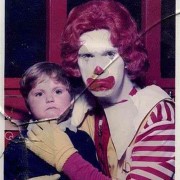|
Gaz2k21 posted:Iím about loving done with plex, literally nothing has changed about my setup and now it just defaults to plex relay on both my PS4 and my Roku despite being on the same network as my server, before this I could stream 4K without issue. This isn't something that I know of as a "plex problem" so you've got something else going on, and replacing plex probably won't give you the results you want. But if you want to just throw something else at it try Emby I guess.
|
|
|
|

|
| # ? Apr 26, 2024 02:05 |
|
Gaz2k21 posted:Iím about loving done with plex, literally nothing has changed about my setup and now it just defaults to plex relay on both my PS4 and my Roku despite being on the same network as my server, before this I could stream 4K without issue. Are you using your own network equipment, or are you using a modem/router supplied by your ISP? If the latter, its possible your provider pushed an update of some kind that broke things. Have you double checked to make sure your ports are forwarded properly?
|
|
|
Gaz2k21 posted:Iím about loving done with plex, literally nothing has changed about my setup and now it just defaults to plex relay on both my PS4 and my Roku despite being on the same network as my server, before this I could stream 4K without issue. The same thing started happening to me recently. Are you running anything like pi-hole? It looks like something needs to be whitelisted, because if I disable it for a few minutes it's fine. I'll have to dig for what exactly is being blocked for me. Edit: I'm using unbound for pi-hole. Had to add: code:calandryll fucked around with this message at 01:14 on May 14, 2021 |
|
|
|
|
calandryll posted:The same thing started happening to me recently. Are you running anything like pi-hole? It looks like something needs to be whitelisted, because if I disable it for a few minutes it's fine. I'll have to dig for what exactly is being blocked for me. I have the same setup; to confirm, you don't have to change anything in pi-hole config, just add the above to the unbound config?
|
|
|
|
Takes No Damage posted:Is there anything I can do with this to improve security with Plex? Require client certificate authentication.  (This won't work for plex without some seriously stupid level of engineering a forward proxy on all clients don't do it.) (This won't work for plex without some seriously stupid level of engineering a forward proxy on all clients don't do it.)
|
|
|
Sand Monster posted:I have the same setup; to confirm, you don't have to change anything in pi-hole config, just add the above to the unbound config? As far as I am aware that's all is needed. I haven't it have it try to do relay since then.
|
|
|
|
|
E: oops wrong thread!
|
|
|
|
Gaz2k21 posted:Is there any good alternatives or am I doomed to putting media on a flash drive??? It was pretty barebones last time I looked but Jellyfin is apparently coming along.
|
|
|
|
And if you are iOS infuse is great
|
|
|
|
Currently, I use a Shield TV to stream/transcode Plex to a couple of people. 99% of my media is 1080p, but in the future I expect my 4k content to increase. Therefore, I'm looking for a new solution for streaming and transcoding. What I'd like to do is have some kind of NUC/Mini PC that has relatively low power draw. Currently I have like 2 1080p streams or transcodes going at a time. I expect this number to double or maybe triple in the next year as I share my library with a few more people. I'd probably be using Ubuntu. But I could use Windows 10. Is there a solution for this that is low power and costs around $300? I've tried doing the research about this, but I'm way more behind on processor tech than I thought I was, and the processors that these little machines use have a lot of variability between them. Any help would be appreciated.
|
|
|
|
The problem with 4K is the HDR tone mapping which is nontrivial to convert to SDR. Plex has options to leverage hardware acceleration for it but said hardware has to be fairly recent, not sure if it's possible to get capable hardware for $300.
|
|
|
|
I still keep my 4K libraries separate and non-shared, itís just easier.
|
|
|
|
Yeah, I feel like if you're playing 4K media and it's transcoding you're doing it wrong.
|
|
|
|
Mini PCs will chew through 1080p with aplomb. Something like this for under $200 will handle almost 2 dozen streams using QuickSync. As others have said, 4k oft assumes HDR, which assumes HDR tonemapping. Doing this at any scale for a budget is hard right now. Splitting the library is the neatest solution, only share 1080p sources. If you're streaming to yourself or people you can trust to direct stream/play then allow them your 4k library as well. If you do want to transcode HDR you need to look at the state of it's support  Software HDR tonemapping + 4k encoding is extremely slow, so the only options are HW transcoding. Windows isn't an option here so you're looking at either straight linux or docker on linux to make it work. A single 4kHDR>1080p with tonemapping is around 20-25% GPU usage under linux depending on the source on a 10x0 series GPU. QuickSync still wins out here with a 9 or 10th gen CPU managing 8 or more sessions according to user reports. Plex maintain their own official docker image which makes needing to learn much about how linux runs to do this out of the equation https://forums.plex.tv/t/official-plex-media-server-docker-images-getting-started/172291
|
|
|
|
As far as 4k goes, it looks like it's possible to pre-transcode them and just have smaller versions of 4k content for people who don't want to stream the 4k media directly. And that seems like a fine idea, if it works.Khablam posted:Mini PCs will chew through 1080p with aplomb. Something like this for under $200 will handle almost 2 dozen streams using QuickSync.
|
|
|
|
Sneeze Party posted:This looks like it would work great, but I want a smaller form factor. Am I understanding that basically any CPU can handle lots of 1080p transcodes? You need plex pass for HW transcoding. Khablam fucked around with this message at 19:24 on May 16, 2021 |
|
|
|
Seconding "take UHD off the table for remote users/transcoding" if you're trying to get by on cheap and attainable hardware. It's just a much bigger lift.
|
|
|
|
Sneeze Party posted:As far as 4k goes, it looks like it's possible to pre-transcode them and just have smaller versions of 4k content for people who don't want to stream the 4k media directly. And that seems like a fine idea, if it works. If you mean Plex's automated-ish thing, it's flakey with a large library, I think overall you're probably better off just making them yourself manually if you can handle it (you can automate a lot of it with separate software, like auto-encode any files that land in a folder kind-of thing). You can stack multiple files for the same media of a different quality that can be used instead of transcoding, too. This will work within the same library relatively transparently if the files are done right, or you can do multiple separate libraries which can be useful especially in the case of 4K and non-4K media, and also x264 and x265 if that's a situation that comes up. Due to weird circumstances with a terrible internet connection at my dad's place I have three qualities I do for files: - 4K HDR10 (or SDR if that's as good as it gets), whatever will stream to my equipment without transcoding (usually involves ensuring the subtitles are SRT format and the audio is AAC, AC3 or EAC3). - 1080p SDR with x264 codec, usually fairly high quality-bitrates but keeping the bitrate cap below 20 megabits per second for video + all audio tracks - 1080p SDR with x265 codec at a low bitrate (I generally do a 2-pass encode with 2.8 megabits/sec for the video and 128kbps AAC stereo for the audio, to keep things at 3 megabits/sec which is the highest bitrate the bad internet connection will stream reliably) For SDR stuff I generally do my encodes from an SDR-native source (so not from the 4K usually. Generally from a normal Blu-ray encode), just to avoid any shenanigans with that. Sometimes I'll also do the low bitrate encodes at 720p but with the same setting. The image is lower resolution but can hold together better with less artifacting, which is preferable for some things. Most people getting into 4K media need to do at least the first two groups, and may need to do custom extra groups for sharing with particular audio/subtitle formats if the people being shared with need help to avoid transcoding and stressing your Plex server.
|
|
|
|
Sneeze Party posted:As far as 4k goes, it looks like it's possible to pre-transcode them and just have smaller versions of 4k content for people who don't want to stream the 4k media directly. And that seems like a fine idea, if it works. Unless they've changed something, the issue is that if someone chooses a bitrate other than what your pre-transcode is set to, it uses the 4K source to do a new transcode anyway instead of starting from the smaller file.
|
|
|
|
Question....what do you guys stream video files on your Plex server to? I have a Synology 720+ that I have my Plex server installed on....and the playback is really spotty. My roku TV two floors up does pretty well...but I don't stream to it very often...so the testing is light. However....I do stream through a chromecast to my living room tv fairly often and certain video files are unwatchable. I'm guessing that it's the NAS doing the transcoding and it simply cannot handle it? Do you guys stream to a more powerful streaming device such as an Xbox, Playstation, or Nvidia Shield (just for example) to handle the transcoding and have better luck?
|
|
|
|
RestingB1tchFace posted:Question....what do you guys stream video files on your Plex server to? I have a Synology 720+ that I have my Plex server installed on....and the playback is really spotty. My roku TV two floors up does pretty well...but I don't stream to it very often...so the testing is light. However....I do stream through a chromecast to my living room tv fairly often and certain video files are unwatchable. I'm guessing that it's the NAS doing the transcoding and it simply cannot handle it? Do you guys stream to a more powerful streaming device such as an Xbox, Playstation, or Nvidia Shield (just for example) to handle the transcoding and have better luck? I used to stream directly to my Bravia Smart TV OS directly, 4k content was a no go and sometimes even 1080 would struggle. Everything was on direct play with the TV connected to the router via ethernet. I eventually found out the TV had a crappy network card and would cap out at 100MB/s. I've now switched to a shield (just the tube version, no the pro) and have had zero problems, I highly recommend it.
|
|
|
|
RestingB1tchFace posted:Question....what do you guys stream video files on your Plex server to? I have a Synology 720+ that I have my Plex server installed on....and the playback is really spotty. My roku TV two floors up does pretty well...but I don't stream to it very often...so the testing is light. However....I do stream through a chromecast to my living room tv fairly often and certain video files are unwatchable. I'm guessing that it's the NAS doing the transcoding and it simply cannot handle it? Do you guys stream to a more powerful streaming device such as an Xbox, Playstation, or Nvidia Shield (just for example) to handle the transcoding and have better luck? Itís a bottleneck somewhere. The best test is to see if itís transcoding or not, then try to play the same file if you can get the same status on your phone app or laptop browser or something and see how it does. If they all perform bad itís your server. If just the chrome cast, itís probably that the chrome cast is underpowered.
|
|
|
|
Tea Bone posted:I used to stream directly to my Bravia Smart TV OS directly, 4k content was a no go and sometimes even 1080 would struggle. Everything was on direct play with the TV connected to the router via ethernet. I eventually found out the TV had a crappy network card and would cap out at 100MB/s. I've now switched to a shield (just the tube version, no the pro) and have had zero problems, I highly recommend it. That will most likely be what I'll do. Don't really NEED to right at this moment....however. Pilfered Pallbearers posted:Itís a bottleneck somewhere. It best not be my NAS. I just bought the Synology 720+ a few months back. But the chromecast doesn't transcode....does it?
|
|
|
|
Transcoding is always done by the server, not the client, which makes sense since the main reason to transcode is because the internet is too slow to get the original quality file. Basically Plex allows for something called "Direct Play" which will bring your video and audio across if it's in a codec your end device supports directly and not at a bitrate beyond any cutoff that's set up. Video will get re-encoded if it's in a codec that isn't supported by the client, for example x265 video is only supported by newer devices that generally also do 4K playback, and isn't supported by Plex via a web browser. Video also gets re-encoded if you're trying to use graphical or advanced subtitle formats, assuming you're using optional subtitles at all. Audio similarly gets re-encoded for end devices without codec support. Generally you have to stick to AAC Stereo, basic AC3 or EAC3. Due to stricter licensing requirements, DTS and lossless formats typically won't direct play even if those formats play otherwise in other ways (e.g. if the device will play DTS or lossless on a Blu-ray disc).
|
|
|
|
RestingB1tchFace posted:That will most likely be what I'll do. Don't really NEED to right at this moment....however. The chrome cast doesnít do the transcoding, but transcoded stuff plays different then direct play stuff, so you just need to pay attention.
|
|
|
|
RestingB1tchFace posted:
Have you tried applying this fix yet? https://nascompares.com/2020/07/30/synology-nas-plex-driver-fix-for-h-256-hevc-ds920-ds220-ds720-and-ds420/ It helped a lot when I had a DS920+.
|
|
|
|
RestingB1tchFace posted:That will most likely be what I'll do. Don't really NEED to right at this moment....however. For what it's worth, I held off buying a shield for about a year because I begrudged paying £120 for a smart TV stick for my already 'smart' TV. After finally buying it I wish I hadn't held off for so long, it's ironed out every little niggle I had with my TV.
|
|
|
|
So I decided to move from Windows to Ubuntu for my desktop, and set up Plex and everything a docker container. So far so good. I figured out how to set it up and have added my movies to my library! The problem is that I can't figure out how to add more directories to the docker container so that Plex can see the rest of my media. I get that I need to add them to the actual docker thing with a command, but I can't figure out what that command is! Can anybody help me out here?
|
|
|
|
Arrowsmith posted:Have you tried applying this fix yet? I want to say thatís been fixed for a few months now but it wouldnít hurt to add.
|
|
|
|
cryptoclastic posted:So I decided to move from Windows to Ubuntu for my desktop, and set up Plex and everything a docker container. So far so good. I figured out how to set it up and have added my movies to my library! If you have extra libraries you can clone the line in the config to, e.g., movies2 and mount it the same way.
|
|
|
|
Anyone know of a toolset that can backup a list of whatís in a plex library? Lost a relatively new 10tb drive and one of the folders was full of weird poo poo that I didnít make through Sonarr or radarr and would kinda like to have a copy of what was there to rebuild at a future date. Either a list on csv or whatever or a reliable copy of what you see in the browser. I tried the two options in safari (export to pdf, and webarchive) but neither worked. Was always iffy about WDs change from Reds to white label drives, and yeesh losing a 15 month old does not fill me with confidence for the future. Not that anyone can afford storage right new due to crypto idiots.
|
|
|
|
EL BROMANCE posted:Anyone know of a toolset that can backup a list of whatís in a plex library? Lost a relatively new 10tb drive and one of the folders was full of weird poo poo that I didnít make through Sonarr or radarr and would kinda like to have a copy of what was there to rebuild at a future date. Either a list on csv or whatever or a reliable copy of what you see in the browser. I tried the two options in safari (export to pdf, and webarchive) but neither worked. Is the drive full on dead? If it at least mounts and you know the directory, printing a list folders/files in command line is probably easiest. You don't really need to dive into the drive to do that. Export tools, as part of webtools, is supposed to do it. I haven't used it so I can't speak to how well it works, but I have used other webtools stuff in plex and it's worked well. https://forums.plex.tv/t/webtools-ng/598539
|
|
|
|
EL BROMANCE posted:Anyone know of a toolset that can backup a list of whatís in a plex library? Lost a relatively new 10tb drive and one of the folders was full of weird poo poo that I didnít make through Sonarr or radarr and would kinda like to have a copy of what was there to rebuild at a future date. Either a list on csv or whatever or a reliable copy of what you see in the browser. I tried the two options in safari (export to pdf, and webarchive) but neither worked. I'd also second the suggestion to try to open the drive. A lot of drives that Windows will fail to mount entirely will mount in linux, at least enough for you to dir the contents.
|
|
|
|
Pilfered Pallbearers posted:Is the drive full on dead? If it at least mounts and you know the directory, printing a list folders/files in command line is probably easiest. You don't really need to dive into the drive to do that. Yeah seems to be dead, the clicking when putting power through it does not sound healthy. It seems RMAing drives back home was a lot easier than here so Iíll just keep it on hand in case thereís a possibility in the future. I used to have a great tool in the past that would record a file structure of a drive, and typically this is the one drive I could really do with it for! I meant to mention WebTools as I do have a copy installed (with ExportTools) but it seems since the last time I used it a month or two back something is up and it doesnít seem to be talking to the database anymore, and simply sees everything on disk as Ďmissingí, even on the libraries that are still online. A pain as I thought that was going to be the answer too. Khablam posted:Singlefile is a browser extension that saves a complete page to a single file. It's not particularly what you're looking for, but it will save a plex library open in a web-page to a HTML file you can then open and view. It'll functionally be a snapshot of the page. Thanks Iíll dig out a copy of that and see if it can go a step further than the web archive saving does. Itís usually very good, but just doesnít like the plex style. Drive is a non-encrypted APFS format, tried on two different Macs in both the DAS it lives in and the external power/data board from the enclosure it came in with the same result. As said, Iíll put it aside for the future just in case a recovery is possible, I just donít hold out much hope.
|
|
|
|
cryptoclastic posted:So I decided to move from Windows to Ubuntu for my desktop, and set up Plex and everything a docker container. So far so good. I figured out how to set it up and have added my movies to my library! How did you actually deploy it with Docker - did you use the command line with something like "docker create" or did you write up a docker-compose.yml file and go from there?
|
|
|
|
EL BROMANCE posted:Yeah seems to be dead, the clicking when putting power through it does not sound healthy. It seems RMAing drives back home was a lot easier than here so Iíll just keep it on hand in case thereís a possibility in the future. I used to have a great tool in the past that would record a file structure of a drive, and typically this is the one drive I could really do with it for! Itís clicky? Try running it upside down or vertical. If that doesnít work, put it in the freezer for 10-20 minutes and try right outta the freezer. If that doesnít work, seriously give it a really solid wack. Sometimes thatíll kick things back into alignment long enough to work. If your goal is just to get a directory print one of those may mount it long enough to get it running.
|
|
|
|
Iíll save that post! Is it worth waiting til I can prep some space to try move things off in one big attempt? Iím guessing this isnít a time sensitive matter.
|
|
|
|
EL BROMANCE posted:Iíll save that post! Is it worth waiting til I can prep some space to try move things off in one big attempt? Iím guessing this isnít a time sensitive matter. If thatís the goal, yes, wait till you have the space. For the future, if your setup allows I personally can highly recommend stablebitís software package. I just made a move, and was worried about my drives. Turns out one of the older drives ended up with some errors from the car trip. But the scanner picked up the errors, and as soon as the errors occurred drivepool automatically moved the files from that drive to my other ones. For the more irreplaceable stuff, it also offers duplication on multiple drives. Itís the kind of thing thatís way better than a raid if you donít care to have a backup of everything. Itís pretty rare (but not impossible) that a drive will die without any smart flags or other warnings.
|
|
|
|
Alas itís Windows only, and Iím a Mac user. If the reasonably priced and unlimited cloud backup services were worth a drat Iíd subscribe again, but Iíve had no luck with any of them. I use a 5TB account for personal data and the difference in quality is night and day, to zero surprise. Have gigabit internet so offsite is ideal, but eh copyrighted material so youíre running a risk there too even if I could come close to saturating the line. Itís all just a silly hobby so whatever, itís not like this is the first time ha.
|
|
|
|

|
| # ? Apr 26, 2024 02:05 |
|
IOwnCalculus posted:How did you actually deploy it with Docker - did you use the command line with something like "docker create" or did you write up a docker-compose.yml file and go from there? It was done command line. Is one method preferred over the other? I am very very new to Linux. I ended up just deleting the install and then just redoing it.
|
|
|