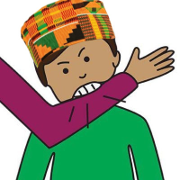|
Does a CPU become less able to overclock with age, or is it just determined by chance? I bought a 6600k a couple weeks ago and have no real need to overclock it right now, however, I used to use a different machine with a 3570k and decided to overclock it a couple of years into using it, and it wouldn't OC for poo poo (Not temperature related)
|
|
|
|

|
| # ? Apr 27, 2024 09:11 |
|
How do USB 3.0 to HDMI adapters work? Does it just install drivers or will there be a weird program running constantly in the background converting video to some weird USB format? I was thinking of getting one as a way to add an additional HDMI output to my PC. I only have one HDMI out and a DisplayPort out and they're both being occupied. I thought a DisplayPort output could be split into multiple HDMI connections but I can't remember where I read that and nothing in Google supports it. (As in DP to 2x HDMI where each is treated like a different monitor) StickFigs fucked around with this message at 00:30 on May 30, 2016 |
|
|
|
Rookoo posted:Does a CPU become less able to overclock with age, or is it just determined by chance? There are a lot of variables - mobo is a big one, a lot of it is pure luck, and some generations of CPU's just don't overclock as well as others. Running a CPU overclocked and overvolted can eventually lead to electromigration that can lower the ability of the chip to overclock, but mild overclocks that don't require voltage bumps generally don't hurt the chip. My experience is that the 2500K overclocked much more easily than the 3570K, but a fair number of Ivy i5's did OK as well. I got 4.4 on my 2500K with just a tiny voltage bump(.05v), while my 3570K needed .1v and only got to 4.3. I've seen posts on this forum by folks that couldn't get past 4.0 stable, so it's not called 'the silicon lottery' for nothing.
|
|
|
|
StickFigs posted:How do USB 3.0 to HDMI adapters work? Does it just install drivers or will there be a weird program running constantly in the background converting video to some weird USB format? They are typically a a low-performance video card chipset that communicates to the PC over USB. Not usually usable for modern games, but more than enough power to play back video, browse most websites, or for another excel/word/chat window.
|
|
|
|
Long shot, but does anyone know of a way to get to an EFI shell on a Thinkpad (p50). There is no BIOS option, but maybe there is a sekrit key press or something? 
|
|
|
so loving future posted:Long shot, but does anyone know of a way to get to an EFI shell on a Thinkpad (p50). There is no BIOS option, but maybe there is a sekrit key press or something?
|
|
|
|
|
fishmech posted:They are typically a a low-performance video card chipset that communicates to the PC over USB. Not usually usable for modern games, but more than enough power to play back video, browse most websites, or for another excel/word/chat window. Thanks for the info, since I will be playing games with the connection it looks like it's a good thing I asked first!
|
|
|
|
Is there a sure fire way to rescue an SD card? More specifically microSD. I'm trying to get a 16GB Samsung one back into a serviceable state after having crashed in a Raspberry Pi ages ago. I just want to bung a load of mp3's on it for listening to in the car. I've tried Windows storage management, which says it cannot be formatted. Tried gparted, which seems to hang, then allows me to create a partition table, then displays no changes to the partition scheme. Tried writing a couple of different OS iso files to it using dd. It became borked fairly quickly by the Raspberry Pi and I switched to using a SanDisk one instead, so this Samsung one hasn't had much wear and tear. It's even causing my PC to hang if I leave it plugged in whilst booting fedora. (dmesg repeatedly displays io error for sector 31291136 during shutdown). Should I try dd'ing /dev/zero to it? Is it goosed?
|
|
|
|
DeaconBlues posted:Is there a sure fire way to rescue an SD card? More specifically microSD. I'm trying to get a 16GB Samsung one back into a serviceable state after having crashed in a Raspberry Pi ages ago. Given that the other stuff you tried hasn't worked, I'd write it off as a loss and just get a new card, especially since 16 GB microsd is now like, $6
|
|
|
|
Yeah. I was tired and left it overnight doing 'dd if=/dev/zero' to fill it with blank. I thought that would obliterate partitions but there are still two partitions there and the card is mainly unresponsive. Gonna order another.
|
|
|
|
I used to use a SideWinder Game Voice: This thing let me keep my speakers and headphones plugged in and switch between them by switching the back, as well as having an easy way to mute the microphone. I guess the switch died because it doesn't really work any more. Is there something more modern that fulfills the functions of quickly switching audio outputs and muting?
|
|
|
|
Hed posted:I used to use a SideWinder Game Voice: My quick searcing only reveals this. Similar 2000-era design to your old Sidewinder. Something more modern could be getting a usb soundcard/stick and plugging your headset into that and just switching between your speakers/headset using macros. I do something similar to switch between my Desktop speakers, Headphones, or HT Receiver:  e: Startech has this though it looks like its headphone port is auto-sensing, so you'll see wear on that over time from plugging/unplugging your headphones into it. Rukus fucked around with this message at 20:23 on Jun 5, 2016 |
|
|
|
DeaconBlues posted:Yeah. I was tired and left it overnight doing 'dd if=/dev/zero' to fill it with blank. dd should have blown it away, yes. As it failed, that card is dead.
|
|
|
|
I've got two 16GB SanDisk's on the way. For some reason I've had no luck with Samsung's in the RasPi.
|
|
|
|
Where's the best place to go to get (4K) TV reccomendations? The monitor/display megathread doesn't seem to really discuss TVs. I'm in the UK if that effects anything.
|
|
|
|
Rookoo posted:Where's the best place to go to get (4K) TV reccomendations? The monitor/display megathread doesn't seem to really discuss TVs. I'm in the UK if that effects anything. I guess.
|
|
|
|
Rukus posted:My quick searcing only reveals this. Similar 2000-era design to your old Sidewinder. Something more modern could be getting a usb soundcard/stick and plugging your headset into that and just switching between your speakers/headset using macros. I do something similar to switch between my Desktop speakers, Headphones, or HT Receiver: Thanks! I think I'll end up just getting some USB headphones and a Snoball or dedicated microphone instead of using headphones with a boom mic. I'm curious now, what's behind your macros...powershell or autohotkey script?
|
|
|
|
Node posted:I have a powered USB hub that I use to charge my wireless devices. I noticed Windows was making random sounds today. I looked at device manager and saw that none of my devices were present and my devices weren't being charged. When I felt one of the USB cables that connected to one of my devices, the end of that cable was pretty drat warm, bordering hot. I unplugged the hub, and heard the USB device connected/disconnected a couple dozen times. Then the hub showed an error in device manager. Internal short, and the polyfuse circuit breaker triggered from the overcurrent. Unplugging it let the polyfuse cool down and reset. Just like a household circuit breaker, don't keep powering the circuit back on (plugging the device in) unless you want to do damage. Paul MaudDib fucked around with this message at 04:10 on Jun 6, 2016 |
|
|
|
DeaconBlues posted:I've got two 16GB SanDisk's on the way. For some reason I've had no luck with Samsung's in the RasPi. Samsung actually makes good flash memory, with the given caveat that forgery is prolific for all flash memory and you only want to trust someone like Newegg or Amazon (and never the resellers / "Fulfilled by Amazon" on those sites). The Raspberry Pi is just really bad about burning up flash cards, they're not meant for random write loads like an OS delivers. Turn off swap, turn off syslogging to disk, and strongly consider only putting a bootstrap loader onto the SD card and immediately bouncing to a separate USB hard disk or SSD after boot (USB flash sticks will have similar problems to the SD card). Also, use an ext3 filesystem (less chance of data being corrupted during sudden power-offs) and make sure you've got a high-current power supply that is delivering in-spec voltage, since writing during a brownout can gently caress up SD cards too. Real answer, buy something other than a Raspberry Pi.
|
|
|
|
Hed posted:Thanks! I think I'll end up just getting some USB headphones and a Snoball or dedicated microphone instead of using headphones with a boom mic. I'm curious now, what's behind your macros...powershell or autohotkey script? Calling .bat files with NirCmd. Really simple script, one for each sound device: code:
|
|
|
|
Is it reasonable in Canada to spend like $30 on an 80mm PWM fan for my HTPC case? The 3.5" HDD is mounted like 3/4" above the CPU cooler so everything runs super hot and noisy if I don't babysit the fan speeds and I'm thinking a chassis fan will solve the problem. Though the price of quiet chassis fans is making me consider just 3D printing an adapter for the PSU space and screwing the drive down there.
|
|
|
|
|
There's no need to spend that much on an 80cm fan. The Arctic Cooling F8 should suit your needs for about 10 bucks. There's even a temperature controlled version if you want it to self-regulate its speed (the F8 TC). I've used both for a non-critical bit of case cooling and they're very good value for money.
|
|
|
DeaconBlues posted:There's no need to spend that much on an 80cm fan. The Arctic Cooling F8 should suit your needs for about 10 bucks. There's even a temperature controlled version if you want it to self-regulate its speed (the F8 TC). Do you think a case fan will solve the problem though?
|
|
|
|
|
Not sure. It's worth a shot before you start 3D printing bespoke brackets. If you get the TC version it has like a 10cm wire with the temp sensor on the end: you can stick the sensor where you think is relevant and if you find a good spot it might save tweaking things whilst the rig is on.
|
|
|
|
tuyop posted:Do you think a case fan will solve the problem though?
|
|
|
DeaconBlues posted:Not sure. It's worth a shot before you start 3D printing bespoke brackets. If you get the TC version it has like a 10cm wire with the temp sensor on the end: you can stick the sensor where you think is relevant and if you find a good spot it might save tweaking things whilst the rig is on. I work with 3D printers so it would be very low-cost, but I'm reluctant because it's not really what the case was designed for and it's weird that the bracket designed for holding a 3.5" drive seems to cause a problem when used just that way. Like, the processor sits at ~60C (and HDD at 55C but feeling hot to the touch) with the drive above it, but <40C with the drive kind of hanging out in the empty PSU bay. I have one of those DC powered boards with an external PSU block so the CPU and HDD are the only things producing heat. I'd also like to put a compact video card in there for HEVC playback someday and the drive blocks the PCI slot so maybe trying the case fan first is the way to go. The build is an ASRock AM1H-ITX mobo with an AMD 5350 in a Silverstone ML05b case. Stock cooler. The HDD is a 4TB WD Red, with the OS running on a 60gb SSD.
|
|
|
|
|
Well, that Arctic Cooler F8 is pretty awesome. Six dollar fan for exhaust and the HDD and CPU are running around 30C with the CPU topping out at 48C during a stress test but the HDD staying cool. Thanks, thread. No weird hacky custom drive holder for me!
|
|
|
|
|
That was quick! Glad it worked.
|
|
|
|
Stumbled across this on eBay. New old stock Supermicro P-III complete towers still in sealed boxes. The price is outrageous but just the fact that this guy has more than 10 of them still sealed is amazing. https://www.ebay.com/ulk/itm/301950361620
|
|
|
|
Shaocaholica posted:Stumbled across this on eBay. Why would anyone pay $2,250 for one of those when you could spend that on a 6700k build with 1080?
|
|
|
|
SlayVus posted:Why would anyone pay $2,250 for one of those when you could spend that on a 6700k build with 1080? Alereon fucked around with this message at 18:29 on Jun 8, 2016 |
|
|
|
Alereon posted:Legacy ports/slots or compatibility with legacy software. Imagine a motherboard frying and just being able to put in an equivalent box without even needing to reinstall Windows 98. I think the "Agilent" in the title gives a clue. Couple grand may be a cheap price for someone who wants to keep their ancient research/medical equipment running.
|
|
|
|
I could care less about the extravagant price. Just the fact that someone still has these new in box is fascinating. It's like a time capsule literally.
|
|
|
|
SlayVus posted:Why would anyone pay $2,250 for one of those when you could spend that on a 6700k build with 1080? As previously stated, for legacy applications. I did some consulting work for a HVAC company that (as of 2012) had a server from the same era as those towers running some proprietary quoting software from a long-dead company. Occasionally they would need to pull old customer information off of it and it was cheaper to maintain the aging system than try to migrate the data off of it. They would have had to hire a software engineer to write an application to convert the proprietary data into something their current software could interpret, or otherwise manually copy the data by hand (something like 15 years worth of service quotes) into their current system. The $300 they had to spend on a circa-2000 200 watt replacement power supply was a bargain compared with the alternatives. Geoj fucked around with this message at 22:42 on Jun 8, 2016 |
|
|
|
Well you could hire someone to roll it into a VM. More expensive than maintaining old hardware but probably more reliable. Except for any oddball expansion hardware requirements.
|
|
|
|
Just for fun and curiosity, I'm thinking of reviving an old desktop of mine. Last OS I used on it was Vista. For the sake of driver support in Windows 7, 8/8.1, or 10, should I replace the video card? It currently has an ATI FireGL X1, so I'd need an AGP or AGP Pro card if I should replace it. Don't need gaming performance, just for web videos and streaming.
|
|
|
|
Wilford Cutlery posted:Just for fun and curiosity, I'm thinking of reviving an old desktop of mine. Last OS I used on it was Vista. For the sake of driver support in Windows 7, 8/8.1, or 10, should I replace the video card? It currently has an ATI FireGL X1, so I'd need an AGP or AGP Pro card if I should replace it. Don't need gaming performance, just for web videos and streaming.
|
|
|
|
Dude at work wants to record F1 races he receives through his cable connection and archive them as files. At first, I thought a RPi with HDHomerun and a large external drive would do the trick, but I think the USB bandwidth competing between the HDD and a USB-HDMI dongle will cause problems, and there seem to be a ton of hardware encoding and codec license problems with the RPi as well. So, that narrows the options to some kind of HTPC. I think he needs a video card, a capture card, and a fairly beefy processor, on a full-sized ATX board. Is that right or can he get away with a capture card on a mini-ITX board with like an i3?
|
|
|
|
|
Alereon posted:You're not going to find any AGP videocards with drivers. There is basic driver support for ATI Radeon HD 4600 Series on AGP slots and a few other ATI cards. There's also a few random NVidia AGP cards that still work. In both cases you will not get as good performance as in Windows 7, but they will be able to handle the desktop and such. Edit: To be clear this is for Windows 10. For Windows 8/8.1 there's full driver support for those cards with no performance impact, and same for Windows 7. fishmech fucked around with this message at 20:14 on Jun 9, 2016 |
|
|
|

|
| # ? Apr 27, 2024 09:11 |
|
AGP is plenty fine for Win7+Aero with last gen cards I believe. It's been a retro project of mine but I haven't got it off the ground yet 
|
|
|