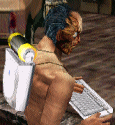|
Windows 10 is here! Kind of. The "Technical Preview" is an open beta for Windows 10. Much like the second death star, it's fully operational but has a couple holes here and there. This thread is for those of us who've taken the plunge and are using Windows 10 as well as anybody who has questions about what the experience is like. What's the big deal about Windows 10? Microsoft is trying to unify their entire userbase into one operating system. Perhaps they've learned from the death of XP that users will fight tooth and nail to avoid spending more money, even when it means using a 10 year old operating system that is no longer supported by anybody. The solution? Windows 10 will be free to everybody running Windows 7 and later. Users will have 1 year to claim this free upgrade. After that, they'll need to pay for license keys. It should be safe to assume then that 50% of the Microsoft userbase will be unified on Windows 10 by this time next year. Given the current breakdown of Windows 7, 8, and 8.1 users, this could be a huge accomplishment for Microsoft. So I can start using Windows 10 now? Yes! It's freely available for 'Windows Insiders', a community that takes all of 10 seconds to sign up for. Should I? The technical preview is for those bold enough to use a beta OS. Updates are fast and furious, usually requiring a reboot on a daily basis. I personally haven't run in to any disastrous bugs in the most recent build, but the bugs are there and they may crash your computer on occasion. When I first installed on my laptop, I had a bug where unplugging from battery would cause a bluescreen 25% of the time, and the computer would hang on boot 25% of the time. These are possible at any time. You probably shouldn't use your main home computer or company machine to try Windows 10. How do I get started? 1) RULE #1 SERIOUSLY DON'T SKIP THIS RULE: BACKUP ALL YOUR poo poo. Take a full system image of your current OS if you have anything you feel like keeping. The Windows 10 install is finicky and the first time I installed the resulting implosion broke my Windows 7 OS. I had to start from scratch. Wisely, I have a system image of Windows 7 if I ever need to bail out of the Windows 10 beta. 2) Go here: http://windows.microsoft.com/en-us/windows/preview-iso 3) Sign up to be a Windows Insider, which is simply giving them your Windows Live email account 4) Download the ISO 5) You can either boot to the ISO and run the installer, or you can use it to perform an in-place upgrade of your current OS. I HIGHLY recommend the in-place upgrade because it uses your currently installed drivers instead of relying on the cooked-in Windows 10 drivers. The bootable ISO is what crashed my system the first time around, and then the in-place upgrade worked without a problem. 6) Enjoy Windows 10! What will I see when I take the blue pill? "Frequent Folders" in the file browser!  Cortana! Just say "Hey Cortana" and she'll start listening. Sometimes. More on this later.  Multiple virtual desktops! Again, more on this later.  A notification pane like on phones, synced with your phone!  And best of all, the perfect blend of Windows 7 and Windows 8 start menu that is simple, accessible, and functional.  And more to come! Explain some of the new features that I can look forward to. Cortana is a big one. She's very buggy as of right now, but there are more features on the way later this year. On any computer or laptop with a microphone, simply say "Hey Cortana" and she'll start listening. But don't pause like you do with Siri or Google Now because if Cortana senses any hesitation she'll ignore anything you say. She's extremely busy and doesn't have time for your timid bullshit. Fire off a quick "Hey Cortana remind me to email Bill in 5 minutes", you'll get a notification in your new Notification pane about the reminder. Tell her "Hey Cortana open Word" and she'll reply "I'm sorry, I can't do this for you right now. Check back after future updates." The infrastructure seems to be there to have Cortana control programs and other Windows settings, but we have to wait on implementation. Mutli Virtual Desktops is another awesome addition. If you're like me and often have 20+ windows open (working in IT does awful things to a person), organizing the screen's real estate can be a hassle. Virtual desktops allow you to open a few windows in one 'instance', open a few more windows in another 'instance', and keep going for as many workspaces as you'd like. You'll have a new button on the taskbar that accesses your virtual desktops and allows you to quickly switch between them. This is especially great for those that like to dock two apps on each half of the screen and also switch to other windows. It sounds a little confusing and it's a tad clunky to start using but once you get used to it, it's really and truly great. An Awesomely fast boot time. I'm running a standard 5400 RPM drive and my laptop is down to about 20 seconds from start to login. I don't know what wizardry Microsoft used to accomplish this but it feels like I'm booting Windows 8.1 from an SSD. I expect this to get worse with future updates, but it should be a strong improvement over older Windows boot times. So let's talk Windows 10, what your favorite features are, your favorite tweaks and improvements over Windows 8.1, and what you're looking forward to in future updates. Judge Schnoopy fucked around with this message at 04:03 on Feb 13, 2015 |
|
|
|

|
| # ? Apr 26, 2024 04:45 |
|
So I had installed on my work laptop was at a customer site and noticed my "device and printers" window, the laptop on it's own detected both network printers(not even shared straight IP printers) and offered to install software/drivers for it automatically one click later they were both working detecting ink and all. Not really amazing for people like us but from an end user standpoint that's awesome.
|
|
|
|
I love virtual desktops, if Windows 10 has them it will be a day one update. When the preview of Windows 10 is over, will it auto-update to the release or would you need to reinstall?
|
|
|
|
The OS is called 'Windows 10 Technical Preview', so I imagine it will need to be upgraded or reinstalled. There will almost surely be an in place upgrade available like they'll have for windows 7 and 8 so you don't lose your data or settings. Once every few weeks a new build is released. These are basically treated as OS upgrades that are installed over the top of your current build. They take between 30 minutes to an hour on a 5400 RPM i5 8gb ram laptop. New builds carry the new features and patches only fix what's already there. After installing a few new builds the final upgrade to general release should be a familiar process.
|
|
|
|
 Are these the default icons for folders? They look bright and ugly...
|
|
|
|
idoliside posted:
They've hosed with the icons multiple times since the preview first became available last year. They'll probably change several more times before release. It's a preview build etc...
|
|
|
|
In the most recent build they changed a bunch of icons, including the X to close applications and folder icons. I'm sure they'll change at least 3 more times before release. It does look a little ugly but you don't even notice after 5 minutes of using it. A preview of Windows 10 app organization First, if you're not using multiple virtual desktops, you can still check out all of your open apps by clicking the multi-desktop button. This feature was ripped directly from mobile devices, and it works well.  This view comes back up when you're trying to dock an app to an edge of your screen. In this example, I dragged Chrome to the right to dock it on half the screen. Windows shows all of the other apps open in that desktop instance, and if you click on one, it automatically docks the second app to the other half of the screen. Again, this works really, really well.  It also works for splitting your screen for 3 or 4 apps!   When using more than one virtual desktop, Windows remembers the exact position of each app. The one clunky feature is that you cannot move apps from one virtual desktop to another, you must start a new desktop and open the app there. To get it on another desktop, you have to close the app and reopen it in the desktop you want. This may be improved by final release. The key here is that if you split one desktop into 4 apps, you can have another desktop split between 2 apps, another desktop for Chrome, and another desktop for whatever else. When you click on the icon in the taskbar, you're brought to the desktop that has that app, exactly as you left your organization of that screen.  I honestly expect this to be the #1 thing IT folk will need to explain to everyday users, but for those who get it and use it, it's the best thing I've seen out of the tech preview.
|
|
|
|
So when they say free for the first year, is that "Free, but only if I upgrade in the first year" or "1 year free demo, pay the full price at the one year mark"
|
|
|
|
Dr. Arbitrary posted:So when they say free for the first year, is that "Free, but only if I upgrade in the first year" or "1 year free demo, pay the full price at the one year mark" If you get it in the first year, its yours.
|
|
|
|
I bought a hard copy of Windows 7 specifically for this (for $20). First copy of Windows I've actually purchased in my life for a wide variety of reasons. I've had every single major version of Windows since 95 too lol
|
|
|
|
Putting the older i7 4GB RAM laptop to work on this lets see how it goes. I'm only sad about what I've heard so far in that Windows Media Center will probably still be ignored to no end but that's ok Windows7 will run forever like XP has
|
|
|
|
Judge Schnoopy posted:An Awesomely fast boot time. I'm running a standard 5400 RPM drive and my laptop is down to about 20 seconds from start to login. I don't know what wizardry Microsoft used to accomplish this but it feels like I'm booting Windows 8.1 from an SSD. I expect this to get worse with future updates, but it should be a strong improvement over older Windows boot times. I've had the exact opposite experience here - while startup times seem only a little slower than 8.1 on the same system it takes a lot more time to get to an actual useful, responsive desktop. Judge Schnoopy posted:So let's talk Windows 10, what your favorite features are, your favorite tweaks and improvements over Windows 8.1, and what you're looking forward to in future updates. I don't have much positive to say about the current build - earlier ones were looking promising but starting to rip out the desktop control panel is really worrying.
|
|
|
|
So have they ditched the touch/click sensitive start menu idea and just gone with a hybrid one?
|
|
|
|
Aphrodite posted:So have they ditched the touch/click sensitive start menu idea and just gone with a hybrid one? Both modes are there - if you look at the last screenshot in the OP the icon with the arrows switches the menu to full screen mode.
|
|
|
|
You can too move apps between desktops  I'm reinstalling the preview right now but I'm almost positive you right click the app on the virtual desktop screen and select Move->To Desktop 2. The one native feature I want is customizing the hotkeys, because Windows + Crtl + # to switch between desktops is a total pain. I'm reinstalling the preview right now but I'm almost positive you right click the app on the virtual desktop screen and select Move->To Desktop 2. The one native feature I want is customizing the hotkeys, because Windows + Crtl + # to switch between desktops is a total pain.
|
|
|
|
So... is it possible to get Cortana to respond to "Yo bitch"?
|
|
|
|
mobby_6kl posted:So... is it possible to get Cortana to respond to "Yo bitch"? At C:\Windows\system32\speech_OneCore\VoiceActivation there is a voiceactivation_en-us.dat file. I suppose if you found out how Microsoft coded "Hey Cortana" into that file, you could change it to "Yo Bitch" and get decent results. I do not possess the wizardry of .dat files though so best of luck finding somebody to take this on.
|
|
|
|
Is the start menu customization so that it doesn't take up the entire screen? I can't quite figure out why that bothers me so much, but it was always a deal killer for windows 8.
|
|
|
|
I'm pretty sure that screenshot is cropped and it only fills the corner.
|
|
|
|
By default it's not full screen, but you can hit the arrows in the top right corner of the menu to make it do so.
|
|
|
|
Judge Schnoopy posted:It should be safe to assume then that 50% of the Microsoft userbase will be unified on Windows 10 by this time next year. Given the current breakdown of Windows 7, 8, and 8.1 users, this could be a huge accomplishment for Microsoft. The real question I have is if it's "faster" than Win7. When I boot; even on SSD I find it takes loving forever for it to be capable of doing poo poo. When running Linux on bare metal it loving loads whatever I want instantly.
|
|
|
|
YouTuber posted:
Very true. The reason most corporate machines are running 7 has absolutely nothing to do with licensing costs - it is a deliberate choice made by the organisation.
|
|
|
|
My clients are fairly small, 5 to 30 users. I'll bet 85 of them take the upgrade to 10. The hardest part for them will be buying licenses for 7 on new computers and maintain a reasonable cost for a new machine, or having split environments.
|
|
|
|
YouTuber posted:
A compelling reason like a free upgrade to move off of a 6 year old OS? As to the speed thing, Windows 8 is already much faster to boot/reboot than 7 if you have the hardware. I'm sure 10 will continue that.
|
|
|
|
Anybody here running games on 10 tech preview? Before I take the plunge I'm wondering about compatibility.
|
|
|
|
Swartz posted:Anybody here running games on 10 tech preview? Before I take the plunge I'm wondering about compatibility. The only significant issue I've come across is that Team Fortress 2 will crash after a while and somehow causes Steam to crash as well. The amount of time it takes to crash seems to vary but it's always been too short to get a good match in. I've had to resort to Steam streaming from my Alienware still running Windows 7 though it's not ideal or perfect. I've heard similar issues with CS:GO and DotA 2 so it may have something to do with the Source engine or the way Valve writes or implements the games. I haven't had any issues at all with Borderlands 2 and Mass Effect 3.
|
|
|
|
Swartz posted:Anybody here running games on 10 tech preview? Before I take the plunge I'm wondering about compatibility. I have been running the tech preview since the first day it opened. Remarkably, I have not had any issues with game compatibility. The only issue I had related to games was that my ASUS Xonar DG sound card drivers wouldn't install properly and I had issues with the card causing Fallout 3 and New Vegas to crash and loop audio until I rebooted. However, I downloaded custom drivers for the card and haven't had any issues since.
|
|
|
|
Judge Schnoopy posted:The hardest part for them will be buying licenses for 7 on new computers and maintain a reasonable cost for a new machine, or having split environments. Why is that hard? Even if they don't have volume licensing any PC suitable for use in a work environment is available with a 7 option and I do not see 10 changing that.
|
|
|
|
beejay posted:A compelling reason like a free upgrade to move off of a 6 year old OS? As to the speed thing, Windows 8 is already much faster to boot/reboot than 7 if you have the hardware. I'm sure 10 will continue that. Age alone is not a reason - the new OS has to offer something tangibly better (especially if there are also downside to consider) Also while booting is indeed faster than 7 reboots are still as slow as ever. That particular speed increase was kinda unfortunately timed anyway - it came just as SSDs pretty much solved the boot speed issue all on their own.
|
|
|
|
Ewwwww..... This is just beta "programmer art" right? Please tell me Microsoft hasn't gone back to letting somebody's grandson design icons again. 
|
|
|
|
Captain Pike posted:Ewwwww..... No, you see, shading is not authentically digital. The skeuomorph of a real life cardboard folder clearly isn't either, but do you expect Microsoft's design to be consistent?
|
|
|
|
Are there any other features that don't work if you don't use a microsoft account? I used 10 for about an hour and quickly noticed you can't use Cortana without one.
|
|
|
|
Captain Pike posted:Ewwwww..... This is my favourite example so far:  Overall the flat style makes much more sense with the move to 'tiles', it'll just take until Microsoft abandons the aesthetic for it to be prevalent.
|
|
|
|
Stop calling cortana a 'she' for fucks sake. I guess microsoft hit the nail on the head appealing to nerds that have no idea what a girl is. Having the voice recognition for windows 10 named after a teenage female character in their video game Halo is either genius or incredibly adolescent. The best feature of Windows 10 is just having the new modern apps in a window for us desktop users. I don't think MS will actually improve any of the restore/recovery features which are horribly bad in 7 and 8/8.1 requiring you to having a working OS to fix stuff. redeyes fucked around with this message at 22:11 on Feb 15, 2015 |
|
|
|
redeyes posted:Stop calling cortana a 'she' for fucks sake. I guess microsoft hit the nail on the head appealing to nerds that have no idea what a girl is. Having the voice recognition for windows 10 named after a teenage female character in their video game Halo is either genius or incredibly adolescent. One person did that, I never even made that connection until now, but your overreaction is really telling.
|
|
|
|
socialsecurity posted:One person did that, I never even made that connection until now, but your overreaction is really telling. Talking to my computer like a teenage girl is really odd and I don't like it. The entire thing is completely out of place in the professional environment.
|
|
|
|
redeyes posted:Talking to my computer like a teenage girl is really odd and I don't like it. The entire thing is completely out of place in the professional environment. Who'd use Cortana in a professional environment? Also how is this any different than someone personifying a car or a boat. edit: The more I think about it, personifying technology to make it more approachable is nothing new. If you're going to be talking to your computer it helps to give the illusion of personality. This is the entire idea behind androids, right. Would you prefer that Microsoft paperclip instead? redhalo fucked around with this message at 22:23 on Feb 15, 2015 |
|
|
|
redhalo posted:Who'd use Cortana in a professional environment? Also how is this any different than someone personifying a car or a boat. I'd prefer if it wasn't a teenage girl. Just something neutral like HEY COMPUTER would be just fine.
|
|
|
|
redeyes posted:I'd prefer if it wasn't a teenage girl. Just something neutral like HEY COMPUTER would be just fine. I guarantee that will be an option. Also, not a teenage girl, but an AI personality, which if you write software for people to interact with your computer in a more natural way kinda make sense. redhalo fucked around with this message at 22:29 on Feb 15, 2015 |
|
|
|

|
| # ? Apr 26, 2024 04:45 |
|
redhalo posted:I guarantee that will be an option. If that is the case I have absolutely no objections. I mean, why copy apple's siri? redhalo posted:I guarantee that will be an option. And this makes perfect sense. I suppose the trick is picking a personality that appeals to everyone. Over the years I have tried to use almost every voice recognition program available and so far google now/google search on my android phone has been the only thing that is actually useful and works better than typing/clicking/swiping the phone when I am driving a car. On a desktop in my house I can always reach for a mouse and type faster than I can say it but this might be changing and I am interested to find out. redeyes fucked around with this message at 22:41 on Feb 15, 2015 |
|
|