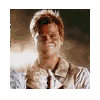|
Latest revision: 09/2020 Welcome to the PC Sim Racing Thread. Here we are all about the right kind of pretend racing. Preferably on really expensive hardware. Discord Other threads   Post 1: Sims
 So what's the difference between sims and other racing games? Extremely broadly speaking:
I don't talk much about the physics of any of the sims listed here, the reason being that for any sim you'll find people calling it the best thing ever as well as people calling it utter crap because this other thing is obviously the best ever. Plus when people talk about physics a big part of what they're actually talking about is the feel of the force feedback, which is dependent on hardware, setup and personal preference, all further muddling the issue. The truth is none of these games truly recreate real world physics, they all have different philosophies on how to approach a reasonable approximation. Within some basic criteria the way they present the driving/racing experience qualifies all of them as sims in my opinion, and the only way to really find out if you'll like how one of them feels is to try it out. Spend time looking at the features and get a demo if possible, don't waste your time reading endless discussions about physics. I found that for pretty much any sim, once I set up my wheel correctly and gave it some time to get into the particular language of the game, I was able to find cars and tracks I love to drive. And a short remark about AI: AI always be AI, so good means good in the context of what's available. The better ones still have plenty of quirks and fuckups, and even within the same game it can vary wildly from track to track and car to car.  "Current" is a flexible definition, some of these have started many years ago, some might be based on older tech, for some "being in development" seems a bit of an eternal state. IN ALPHABETICAL ORDER    Assetto Corsa is the unquestionable number one choice right now if you want lots of mods (You'll find 99% of the good ones on Racedepartment). If you want to drive a wide variety of cars on a wide variety of tracks, vintage and modern, Assetto Corsa is your best bet. Multiplayer is active but mostly public races of varying quality. The vanilla game is a bit anemic in features and has a terrible UI, so it is advisable to spend an additional 5 bucks to get Content Manager+CSP, a mod that adds night racing, lots of graphical improvements and a vastly superior UI to the game. Not even Kunos understands how one crazy russian added night racing to a game that they designed with only one light source. Add the Sol mod for dynamically changing weather and light conditions to essentially turn Assetto Corsa if not into AC2 then at the very least into AC1.5 (Check down in the mod section for an effort post by GutBomb on how to install these).
   Assetto Corsa Competizione is not Assetto Corsa 2. Instead it is a completely new game on a new engine, focusing on simulating the cars, tracks and rules of GT3 racing, officially licensed drivers and teams and all. Multiplayer is pretty active and comes with an iRacing-like safety rating system to encourage clean racing. If you're looking for GT3 (or GT4) this is arguably the best game to get right now. Unlike Assetto Corsa, this one is not mod-friendly.
   Automobilista 2 is the odd one out. Being done by a brazilian studio the series historically has an emphasis on brazilian content, although these days you'll find a lot more than that and more importantly a lot of unique stuff not done anywhere else. From several decades of (unlicensed) F1 cars over australian V8s and souped up beetles to actual trucks there's probably something in here you'll never knew you would love so much. It's a very acclaimed series that so far has failed to make inroads into the mainstream so don't expect an active multiplayer community. A lot of additional content is coming and most sims are years-long projects, so at the time of this writing and having just been released it's hard to tell where this one will go.
   The sim-leaning companion series to the arcade-leaning DIRT series and well received by rally fans, aside from reselling most of the DiRT Rally 1 content repackaged as DLC for DiRT Rally 2.
   The official Formula 1 sim from Codemasters releasing yearly since 2010. The only game with all the drivers, cars and tracks of the F1 season. The whole range of F1 rules is in, tires management, weather changes, in terms of the representation of a full race career mode the F1 series is probably the best on the market. The series had its up and downs but reception since 2016 has been pretty universally positive. In typical Codemasters fashion it blends simulation and arcade elements, arguably with a bent towards simulation. F1 2020 features game elements not generally found in PC sims such as the aforementioned career mode and car upgrading via upgrade points earned for performing tasks and reaching targets.
   iRacing bills itself as a subscription-based service, as such it comes with high costs for the subscription itself as well as for content packs, but if you're serious about proper online racing this is really your only choice. Here you will find managed racing series and leagues and even the possibility of driving against real drivers from the amateur and professional racing world. At the core is a license system that constantly tracks your on-track behaviour and calculates a "safety rating" which in turn gives or takes away access to different classes and events. iRacing is as close as you can get to being a real race car driver. iRacing is very much its own thing, and the thread here on the forums is very active, so it's advisable to go there for more in-depth information.
   First released as a demo in 2002 Live for Speed is developed by a three man team independent of a publisher, keeping it both cheap and focused, but sometimes slow to update. The game focuses on online gameplay making it very easy to just pick up and race, though lacks some of the bells and whistles featured in newer titles. The game features a mix of fictional and licensed content, fully supports the Oculus Rift, and has a time-unlimited demo. Because it is still under development the game is not open to adding in community made cars and tracks, though applications can be made to connect to LFS for data manipulation and server administration.
   Slightly Mad Studios previously developed the "Need for Speed: Shift" series under the boot of Electronic Arts, for the Project CARS series they went their own way with a self-funded/crowd-funded model. Owning probably to its cross-platform nature Project Cars 2 has an actual career mode, something you don't normally see in PC sims, and also better gamepad support than most PC centric titles. There's a good amount of tracks and cars, with an emphasis on current and classic race cars. Project Cars 2 also added a rallycross to the mix. AI was the big complaint about Project Cars 1, and kept being a point of contention for Project Cars 2 (although admittedly I didn't keep up with the title).
   RaceRoom is Free-To-Play (with three tracks and half a dozen cars it would have been called Demo back when demos were still a thing) with purchasable content packs generally build around specific racing series. R3E as a whole is very much geared towards being able to play full race seasons with a proper field of cars and a good selection of fitting tracks. The AI is very capable of giving you a good racing experience and is, together with exceptional sound design, one of the standout features of R3E. If you buy all the content this is one of the more expensive sims around, but to be fair there is a lot of it done in good quality. Be aware that despite the strong "offline" racing R3E does not have an actual offline mode, you need to be connected at all times.
   The sim with a pedigree. rFactor 1 (or rather it's underlying isiMotor2 engine) was the platform for years. rFactor2 started development in 2009 and had a lot of trouble getting off the ground and finding some kind of identity. Official content was a bit meager and greatly varied in quality, the AI is pretty good (some will say the best) and the tire model is commonly accepted as the most sophisticated one out there. At the end of 2016 rF2 as a whole has been sold to newly created Studio 397 which has been working on improving the engine/game and releasing content packs around specific racing series (GT3 mostly). Probably the least newcomer-friendly, but a favorite of endurance/league racers. Very moddable but the community hasn't embraced it as much as rFactor 1 and it's fallen way behind Assetto Corsa.
 Technology improves, not only in terms of presentation but also in the kind of physics a home PC can handle. Nevertheless most of these should still drive very well and you might find cars, tracks or series you like that you can't find in current sims. Some might be added more for their place in racing sim history. FROM NEWER TO OLDER    Automobilista 1 is mostly surpassed by Automobilista 2, having a lot of the same content in a better looking engine. But if you don't like how the Madness Engine drives and prefer rFactor-based physics/AI or are just looking for a cheaper alternative this is still great sim.
   Released 2007 by SimBin - well regarded for their previous work on GT Legends, GTR and GTR2 - Race07 is one of the many games developed on the isiMotor2 (i.e. rFactor1) engine. Race07's features good racing AI and a host of expansion packs turning it into a pretty comprehensive racing collection. A collection of Race07 including some of the expansion content was released under the name Race Injection, however it's missing some beloved cars and tracks and is thus considered inferior despite slight upgrades.
   Another SimBin isiMotor2 joint, GTR2 from 2006 is one of the classics of sim racing. The emphasis lies on GT/Touring Car racing but some open wheelers are included as well. A kinda sorta remake of it made it to Race07 in the from of the GTR Evolution expansion, but I think the consensus is that GTR2 is superior.
   And again we have SimBin on isiMotor2. And again it's a classic. GT Legends was released in 2005 and is based around GT cars from the 60s and 70s. Somewhat rare in PC sim racing, GT Legends has a career mode and unlocks. There are two big mods (Historic GT & Touring Cars for rFactor and Power & Glory for GTR2) taking and improving GT Legends within (somewhat) newer engines, since you need GT Legends to install Historic GT & Touring Cars you might want to pick it up for that alone.
   rFactor was released in 2005 and became the racing sim platform for years, used for several commercial products and approximately one bazillion mods. The visuals are obviously showing it's age, the UI is archaic as is the configuration, but in terms of content it'll keep you busy for ages.
   The last entry developed by Papyrus in the once famous Nascar series and apparently still the only Nascar game worth playing. Since it was released back in 2003 NR2k3 has been modded to include a host of oval racing series ( Indycar, dirt ovals, legends, sprint cars etc). One of the founders of Papyrus later went on to make iRacing, which is based on the Nascar engine.
   If you're looking for good rallying, there
   If you're talking about a true classic of a game genre, this sim from 1998 is it. GPL has a bit of an unfair reputation as being unrealistically difficult to drive due to the demo car being set up idiotically and the full release not allowing any aids during actual races which made it hard for people to ease into the sim. Not that it isn't really hard, just not undriveably so. GPL has a surprising amount of mods as well as a big unofficial patch (start here).
GhostDog fucked around with this message at 20:18 on Aug 21, 2022 |
|
|
|

|
| # ? Apr 26, 2024 20:37 |
|
  Thrustmaster T2, "force feedback" was generated by two bungee cords pulling the wheel back to center. It was amazing. Force Feedback... ...is essentially a motor that turns a wheel left and right at different strengths depending on the signals a game sends. Aside from general differences in build quality and the strength of the motor, the major difference between FFB technologies is the way in which the motor shaft and the wheel are linked:
What to buy then? I think in general you should go for a belt-drive and avoid gear-drive, unless you really just want to dip your feet in or maybe if you're going to do mostly drift racing. My impression is that drift racers like the gear-driven Logitechs a lot for the directness and less mechanical base resistance. A more expensive wheel will probably not make you a better driver, in terms of usable informational content there's probably not too much of a difference between the FFB in a $200 and a $1000 wheel. There are a lot of fast people on pretty cheap wheels out there. Then again, if you're not an alien to begin with then maybe a better wheel does make it easier and faster to become quicker. And of course there's the whole immersion thing. Anyway, when it comes to price translating into actual driving performance putting money into pedals is a much more straightforward proposition. The three big names in consumer-level FFB wheels are Logitech, Thrustmaster and Fanatec - in that order roughly having their focus on the entry/mid-level/high-end market. Be aware that Fanatec is a relatively small company from Germany, and for quite a while they had problems with reliability and maybe more importantly customer support, especially overseas. That image still sticks to them though my impression is that they mostly sorted that out. Some wheels you'll find commonly used and liked, ordered by price:
Starting at somewhere around $100 with the Driving Force Pro (only available used) and ending at around $800 (depending on rim) with the Clubsport, direct-drive wheels (>$1500) not included. Some come with pedals and/or shifters, for some you have to spent extra. The more high end wheels have separated base and rim so you can switch out (and pay for) different wheel rims.  Pedals Being able to properly control gas and brake obviously makes a huge difference, as such the importance of good pedals can not be overstated. Cheaper pedals often have very little resistance and brake power is directly relative to pedal travel. This makes it difficult to get a good feel for how much brake you're actually applying. In a real car brake power is relative to brake pedal resistance: The harder you push, the more you brake. In racing sim pedals this is realized by using load cells. You're looking at upwards of $200 for pedals that incorporate that kind of technology. Something similar goes for clutch pedals: A real clutch has a specific point of resistance, this is not represented in cheaper pedals. Using a clutch (in cars that require it in real live) gives you a bit of an advantage in most sims but requires advanced foot techniques (google "heel and toe"). The cheapest pedals with a brake load cell for the are the Fanatec CSL Elite pedals. The next step up are the Fanatec Clubsports, which also have a clutch bite point. Shifters Again Fanatec is a popular choice for standalone shifters. Nothing much to say otherwise, when it comes to pure driving performance using the paddle shifters coming with pretty much every wheel is probably the best choice, separate H or sequential shifters are more of an immersion/realism thing. Having no shifters at all however is a disadvantage, as most games punish you somewhat for using fully automatic transmission (in cars that don't have it IRL) by increasing shift times a bit.  General Advice Make sure all the parts are fixated properly, especially the pedals. If you have a hardwood floor you probably need something to prop the pedals up against or an anti slide mat. Your seating position should be comfortable so you don't end up with a sore back/neck or stiff legs, that ruins the fun quite quick. Mouse and keyboard need to be in reach too. Permanent / Temporary An important question to ask yourself is if you want to go with a temporary or permanent setup. In the latter case you need to dedicate some space just for sim racing, and you will most likely need a separate monitor and probably mouse and keyboard as well. Then of course a seat and mount for your wheel, either bought or DIY. I personally (and I heard the same from others) found that with a temporary solution I didn't drive nearly as often as I wanted just because of the hassle of setting everything up, even if it was only 5 or 10 minutes. Of course, once you go with a permanent setup, you pass the threshold between "playing racing games" and "having a hobby". Single Screen / Triple screen / VR Another question is what display solution to go for. A single screen is the easiest and cheapest to set up and requires the least performance out of your PC, but you lose a lot of peripheral vision and immersion compared to the other options. Triple screen and VR both require much higher resolution and VR also requires a high stable framerate to not make you puke all over the place. Plus of course both come with additional cost, a VR headset isn't cheap and neither are three monitors and a mounting solution, and maybe new PC hardware to drive those things as well. Some recommended products  Wheel Stand Pro, a temporary fold-away solution.   Fanatec CSL Seat and Playseat Evolution, both simple seats with wheel/pedal mount and still (somewhat) moveable.  Obutto Ozono, a full triple screen solution including keyboard & mouse tray. GhostDog fucked around with this message at 18:25 on Sep 9, 2016 |
|
|
|
 If you spend god knows how much on a wheel it's a good idea to also spend some time digging into how to set it up correctly. Every sim handles FFB differently so there's sadly no all-in-one solution to be found, a little time investment is necessary. Plus, especially for older games, you might end up having to open the odd INI or CFG file. Here is a guide for rFactor2, but the general gist of it applies to other sims as well. I'll try to give you a short version of the important points, from my admittedly limited understanding of the subject: Clipping
 Ideally you would never want that to happen, however if you turn down the FFB strength in the game to such a level that it never ever clips, not even when you smash over a curb at high speeds, then the force range left for normal driving situations might end up being very small and the resulting FFB feeling very weak. In order to dial this in you need an app for the sim that shows you the forces, this generally comes as a pedals app with four moving columns which show clutch, brake, throttle and the current force feedback state. Then it's a matter of driving around adjusting force feedback strength so that it doesn't "get into the red" too much. You might also want to deliberately drive with clipping for a while to be able to recognize how it feels, this is going to help you dial in FFB in sims that don't have a way of measuring it.
Damper is a resistance-to-turning force. There is some personal preference here and it might help with center deadzones (for games without a minimum force setting), add some overall weight to the wheel, or reduce oscillations. Most consumer-level wheels have some natural dampening due to the resistance inherent in their construction, direct drive wheels however seem to need some amount of software dampening. It's something to play around with, but I think should still generally be avoided if possible since it too tends to mask detail in FFB.
Not an FFB setting, but something you can often adjust in the car setup and which heavily influences FFB. Essentially, a higher caster means the FFB builds up quicker/more during cornering, so the FFB gets stronger but more compressed into a smaller range. I find it sometimes helpful for cars with a lot of grip difference between low and high downforce situations, mostly open wheelers that go too light for my liking in slow corners.  Steering Rotation is the amount of rotation the steering wheel has from far left to far right (lock to lock). Modern wheels generally have 900° or 1080° max and can be adjusted via driver and/or on the wheel itself. Steering Lock is the amount of rotation the front tires can turn from center to either side (generally, sometimes it's given as lock to lock, but not in any of the sims here AFAIK). Steering Ratio is the amount of degrees you have to turn the steering wheel so that the front tires turn one degree. Steering Ratio = Steering Rotation / ( 2 * Steering Lock ) For example: 540° Rotation with 20 Lock gives you a Ratio of 13.5 to 1. Or, if you like pictures, I found this somewhere:  The important thing about steering ratio is that the game and the wheel should be synched up, i.e. the wheel in-game should turn 1:1 with your actual wheel. In older games you might have to set this up yourself, but in most of the newer games you just tell them what your maximum wheel rotation is and they will set up your wheel to be in synch with the car. Most of the time that should be all you need to do, but sometimes you might want to change the steering ratio in the car's tuning menu to your personal preference: A low steering ratio means having to turn less in sharp corners and quicker counter-steering at the expense of precision and twitchiness, and vice versa for a high steering ratio. Some people adjust steering ratio on a per-track basis. Real world values for most cars seem to be within the 12 to 16 range, open wheelers often have lower values and Karts the lowest.  This is a touchy subject because it goes into "let me tell you how to play this game right" territory. Just consider this my personal opinion, you're obviously free to play the game the way you see fit.
Using the correct FOV is important. I didn't think so at first, in fact I even thought that a higher FOV gives me a better sense of the "true" speed and a better view of things around me, thus might be of advantage. However what it comes down to is that you're actually getting a fake sense of speed by warping perspective and spatial dimensions. Think of your monitor as a window into the world (your brain does when it interprets distance and size) and install it in your car at the exact same distance as in your sim setup - there's only one correct FOV so that what you see on your monitor fits the rest of the world: Here are two screens from Assetto Corsa: Let's say my brake point is somewhere at that signal light on the right side, shortly after the 200m sign. I'm the same distance away in both pictures, travelling at the same speed, and it's going to take me the same amount of time to get there. But in the high FOV scenario my brake marker will seemingly come up much quicker, from a smaller starting size, giving me less time to react. That's what you're really doing with a too high FOV: shortening your reaction times to "less then real". Hitting brake points, hitting apex, judging width of track, judging distance to other cars - all of that improved drastically for me after the simple change of setting the correct FOV. Getting used to the "slower" sense of speed took me about an hour or two. Of course, if your mathematical FOV is very small (say less than 30vFov/60hFov) you might want to fudge the numbers a bit. GhostDog fucked around with this message at 13:19 on Oct 6, 2016 |
|
|
|
 Visit his Cojawfee's VR thread for more up-to-date information. Assetto Corsa: Fully supports Oculus Rift and HTC Vive (menus only show up on the monitor). Automobilista: VR support was planned, but currently it looks like it's not happening. Dirt Rally: Fully supports Oculus Rift (HTC Vive support via Revive?). iRacing: Fully supports Oculus Rift and HTC Vive. Live For Speed: Fully supports Oculus Rift and HTC Vive. Project Cars: Fully supports Oculus Rift and HTC Vive. Raceroom Racing Experience: Fully supports Oculus Rift and HTC Vive.  How to drive fast General sim racing sites
RaceDepartment - General News, forums, big mod repository Inside Sim Racing TV - General news, hardware & game reviews iRacing News - iRacing centric news site
Sim Racing Garage - High end hardware reviews Empty Box - Has opinions. Jimmy Broadbent - Excitable and sometimes hard to understand. Abgefahren - German, so most of you can concentrate on the video. GhostDog fucked around with this message at 09:44 on Jul 17, 2017 |
|
|
|
always work in progress Crew Chief
Crew Chief and Spotter app that works for pretty much all the current sims other than iRacing. Real Head Motion for Assetto Corsa
Read Head Motion allows are more natural view than AC's options of either "very static fixed to world horizon" or "bolted to the car jumping eye strain camera". Content Manager for Assetto Corsa (Payware)
A vastly superior UI for Assetto Corsa, visually and functionally. Many many additional options. Dashmeter Pro (Payware)
Android App(s) to display data from various sims.  RSRBR 2015 for Richard Burns Rally
Adds cars, tracks, hacks/tools (for widescreen, camera control etc.) and more. Installation process seems more convoluted at first glance than it really is. Power & Glory for GTR2
Improved/Enhanced version of GT Legends for GTR2. Does not require a copy of GT Legends any more (they got permission from SimBin because they're porting content between SimBin games). Historic GT and Touring Cars (aka Historx) for rFactor 1
Improved/Enhanced version of GT Legends for rFactor1. DOES require a copy of GT Legends. njsykora's mod list for Nascar Racing 2003
Or, as he calls it: Modding The Hell Out Of Nascar Racing 2003  Short lists of tracks and cars that reach my completely arbitrary and inconsistent standard of quality. Automobilista Tracks
Assetto Corsa How to modernize Assetto Corsa Just want to add to the post below that the full version of Content Manager has Custom Shader Patch included, you can just one-click install any version of it, auto-update, the works... GutBomb posted:How to modernize Assetto Corsa rFactor 2 GhostDog fucked around with this message at 12:26 on Sep 5, 2020 |
|
|
|
Is a G25 for 100 euro a good deal?
|
|
|
|
Modding The Hell Out Of Nascar Racing 2003 First, read this page and bookmark that site. It's a really good resource for finding mods and links to creator pages for downloads so its all legit. A few things to note though. - The graphics jump from the graphics setup isn't as huge as they make it out to be. It's an improvement, but you're never going to make this 13 year old game look like present day iRacing. - Having a separate install for every mod is pretty much overkill, the main reason for separate installs is NR2k3's track limit and lack of organisation. I have 3 installs for speedway, short track and dirt oval racing. - DOWNLOAD A SKINPACK or you won't have any AI cars to race against. Most mods come with a skinpack for the relevant season, but always check before loading up the game and finding an empty grid. I recommend downloading updated versions of the built in tracks then deleting the old versions to keep everything tidy. The vast majority of tracks are pretty good quality, but in particular look for Freddy and Sean (FSE), Smiffsden (SDT) and Project Short Tracks (PST) stuff where you can. Recommended Mods Bullring Sprint Cup 2015 Xfinity 2015 Camping World Truck 2015 and the 2015 skinpack which isn't included. Dirt Modifieds and Dirt Late Models both on this page, there's a group of dirt tracks there too. Late Model v2 (direct link) and the 2015 skinpack. This is 90% of my NR2k3 playtime. SK Modifieds Finally, get the incredible UIE 2013 pack, which transforms the game's UI to look more modern and also be way more customisable. As a comparison this is the default UI.  And this is the UI I currently use. Gets everything up to the top for easier at-a-glance info, and also makes it easier to just turn everything off if you want.  Also go through this page and grab whatever looks cool. I use the modern Sierra logo, 2015 splash screen and some of the audio replacements as well. njsykora fucked around with this message at 17:31 on Feb 8, 2016 |
|
|
|
Still planned for the OP is a section with selected noteable mods and maybe general modding advice. Not going to happen for a while though. Jehde, if you still want to do something regarding AC modding, drop me a PM and I can put it in. Don't hurry though, the next revision is end of April at the earliest. I'd also like to add a short overview/tips section about triple screen (and later VR) support, though with triples especially I'd like some input since I'm a single screen guy myself. And maybe some other random crap, like AI setup for ISI games and the like, though that's already maybe a bit too in depth. Gotta see. track day bro! posted:Is a G25 for 100 euro a good deal? Sounds like a good deal to me, though I have never had a Logitech myself. Edit: njsykora posted:Gonna write a thing about mods (specifically NR2k3 mods, I'll leave the AC mods to Jehde) here later. I can either link your post if you want to update without me as a middleman, or I can copy it to the OP. GhostDog fucked around with this message at 15:34 on Feb 8, 2016 |
|
|
|
Please put together a list of good AC tracks/cars/apps like you did in the last thread 
|
|
|
|
GhostDog posted:I can either link your post if you want to update without me as a middleman, or I can copy it to the OP. Link it in the NR2k3 bit as it's going to be a bit of an effort post, since tater's post in the last thread is gonna fall into the archives we should have something linkable in this thread.
|
|
|
|
IRacing has a pretty decent FOV calculator for triple screens, and Assetto Corsa also has an in-game module (accessed from the menu on the far right of the screen while driving) for setting up triple screens. rF2 has something also, but I haven't played that in a while so I'll have to get back on that. The iRacing one is the most simple, I believe. You plug in your screen size with and without the bezel, enter the angle of the side screens relative to the center, and the distance from your eyeballs to the center screen. Then it spits out the FOV that *should* be used, which you can use as a starting point to adjust from there. As an example, I have my 23" monitors at a 45 degree angle from the center, and my eyes are about 23" from the screen. My FOV is 140° - note that this is horizontal, not vertical. AC uses vertical I believe, and if I remember correctly I'm running 56° there. EDIT: nvm, that's definitely not my AC setting, I'll check later The most important part of triple screen setup is to attempt to have all the screens the same distance from your head, and have all of them facing straight at your head. If you have larger screens that are close to you, your angle should be sharper. If you have smaller screens or they are further away, your angle should be more shallow. The Science Goy fucked around with this message at 17:07 on Feb 8, 2016 |
|
|
|
njsykora posted:Link it in the NR2k3 bit as it's going to be a bit of an effort post, since tater's post in the last thread is gonna fall into the archives we should have something linkable in this thread. Done.
|
|
|
|
track day bro! posted:Is a G25 for 100 euro a good deal? Yeah. Functionally the same as a g27 with a few less buttons.
|
|
|
|
Nice OP, well done. I particularly like the FOV section 
|
|
|
|
Thanks for the new thread GhostDog. How long till we have the FOV talk in this thread? When's the next race? My new pedals should be here soon so I'll have less excuses to not join. Norns fucked around with this message at 16:34 on Feb 8, 2016 |
|
|
|
You could at least state which games have good VR support. Pretty much just iRacing, Project Cars, Dirt Rally and Live For Speed have the most up to date support.
Cojawfee fucked around with this message at 16:44 on Feb 8, 2016 |
|
|
|
The fov talk never needs to happen. If you want the details it's in the OP. There is no argument, just some people wanna see the footwell and enjoy trees wizzing past. You ca do whatever you like, steer with a mouse if it makes you giggle. You won't win races in iRacing, but you might not care.
|
|
|
|
Tony Montana posted:The fov talk never needs to happen. If you want the details it's in the OP. There is no argument, just some people wanna see the footwell and enjoy trees wizzing past. You ca do whatever you like, steer with a mouse if it makes you giggle. im gonna start the other side of the argument with this lol but i'll follow it up with this: at least get kinda fuckin close ok, dont run stupid high ones or you are actually an idiot.
|
|
|
|
I was kidding. But I'm glad to see it's still an effective conversation starter.
|
|
|
|
Hi, welcome to the PC Sim Ra - oh, you're already gone 
|
|
|
|
Cojawfee posted:You could at least state which games have good VR support. Pretty much just iRacing, Project Cars, Dirt Rally and Live For Speed have the most up to date support. Is what you wrote in the last thread still up to date? I might just copy that in again then.
|
|
|
|
I don't know remember what I wrote. I'll just write something new today.
|
|
|
|
njsykora posted:Yeah, the Nissan was just destroying everything. Should try using the newer GT3 cars next time we do that class and see how they compare. I think the heavy hitters all picked the GTR because they wanted to compete with each other. I know I picked it because Ohsh was all high on the B12h. None of us knew if it was the overdog or not. According to the server record board the C6R, BMW, and GTR were all capable of 55s during qual.
|
|
|
|
Cojawfee posted:I don't know remember what I wrote. I'll just write something new today. Thanks. Ziploc posted:I think the heavy hitters all picked the GTR because they wanted to compete with each other. I know I picked it because Ohsh was all high on the B12h. None of us knew if it was the overdog or not. I think I saw a discussion somewhere on the official forums discussing a spread of about 2 seconds across the different GT3 cars and collected data of a few thousand laps across several tracks. The only thing I remember is the two Mercedes bringing up the rear and the Lambo being fastest. Also Edit: gently caress, I misspelled brakes, that can not stand. GhostDog fucked around with this message at 20:01 on Feb 8, 2016 |
|
|
|
I don't think the Nissan was clearly superior, just probably a bit easier to brake and turn with. I need to remember to practice on race tires at some point during the week. I ran nothing but softs and SS before hand and forgot to change my pressure for mediums so they were really under temperature the entire actual race.
|
|
|
|
Goetta posted:I don't think the Nissan was clearly superior, just probably a bit easier to brake and turn with. 90% of my time exiting corners was spent trying to stop it drifting so it certainly wasn't easier to corner, the McLaren is infinitely easier to drive than the Nissan.
|
|
|
|
GhostDog posted:Still planned for the OP is a section with selected noteable mods and maybe general modding advice. Not going to happen for a while though. Jehde, if you still want to do something regarding AC modding, drop me a PM and I can put it in. Don't hurry though, the next revision is end of April at the earliest. Yeah I'll update the AC mod list eventually here and PM it then just leave it at that. Although it feels like I have less time to do this sort of thing than ever. If anyone wants to take up the reins, they are more than welcome to. The old list in the previous thread should still be somewhat relevant for now, anything missing from it shouldn't be too hard to find in the latest releases list at racedepartment. Also I forgot about gooncar yesterday and got busy with something else. Shame because it sounds like I missed a good combo. 
|
|
|
|
Norns posted:Yeah. Functionally the same as a g27 with a few less buttons. And sequential shift mode! Realistically its a great deal as long as the G25 is in decent shape, if it's been heavily used then there's the obvious risk as with any second hand hardware that it may give up the ghost on you.
|
|
|
|
Here's what I came up with for VR. If it's too wordy let me know: Project Cars Project cars has the most complete VR support. In that you can start the game, put on your HMD and access everything in the game. The menus are presented as a big static screen and you can move your head around to look the different options. Project Cars has come a long way in its implementation. They actually put the effort in to create very good VR menus. The only thing currently misisng is there is no visible mouse in the menus. Your mouse cursor is still there, you just can't see it in the headset. You can still use the mouse to click things, you just don't know where it is until an option is highlighted. The menus can still be navigated via a D-Pad or arrow keys. This isn't that big of a deal though. The only issue is in some menus, you have to access some things either by mouse or by pressing a controller button. If you haven't memorized the number of every button on your wheel, it takes some guess work to get into the calibration screens. Once you actually start driving, it's very smooth. There is a readable HUD in 3D space so you can drive it just like on a monitor. No more asking people what lap you're on. It's also enjoyable to just park the car and look around the cockpit as the visuals in this game are amazing, especially in VR. Don't look around too much as the back of the car is not fully rendered since it's not usally possible to see without VR. Oculus Runtime: .8 and works in Windows 10. Reset VR: Mappable in options Dirt Rally Dirt Rally is almost as complete as Project Cars. The only thing missing is that you can not use the main menu with your HMD. You can't easily go from career mode to a free race without removing the HMD and moving around the menu on your monitor. Once you're in game, it's almost as good as Project Cars. You can easily go through an entire set of career mode races without having to remove the HMD. There are still issues with readability of text. Instead of the "menu in 3D space that you can look around" of Project Cars, Dirt Rally has a static menu mounted to your face. So while you can access the pause menu and set all your controls from within VR and change some game play options, you can't always read what they are and you sometimes can't even see what you're changing as the menu goes out of your field of view. Once you're actually driving, everything is great. The HUD isn't as good as Project Cars but it is usable. The symbols from the pace notes will pop up at the top of your view but they are also mounted to your face like the menus. Oculus Runtime: .8 and works in Windows 10. Reset VR: F11 iRacing iRacing was one of the first sims to support VR and the support is very good. It's not as complete as Project Cars but still decent. Due to how iRacing works, There will probably never be complete VR support. You have to choose your series and start the game from the website. Unless iRacing goes to an actual full application, this isn't going to change. Once you're actually in the sim, you're fully autonomous in VR. All of the menus float out in 3D space and you can move your head around to look at them. Readability is somehwat of an issue. All of the important things are big enough to read. Other things like the tooltips and the spectator info menus are hard to read. There are some limitations though. While most games don't limit where you can be, iRacing puts your head inside a box that surrounds the cockpit. This means that if you try to move outside this box, your head stops moving. Moving your head with nothing moving on the screen causes some people to get sick. This normally wouldn't be a big deal since you are driving a car, not walking around the room. The problem is that some cars have weirdly sized boxes. Using the camera tool, you can place your head where you want to place it. The box does not follow the camera though. So if you raise your camera up a bit, now you can't raise your head anymore than it already is. The box also stops a bit short of the steering wheel. So if you are trying to lean forward to read a gauge better, your head stops. This also prevents you from leaning in closer to the info menus while spectating. Another issue (somewhat) is the HUD. The HUD itself floats out in 3D space. You can look around and it stays in place where you put it. The problem is the HUD is contained within an invisible window. The window goes up pretty high but the bottom ends right about at the bottom of the steering wheel. This means you can't place your black boxes very low. It's a minor niggle I suppose, but it's a bit annoying. Aside from that, the implementation of VR in iRacing is one of the best. iRacing features actual 3D mirrors. This blew my mind when I first noticed it. While Project cars mirrors are just screens from one perspective, you can move your head around in iRacing and the view in the mirror changes too. There is one last issue with iracing which doesn't really have to do with VR. The development of iRacing is very slow. Sometimes there are hotfix patches here and there, but actual content only comes out once every three months. All the other games had the luxury of being early access so they could easily throw a quick patch out when something needed to be fixed. iRacing is a finished and released product so they have to be a lot more careful with their patches. This means it's still on an old runtime that doesn't work with Windows 10 without some hacky workarounds. This also means that when the consumer Rift (and especially the Vive) comes out, there most likely won't be any support for iRacing. Two things need to happen. Direct X 11 support needs to be finished. The rift no longer supports DX9. Direct X 11 support is *maybe* in the March build, probably later. Once Direct X 11 is in, they need to get a consumer rift, get the 1.0 runtime, implement it, and test it. Then once that's done, they have to wait until the season is over so they can release a patch. Ditto for the Vive. iRacing might not support anything but the Rift DK2 until the second half of the year at the earliest. They could possibly release a VR patch partway through a season, but not likely. It's technically the same for all the other sims, but their support should come a lot faster as they can just throw a patch up on steam and move on. Oculus Runtime: .5 or .6 and does not natively work in Windows 10. There are apparently batch files that messes with your installed runtime version to get it to work. Reset VR: Mappable in options Assetto Corsa Assetto Corsa got VR support pretty early but it was never very good as they somehow implement the SDK entirely wrong. The initial implementation wasn't even 3D. They somehow just displayed one view on both eyes. That was fixed after a couple days. Since then, it hasn't gotten much better. The game only supports extended mode. Extended mode means the rift acts as an extra monitor for your computer. This was only added to allow developers to get their games working while direct mode was being improved. Early development of games usually meant getting extended mode working and then a couple months later having direct mode working as well. Assetto Corsa never got past that first part. This means you have to start up the game and then drag it over to the rift screen. Assetto corsa also screws up more of the SDK implementation. In most games, it doesn't matter where the camera is. You place the camera anywhere, load up the demo app and center your rift. Many games understand this and will load you into the game exactly where you need to be, if not you can always recenter. With Assetto Corsa, it will use this for position but for some reason assumes the camera always needs to be directly in front of you. If your camera is off even by a bit, you'll be looking off to the side of your cockpit. Even if you get that sorted, there is no HUD. The actual driving is pretty decent but not really worth it after all the bumps in the road to get there. The creator of Assetto Corsa has apparently decided he doesn't like VR. No word on if VR in AC will ever get better. Oculus Runtime: .6 and even then only in extended mode. It does not natively work with Windows 10. Reset VR: ctrl + space but the camera needs to be directly in front of you. I do not own Live for Speed or Richard Burns rally. I do not know what SDK version they support. Last I heard, they both had pretty decent support. The guy who makes Live For Speed seems to always update it so I could only assume he's keeping the VR part up to date as well.
|
|
|
|
It's a bit too wordy for the Setting Up post IMO but it's alright, I'm gonna put it under its own heading in post 4, something like "State of VR support".
|
|
|
|
Reset VR in Assetto Corsa should be mappable through the UI control options as the Celebrate button, if I'm not mistaken. I honestly want them to put time into VR once consumer versions are out and I am sure the community will press it more, later. It is really good looking and runs smoothly, though to much of the game is missing in VR as nearly everything is done through in-game menus which don't work.
|
|
|
|
I figured it would be. Later in the year when vr is actually out, hopefully it can all be shortened to "it works" I'll see if I can cut them down. I was tired when I wrote it and rambled.
|
|
|
|
Don't sweat it. I'm gonna do another update on Friday, if you have shortened it by then good, if not also good 
|
|
|
|
Can anyone tell me why FOV adjustment doesn't work on my triple screen setup ? I see shadows and shading changing as I adjust the slider, but the view stays the same. Searching Google brings up nothing. Only links on how to calculate FOV. edit: LoL Oops, this was for Assetto Corsa jonathan fucked around with this message at 23:32 on Feb 10, 2016 |
|
|
|
What game, and does it change when you exit to menu and reload the track?
|
|
|
|
was just wondering if yous could check the assetto corsa server Its currently set to Peugeot 504s at the Nordschliffe; people were mentioning it as a potentially good combo last week so I set it up that way but we could change it to something else. I think I'm going to do the spreadsheet thing in the future but I thought I'd pick for this week
|
|
|
|
Project CARS got its first mod car the other day, the new Audi R8 LMS. Installation is a bit annoying but the car is nice. Not sure if it's safe to use online, though, so I wouldn't for now.
|
|
|
|
I got a new 21:9 monitor today, used pCars to give it a test
|
|
|
|
Kilonum posted:I got a new 21:9 monitor today, used pCars to give it a test Sooooo… what's your FOV?  More seriously, does it look ok and do you notice any advantage?
|
|
|
|

|
| # ? Apr 26, 2024 20:37 |
|
Kilonum posted:I got a new 21:9 monitor today, used pCars to give it a test Nice! 21:9 is great and happily, racing games all seem to support it pretty well.
|
|
|