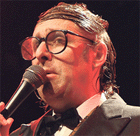|
Ok, figured this might not be for the short questions thread since it'll involve pictures and maybe follow-up questions. Went to install a Geforce GTX 970 but I have lost the box my modular power supply came in. So it looks like I'll need to order one particular cable, trying to confirm which one that is and where to get it fastest. Got the GTX 970 04G-P4-3975-KR to replace a 560ti, this one needs both 6-pin and 8-pin power cables which are included. My modular power supply is a Corsair cx750m. The power cable it had attached to my old 560ti has two sets of 6-pin thingies that the card used, pictured here.  Those also connect with the short 8-pin cable that came with my new gtx 970. What's missing is whatever kind of cable will connect with the 6-pin cable the 970 also needs, which has two 3-pronged things with an empty space on the left, pictured here.  I guess I need something that will connect with those 3-pronged things on one end, and into one of the empty slots on my power supply on the other end. Here's a picture of the back of my power supply (couldn't get a good photo), with the three openings currently empty circled in blue. I'm also not sure if I need a Corsair replacement cable specifically, or if this is a universal kind of cable for any modular power supply.  And in case it helps, a picture of the PC and a pic of the cables included with the GTX 970, the cable I need something to connect with is the one on top of the second pic. The bottom cable I don't need apparently, since the power supply already had something connected to the old card.   Thanks.
|
|
|
|

|
| # ? Jun 3, 2024 19:52 |
|
Corsair has you covered! You can get these for $5 from them. http://www.corsair.com/en-us/type-3-sleeved-black-pci-e-cable So for $15 you can get two PCI-E cables shipped to your door in 4-6 days.
|
|
|
|
SlayVus posted:Corsair has you covered! Much thanks! So do I need two? Also i'm a newb so since the corsair site only shows one side of that cable, I'm slightly confused still. Which slot on my Power Supply does that plug into, and is the other side of it something those 3-pronged thingies from the 970 cord will plug into? Oh I think I get it, what is pictured there on the corsair site plugs into the 8-pin thing on my graphics card, and I don't need those 3-prong things? And if so, just to be safe, which of those openngs on the power supply does the other end go to? Since the one that says 6+2 is already in use, with this card needing two power cables. Heavy Metal fucked around with this message at 07:49 on Mar 7, 2016 |
|
|
|
Heavy Metal posted:Much thanks! So do I need two? Also i'm a newb so since the corsair site only shows one side of that cable, I'm slightly confused still. Which slot on my Power Supply does that plug into, and is the other side of it something those 3-pronged thingies from the 970 cord will plug into? Oh, you'll only need one, I reread your post stating that you already had a 6-pin cable. You'll just need the one cable, which is compatible with all of Corsair's products. The new cable would plug in here. 
|
|
|
|
SlayVus posted:Oh, you'll only need one, I reread your post stating that you already had a 6-pin cable. You'll just need the one cable, which is compatible with all of Corsair's products. Thanks again! It saying 4+4 CPU had me confused for some reason.
|
|
|
|
Heavy Metal posted:Thanks again! It saying 4+4 CPU had me confused for some reason. They can either be used for PCI-E cables or EPS 4+4 CPU power cables. You're using the hardwired 4+4 cable from the power supply already. You would only need a second 4+4 EPS CPU power cable if you were using a dual CPU socket motherboard, which you aren't.
|
|
|
|
SlayVus posted:They can either be used for PCI-E cables or EPS 4+4 CPU power cables. You're using the hardwired 4+4 cable from the power supply already. You would only need a second 4+4 EPS CPU power cable if you were using a dual CPU socket motherboard, which you aren't. Ah, thanks. By the way I just found out something funny, those two 6-prong ones, those are actually two 6+2 ones with the two hidden in the tight black ziptie on there. I didn't do it myself so this is nutty, but hey just took off the ziptie and looks like I have everything I need to use this GPU. It did take me hours to notice, but hey at least I learned some stuff. Thanks again [edit:] If I can broaden this to a general installation issues topic, I put it in and everything plugged in fine etc. Turned the computer on, get a black screen. No beeps or anything, Windows 10 boots up and makes some sounds etc. Windows makes some kind of piano bloopy sound every few minutes at the moment, maybe it's trying to detect stuff. I also have my TV as a secondary monitor, so the computer monitor is connected with the DVI, and the TV as second monitor with HDMI. Neither one is getting video. I had removed my drivers before installing this new card, but the old 560ti did have low res video at least afterwards. Any ideas? Heavy Metal fucked around with this message at 09:11 on Mar 7, 2016 |
|
|
|
Heavy Metal posted:Ah, thanks. By the way I just found out something funny, those two 6-prong ones, those are actually two 6+2 ones with the two hidden in the tight black ziptie on there. I didn't do it myself so this is nutty, but hey just took off the ziptie and looks like I have everything I need to use this GPU. It did take me hours to notice, but hey at least I learned some stuff. Thanks again Both your motherboard and your video card will have ports for hdmi, and probably DVI as well. The first step is to start with just the computer monitor, and try every plug, hdmi and DVI if it has both. Could be missing drivers (altho windows 10 is generally pretty smart about this sort of thing) or it could be outputting video to a different port than you are currently using. The next, less convenient steps would be to remove the gpu in case that is the issue, and if not, try a different hdmi or dvi cable. Unlikely that's the issue, but best to get it out of the way early on. Fruits of the sea fucked around with this message at 15:35 on Mar 7, 2016 |
|
|
|
Fruits of the sea posted:Both your motherboard and your video card will have ports for hdmi, and probably DVI as well. The first step is to start with just the computer monitor, and try every plug, hdmi and DVI if it has both. Much thanks, plugging it into the motherboard/case's DVI has given me video, so that's a big big help. I'm assuming my next step should be to install the NVIDIA drivers? I'd only be getting video from the video card if I plug into the DVI in the video card, right? So does this mean it's using onboard video or something like that? I have an intel 2500k sandy bridge on an asus p8z77-v lx motherboard. If so, will I have to do something to tell Windows 10 to use the GTX 970 instead? edit: yep, on the taskbar there's a thing that says Intel(R) HD graphics. Also the Nvidia driver installer says the nvidia driver could not find compatible graphics hardware I haven't updated my motherboard's bios in years, could that be causing it? Heavy Metal fucked around with this message at 20:24 on Mar 7, 2016 |
|
|
|
Yes you should update your motherboard BIOS. Also, the videocard needs to be in the blue slot. Once that's done, connect the monitor to the videocard and you should get video from it.
|
|
|
|

|
| # ? Jun 3, 2024 19:52 |
|
Alereon posted:Yes you should update your motherboard BIOS. Also, the videocard needs to be in the blue slot. Once that's done, connect the monitor to the videocard and you should get video from it. I just updated the motherboard bios, but the latest one for this board (bios 2501) is from July 21, 2014. Also updated the intel chipset and audio etc from that asus page. Still won't install. The video card is in the slot, but I haven't been getting video from it. I get video when plugging into the motherboard's DVI, but I can't install the Nvidia driver since it doesn't see the card. Since my 560ti did show video even without the driver, I'm guessing either something is wrong with the card, or something is wrong with how I plugged it in or something like that? edit: It's fixed! The problem was I plugged the PCI-E cables into the card too loosely, I just pushed on them some more and heard a click. Now it gets video, saw the card, installed the drivers. Groovy! Thanks muchly for the troubleshooting, I appreciate it. Heavy Metal fucked around with this message at 21:18 on Mar 7, 2016 |
|
|