|
Looking for an opinion. I have a Lenovo IdeaPad Flex 5. I've had it a little more than a year. The touchscreen was a nice addition over previous Chromebooks I've had. Had it on vacation with us at a hotel. Normal browsing in bed stuff. Almost fully charged, totally normal. Came back one night and it just wouldn't boot up. The charger works fine, the wall outlets work fine. It just won't turn on at all and no charging lights or anything. Got home and cracked the thing open (out of warranty by two months of course) and tried unplugging the battery to try and reset the motherboard and then plugged it back in. The charging light blinked once which gave me a ray of hope, but it didn't blink again and never turned on. I've got it plugged in hoping I can summon Scalzi's situation, but the hope is dim. Is it even worth going down the road of trying to get a replacement battery or should I just accept that these things are disposable and move on? I have an old one kicking around somewhere if I can find the charger. e: Agh. I left it plugged in and it started booting and turning off on its own. Was able to get as far as logging in and trying to run diagnostics before it powers off. Disconnected the battery again and it was able to boot without the battery, but keeps shutting off after a few seconds. So I'm guessing a short on the board somewhere? Agh, so close. Chad Sexington fucked around with this message at 23:57 on Jun 26, 2022 |
|
|
|

|
| # ? Apr 26, 2024 12:12 |
|
Chad Sexington posted:Looking for an opinion. I have a Lenovo IdeaPad Flex 5. I've had it a little more than a year. The touchscreen was a nice addition over previous Chromebooks I've had. I usually suggest the "hardware reset" key combination: hold the refresh button, press power, then release them in the reverse order.
|
|
|
|
Posting from the Chromebook now. I left it plugged into the wall with the battery disconnected from the motherboard for a few days and mostly forgot about it. Just booted it up on a whim and... it's not shorting out anymore? Reconnected the battery and it's still running. I don't know if I actually did anything but I'm not going to question it too hard.
|
|
|
|
If anyone else has the update to Chrome 102 completely gently caress up your display colors for no clear reason, go to chrome://flags and check #force-color-profile The update had forced my cheapo Acer chromebook with a TN screen to the HDR10 color profile and it was looking extremely washed out. It made for a distressing couple minutes before I googled this myself
|
|
|
|
I want to buy my nephew a CB for his birthday so he can use it at least for his last two years of elementary school into his first year of high school. Which CB would you guys recommend today as the OP seems a bit outdated.
|
|
|
|
What's your budget (and which country)?
|
|
|
|
TITTIEKISSER69 posted:What's your budget (and which country)?
|
|
|
|
I'm also in Canada looking for a rec! Previous Chromebook: HP Chromebook 11 G4. 11.6" and bought in 2016. I used it as my "travel laptop", something small, lightweight, secure. There to help me book/plan things while on vacation, and for transfering photos from my SD card to my external hard drive for backup. Something that was cheap enough that if something bad did happen to it, I wouldn't be that upset about it. It only cost me NZ$340 and I got excellent milage out of it! I more or less want the exact same thing again, maybe under CAD$400?
|
|
|
|
Xiphas posted:I've got one. My opinion of it is that it's a great secondary content consumption device, but I wouldn't use it as my primary computer. I've had some issues with it. ShoeFly posted:I also have one that I used as a secondary device, and if she plans on doing any video calls or photography I’d avoid it. I tried a Zoom call when I first got it and everyone else was complaining about how lovely my video feed was. Thanks for this feedback, I looked into things a bit more and found a bunch of people saying pretty much the same thing, so I continued to research and found a Duet 5 that was 40% off and would have been perfect for her needs... So of course she then bought an S8 tab for twice as much because she knows the brand. 
|
|
|
|
Maneki Neko posted:Author John Scalzis pixelbook died and then randomly started working again after 2 weeks so I guess maybe don't give up quite yet? As of today, a month later. IT LIVES AGAIN!
|
|
|
|
bull3964 posted:As of today, a month later. The Pixelbook is the only CB that can hibernate.
|
|
|
|
Has anyone tried installing ChromeOS Flex on their old laptops? I have a couple of old ones lying around and was thinking of repurposing them and donating for educational purposes after installing that OS. The old laptops I have aren't part of Google's list of certified devices though.
|
|
|
|
anakha posted:Has anyone tried installing ChromeOS Flex on their old laptops? I have a couple of old ones lying around and was thinking of repurposing them and donating for educational purposes after installing that OS. My Chromebook hit end-of-life with Chrome OS last month, and just got a couple more updates due to severe Chrome issues, but I figure I need to change the OS soon so may be trying it out. I have an old netbook around I've thought about trying it out on, but haven't gotten around to it. I checked, and my Chromebook is not on the official ChromeOS Flex supported list, so I guess we'll see.
|
|
|
|
CaptainSarcastic posted:My Chromebook hit end-of-life with Chrome OS last month, and just got a couple more updates due to severe Chrome issues, but I figure I need to change the OS soon so may be trying it out. I have an old netbook around I've thought about trying it out on, but haven't gotten around to it. I checked, and my Chromebook is not on the official ChromeOS Flex supported list, so I guess we'll see. Sure, let me know how it turns out if you do try installing. Thanks!
|
|
|
|
anakha posted:Has anyone tried installing ChromeOS Flex on their old laptops? I have a couple of old ones lying around and was thinking of repurposing them and donating for educational purposes after installing that OS. I found an old laptop I had laying around that was on the list of supported devices (A Dell from 2015 and is supported by google on ChromeOS Flex until 2026) and gave it a try yesterday. Install was super quick and easy, I haven't had tons of times to play around with it but so far so good, seems exactly the regular chromebook experience. Maneki Neko fucked around with this message at 17:07 on Jul 15, 2022 |
|
|
|
What's the deal with the Lenovo Duet 3 chromebook tablet thing? I can find the larger Duet 5 for sale all over but the smaller 3 cannot be found and the lenovo website lists it as unavailable. Is this just supply issues or do they really not make it any more? I am in europe if it matters.
|
|
|
|
other people posted:What's the deal with the Lenovo Duet 3 chromebook tablet thing? I can find the larger Duet 5 for sale all over but the smaller 3 cannot be found and the lenovo website lists it as unavailable. Is this just supply issues or do they really not make it any more? The old 11 inch one that I guess wasn't called the 3 has recently been on sale everywhere. mystes fucked around with this message at 12:38 on Jul 17, 2022 |
|
|
|
mystes posted:You mean the new version that literally just came out? I think most places just don't have it yet. Doh. Somehow I missed that this one is totally new. Their model naming is so mixed up. I am interested in the 11inch one with the detachable keyboard and snapdragon chip. There is already an older model with a mediatech chip but we already have a tablet with it (android) and that thing suuuucks. For chrome tablets there isn't a lot to choose from. There is an asus cm3 or something but it has the mediatech and is also hard to find.
|
|
|
|
Yeah the naming is confusing and the chrome tablet situation isn't great. The Duet 3 sounds like it's hugely improved over the old mediatech chipset version though.
|
|
|
|
I figured I'd give Flex a try, I even have an old Thinkpad that's on the certified models list. Time to download the... oh, I guess you can't just get the .iso, you have to use some craptastic Chrome add-on to build a USB drive on the fly. Fine, whatever, Google's gonna Google. So here we go, installing the Chrome add-on, firing it up, aaaaand... They don't seem to want people to actually try out their new hotness. I mean, I have a Windows VM, but I'm not sure I want to go to the bother of trying to get the Chrome thing to play nicely with the USB passthrough.
|
|
|
|
So it look like I've hit the chromeos bug where it thinks you have a captive portal when you totally don't. If I switch over to Google DNS that seems to sometimes fix it, is there some more universal fix? I can't find anywhere that seems to imply that Google has actually acknowledged this. Every other device on our network is fine, except for the ChromeOS ones.
|
|
|
|
How decent is the chromebook android app experience in the year of our lord 2022, assuming the app I'm using doesn't lock itself to a phone size? There's a couple of android apps I was hoping to use but otherwise most of my other common stuff would be better on a chromebook vs a tablet.
|
|
|
|
Maneki Neko posted:How decent is the chromebook android app experience in the year of our lord 2022, assuming the app I'm using doesn't lock itself to a phone size? There's a couple of android apps I was hoping to use but otherwise most of my other common stuff would be better on a chromebook vs a tablet. Also it's a little buggy in general (I've had the whole android system lock up until I restart once or twice). But depending on the apps it can actually work pretty decently. I have the cheapest possible chromebook (and it's x86) so android apps are a bit slow so if you have something with decent specs and/or an arm processor it will probably be better. It's always possible the apps just won't work, though, so I think you really won't know unless you test the apps you want to use. mystes fucked around with this message at 01:53 on Aug 18, 2022 |
|
|
|
Don't buy a Chromebook for the Android app functionality. As mystes said, the Android apps on Chromebook are buggy and many don't even work. For example, when I last checked a couple of years ago, the Roku app did not work on Chromebook, and the Amazon Prime app could not play standard definition video without terrible judder, which was so bad that it impeded following the plot of the TV show.
|
|
|
|
Conversely the kind of Android apps you might actually want to use a keyboard and trackpad with might work fine? Buy a Chromebook at Micro Center*, try it, and if it's not to your liking powerwash it and return it. * or other local retailer with a reasonable open-electronics return policy** ** what do you mean retail is dead?
|
|
|
|
Alright so I bought a lenovo duet 5 and it is alright. But what is extremely frustrating is that the linux vm/container feature won't install. Even immediately after a powerwash, the installer takes about three minutes and finally just says the installation failed and that's it. Is there one weird trick to get this thing to work?
|
|
|
|
other people posted:Alright so I bought a lenovo duet 5 and it is alright. But what is extremely frustrating is that the linux vm/container feature won't install. Even immediately after a powerwash, the installer takes about three minutes and finally just says the installation failed and that's it. Is there one weird trick to get this thing to work?
|
|
|
|
mystes posted:It's probably not this but just in case: Did you just turn it on within the last hour? Has it updated to the latest chrome os version yet? Yeah I've had it for a few weeks now and let it do updates. These things are so great when they work but when they don't everything is so opaque 
|
|
|
|
drat. Hopes dashed for a true Pixelbook successor. https://www.theverge.com/2022/9/12/23348999/google-pixelbook-canceled-team-shut-down
|
|
|
|
bull3964 posted:drat. Hopes dashed for a true Pixelbook successor.
|
|
|
|
I finally replaced my pixelbook with an Acer Spin 713 last week and this news is such a bummer. It's really nice having something roughly equivalent to my pixelbook except with a processor that doesn't drag its heels every time you wake it from sleep, or instantly thermal throttle the second it smells some data coming, and that i hadn't ridden the battery so far into the ground (4897 cycle count according to diagnostics) that meant I was only getting 3 hours between charges. and monitor bezels you can't drive a truck through! But goddamn this thing is such a bummer in so many other ways, it's so fat and heavy and the hinge is weird and the speakers are dogshit and the keyboard's a loose sloppy mess and the fuckin fans just whoosh all the goddamn time for no reason. rip pixelbook. eat butt, google.
|
|
|
|
other people posted:Alright so I bought a lenovo duet 5 and it is alright. But what is extremely frustrating is that the linux vm/container feature won't install. Even immediately after a powerwash, the installer takes about three minutes and finally just says the installation failed and that's it. Is there one weird trick to get this thing to work? Did you set enough storage space aside for it? My Chromebook is now EOL, but I recall having to dedicate a certain amount of disk space to it when I set Linux up on it.
|
|
|
|
I have to say, it's rose coloured goggles but I miss the old eee PC netbook being a 10' tiny light hard solid plastic clamshell that you could smack into a wall, wrench open, and also would barely heat up and never get wierdly uncomfortably hot. Performance shmermormance. What's the best option for a little rugged thing for casual use in Chromebooks now?
MikeJF fucked around with this message at 07:53 on Sep 13, 2022 |
|
|
|
CaptainSarcastic posted:Did you set enough storage space aside for it? My Chromebook is now EOL, but I recall having to dedicate a certain amount of disk space to it when I set Linux up on it. It defaults to 10GB and I have left it there 🤷. What kind of giant linux is this? It still doesn't work BTW. It is too late to return it but it has turned out to be a sad device. It is too big, the battery life sucks, the keyboard is useless unless you are at a proper table, and no linux. No one in the house uses it.
|
|
|
|
other people posted:It defaults to 10GB and I have left it there 🤷. What kind of giant linux is this? This might be a hail Mary, but you could try switching over to the beta channel for Chrome updates and see if Linux will install then. I think it will powerwash the machine yet again, but it sounds like at this point it isn't a concern.
|
|
|
|
I'm looking for some advice. I've never used a chromebook and have very little experience with tablets and I'm trying to figure out which is a better option for me. I'm a graduate student, I'm looking for something portable and durable that I can travel with/leave at school so I don't have to keep bringing my laptop in. I use windows and android normally, but I'm not opposed to apple. The main uses would be word processing and browsing, for more extensive work I always have my actual laptop. It sounds like a chromebook would be right call, but I have a strong preference for taking notes by hand so the ipad + pencil seems like it would be useful and it seems like the chromebook I'd need a wifi connection to use for anything. While lack of wifi isn't a problem the majority of the time, I do some work in areas where I don't have access. That being said, the majority of the time I would have wifi and obviously if I want to take notes by hand I can just use a real pencil and notebook. Thanks for any help!
|
|
|
|
Dopilsya posted:I'm looking for some advice. I've never used a chromebook and have very little experience with tablets and I'm trying to figure out which is a better option for me. I'm a graduate student, I'm looking for something portable and durable that I can travel with/leave at school so I don't have to keep bringing my laptop in. I use windows and android normally, but I'm not opposed to apple. The main uses would be word processing and browsing, for more extensive work I always have my actual laptop. I used a Chromebook 2-in-1 during grad school and it met my needs just fine, but I always take notes using paper and pencil and had a desktop at home for more intensive stuff. The Chromebook was tough, portable, and the 2-in-1 design made it work well as an e-reader for me. They also aren't completely non-functional if they aren't online - there are offline apps for them.
|
|
|
|
Dopilsya posted:I'm looking for some advice. I've never used a chromebook and have very little experience with tablets and I'm trying to figure out which is a better option for me. I'm a graduate student, I'm looking for something portable and durable that I can travel with/leave at school so I don't have to keep bringing my laptop in. I use windows and android normally, but I'm not opposed to apple. The main uses would be word processing and browsing, for more extensive work I always have my actual laptop. I'd recommend that you get an iPad and pencil, but first read reviews of the handwriting function and try it out in the Apple store. Chromebooks are laptops primarily, and you already have (a presumably nicer, more powerful) laptop. The Android tablet functionality in Chromebook is really horrible. A lot of the Android apps are buggy and many don't even work at all on Chromebook. I wouldn't recommend getting a Chromebook device to be mainly used as a touchscreen tablet. A long time ago I had a Windows 8 tablet with a Wacom digitizer for school and taking notes/doing assignments in OneNote was pretty nice and convenient. The action of writing on the tablet was a little less convenient than pen and paper, but not much. Having all of the notes digitally indexed made up for it though. If the iPad+pencil functionality is as good as my old Windows 8 tablet or better, it is totally worth getting, IMO. Check it out, and try it yourself at the Apple Store before buying.
|
|
|
|
I think also most of chrome os devices have crappier styluses not Wacom ones so even if there were decent stylus apps it may not be a great experience. Otoh a Chromebook may be better for word processing. It's disappointing that it's not possible to get a device that combines the best of chrome os and android tablets with styluses
|
|
|
|

|
| # ? Apr 26, 2024 12:12 |
|
I believe the Pixelbook and Pixel Slate are Wacom based. Anything modern has moved to USI. Wouldn't recommend the Pixels to people looking for a new Chromebook due to AUE dates being only two years remaining for the Pixelbook and two more after that for the slate. Honestly, once my Pixelbook AUE expires, I'm going to jump from ChromeOS. The cancellation of the Pixelbook successor and (maybe) killing off uBlock via Manifest v3 were the last straws for me. Might put Linux on my Pixelbook and see how long the battery can last if I can ever find a SuzyQable.
|
|
|

















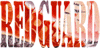


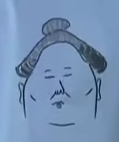







 Associate Christ
Associate Christ









