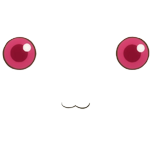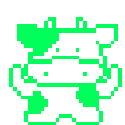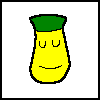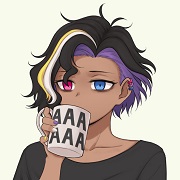|
Hempuli posted:A more fun thing I fixed: Is that the fixed result or did you fix it into something else? I'm guessing the former because iirc fall takes place immediately so that would be an infinite otherwise, right?
|
|
|
|

|
| # ? Apr 26, 2024 20:38 |
|
It probably falls the frame after contact, so you have a 1 frame window to push part of it
|
|
|
|
BABA is TWO
|
|
|
Pigbuster posted:Is that the fixed result or did you fix it into something else? I'm guessing the former because iirc fall takes place immediately so that would be an infinite otherwise, right? The game does two passes through the "Fall" -rules, to account for a situation where e.g. Baba falls onto something that makes Baba turn into a Keke, and then Keke needs to fall too. Previously, the game didn't really worry if an object had already fallen in the first pass, because the only direction to fall into was down, and cases where an object falling twice would cause issues were very rare (I guess there could've been a case where an object falls and by falling destroyes the object it falls onto, and the on the second pass does the same to another object underneath?) After I added these directional Fall-words, the above GIF resulted in a case where the Text falls upwards, the rule changes, and then immediately falls back down, all on the same turn. The fix was to make it so that the second pass can only happen to object that either haven't fallen at all before, or would fall in the same direction twice. Another, similarly troublesome case (that I've yet to fix) is when you state "Empty Near Baba Is Baba". For reasons that I don't actually remember entirely the game does two passes for object transformations. Usually objects have a flag set when they transform that marks them as not being able to transform again. In this case, though, what ends up happening is that first emptiness near Baba turns into Baba, and then emptiness near the newly-created Babas turns into Baba; i.e. the transformation wave moves two steps, not one like it should. Two factors make the the "I've already transformed" -flag not work here: Empty isn't an existing object and thus doesn't have that flag in the first place, and also the emptiness doing the transforming isn't the same emptiness that turned into Baba, but rather the one right next to it. I hope these weren't too overly-convoluted explanations; I've been pretty deep in Baba for some 3 years now.
|
|
|
|
|
I don't think there's a person alive who's played through Baba is You and hasn't resigned themselves to the fact that they will never be able to have detailed conversations with other humans about Baba is You without sounding like they're having a stroke or something.
|
|
|
|
Hempuli posted:Another, similarly troublesome case (that I've yet to fix) is when you state "Empty Near Baba Is Baba". For reasons that I don't actually remember entirely the game does two passes for object transformations. Usually objects have a flag set when they transform that marks them as not being able to transform again. In this case, though, what ends up happening is that first emptiness near Baba turns into Baba, and then emptiness near the newly-created Babas turns into Baba; i.e. the transformation wave moves two steps, not one like it should. Two factors make the the "I've already transformed" -flag not work here: Empty isn't an existing object and thus doesn't have that flag in the first place, and also the emptiness doing the transforming isn't the same emptiness that turned into Baba, but rather the one right next to it. Wouldn't that second factor mean that "Wall Near Baba Is Baba" would go two steps, too? fake edit: And so it does - in [old-editor] at least.
|
|
|
|
Watching people play this game is awesome because it makes them talk like absolute cavemen. “Baba is keke? Keke is you? Key is fall? Key???” And all the people watching just nod knowingly like “hmm, indeed. Key is fall.”
|
|
|
|
Hempuli posted:The game does two passes through the "Fall" -rules, to account for a situation where e.g. Baba falls onto something that makes Baba turn into a Keke, and then Keke needs to fall too. Previously, the game didn't really worry if an object had already fallen in the first pass, because the only direction to fall into was down, and cases where an object falling twice would cause issues were very rare (I guess there could've been a case where an object falls and by falling destroyes the object it falls onto, and the on the second pass does the same to another object underneath?) After I added these directional Fall-words, the above GIF resulted in a case where the Text falls upwards, the rule changes, and then immediately falls back down, all on the same turn. The fix was to make it so that the second pass can only happen to object that either haven't fallen at all before, or would fall in the same direction twice. Could you fix it by disallowing a double pass on Near?
|
|
|
McFrugal posted:Could you fix it by disallowing a double pass on Near? That could work! The only issue is that at the moment the game has now knowledge of which pass it's on, and I generally dislike adding variables to functions that are essentially "does this function do something different now?"-type behaviour-altering flags. The ways I've considered for fixing the issue have been: 1) Make it so that newly-created objects can't participate in conditional checks at all, i.e. give them a "cooldown" of one turn before they properly exist in the level. This'd be relatively easy since they already have the "did I transform?"-flag, but this one could have some very serious unforeseen outcomes. 2) Just remove the second pass entirely. I'm certain that there was a reason why it's there in the first place, but last I checked I couldn't really understand what its purpose was. I had a theory that made sense to me, but the second pass happens at a point in the update process that didn't fit that theory at all. Again, there's a chance of something unforeseen happening, but this seems like the least cornercase-creating option at this point(???) Anyway, here's some more of the upcoming chaos: 
|
|
|
|
|
https://twitter.com/babaisyou_/status/1262522400266207232 BABA show FEET
|
|
|
|
I was just about to come here to post that! I tried to make the word "Group" work better a week or so ago, but the rewrite went wrong and that took a lot of steam out of me. Been trying to gather energy to try again and in the meantime have done various side things, like the objects above & more work on a new tune: https://twitter.com/babaisyou_/status/1261854367566700547
|
|
|
|
|
Was just gonna say that i appreciate the progress made on the editor, even if trying to come up and test puzzle designs makes my head spin. And rating your own puzzles for "0-10 difficulty" feels downright impossible. I don't think theres a way to share levels for testing yet? I went through the uploading confirmation process but there's probably no backend atm.
|
|
|
|
Hempuli posted:I was just about to come here to post that! If you're still looking for non-editor stuff to poke at, could you maybe look into having the game show keyboard prompts instead of controller ones if using the keyboard to control the game? I just leave my wired 360 controller connected to the computer all the time, but play BABA exclusively with keyboard. But because the controller's connected the game still shows the prompts for controller when I mess up and need to rewind. I thought setting the little controller to crossed out in the control settings would do this, but it doesn't. Not even after restarting the game. Also maybe auto-hiding the mouse so I don't have to fling it off to the side every time? Obviously none of this stopped me from enjoying the game and the keyboard controls were intuitive enough to figure out without ever looking at the bindings. But coming from games like A Hat in Time that immediately switches to the appropriate prompts if you touch the keyboard or controller, it seems a little silly.
|
|
|
RoadCrewWorker posted:Was just gonna say that i appreciate the progress made on the editor, even if trying to come up and test puzzle designs makes my head spin. And rating your own puzzles for "0-10 difficulty" feels downright impossible. To be honest, I've felt a bit uncertain regarding the self-rating, because as you said, it's very difficult to do and even more difficult when you consider how different scales different people might use. Like, the hardest level of the Baba Is You base game in theory isn't the absolute hardest level one could make, so what should its rating be? I'll have to see what happens with this. Level-sharing is currently disabled outside of the closed beta branch. I'll probably open it up for more general testing some time before the editor is released, but I want to have most of the necessary-feeling systems in place first so that once people start really submitting their stuff, it's already possible to manage the flow and not launch the editor with the server being full of offensive/trolly levels or whatever. Geemer posted:If you're still looking for non-editor stuff to poke at, could you maybe look into having the game show keyboard prompts instead of controller ones if using the keyboard to control the game? Sorry! That's been a known issue for a long time but I keep forgetting to fix it; I don't personally ever use a gamepad so many of the gamepad vs. keyboard -related issues are hard for me to notice unless I intentionally test a specific element of them. As for mouse-hiding, I think I should have the necessary systems in place for that, but I'll have to see. Thanks for the suggestions! I've had some really slow weeks but progress has continued here and there nonetheless. The latest thing I've been working is a quickbar for the editor; that should make editing a level somewhat slicker, I hope. You can even pin objects so that they don't get shuffled out of the queue, although the gif below doesn't do a good job of showcasing that. Behold: 
|
|
|
|
|
Hempuli posted:Sorry! That's been a known issue for a long time but I keep forgetting to fix it; I don't personally ever use a gamepad so many of the gamepad vs. keyboard -related issues are hard for me to notice unless I intentionally test a specific element of them. As for mouse-hiding, I think I should have the necessary systems in place for that, but I'll have to see. Thanks for the suggestions! Hah, that's exactly what I thought was going on. As I said, it's no big deal, but thanks for acknowledging! I'm very excited for all the stuff people are gonna be able to make with the editor, especially considering how more enterprising people already made incredible stuff without an official editor.
|
|
|
|
Say, will the official level editor support letter shenanigans as well? Where individual letters were objects in some levels too, and spelling other word blocks with them was equivalent to that word block? Because I loved those puzzles
|
|
|
Torquemadras posted:Say, will the official level editor support letter shenanigans as well? Where individual letters were objects in some levels too, and spelling other word blocks with them was equivalent to that word block? Yes! I actually recently rewrote the code for those to remove some really bothersome bugs with the letters. This introduced some new bugs, of course, but I'm hoping that these new ones will be easier to handle than the old ones.
|
|
|
|
|
This feels like it's breaking a couple unwritten rules, instead of one of them being RISE or something. Text direction didn't really have a meaning before (for sentence forming, it already did for shift), and how would this interact with spelling FALL using letter blocks?
|
|
|
|
KNR posted:This feels like it's breaking a couple unwritten rules, instead of one of them being RISE or something. Text direction didn't really have a meaning before (for sentence forming, it already did for shift), and how would this interact with spelling FALL using letter blocks? It's not actually text direction, I believe. The FALL word usually changes direction of the falling object, yet these two blocks look just the same. It's more like FALL UP and FALL DOWN are two separate word blocks.
|
|
|
|
Torquemadras posted:It's not actually text direction, I believe. The FALL word usually changes direction of the falling object, yet these two blocks look just the same. It's more like FALL UP and FALL DOWN are two separate word blocks. FALL is actually one of the few ways to move an object without changing its direction, possibly for the natural interaction with MOVE-ing objects in platformer levels.
|
|
|
KNR posted:This feels like it's breaking a couple unwritten rules, instead of one of them being RISE or something. Text direction didn't really have a meaning before (for sentence forming, it already did for shift), and how would this interact with spelling FALL using letter blocks? Torquemadras has it right; the direction here is just a visual indicator of the falling direction, not the actual direction of the object. I admit that there's a danger of confusion here, but I couldn't figure out a way convey "fall left" within the letter limitation of the game. As for letter blocks, the different falls are referred to as "fallleft", "fallright" and "fallup"; there are a couple of these instances where the written word doesn't really match the sprite (clockwise turn is "turn" but counterclockwise is "deturn"); I haven't yet figured out a good way to handle this (although I also feel that this issue isn't super serious, all things considered.) Here's another example of "the word block conveys directional information because I didn't know what to do": 
|
|
|
|
|
https://twitter.com/babaisyou_/status/1266083384373260288
Pardot fucked around with this message at 22:31 on May 29, 2020 |
|
|
Thanks a lot!  Today I implemented two new words: Above and Below. 
|
|
|
|
|
Hempuli posted:Thanks a lot! Will you also include words for Beside (left) and Beside (right), maybe with the arrow indicator like Nudge, so we can create Thwomps that move in all directions? Congratulations on winning the NordicGame Best Design award!
|
|
|
|
In my mind, all of those feet are above and below baba. You need a word, and possibly a single word with a up/down/left/right arrow indicator, that conveys the foot being directly (position) from baba. Closest thing I can think of is FOOT EX ^ ACT ^ BABA with the arrow indicator. This also adds some fun if there is an ability to rotate the direction of the arrow.
|
|
|
|
Geemer posted:Will you also include words for Beside (left) and Beside (right), maybe with the arrow indicator like Nudge, so we can create Thwomps that move in all directions? Perhaps LEFT OF and RIGHT OF. PG-13 SEX DUNGEON posted:In my mind, all of those feet are above and below baba. I disagree completely. When I hear ABOVE, my first instinct is that it means directly above. Even if someone does make the assumption that it works in the way you suggest, there is no need to change the whole mechanic. The actual use will become apparent after a small amount of experimentation.
|
|
|
|
Ariong posted:Perhaps LEFT OF and RIGHT OF. While this understanding is acceptable, I still believe a single word with a directional (potentially rotatable) indicator could lead to much more interesting mechanics
|
|
|
|
PG-13 SEX DUNGEON posted:In my mind, all of those feet are above and below baba. From the last time i looked at the game's lua code, neither the "precise" nor the "general" x/y comparisons (including =< or >=?) should be particularly complex, but of course that's most likely ignoring at least a few dozen edge cases and interactions (many of which probably never show up in the regular levels) to handle gracefully. RoadCrewWorker fucked around with this message at 18:24 on May 31, 2020 |
|
|
|
Some of the already-existing keywords are not immediately obvious from the text what they do. Like, "NEAR" is not very specific, so you have to see what it does to know for sure. Above and Below are similar to that and I think it's fine.
|
|
|
|
McFrugal posted:Some of the already-existing keywords are not immediately obvious from the text what they do. Like, "NEAR" is not very specific, so you have to see what it does to know for sure. Above and Below are similar to that and I think it's fine. Keep in mind my word suggestion is rooted also in the idea of a direction that can be changed by rotating
|
|
|
|
Ariong posted:Perhaps LEFT OF and RIGHT OF. Another issue is that I don't think there are any five letter words placed within an operator's top/bottom text makeup. I found, WITH OUT and POW ERED words which are already crammed in tight. RIGHT OF might not be graphically possible. IN ROW and IN COLUMN has the same problem. SEE ING with an arrow indicator might also have some confusion. This is a great concept and I hope Hempuli comes up with a cohesive solution. I think EXA ^ CTLY ^ with the arrow is my final suggestion parthenocarpy fucked around with this message at 03:02 on Jun 1, 2020 |
|
|
Most 8-letter words can still be crammed into the 24x24 tile limitation (at least as long as there are no/few Ms or Ws.)Geemer posted:Will you also include words for Beside (left) and Beside (right), maybe with the arrow indicator like Nudge, so we can create Thwomps that move in all directions? Thanks! I wasn't originally, partially because I couldn't think of a good way to refer to those directions, but "Beside" has come up a couple times now and I think I like that option so I'll probably implement that. Ariong posted:Perhaps LEFT OF and RIGHT OF. PG-13 SEX DUNGEON posted:While this understanding is acceptable, I still believe a single word with a directional (potentially rotatable) indicator could lead to much more interesting mechanics "Has" used to be "Is In" but a tester (I think) suggested changing it, and I've tried to avoid having multi-word words after that. "Left Of" & "Right Of" wouldn't be too bad, though, I'd say. I was originally going to implement "Above" and "Below" as requiring immediate adjacency, but I had also toyed with long-distance detection (and had been getting similar suggestions on Twitter etc) so when I started implementing the new words, it seemed that it'd be more interesting if they worked from afar because no other conditional does that yet. Note that you can technically still do direct adjacency via the rule "Baba Below Foot And Near Foot Is You", although admittedly that's a lengthy rule in itself and has some cornercase implications (e.g. if there are multiple Feet in a row.) As for the rotatability, unfortunately since the engine wasn't built to support the rotation of the words mattering, I've left these directional words as separate objects. I might change that later, but for now it'll probably stay as it is because I really should be concentrating on finishing the editor instead of adding more systems, haha.
|
|
|
|
|
I was about to suggest using the cardinal directions instead of Above/Below/Left/Right, but realised that wouldn't necessarily be easy to translate to other languages and would still require everything be a multi-word word, because you would need NORTH OF etc.
|
|
|
|
Hold on; am I remembering wrong, or does word direction in Baba Is You already play a role for a select few cases? Obviously the sprite never changes, but I believe it does keep a direction internally... I think this matters when you can make TEXT IS MOVE or similar. I remember one puzzle where you had to make TEXT IS SHIFT, for example (I think it's in the Depths, one where lava fills the screen and the LEVEL word features heavily). Also, when transforming words via TEXT ON LAVA IS KEKE or something, the word block's current orientation determines the resulting object's orientation. Or am I mixing this up with something? Maybe it's working differently than I remember.
|
|
|
|
You could do OVER and UNDER for when it's directly above/below, and ABOVE/BELOW for the looser requirement of only testing the y-coordinate.
|
|
|
|
Argue posted:You could do OVER and UNDER for when it's directly above/below, and ABOVE/BELOW for the looser requirement of only testing the y-coordinate. The reverse would make more sense to me.
|
|
|
|
Torquemadras posted:I think this matters when you can make TEXT IS MOVE or similar. Text has a direction (as do all other objects in the game), and it does matter for MOVE and SHIFT, yes. I think Hempuli is saying that the parser, which converts the current arrangement of text to game rules, does not consider the direction of text at all. So ROCK IS FALL where FALL has direction "down" and ROCK IS FALL where FALL has direction "up" are parsed identically, and there is no quick way to change this. This means that FALL DOWN and FALL UP need to be different objects, not directional variants of the same object.
|
|
|
|
BA BA STAN DING with a direction?
|
|
|
|
I think just having above/below as shown is better than any of the suggested arrow words. It has the same clunky grammar as the rest of the game, but the other suggestions don’t read as a sentence at all. Personally I think maintaining that consistent aesthetic (and having rules be at least somewhat parseable in English) is more important that covering every variant of the same behavior.
|
|
|
|

|
| # ? Apr 26, 2024 20:38 |
|
The bike shed must be red. I am not willing to compromise.
|
|
|