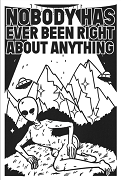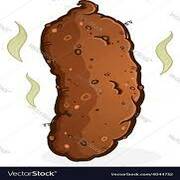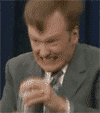|
Pics of the Meshify 2. Looks pretty much like the Define 7 with mesh like everyone expected https://www.reddit.com/r/FractalDesignNA/comments/jki426/meshify_2_r7body/
|
|
|
|

|
| # ? Apr 26, 2024 19:24 |
|
In other meshify news, the c with the solid side panel is on sale on new egg, $60.
|
|
|
|
spunkshui posted:Next time it acts like this try the following: Unplug the computer and turn it on. You will see fans turn a little and then stop obviously. This drains out all capacitors. Then plug it back in and fire it up. So to build off this (and I'm sorry I know this isn't the tech support thread, I promise after this I'll keep my questions around building), I went ahead and got a new PSU. This one to be exact: https://www.bestbuy.com/site/corsai...p?skuId=5845214 I pulled out the old PSU, wires and all, and replaced it with the new one. Everything plugged in, I tried it out and.... still the same. Well, it's a tiny bit different, now when I turn it on, the fans and lights run for a few seconds, then it turns off and then after a few seconds it tries to turn on again. This isn't NEW, but it is happening more consistently now. Sooo what does this mean? Is this a CPU / Motherboard issue or something? Does this mean I should look into building a new PC?
|
|
|
|
I was thinking about using the meshify in my next build, I'm assuming it will feel a lot fancier than my carbide 200r aka a metal rectangle
|
|
|
|
Does anyone know if it's possible to use one of those wireless/bluetooth m.2 cards to connect a bluetooth device without an external antennae connected? My motherboard is an Asrock B550 Velocita. From looking at the settings screens in windows, it looks like the card is properly installed, I just can't get anything to pair with it. Do I need to buy an antennae?
|
|
|
|
Heroic Yoshimitsu posted:So to build off this (and I'm sorry I know this isn't the tech support thread, I promise after this I'll keep my questions around building), I went ahead and got a new PSU. This one to be exact: Some computers do that "double boot" thing and then start right up depending on the settings. Like when overclocking my mobo does that when I change something. But yours keeps trying to start and fails? Thats bad. Mobo might be failing.
|
|
|
|
School of How posted:
Your mobo or your WiFi card should have come with antennae to use. If you don't have them, your gonna have really spotty or no signal/connection.
|
|
|
|
ughhhh posted:Your mobo or your WiFi card should have come with antennae to use. If you don't have them, your gonna have really spotty or no signal/connection. Neither my motherboard nor my wifi card came with any antennae. There are these two weird holes in the back IO panel with antenna logos near them. You can sort of see them in this picture:  Is it normal to have holes like that in the motherboard like that? There doesn't seem to be anything behind those holes.
|
|
|
|
This might have already been posted, but FYI I wouldn't recommend the Adata SX8200 anymore. Looks like they are switching the controller on some units to a slower one. In other news, I bought one last month so how do I see which controller it has? https://www.tomshardware.com/news/adata-xpg-sx8200-pro-controller-change
|
|
|
|
|
hmm i got a pro a short time ago. how do i tell what controller i have if the ssd is in the machine already?
|
|
|
|
School of How posted:Neither my motherboard nor my wifi card came with any antennae. There are these two weird holes in the back IO panel with antenna logos near them. You can sort of see them in this picture: I think that's just keyed SMA jacks and they didnt include them cuz it's probably already ran inside, but optionally, could be given jacks externally.
|
|
|
|
School of How posted:Neither my motherboard nor my wifi card came with any antennae. There are these two weird holes in the back IO panel with antenna logos near them. You can sort of see them in this picture: Ok just to be clear I looked up your mobo and it does not have integrated wifi or bluetooth and did not come with antennas either, so it looks like you bought your own m2 wifi card and installed it. M2 wifi cards typically do not come with antennas and you'll need to provide your own. Something like this https://www.amazon.com/s?k=notebook+wifi+antenna&ref=nb_sb_noss
|
|
|
|
Iím looking to help my gf build a pc, itís the first time for either of us. She wants it primarily for Blender and Unity. She does some light gaming but thatís not a prime concern. Iím open to any ideas since Iím not that well versed in this. What country are you in? NY, USA What are you using the system for? 3D software, Blender and Unity What's your budget? $1000 not including memory, we have that already If you're gaming, what is your monitor resolution / refresh rate? 1440p/165 hz We are close to several microcenters.
|
|
|
|
Verviticus posted:hmm i got a pro a short time ago. how do i tell what controller i have if the ssd is in the machine already? If you take the heatsink off / didn't install it, you can look at the controller chip directly. The older (faster) one is the 2262EN, while the newer one is the 2262G. If you don't want to do that, you can use something like CrystalDiskInfo to look up the ROM version: SVN00235 for the new ones, SVN047 for the old ones. In actual normal human use, there won't be much of a difference in performance, if at all. But I'll probably be recommending the EX950 from now on, given that it (AFAIK) hasn't suffered the same switch-out fate, and is generally the same price anyhow.
|
|
|
|
Snowy posted:Iím looking to help my gf build a pc, itís the first time for either of us. She wants it primarily for Blender and Unity. She does some light gaming but thatís not a prime concern. Iím open to any ideas since Iím not that well versed in this. Get the Ryzen 5 3600 and peruse some finished PC part picker lists for what matches your budget, and then (IMO), order everything off of Newegg since they just put up their Black Friday price match guarantee if you're intent on building it yourself. Also weirdly enough, everything I ordered on Newegg arrived literally the next day to Manhattan, whereas the stuff I ordered on Amazon took at least a week no matter the size/price. Everything I've seen on Microcenter is like 10% more expensive than elsewhere except the new RTX 3000 cards (which they don't even have in stock anymore) change my name fucked around with this message at 15:27 on Oct 31, 2020 |
|
|
|
change my name posted:Get the Ryzen 5 3600 and peruse some finished PC part picker lists for what matches your budget, and then (IMO), order everything off of Newegg since they just put up their Black Friday price match guarantee if you're intent on building it yourself. Also weirdly enough, everything I ordered on Newegg arrived literally the next day to Manhattan, whereas the stuff I ordered on Amazon took at least a week no matter the size/price. Everything I've seen on Microcenter is like 10% more expensive than elsewhere except the new RTX 3000 cards (which they don't even have in stock anymore) I just did an order where I had my entire Newegg cart ready to go and priced checked against Microcenter and came out almost 100 less. Every item was cheaper and they were running additional 20 off if you bought a mobo with the Ryzen 3600. The case was $5 more expensive and my PSU wasn't in their stock, but they had a much better one for $40 off that matched the one I had priced already.
|
|
|
|
MJBuddy posted:I just did an order where I had my entire Newegg cart ready to go and priced checked against Microcenter and came out almost 100 less. Every item was cheaper and they were running additional 20 off if you bought a mobo with the Ryzen 3600. Yeah dang thatís a good deal. Wish I had waited a month to put mine together (and PCpartpicker doesn't show multi-item promotions like that, I think)
|
|
|
|
School of How posted:Neither my motherboard nor my wifi card came with any antennae. There are these two weird holes in the back IO panel with antenna logos near them. Yhea I just assumed you bought a kit with antennae or the mobo came with some. Those holes are where the antennae connect and a kit should come with mounting. I also saw that your m.2 card has clearly marked locations for the wires to connect to you io port (Main and aux). Just get a kit that has both the wires and the antennae. Something like link
|
|
|
|
I know this has been asked a ho-jillion times but whats the tier list of graphics card vendors? I'm by a microcenter, so snagging a 3070 is going to just mean checking the website every morning to see what's in stock physically, but I don't need this badly enough to bite on a vendor with worse quality/customer service. I know EVGA is well regarded, and founders edition cards get a pass, but I know basically nothing of anyone else. Obviously they're all basically working with the same silicon, but is anyone really worth avoiding?
|
|
|
|
Boxman posted:I know this has been asked a ho-jillion times but whats the tier list of graphics card vendors? I'm by a microcenter, so snagging a 3070 is going to just mean checking the website every morning to see what's in stock physically, but I don't need this badly enough to bite on a vendor with worse quality/customer service. The gpu thread is gona be more up to date on this 3070 vs that 3070. I hear the ASUS TUF is good for the price and quiet, again. (this generation of TUF card better then most past years)
|
|
|
|
Boxman posted:I know this has been asked a ho-jillion times but whats the tier list of graphics card vendors? I'm by a microcenter, so snagging a 3070 is going to just mean checking the website every morning to see what's in stock physically, but I don't need this badly enough to bite on a vendor with worse quality/customer service. With availability what it is, I think the two options are: 1) get whatever is in stock, be vendor agnostic 2) Buy an eligible EVGA card and Step Up The performance difference between different manufacturers is usually 2-3% at most, so PNY vs. EVGA vs. ASUS is more personal preference, imo. The GPU Thread may know more, as mentioned: https://forums.somethingawful.com/showthread.php?threadid=3484126
|
|
|
|
change my name posted:Yeah dang that’s a good deal. Wish I had waited a month to put mine together (and PCpartpicker doesn't show multi-item promotions like that, I think) Yeah I was very hyped and then when I clicked purchase, I discovered that between creating my cart and reserving, the entire store was closed for an emergency COVID cleaning so I had to sweat a day.
|
|
|
|
Micro Center price matches Amazon and NewEgg.
|
|
|
|
Verviticus posted:hmm i got a pro a short time ago. how do i tell what controller i have if the ssd is in the machine already? Aida64 will tell you, go to Storage->ata->scroll down to the very bottom, look at Controller Type. I just bought the Gammix version of this (with rad red heat sink) and luckily I have the better controller.
|
|
|
|
Can anyone tell me what the max size of a GPU in this case would be? I think it says the case is 400 mm long but I don't know if that means the actual internal part of the case or if it means the actual full length of the case (including the part that is not part of interior). https://pcpartpicker.com/product/crqBD3/phanteks-eclipse-p300a-mesh-atx-mid-tower-case-ph-ec300atg_bk01
|
|
|
|
FlamingLiberal posted:Can anyone tell me what the max size of a GPU in this case would be? I think it says the case is 400 mm long but I don't know if that means the actual internal part of the case or if it means the actual full length of the case (including the part that is not part of interior). Says right in the entry: quote:Maximum Video Card Length
|
|
|
|
Well, seeing as I still can't even look at a 3070, I figure I need to upgrade my aging 7700k. The problem with upgrading my CPU at this point is that it'll also mean I need to upgrade my mobo and power supply too(especially if I plan on getting a 3070 later which I know has a higher power draw). The question is,coming from a 7700K, should I go with Intel or AMD this time around? Since I'm buying a new mobo anyway, the switch should be easy if I need to do it. I game heavily so I'm obviously looking at intel, but AMD's stuff is significantly cheaper for not much loss in performance on gaming. AMD seems to also be way easier to upgrade later on down the line.(Case in point of me having to replace my mobo because any of the newer intel CPUs arent compatible with it)
|
|
|
|
drat I missed that, but thanks.
|
|
|
|
Umbreon posted:Well, seeing as I still can't even look at a 3070, I figure I need to upgrade my aging 7700k. The problem with upgrading my CPU at this point is that it'll also mean I need to upgrade my mobo and power supply too(especially if I plan on getting a 3070 later which I know has a higher power draw). All that is old is new again: AMD is king. No reason to go Intel unless you are super brand-loyal or have an available upgrade path. 
|
|
|
|
change my name posted:Get the Ryzen 5 3600 and peruse some finished PC part picker lists for what matches your budget, and then (IMO), order everything off of Newegg Thanks! I think I have a build now MJBuddy posted:Every item was cheaper and they were running additional 20 off if you bought a mobo with the Ryzen 3600. Is there a code for this or something? Itís not working for me Also in the parts picker Iím getting this compatibility note: quote:The ASRock B550 Phantom Gaming 4 ATX AM4 Motherboard has an additional 4-pin ATX power connector but the EVGA B5 550 W 80+ Bronze Certified Fully Modular ATX Power Supply does not. This connector is used to supply additional 12V current to the motherboard. While the system will likely still run without it, higher current demands such as extreme overclocking or large video card current draws may require it. Is that something I need to worry about at all?
|
|
|
|
Snowy posted:Thanks! I think I have a build now The $20 off applies only at MicroCenter with a valid CPU + Motherboard combo. As far as the warning goes, looks like a false alarm to me. According to this page you do have an 8-pin connector. Not sure if it's a good idea or not to run it with a 4-pin, but I imagine most of us would recommend against it.
|
|
|
|
DrDork posted:If you take the heatsink off / didn't install it, you can look at the controller chip directly. The older (faster) one is the 2262EN, while the newer one is the 2262G. If you don't want to do that, you can use something like CrystalDiskInfo to look up the ROM version: SVN00235 for the new ones, SVN047 for the old ones. Mine is a 2262ENG. What.
|
|
|
|
Snowy posted:Is that something I need to worry about at all? No, because they're wrong. The PSU has the normal 4+4 pin EPS connector that the motherboard uses, per EVGA's website. Not sure where they're getting their info.
|
|
|
|
CaptainPsyko posted:Mine is a 2262ENG. That's the same as the 2262EN (the old / good one). Don't ask me why the naming is as it is. It just is.
|
|
|
|
Consensus is that a good 600W PSU will be sufficient for a 3700X and 3070, correct?
|
|
|
|
denereal visease posted:Consensus is that a good 600W PSU will be sufficient for a 3700X and 3070, correct? Yes, more than enough really.
|
|
|
|
Toxic Fart Syndrome posted:All that is old is new again: AMD is king. No reason to go Intel unless you are super brand-loyal or have an available upgrade path. Got any AMD recommendations for coming off a 7700k and keeping it relevant for a good few years then?
|
|
|
|
denereal visease posted:Consensus is that a good 600W PSU will be sufficient for a 3700X and 3070, correct? 3700X is like 88W 3070 is like 220W Everything else combined probably isn't 100.
|
|
|
|
Umbreon posted:Got any AMD recommendations for coming off a 7700k and keeping it relevant for a good few years then? A 3600 or 3700x are good options now. I canít imagine anything cheaper would be worth the upgrade nor anything more expensive depending on your needs and budget. Zen 3 will be out soon though, but the chips are more expensive and who knows what will actually be available.
|
|
|
|

|
| # ? Apr 26, 2024 19:24 |
|
sean10mm posted:3700X is like 88W While true, the 3000 series is apparently getting a reputation for spikes in power draw, so it's probably best to stick to Nvidia's advice (600W is fine and plenty of headroom; I'm mainly just saying don't use your math and decide a 500 is a good idea - the official number is 650, fwiw.)
|
|
|