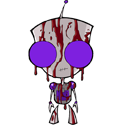|
I seemed to have messed something up in transferring everything to a new case, does anyone have any ideas? I downsized to the Lian Li Q58 today, and after a few hours of painstakingly shoving cables around, everything seems to work EXCEPT my 3070 FE is now running its fans constantly even at idle. Does anyone know why that would be? It's way cooler than it was in my old case and the fans shouldn't even be kicking on below 50. I already tried reseating it on the riser cable and checked all of the power connector points.
|
|
|
|

|
| # ? Apr 27, 2024 02:25 |
|
are the fans set to PWM instead of DC in the bios, or vice versa. did you use splitters or a hub
|
|
|
|
CoolCab posted:are the fans set to PWM instead of DC in the bios, or vice versa. did you use splitters or a hub This is on my GPU. I just tried applying a custom fan curve in Afterburner and that didn't do anything either
|
|
|
|
Pilfered Pallbearers posted:Except for intel 12th gen, which doesnít properly scale e-cores in windows 10.
|
|
|
|
change my name posted:This is on my GPU. I just tried applying a custom fan curve in Afterburner and that didn't do anything either oh sorry, read it backwards
|
|
|
|
change my name posted:This is on my GPU. I just tried applying a custom fan curve in Afterburner and that didn't do anything either Is the riser necessary, or could you try running the card directly in the PCIe slot? And/or do you have another GPU to try in the riser to see if it behaves as expected?
|
|
|
|
CaptainSarcastic posted:Is the riser necessary, or could you try running the card directly in the PCIe slot? And/or do you have another GPU to try in the riser to see if it behaves as expected? Sadly it's a sandwich-style case so the GPU has to sit on a riser behind the motherboard. And I don't have an extra GPU to test with at the moment. I guess if it comes down to it, I can try another riser but I already spent half the day on this
|
|
|
|
change my name posted:I seemed to have messed something up in transferring everything to a new case, does anyone have any ideas? I downsized to the Lian Li Q58 today, and after a few hours of painstakingly shoving cables around, everything seems to work EXCEPT my 3070 FE is now running its fans constantly even at idle. Does anyone know why that would be? It's way cooler than it was in my old case and the fans shouldn't even be kicking on below 50. I already tried reseating it on the riser cable and checked all of the power connector points. The fans are running at 100%, or at a low speed but failing to engage 0-rpm mode? In either case, but especially the latter, I wouldn't expect the issue to be with one with your installation. It almost sounds like some kind of weird driver or fan control software issue. Is there anything like MSI Afterburner running in the background overriding the stock fan curve?
|
|
|
|
Dr. Video Games 0031 posted:The fans are running at 100%, or at a low speed but failing to engage 0-rpm mode? In either case, but especially the latter, I wouldn't expect the issue to be with one with your installation. It almost sounds like some kind of weird driver or fan control software issue. Is there anything like MSI Afterburner running in the background overriding the stock fan curve? The latter, they're running at 1000 RPM at 40 degrees so I'm not really sure what's up. This is without anything like Razer Synapse, Afterburner, etc running. The only change I made was setting the PCI-E slot to gen 3 to accommodate the riser, but I don't think that would have done it.
|
|
|
|
change my name posted:The latter, they're running at 1000 RPM at 40 degrees so I'm not really sure what's up. This is without anything like Razer Synapse, Afterburner, etc running. The only change I made was setting the PCI-E slot to gen 3 to accommodate the riser, but I don't think that would have done it. Could be the riser itself. Did you try making fan adjustments in the nVidia control panel? Thatís probably where Iíd check first. Is it possible to plug in the GPU without the riser if the case of open? Just to test.
|
|
|
|
2TB PNY CS2130 Gen3, R/W: 3500/3000, $140 Amazon Best Buy Adorama Rinkles fucked around with this message at 11:53 on Aug 8, 2022 |
|
|
|
Rinkles posted:Another good QLC deal. I would not get that. PNY does not disclose an endurance rating, and it apparently has poo poo write performance.
|
|
|
|
Dr. Video Games 0031 posted:I would not get that. PNY does not disclose an endurance rating, and it apparently has poo poo write performance. Yeah, I see the Slickdeals thread is full of red flags. You should be able to find another similarly priced drive soon enough with how things are trending, but from a more trustworthy vendor.
|
|
|
|
Pilfered Pallbearers posted:Could be the riser itself. So I'm an idiot, it was an idle power draw thing apparently. I have two monitors plugged in, and changing the power draw to adaptive in Nvidia control panel solved this. It looks like they kick on to 30% no matter the temps once it goes over 50 watts.
|
|
|
|
I have a PNY CS900 that I use as a download dump drive and it's the shittiest SSD I've ever used by a wide margin, with incredibly poor performance and constant hitching while doing even the most basic file browsing, and it's soured me on using their storage media from here on out
|
|
|
I'm working from home full-time so I've been using my gaming desktop for double duty. Figure it's time for an upgrade. I opted for the i5 over the i7 as it's only 2 less cores at basically the same speed but saves $100+. GPU manufacturer brands I don't really know (MSI is obviously a big one) but from what I've read the 3080 seems to be the best value and the 10GB vs 12GB doesn't really matter. I've got all the peripherals already including SSD drives so not too concerned with that stuff. I don't know much about motherboard brands but the slots on that MSI Pro Z690 look good to me. Anything obvious stand out? Any sweet deals I should consider? PC Part Picker Popete fucked around with this message at 00:28 on Aug 9, 2022 |
|
|
|
|
Anything this thread would fix for this build my sister's SO is looking to buy? Sounds like he's using it for Minecraft and Halo Infinite primarily, so doesn't need anything too crazy. Maybe we throw in an aftermarket cooler if the stock Intel one is still too lovely to use? Also saw the BIOS flagged as potentially incompatible, is that something to worry about or is it like how that message always flagged for B450 + Zen 2 even when everything got updated to support them? PCPartPicker Part List CPU: Intel Core i5-12400F 2.5 GHz 6-Core Processor ($149.99 @ Newegg) Motherboard: MSI PRO B660M-A WIFI DDR4 Micro ATX LGA1700 Motherboard ($139.99 @ Amazon) Memory: G.Skill Aegis 16 GB (2 x 8 GB) DDR4-3200 CL16 Memory ($49.99 @ Newegg) Storage: Western Digital Blue SN570 1 TB M.2-2280 NVME Solid State Drive ($84.99 @ Amazon) Video Card: Sapphire Radeon RX 6600 8 GB PULSE Video Card ($269.99 @ Newegg) Case: Corsair 4000D Airflow ATX Mid Tower Case ($94.99 @ Amazon) Power Supply: EVGA SuperNOVA GT 650 W 80+ Gold Certified Fully Modular ATX Power Supply ($64.98 @ Amazon) Total: $854.92 Prices include shipping, taxes, and discounts when available Generated by PCPartPicker 2022-08-09 01:00 EDT-0400
|
|
|
|
demostars posted:Anything this thread would fix for this build my sister's SO is looking to buy? Sounds like he's using it for Minecraft and Halo Infinite primarily, so doesn't need anything too crazy. Maybe we throw in an aftermarket cooler if the stock Intel one is still too lovely to use? Also saw the BIOS flagged as potentially incompatible, is that something to worry about or is it like how that message always flagged for B450 + Zen 2 even when everything got updated to support them? This seems fine. Spending $30 more on a 6600 XT (after rebate) may be worthwhile, but it's not necessary or anything. Popete posted:
This also seems fine, though the U12S may not be the best cooler when it comes to price to performance. The Scythe Fuma 2 would be quieter and get better temps while being $5 cheaper. edit: Though now that I read your post again, you should either upgrade that monitor or get a cheaper GPU. The 3080 is extreme overkill for 1080p @ 75 Hz. A 3060 Ti would max out that refresh rate in basically all currently released games. If you get a 3080, then you probably want it driving a 1440p 144+ Hz monitor or something. There are some good, cheap-ish options in that display category now, such as the HP X27q. edit 2: DDR5 also comes at a premium. It's not nearly as bad now as it was beforeóit used to be a strict no-buy, but it's now a viable option... if you want to spend more to have the best performing system possible. Considering that you're getting a 12600K instead of the 12700 because it's a better value, though, you should also probably just get some DDR4-3600 or something for $30 - $40 cheaper without really being much worse. That, or spend $5 more on this kit of DDR5-5600. It's better than the 5200 stuff and can be overclocked more easily if you want to get into that. It claims the sale ends in an hour, though that's been bogus before. (edit: deal's over, was $175 but now it's much pricier) (actually, since the DDR5 version of that board is so cheap right now, it's probably a wash between it and DDR4. May as well go with DDR5 I guess.) Dr. Video Games 0031 fucked around with this message at 01:33 on Aug 10, 2022 |
|
|
Dr. Video Games 0031 posted:edit: Though now that I read your post again, you should either upgrade that monitor or get a cheaper GPU. The 3080 is extreme overkill for 1080p @ 75 Hz. A 3060 Ti would max out that refresh rate in basically all currently released games. If you get a 3080, then you probably want it driving a 1440p 144+ Hz monitor or something. There are some good, cheap-ish options in that display category now, such as the HP X27q. Yeah I realize this system would be pretty extreme overkill for my current monitor setup and what I'm doing but I will upgrade that in due time anyways so I figure why not target a 1440 monitor anyways. I'll probably still stick with DDR5 even if it's mostly a wash. When I build a PC I tend not to "upgrade" it much before just buying a new one. I'm currently rocking an i5-6600k with 16GB RAM and an RX 480 that I built in I think 2016 so if I can get that kinda life out of a new system I don't mind going for the latest stuff.
|
|
|
|
|
Popete posted:
I've been staring between the Alder Lakes for a bit and it's worth mentioning the e-cores on 12600k, 12700 (k only?) might throw some wrenches in there. W10 doesn't have the ability to use the director feature that offloads tasks intelligently to the e-cores and works sequentially or something like that, but you might see additional problems running VMs. Quick googling showed some issues with Workstation Pro 16 being unable to utilize all cores, and I get the feeling you might see some of the same among other solutions.
|
|
|
|
Every couple of years I duck in here it seems. Looking to get a mid-level gaming machine on which my daughter can do basic 3-D modelling. What country are you in? USA What are you using the system for? Light gaming and digital art/3d models What's your budget? $750 or thereabouts If you're gaming, what is your monitor resolution / refresh rate? hosed if I know. I'd be getting her a monitor too. If youíre doing professional work, what software do you need to use? N/A but she is an art student.
|
|
|
|
Beerdeer posted:Every couple of years I duck in here it seems. Looking to get a mid-level gaming machine on which my daughter can do basic 3-D modelling. If you live near a micro center, get one of these CPU/mobo combo deals and then pair it with an RX 6600. I recommend the $220 one since the $180 one only has PCIe 3.0 support and that GPU has only half the normal PCIe lanes. That would leave you with $280 for everything else, which is tight but doable. this list for the other parts will get you there. You could go with a 500GB SSD instead to get 32GB of RAM, which may be useful for modeling and suchóI don't know much about that stuff, to be honest. If you don't live near a micro center, then things get more difficult. You can get a 12400F and a B660 mATX motherboard for about $270, which limits you to $200 for the GPU if you want to stay under budget, and $200 options aren't great right now. EVGA had an RTX 2060 for $200 recently, but that deal has ended. It could come back though if you're willing to wait, otherwise you're looking at something like a 1660 Super which wouldn't be nearly as good. The one thing I'm not 100% sure about in that parts list is the case, but it should be at least decent. The ~$75 price category for cases has really fallen off as of late thanks to rising shipping costs. PC cases are the components hit hardest by shipping price hikes due to how bulky they are. You used to be able to get a solid full ATX midtower like the Phanteks P360A for less than $75, but now that's $100. Dr. Video Games 0031 fucked around with this message at 07:10 on Aug 10, 2022 |
|
|
I've lived in near but have never been to a Micro Center and wow  I have been missing out if these prices are real. Thank you thread, this is fantastic. I have been missing out if these prices are real. Thank you thread, this is fantastic.Edit: Ok really it was just the CPU I wanted was like $50 cheaper not so much anything else. Popete fucked around with this message at 23:36 on Aug 9, 2022 |
|
|
|
|
Yeah microcenter prices their cpu really low to get people in the door. Only time I've been inside of one in a dozen years or so was to pick up a haswell i5 for $75 cheaper than anywhere else on the planet
|
|
|
|
is there a decent way to buy an OEM CPU without the cooler? I really do not want to throw away yet another AMD stock cooler
|
|
|
|
KYOON GRIFFEY JR posted:is there a decent way to buy an OEM CPU without the cooler? I really do not want to throw away yet another AMD stock cooler Not in any way which will save you money or be worth the hassle of sourcing it outside of buying used, unless itís a model which does not come with a cooler by default.
|
|
|
|
Popete posted:I've lived in near but have never been to a Micro Center and wow I used to live near one and do my builds there. On one hand, it's neat to have all the stuff in-stock and in front of you. On the other hand, there is a 100% chance you are gonna get stuck behind a pair of seniors trying to use 5 different expired coupons to buy 20 500-packs of DVD-RW's and a digital camera that they'll have a lot of questions about using a personal check. And they won't have a pen. And they first pen they get won't work.
|
|
|
|
KYOON GRIFFEY JR posted:is there a decent way to buy an OEM CPU without the cooler? I really do not want to throw away yet another AMD stock cooler stick it on craigslist for five bucks or something
|
|
|
|
Pilfered Pallbearers posted:Not in any way which will save you money or be worth the hassle of sourcing it outside of buying used, unless it’s a model which does not come with a cooler by default. Yeah I was gonna say, I can solve this problem for you, but it's gonna cost you 10% extra
|
|
|
|
i just prefer not generate more random garbage than i have to, that's all
|
|
|
|
Was hoping you were one of the pig-nosed M4 owners because I had a real 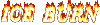 lined up ready to go, but I guess not lined up ready to go, but I guess not
|
|
|
|
Just buy an Intel K CPU and it doesn't come with a fan!
|
|
|
|
|
Popete posted:Just buy an Intel K CPU and it doesn't come with a fan! Then I have to get rid of my AM4 motherboard! Thatís no help at all!
|
|
|
|
Hadlock posted:Was hoping you were one of the pig-nosed M4 owners because I had a real I have the last cool and good M car
|
|
|
|
KYOON GRIFFEY JR posted:Then I have to get rid of my AM4 motherboard! Thatís no help at all! The 5800X3D doesn't come with a cooler, just another perk of god's favorite chip
|
|
|
KYOON GRIFFEY JR posted:I have the last cool and good M car What up fellow e46 owner
|
|
|
|
|
PC Building Megathread: Do you live near a Micro Center?
|
|
|
|
Popete posted:What up fellow e46 owner you misspelt e39 but whatever
|
|
|
|
Dr. Video Games 0031 posted:PC Building Megathread: Do you live near a Micro Center? End US monopoly on Micro Center!
|
|
|
|

|
| # ? Apr 27, 2024 02:25 |
|
Hadlock posted:you misspelt e39 but whatever  DoombatINC posted:The 5800X3D doesn't come with a cooler, just another perk of god's favorite chip I'm trying to stick to 65w TDP unfortunately!
|
|
|