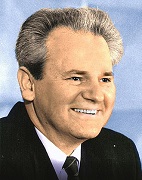|
I've been doing some slit scan experiments so I thought I'd post them here as I didn't find a suitable thread for this type of experimentation. I learned how to code in Processing for this and I'll be sharing my crappy code so you can do it yourself if so inclined. I am preparing my body for the tsunami of code citique that is sure to follow. I will go to any length not to install another Adobe product. Also many thanks to my goon brother who helped me a lot when I got stuck with coding. https://en.wikipedia.org/wiki/Processing Vertical temporal displacement For starters, a basic vertical temporal displacement:  This is a small jif of the source footage:  I used two objects just to see how the different materials look. I flipped it vertically and wrote a Processing script to generate a video where each subsequent row of pixels is delayed by one frame from the previous. Here's a video example of a similar thing (with a bit of source footage at the end): https://www.youtube.com/watch?v=HoNZw5evQSA One thing I learned there is that it doesn't play well with DOF, as the horizontal displacement sharpens the edges as their angle approaches the horizontal. Also, since the minimum number of input frames for this effect is equal to the height of the video, it is advisable to pre- and post-roll for at least [height divided by framerate] seconds. I use FFmpeg to convert the source video to a series of 8-digit named PNGs in the data folder of the Processing sketch: code:Here is the Processing code for the vertical displacement: code:Horizontal x/time swap This is where things get interesting. You may have seen videos of this, as people love to do it to flowers as they get interesting colourful abstracts. What this script does is take in a number of input frames, and then creates output frames that are number-of-input-frames wide. Height is constant. The first output frame consists of all the first columns of all the input frames lined up horizontally left-to-right. The second frame uses all the second columns of all the input frames and so on. The resulting number of frames cannot be more than the width of the input frames, as we swap time for width with this process. However, the resulting video can be as wide as the number of input frames available. Here it is applied to the hand holding the racoon toy, rotated by 90 degrees: https://www.youtube.com/watch?v=QjETmDFM0mk The effect is a temporal "extrusion" of subsequent rotating cross sections of the original object. But interesting things happen when shooting with a background too. Here is a jif snippet of the source footage for the next experiment:  And here is the resulting video: https://www.youtube.com/watch?v=g3Mtr3GhW-g I love that the static parts of the frame become horizontal rasters. The squiggly line in the beginning of the video is an awning flapping in the wind. Right now I'm trying to find a balance between resolution / framerate / (angular) speed of subjects to make some compelling footage. As you can see, the fast moving cars become quite compact, but the person walking in the background keeps their general proportions. And here's the code: code:That's it for now, I'll be posting future experiments here and I hope someone else will join me.
|
|
|
|

|
| # ? Apr 27, 2024 04:22 |
|
This is extremely cool and good, I'll need to sit down with the code and grok it but I think I should be able to help out with that side and do some experimentation of my own. Super keen to see where you take this.
|
|
|
|
The video of the cars passing in the street is so wonderful and like low key psychedelic. Weird pillars on a sea of undulating colours Thanks for sharing your code and learning, canít wait to give this a shot soon
|
|
|
|
|
Managed to get some footage that works well with the x/time swap effect https://www.youtube.com/watch?v=bjgYPfNWJ60
|
|
|
|
Though I gotta agree with tuyop, it's more fun when delving into the abstract https://www.youtube.com/watch?v=pv_zZbdyWWc
|
|
|
|
burexas.irom posted:Though I gotta agree with tuyop, it's more fun when delving into the abstract Very excellent!
|
|
|
|
what would be the hardware equivalent of the process? a huge matrix of s&h circuits?
|
|
|
|
Not sure I can answer that with my understanding of circuits, but maybe someone else can. To clarify a bit more, the effect is basically an expansion on the photo finish technique:  Here the film would be rolled past a slit exposing the finish line, rolling at a speed roughly relating to the speed of the contestants. Note the same "background turns into horizontal raster" effect. My effect is basically photo finish frames taken from adjacent slits, concurrently. In a digital camera, I guess the challenge would be to append consecutive scans of every single column of the sensor to separate files, so I would assume the solution would be either a huge memory buffer or really fast writing to storage. Or some clever circuitry, as you imlply. An analog equivalent seems impossible, as you'd have to expose every frame of film through its own separate but adjacent slit. Maybe some variation on a fresnel lens and a huge array of rolling film frames, but at this point I'm talking out of my rear end.
|
|
|
|
I processed some footage of water I shot while waiting for the boat. As the process separates elements depending on their horizontal speed, it kind of separates interfering ripple patterns in the water surface. https://www.youtube.com/watch?v=YY4uTJZ319A I left a bit of the original footage at the end, for comparison.
|
|
|
|
burexas.irom posted:I used two objects just to see how the different materials look. I flipped it vertically and wrote a Processing script to generate a video where each subsequent row of pixels is delayed by one frame from the previous. this poo poo is cool! i was instantly curious what a vertical wipe would look like between the source footage and the scanned stuff so here is the quick and (very) dirty result https://www.youtube.com/watch?v=jv8m3JFFzWw
|
|
|
|
That's cool, and it shouldn't be too hard to implement that into the Processing code either. Also they may not be lining up ideally because I don't always output at the input framerate, mostly I just go for what looks cool. The first process I wrote was more of a proof of concept (or maybe proof of being able to write code that actually works), so it's wholly unoptimized (it loads [height] frames for each frame separately so it spends 99.9% of its time loading images). So, continuing to experiment with the x/time swap, I noticed that the horizontal rasters produced by static background shift very suddenly when said background has a lot of contrasting vertical lines (as in the catamaran footage where the background is all buildings) which gives them a twitchy nervous quality. Now I'm trying to get footage containing more curved or tilted perspective lines. I took some footage of a freeway junction this morning:  The resulting video is much more fluid in the background transformation. https://www.youtube.com/watch?v=dPQcJupjdOk I'm working with a x100v sporting the 35mm lens (or 28 with wide adapter), which is not ideal for this kind of thing. If anyone has footage they would like processed feel free to send it to me. I can't make this thing multi-thread anyway so I can spare one of my 8 cores for some processing whenever. 
|
|
|
|
I like the abstract quality of these. It kinda messes with my mind trying to figure out the mechanics.
|
|
|
|
Ya, it messes with my head sometimes, especially when I'm trying to predict what the outcome will be when I change the starting frame for a piece of footage. I shot some dutch angles this morning, have some fun with perspective: https://www.youtube.com/watch?v=0XvaEQP_AMI https://www.youtube.com/watch?v=HBCxjSXFjMM The weird vertical bands on this one is how I learned to program an AWB Lock button on my camera: https://www.youtube.com/watch?v=jVZjTszxGNI https://www.youtube.com/watch?v=XgaUR_2OESU If you're wondering about the weird multi-colored wavy things, my town is in preparations for the carnival so there's ribbons fluttering in the wind all over the place.
|
|
|
|
I've edited the code to do shift by rows rather than columns (so a y-time swap) and ran the catamaran footage through it, to some effect: https://www.youtube.com/watch?v=7wj6uG8bM6U
|
|
|
|

|
| # ? Apr 27, 2024 04:22 |
|
burexas.irom posted:Because I don't know how to code multi-threading the code is quite slow. I have optimized it as far as to load as many images as it can and work with them from memory (loading images seems to be the chokepoint here) but the memory is easily overrun. That's what the factor variable is for, it determines how many frames to process at a time, the higher it is the faster the whole thing runs. But if you get out-of-memory errors, then reduce factor (and increase factorW accordingly). Dammit Jim, I'm a designer not a coder! Try changing things up so you read each image as few times as possible. Currently, youíre holding 80 frames in memory, 40 read 40 write. If we assume a width of 400, it will take 10 batches of reads to output all 400 frames. 10x400 reads, 400 writes. If instead you do 80 frames in memory, 1 read and 79 write. With a width of 400, itís going to take 6 batches to output all 400 frames. 6x400 reads, 400 writes. Should speed things up. I think. Iím not going to like set up a dev environment and try it or anything.
|
|
|