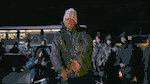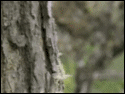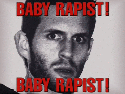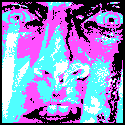|
It's funny that DisplayFusion was just mentioned, because I was planning on using it to deal with a multi-monitor issue I'm having, but it doesn't seem to give the option: Is there any way to tell Windows 7 that I'd like two distinct desktop wallpapers? I don't like the 'extend' feature, because it makes Deskop 1 have the Left Side Of The Wallpaper, and Desktop 2 have the Right Side Of The Wallpaper. I use Wallper Cycler for my wallpaper needs, and Displayfusion doesn't play with it: there's no Use Current Wallpaper option in DF for either monitor. Is there any program that does that? Something that lets me treat Desktop2 as a standalone desktop, but with the ability to drag windows between them? MisterBibs fucked around with this message at 05:57 on Oct 25, 2012 |
|
|
|

|
| # ? Jun 4, 2024 06:53 |
|
MisterBibs posted:I use Wallper Cycler for my wallpaper needs, and Displayfusion doesn't play with it: there's no Use Current Wallpaper option in DF for either monitor. Is there any program that does that? Something that lets me treat Desktop2 as a standalone desktop, but with the ability to drag windows between them? DisplayFusion does wallpaper cycling on its own. I don't really understand what you mean by "Use Current Wallpaper" option.
|
|
|
|
Inspector_71 posted:DisplayFusion does wallpaper cycling on its own. I don't really understand what you mean by "Use Current Wallpaper" option. Wallpaper Cycler does more than just cycling the wallpapers. They are things they other apps could do (calendars, etc) but DF might be able to replace it. Disregard.
|
|
|
|
stubblyhead posted:Except that my Mohammedan brother is right, there's no reason for any one person to have that many bookmarks, organized or otherwise. I know that 99,9& of those links are probably useless junk but since there are some I don't want to get rid of I haven't just deleted them all. By organizing I meant mostly deleting but I have zero motivation dealing with the issue with Firefox's Bookmark Manager. I also understand that bookmarks alone are a bad way to store information & stuff I'd want to watch/read later (like photos from flickr or some articles etc.) and that's why I need to move on to something else. Preferrably something which supports syncing to other computers/devices too. Edit: MisterBibs posted:Wallpaper Cycler does more than just cycling the wallpapers. They are things they other apps could do (calendars, etc) but DF might be able to replace it. Disregard. Rainmeter can be configured to display calendars/news/rss/weather/whatever on desktop: http://rainmeter.net/cms/ It may be annoying to set up to your liking though, I haven't bothered with it yet. Ihmemies fucked around with this message at 09:05 on Oct 25, 2012 |
|
|
|
I have a question about text and folders in Windows that's come about because I am now fixated on categorising and organising every file/folder/email in my life. I want the text of folder names, when displayed in any view (list/details/whatever), to have a customisable colour. Hell, if that could then apply to files within that directory as well, that would be perfect. /class 7a/7a.doc all in green, for example... /class 8b/8b.doc all in red... Is it possible?
|
|
|
|
Ihmemies posted:I know that 99,9& of those links are probably useless junk but since there are some I don't want to get rid of I haven't just deleted them all. By organizing I meant mostly deleting but I have zero motivation dealing with the issue with Firefox's Bookmark Manager. There's probably some sort of script you can run to auto delete dead links, should at least clear out some of them. But more rationally if you haven't used them by now will you ever? And I found rainmeter to be a resource hog.
|
|
|
|
Ihmemies posted:I know that 99,9& of those links are probably useless junk but since there are some I don't want to get rid of I haven't just deleted them all. By organizing I meant mostly deleting but I have zero motivation dealing with the issue with Firefox's Bookmark Manager. Just use Evernote. It's amazing for this poo poo. The absolute easiest way to get your current bookmarks in to Evernote is just export your bookmarks in Firefox to an HTML file and then import that file into Evernote.
|
|
|
|
Ihmemies posted:I know that 99,9& of those links are probably useless junk but since there are some I don't want to get rid of I haven't just deleted them all. By organizing I meant mostly deleting but I have zero motivation dealing with the issue with Firefox's Bookmark Manager. Along with the Evernote suggestion I use something like Pocket, Readability, or Instapaper to store articles I want to read later. I get my data in there either with IFTTT to put Starred Google Reader items into Pocket. If it's something I want to keep for a true archive I put it into Evernote. All of these services will sync with Android and iOS. I pretty much don't use bookmarks anymore. Instapaper will cost you between $3-5 to get started gariig fucked around with this message at 17:07 on Oct 25, 2012 |
|
|
|
No Instapaper for Android, but everything else should play nice across the spectrum. E: Durr, nevermind, they just don't list it on their main page because Android Sux I guess? FISHMANPET fucked around with this message at 17:38 on Oct 25, 2012 |
|
|
|
Ihmemies posted:I know that 99,9& of those links are probably useless junk but since there are some I don't want to get rid of I haven't just deleted them all. By organizing I meant mostly deleting but I have zero motivation dealing with the issue with Firefox's Bookmark Manager. To be more useful to you, there's an extension for firefox that can go through all of your bookmarks and delete all of the links that no longer work. Here it is: http://mac.softpedia.com/get/Internet-Utilities/CheckPlaces.shtml The dev is a primadonna and quit supporting it a little while back because Mozilla didn't treat him special enough or something, but it still works and should be able to cull at least all of the dead links in your bookmarks. As somebody who used to have trouble throwing out boxes for games I didn't even own any more, I wish you good luck in paring that poo poo down.
|
|
|
|
So it's been suggested to me that backing up my computer is a good thing. Right now I just have all my files in Dropbox, which is the most important thing for me but I want a backup that if I install Windows 8 and want to go back I can do that. I think it should work like a system restore disk but with all my programmes and current settings installed on it. It would also be nice if the image can be updated incrementally so it doesn't take a long time to backup each time. So can I buy a external harddrive and do this? Will I need some special software or is there something built into windows? \/\/\/\/\/\ Thanks, yeah it is windows 7. Now I just have to buy an external hard drive big enough! Sri.Theo fucked around with this message at 14:53 on Oct 26, 2012 |
|
|
|
Sri.Theo posted:So it's been suggested to me that backing up my computer is a good thing. Assuming windows 7, just look at the built in windows backup. It can create system images and do anything else you choose, and yes, can be scheduled to do it, I imagine incrementally - the back end is shadow copy
|
|
|
|
I'm having some problems scripting the addition of an AD group to a computer's local administrators group. I've been using code:
|
|
|
|
I'm not sure if this exists, but I'm looking for a small program that will add an item to the right-click menu in Explorer which, when run after right clicking a folder, will bring all the contents of that folder and all sub-folders up to the top level. i.e. if I start with C:\stuff which contains C:\stuff\stuffa.txt C:\stuff\stuff1\stuffb.txt C:\stuff\stuff1\stuffc.txt C:\stuff\stuff2\stuffd.txt I want to end up with C:\stuff\stuffa.txt C:\stuff\stuffb.txt C:\stuff\stuffc.txt C:\stuff\stuffd.txt
|
|
|
|
I don't know if you can do it with Right Click > Context Button, but I know you can set up Auto HotKey to do that sort of thing. I have a couple scripts at work to handle file transfers. code:Ninja Edit: Add a batch script, or a VB script to that and you can do that also.
|
|
|
|
Illuminado posted:
In a related suggestion: to simplify adding custom things to the rightclick menu slightly, FileTypesMan is easier than editing the registry manually.
|
|
|
|
Thanks guys. I managed to find this http://levelzap.codeplex.com/ which does the trick. Although it does ask for confirmation for every single folder which is a huge pain in the arse. I had another question. I used to have LogMeIn installed on my parents' computers to let me troubleshoot from my place. After all our machines got replaced and the account details got misplaced I need to start over with some sort of solution. Is LogMeIn still the best way to do this? I'm looking for something simple, free, and that won't require me to forward ports (my parents PCs are behind a lovely router their ISP gave them which doesn't allow port forwarding)
|
|
|
|
Not sure if this belongs here, in the virtualization thread, or somewhere else entirely. I think I already know the answer but I'll ask anyway. I have a ThinkPad running Windows 7 Enterprise with a BitLocker encrypted drive. I would like to clone or otherwise convert the drive on this machine into a virtual machine that I can use with either VMware Fusion 5 or Parallels Desktop 8 on OS X. Given the BitLocker encryption is this even possible?
|
|
|
|
edit: never mind, wrong thread.
G-III fucked around with this message at 00:49 on Oct 27, 2012 |
|
|
|
Would Windows 8 App stuff go here or should we make an IYG thread for that? I'm looking for a decent IRC client, or maybe something compatible with Pocket.
|
|
|
|
Kazy posted:Would Windows 8 App stuff go here or should we make an IYG thread for that? Any IRC client you used before will work fine, unless you need an RT version for ARM... in which case I'd wait a few days. Lots of stuff coming online.
|
|
|
|
I am trying to find software that can schedule tasks at specific times in specific time zones. For example, I have a server where local time is UTC. I need a job run at 18:00 Chicago time, 18:00 London Time, 01:00 Hong Kong time, and 18:00 Frankfurt time. Because of the shifting daylight savings time, I can't simply convert everything to UTC and have it work.
|
|
|
|
Kazy posted:Would Windows 8 App stuff go here or should we make an IYG thread for that? There is already one over at IYG: http://forums.somethingawful.com/showthread.php?threadid=3514014&userid=0&perpage=40
|
|
|
|
Chuu posted:I am trying to find software that can schedule tasks at specific times in specific time zones. I'd make an hourly task in task scheduler that runs a script that checks what time it is and runs the appropriate jobs. Powershell has access to this class http://msdn.microsoft.com/en-us/library/system.timezoneinfo.aspx so you can use the official Microsoft API.
|
|
|
|
TomWaitsForNoMan posted:Thanks guys. I managed to find this http://levelzap.codeplex.com/ which does the trick. Although it does ask for confirmation for every single folder which is a huge pain in the arse. I've always just used teamviewer for these scenarios, seems to work quite well.
|
|
|
|
This will probably seem like a silly question. I tried searching for an answer on Google, but I think that confused me more. A few years ago when I lived in Austria, I needed to buy a new computer. It came without an OS. All they had was German language copies of XP, so I bought one. I have since changed OS to Windows 7 (English) but still have my XP disc and serial that I currently have no use for. Where it might be useful is if I could install XP in English on an older machine. Can I install English XP and use my German key? Some people on Google suggested the EULA prohibits this, while others say that their interpretation allows it. If I try doing this, is Microsoft likely to tell me my key is invalid? Additionally, if I cannot do this, would I be able to pay from an upgrade from German XP to English Windows 7? Sorry if this is covered elsewhere but I have not been able to see it.
|
|
|
|
^^^ Just try installing it? And my understanding is that if it doesn't work, you have to outright buy a new Windows or upgrade to Ultimate. Ultimate lets you change languages on the fly, Home and Pro don't. Now, a question of my own: I want to sign on with 1 password to my upgraded-to-Win8 laptop, while making sure my %userprofile% or a secondary partition (that I can soft/hardlink) is encrypted. I want to protect against data theft if the machine gets stolen, even if somebody yanks my SSD out of the laptop. It's a Thinkpad with a TPM chip, so I was going to use BitLocker, but I'm confused as to if that'd protect somebody from getting in to my Windows or using a recovery console to add a user and then start prying. My method for the last few years has been to just use a TrueCrypt volume with password prompt after my Windows login, but I figure now that Win8 has finally let me access to use my TPM, I *should* be able to use BitLocker to achieve the same level of security. The end-game I want is that unless I am actually logged in, the files are unreadable. It seems like Windows' built-in NTFS encryption only encrypts folders, not drives, and I remember trying to use NTFS encryption on my %userprofile% and everything going absolutely haywire when I tried in Win7. Suggestions? I'd like to knock off that 2nd password prompt and use something Windows-native if possible. [edit] Figured it out. BitLocker doesn't do what I want it to do and EFS isn't quite reliable enough to turn over an already live profile dir. Solution: Create a TrueCrypt volume with no password, a passwordless keyfile, encrypt the keyfile using NTFS encryption in your home directory, auto-mount on login. Same functionality I had before, but it's not perfect. I wonder if Win8 is any different on encrypting your home dir. LiquidRain fucked around with this message at 23:14 on Oct 30, 2012 |
|
|
|
Yuncemil posted:Additionally, if I cannot do this, would I be able to pay from an upgrade from German XP to English Windows 7? Sorry if this is covered elsewhere but I have not been able to see it. You can install an upgrade of Windows 7 as a full version with just a few registry tweaks. Just google it for a tutorial. Microsoft pretty much doesn't care despite it being a bit shady. I've done it a number of times on computers I've worked on.
|
|
|
|
Yuncemil posted:Can I install English XP and use my German key? The way that restriction manifested itself to me was that during install, way before any network connection is made, the key was rejected, making further installation impossible (without another key). So you don't have to fear your key is going to get blacklisted should you try anyway. Medullah's suggestion seems the most common sense approach, though.
|
|
|
|
LiquidRain posted:^^^ Just try installing it? And my understanding is that if it doesn't work, you have to outright buy a new Windows or upgrade to Ultimate. Ultimate lets you change languages on the fly, Home and Pro don't. You can't use the built-in NTFS encryption because it's based on certificates, and the certificates are stored in your user profile. If by "Windows-native" you mean anything installed with Windows, your options are BitLocker, BitLocker To Go, and NTFS encryption. BitLocker with a TPM should work well enough, since according to this article, the Windows partition has to be first in the boot order, and you can't use F8 or F10 to get to preinstalled recovery tools. However, if somebody steals your laptop, they're probably after the laptop itself, not the data in the laptop. If you're leaving anything stored on your laptop that might compromise your identity, you should be encrypting that separately.
|
|
|
|
Thanks for the advice everyone. I will have a think on whether I want to pay to upgrade it or not!
|
|
|
|
If i have swap files for Windows on multiple drives, is it possible to somehow assign a higher priority to the faster one (without making it the only swap drive) ?
|
|
|
|
Dauq posted:If i have swap files for Windows on multiple drives, is it possible to somehow assign a higher priority to the faster one (without making it the only swap drive) ? Why do you want multiple page files in the first place?
|
|
|
|
Microsoft's site is infuriating. How do I buy a windows 7 upgrade? I just bought a bunch of computer parts to make essentially a new computer. Included in this is an SSD. I currently am running windows XP, what I want to do is use the new SSD as my C drive, upgrade to windows 7 from XP, and keep my old hard drive as a secondary D drive. Is this possible?
|
|
|
|
the last signal... posted:Microsoft's site is infuriating. How do I buy a windows 7 upgrade? You don't. Not from Microsoft anyway. They've already stopped selling it in their own store because they want everyone to get Windows 8, and I wouldn't be surprised if they're no longer generating keys for it for anything other than anytime upgrades. Note that Windows 8 costs rather less than 7 did and things like Classic Shell can keep you almost entirely away from Metro. Pretty much everyone else on the Internet still sells Windows 7, but you may only be able to get it as Upgrade (fine) or OEM (close enough) and only for a limited time (not... as fine). dont be mean to me fucked around with this message at 01:37 on Nov 2, 2012 |
|
|
|
Not sure what the future of this thread will be but I gave the OP a long-overdue update and cleanup.
|
|
|
|
univbee posted:Not sure what the future of this thread will be but I gave the OP a long-overdue update and cleanup. You should note that shsc.info has also been abandoned and the link now points to a domain landing page.
|
|
|
|
kapinga posted:You should note that shsc.info has also been abandoned and the link now points to a domain landing page. I moved my data recovery page to http://data.steveshouse.org , if anyone really cares. It's a work in progress that I keep forgetting about, but the data that was there before is there and a bit more.
|
|
|
|
My gmail account notified me someone tried logging in from across the country and stopped it. Looking into it, it seems they knew my password. How the gently caress would they have done that? It's random letters/numbers but not that long. There's been some talk of a rootkit exploit going around and I'm worried that is the vector on how they got it, but when I ran taskmgr and procexplr I didn't see anything suspicious and windows security essentials has not reported anything. Would this kind of thing show up in msconfig/services/taskmgr?
|
|
|
|

|
| # ? Jun 4, 2024 06:53 |
|
A good rootkit wouldn't been seen by any of those things. You should go here: http://forums.somethingawful.com/showthread.php?threadid=3448981
|
|
|