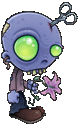|
 Panic!!! Panic!!!I rooted my SGSIII using this method: http://forum.xda-developers.com/showthread.php?t=1792342 I then used EZ-Unlock to unlock it, and EZ-Recovery to flash CWM. I hit "reboot recovery" and my phone shut off. It won't turn back on. If I plug it in with the battery in, the light doesn't even come on. If I plug it in with the battery out, the light comes on but it won't power on. I would have thought a failed root/flash would have just caused it to get stuck at a startup screen. Can a failed root actually make the phone not power on at all? Or do I have a defective phone?
|
|
|
|

|
| # ? Apr 29, 2024 09:44 |
|
LeftistMuslimObama posted:Can a failed root actually make the phone not power on at all? Or do I have a defective phone? So, one problem is that the Verizon SGS3 ships with a locked bootloader that doesn't allow flashing of unofficial kernels. EZ-Unlock "fixes" that by flashing a leaked, unlocked bootloader. The problem is that, if a bootloader flash "goes wrong", you're basically hosed. Can you get into download mode, by booting with vol-down, home, and power?
|
|
|
|
I'm selling off my rooted CM10 GSM GNex. What's the best way to return it fully to stock and wipe all my data from the device?
|
|
|
|
ExcessBLarg! posted:Verizon SGS3 right? It's a US Cellular phone actually, but someone in this thread earlier said that the Verizon root method works for USC. It won't power on at all. Not into download mode, not into recovery, not at all. If you plug it into the charger, the light doesn't even come on with the battery in. If you pull the battery and plug it into the charger, the light comes on for about 30 seconds, but it won't power on. edit: I found a site called teamuscellular. They've telling me that the Verizon root method doesn't actually work for US Cellular and that it's probably dead forever  I'm at the mercy of whether the store will believe me when I tell them that it shut down suddenly and I have no idea why. I'm at the mercy of whether the store will believe me when I tell them that it shut down suddenly and I have no idea why.
The MUMPSorceress fucked around with this message at 02:36 on Nov 19, 2012 |
|
|
|
LeftistMuslimObama posted:It's a US Cellular phone actually, but someone in this thread earlier said that the Verizon root method works for USC. The Verizon SGS3 model is the only model that has a locked bootloader. EZ-Unlock need not be used on any other device. Furthermore, the bootchains are signed for every device, so flashing the Verizon bootloader onto a different model will cause it to not boot. Sadly I'm not aware of any way to repair this as it's not a common problem. It's believe there exists a mechanism that would allow the device to be recovered with diagnostic tools, but to my knowledge nobody outside Samsung has figured it out. I don't know if anyone (outside) has gotten JTAG working on these boards either. Honestly the best thing you could probably do is send the device to Samsung (not US Cellular) for repair, and be very candid with them about what was done and assume responsibility for the repair cost since it wouldn't be covered under warranty. Again, their hardware guys should be able to repair this with a low-level NAND reflash. And frankly, the cost shouldn't be particularly high either since it's not a labor intensive process either--just requires having access to the right equipment. The difficult part would be getting through to the right hardware folks to actually perform the repair. This sort of problem happens more commonly than you'd think, but most folks on xda just commit insurance fraud instead of owning up to it. FWIW, although that app is quite explicit on the Play Store description page (maybe not the one that actually shows up inside the app) that it should only be used on a Verizon model, the app itself really should confirm the device model (if not actually verify that the existing boot chain matches a known signature) before flashing. Honestly it's why I don't trust "EZ-" anything apps because they're amateur hour. ExcessBLarg! fucked around with this message at 02:44 on Nov 19, 2012 |
|
|
|
Yeah, the information I'm finding now indicates that I can use the Verizon method to get root/superuser, but after that I should be downloading CWM from the market and installing it that way. Of course, that would involve having a phone that turns on  I don't understand why it won't turn on at all. Wouldn't loving up the software or firmware cause it to turn on and get stuck at some screen or another? Not powering up at all seems like a strange reaction to a software failure.
|
|
|
|
LeftistMuslimObama posted:I don't understand why it won't turn on at all. Wouldn't loving up the software or firmware cause it to turn on and get stuck at some screen or another? The issue is that the device has two (actually a few more) bootloader stages. The "main" bootloader is the one that provides user-visible feedback (splash screen, access to recovery, download mode, etc.). This bootloader is stored in flash memory and should never be altered by the user unless part of an official upgrade or unless it's absolutely necessary. And unfortunately in the case of the Verizon model, this is the software that has to be replaced to unlock the device. There's also an "initial" bootloader (really, series of them), the beginning of which is actually part of mask ROM. There's code in this bootloader that performs a cryptographic signature check on subsequent bootloader stages, and will refuse to boot if there's a signature mismatch. The problem is that if you replace the "main" bootloader (which is located on writable flash memory) with a version targeting a different SGS3 model, the signature will mismatch even though the bootloader itself is otherwise compatible. Thus, the device fails to boot. And there really isn't enough code in the "initial" bootloader to provide information to the casual user in a meaningful way. I'll ask around, there may be a way to repair the device, e.g., by preparing a specially-formatted SD card. Folks have done a good degree of investigation into this recently as a means to find an alternative boot mechanism for devices affected by the Samsung brick-bug, but there's no documentation on it.
|
|
|
|
I found this: http://forum.xda-developers.com/showthread.php?t=1916796 It says you need a working SGS3 as well, which my wife does. I don't know if the US Cellular SGS3 is a GT-19300 though.
|
|
|
|
LeftistMuslimObama posted:I don't know if the US Cellular SGS3 is a GT-19300 though. Anyways, it appears someone has figured out how to JTAG the device. I guess you can send your phone to these guys and they'll fix it for $60.
|
|
|
|
ExcessBLarg! posted:It's not. The GT-I9300 is the international Exynos 4 platform model. The US Cellular model (and all North American ones) are Qualcomm Snapdragon S4. They have entirely different boot chains. This thread seems like I might still be able to push a bootloader to it with Odin: http://teamuscellular.com/Forum/topic/2826-soft-bricked-my-sg3-sch-r530u/page__st__40 Does that seem likely? Where can I find a copy of the right bootloader?
|
|
|
|
LeftistMuslimObama posted:This thread seems like I might still be able to push a bootloader to it with Odin: In short, if you can't get into Download mode, you can't use Odin.
|
|
|
|
Thanks  I think I wouldn't be quite as distraught right now if my wife didn't want to kill me for ruining an expensive phone. I think I wouldn't be quite as distraught right now if my wife didn't want to kill me for ruining an expensive phone.
|
|
|
|
I know, it sucks. The JTAG folks should be able to fix it though, it's worth $60 trying.
|
|
|
|
ExcessBLarg! posted:In short, if you can't get into Download mode, you can't use Odin. Not to gainsay ExcessBlarg, but at least on the SGS2 and SGS1 it absolutely is possible to use Odin without making it all the way into Download Mode. I've had Odin flashes gently caress up on both before, and sometimes the phone will just toss up an error screen like this:  And if you have the right Samsung drivers installed you can the phone in and Odin will still light up a "COM Port" thingy and you can flash again. But yeah if you're sure the phone is charged and can't get Odin to light up a COM Port with the right Samsung Drivers installed then you're pretty hosed. Take out the battery and let the thing rest and if it's still no joy then send it off to a JTAGer.
|
|
|
|
Zero VGS posted:Not to gainsay ExcessBlarg, but at least on the SGS2 and SGS1 it absolutely is possible to use Odin without making it all the way into Download Mode. I've had Odin flashes gently caress up on both before, and sometimes the phone will just toss up an error screen like this: Is there a guide to using Odin anywhere? I downloaded it and ran it with my phone plugged in, but it didn't seem to detect anything.
|
|
|
|
Odin won't detect anything unless the drivers for your device are also installed on your PC. This link here http://forum.xda-developers.com/showthread.php?t=1746682 has a toolkit for Odin, and the changelog says: "ToolKit V2.3.0 (27th July 2012) +Added full support for US Cellular SCH-R530 Variant" So that would be a good place to start.
|
|
|
|
Genderfluid posted:So I'm considering getting the droid dna since I'm currently on verizon and my upgrade is due in january. I've had an og droid incredible for more than two and a half years now, and I don't think i want sense on my next phone. I don't know anything about rooting or roms or anything else. How hard would it be to put on like cyanogenmod or some stock rom? Would everything work? I'm not looking to micromanage my phone or anything, so if it turns out i have to flash a new rom to get my camera working i'll probably just put nova launcher on and call it a day. NiVRaM88 posted:I'm selling off my rooted CM10 GSM GNex. What's the best way to return it fully to stock and wipe all my data from the device?
|
|
|
|
I imagine it's been posted already but here it is again. This thing has saved my rear end multiple times. It's basically got everything you need, short of Odin, to make your phone do what you need it to. It should even be able to install the drivers needed to wrangle it in both bootloader and in download modes.
|
|
|
|
Relief  After sitting all night with the battery out, the phone was willing to boot to download mode. I was able to use Odin to push the correct bootloader onto the phone. I now have a totally stock US Cellular S3. After sitting all night with the battery out, the phone was willing to boot to download mode. I was able to use Odin to push the correct bootloader onto the phone. I now have a totally stock US Cellular S3.Tonight I will be following the directions from TeamUSCellular for rooting take 2.
|
|
|
|
Is there a way to see what could be causing a phone to reboot? My gnex felt slow after updating to 4.2, so I restored the factory firmware image, and restored my apps/data through Titanium Backup. It feels snappier now, but the phone now reboots itself about once a day. Seems completely random (it doesn't happen when I'm doing a particular action). Is there a log file that could indicate what's causing it?
|
|
|
|
UnbornApple posted:Is there a log file that could indicate what's causing it? After it reboots, setup an ADB connection and do adb bugreport
|
|
|
|
Dumb question about Titanium Backup. If, after rooting my SGS3, I copy the titanium backup files from my old phone over too it, can I reinstall my apps with their data intact despite the different phone and version of Android? I wouldn't copy any system data or apps, just manually install the apps I want to transfer one at a time.
|
|
|
|
LeftistMuslimObama posted:Dumb question about Titanium Backup. There's a batch restore that will restore all apps/data, but skip system data/apps. It'll work just fine.
|
|
|
|
Frozen-Solid posted:There's a batch restore that will restore all apps/data, but skip system data/apps. It'll work just fine. I don't want to reinstall everything, but I just wanted to confirm that I won't break anything by transferring apps across phones and versions.
|
|
|
|
LeftistMuslimObama posted:I don't want to reinstall everything, but I just wanted to confirm that I won't break anything by transferring apps across phones and versions.
|
|
|
|
Apparently the 4.2 reboots are happening to other people. I'm just doing to downgrade to 4.1.2.
|
|
|
|
I've had random rear end reboots for a while on my VZW Gnex. I guess I just figured it was part of the experience. I've got a fun little issue, I flashed the Jelly Belly 4.2 ROM this morning. Unfortunately now it seems my connection to the Play store is broken. And thanks to the new file structure I'm having issues restoring apps via Titanium or flashing new ROMs in CWM. I have re-downloaded a 4.1.2 ROM, just haven't done anything with it yet. Aside from the broken store 4.2 seems to run pretty well, so before reflashing I figured I'd try to track down a fix first.
|
|
|
|
Man, CM10 is taking forever to boot up! I hate how long it takes to start up after a freshly flashed rom. Almost 12 minutes now at the cyanogenmod startup animation.
|
|
|
|
K, that's done. Gapps won't flash, though. I've flashed it three times, but it still won't show up. I've got the latest CM10 stable (so Android 4.1.2), and I'm flashing gapps-jb-20121011-signed.zip, but nothing works. Also, this Google Now that everyone keeps raving about here doesn't appear in the Play store.
|
|
|
|
The Google Now app is just called Google.
|
|
|
|
Any thoughts on gapps refusing to flash?
|
|
|
|
LeftistMuslimObama posted:Any thoughts on gapps refusing to flash? It's corrupted and you need to redownload it? edit: also CM10 shouldn't take that long to boot on a fresh install. Are you somehow not wiping your dalvik cache when doing a fresh install?
|
|
|
|
LastInLine posted:It depends on the current software if I remember correctly. Look over on xda for instructions. Everything should work but CM7 will probably be the best you can do. What does this mean exactly, sorry? xda is the worst designed website i have ever seen
|
|
|
|
Genderfluid posted:What does this mean exactly, sorry? xda is the worst designed website i have ever seen I think LastInLine thought you were asking about getting rid of Sense on your old phone. You were asking about running stock Android on the new Droid DNA, right? I don't think there's anyway to know how the development scene will be for it, but I doubt it will be great since it probably won't sell like the Galaxy S3 has and Note 2 might.
|
|
|
|
Google Wallet Support's last word on my "Google Secure Element Version: Not Present" issue:quote:Hello The Entire Universe, Now, this is an issue that I've had for some time on my Sprint GNex, rooted and non, on stock and CM/Euroskank. It definitely isn't a blown secure element, since I have been able to just move my cards onto my university Google Apps account and use that account on the Wallet app without problem, and have made purchases, etc. Additionally, I've never gotten the "Secure Element Not Responding" error - it's always been "Account Locked." However, I've never had any issues using GW to pay for things that aren't NFC - paid apps, music, etc. I'm not terribly inconvenienced by this issue, since I was able to just use another account of mine, but despite the typical "we don't support rooted devices" schtick, what would cause someone to drop such a horseshit line? Odin re-partitions the goddamn thing and re-installs an image from scratch, there's absolutely no way anything could have been retained unless the phone's using forensic means to store and read data  I have an old Nexus S linked to the account that I didn't reset Wallet on before selling it back to Sprint, where it was factory reset before being handed over the counter, when I got my GNex. Would that old phone being on there but being forever unable to reset possibly cause it? That "Not Present" message happens when an account is linked to the app, but has not activated any cards. There's apparently some lock on my account that's preventing my cards from being activated for NFC use, but not barring them for being used for online transactions. The only thing I can think of is that maybe the back-and-forth of being on my work wifi, then to 3G in the elevator/stairwell, then back to wifi on my way downstairs to hit up a drink machine (all our vending machines take NFC) would somehow cause some kind of weird security hold on my account that specifically blocks NFC activation due to the odd activity on the device alone. FAUXTON fucked around with this message at 10:37 on Nov 20, 2012 |
|
|
|
LeftistMuslimObama posted:Any thoughts on gapps refusing to flash? in google type "full-wipe 1.3 zip" it is in xda developers scroll down a bit till you see an orange link with the same title and download that link. It will do what it says a full wipe then you can install a rom. It's what I use and I just put on cm10 jellytime 4.1.2 and is awesome.
|
|
|
|
Vykk.Draygo posted:It's corrupted and you need to redownload it? Part 1: It wasn't corrupt, looks like everything but gmail installed. No clue why, gut I downloaded gmail from the Play Store and now I'm good. Part 2: I totally forgot to factory reset before flashing the rom. I'm good now. As a side note, Trebuchet kinda sucks, but the new version of ADW is really awesome.
|
|
|
|
LeftistMuslimObama posted:As a side note, Trebuchet kinda sucks, but the new version of ADW is really awesome.
|
|
|
|
ExcessBLarg! posted:Woah there's a new version of ADW? I had assumed he gave up. Yeah, I would definitely take it for a spin. I wanted to give Trebuchet a chance, but I couldn't do without ADW's ability to organize my app drawer into sub-drawers. I have shortcuts to four different drawers on my home screen that I use to get to different types of apps. It's got some cool new shortcuts too, like you can fling a shortcut to the garbage can to delete it, or drag it to the garbage can to uninstall the application.
|
|
|
|

|
| # ? Apr 29, 2024 09:44 |
|
FINALLY got up and running on my ToroPlus with a custom kernel and custom ROM. I'm running Franco.Kernel and SlimBean. This is the fastest/most awesome my phone has been. Thanks for the advice.
|
|
|