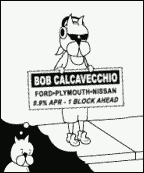|
LastInLine posted:You're crazy, it's always been this way. It definitely works the way he was describing on my Gingerbread phone. I'm doing it right now. Did it change to this behavior in ICS?
|
|
|
|

|
| # ? May 10, 2024 06:03 |
|
If I've gained root and have a permanent custom recovery on my Sprint SGS3, what are the remaining steps to install CM10? Download the ROM and GApps, e; MAKE A BACKUP, full wipe in recovery, install both? Am I missing anything?
sirbeefalot fucked around with this message at 05:48 on Nov 28, 2012 |
|
|
|
Got my 64 gb micro SDXC today from Amazon, didn't work at first when I shoved it into my GSIII. Apparently AOSP/AOKP doesn't support exFAT. Got it to work by formatting the card in my computer into FAT32 using some shady software. I have no idea what to do with ~96gb of space on a phone.
|
|
|
|
ExcessBLarg! posted:I assure you it does for the Sprint model on the LJ7 stock ROM--not sure why you had trouble with it. Yeah I edited the file using es explorer and re-saved it. Strange that after a re-boot there is no option or change to the camera app. Did you do anything specific to apply the changes beyond editing the file? e: ...english 7 Bowls of Wrath fucked around with this message at 18:04 on Nov 28, 2012 |
|
|
|
Jeesis posted:What are my options for ROMs when it comes to the Razr Maxxxxxxxx? I would like CM10 but there is no official support and from what I can find the only option for it is buggy as poo poo dev versions. The best option is usually going to be Eclipse. However the KEXEC ROMs seem to be coming along nicely. Best place to peek is in here: http://www.droidrzr.com/index.php/forum/32-droid-razr-roms/
|
|
|
|
LeftistMuslimObama posted:It definitely works the way he was describing on my Gingerbread phone. I'm doing it right now. Did it change to this behavior in ICS?
|
|
|
|
I just got a Sprint SGS 3 and I'm having some trouble finding a root guide that I like. I was hoping to just root and not do anything with roms right now cause I just want titanium backup and adfree. I found some root methods through Google but it looks like the recovery gets rewritten everytime you reboot which seems kind of annoying. I looked here - http://forum.xda-developers.com/forumdisplay.php?f=1639 and I found a couple different things. The first pinned post looks like an automated tool that looks good but recent comments say it bricks the latest phones which is no good. There was also this method with roms that have root injected. Like this one http://forum.xda-developers.com/showthread.php?t=2017470 Anyone have a favored method?
|
|
|
|
Resdfru posted:I just got a Sprint SGS 3 and I'm having some trouble finding a root guide that I like. I was hoping to just root and not do anything with roms right now cause I just want titanium backup and adfree. I found some root methods through Google but it looks like the recovery gets rewritten everytime you reboot which seems kind of annoying. I used this guide last night, and it went really smoothly. Make sure you understand how to consistently get into download mode and recovery, practice a couple times to get the timing right. They have a couple big warnings about recovery (because if you miss it after flashing the custom recovery the first time, the recovery gets rewritten at boot), but that was pretty easy. I had a little trouble figuring out exactly how to get into download mode at first. Once I finished that guide, I had it rooted with CWM Touch that persisted after a regular boot, but still on the stock ROM (though I flashed CM10 afterwards). Tested with Titanium Backup and everything seemed to be good.
|
|
|
|
sirbeefalot posted:I used this guide last night, and it went really smoothly. Make sure you understand how to consistently get into download mode and recovery, practice a couple times to get the timing right. They have a couple big warnings about recovery (because if you miss it after flashing the custom recovery the first time, the recovery gets rewritten at boot), but that was pretty easy. I had a little trouble figuring out exactly how to get into download mode at first. I followed the method posted a bit earlier from the CM wiki, and while I figured it out eventually, it was a trial and error process (4 flashes later...I have root). This guide is a little more clear about what to do (for a newb like myself). Since I don't care about the recovery sticking at the moment, I just flashed superuser, but not "TeamEpic-Root-from-Recovery -v5", and let it re-write itself. So far so good as far as root access is concerned
|
|
|
|
LastInLine posted:To be honest I've never seen the symptoms he's describing. As far as I can tell CM10 is working the same way it always has and I'm fairly certain that nothing has changed with regards to how activity stacks are managed. I am sure that I'm not seeing unexpected behavior from the Back button which makes me believe that if they changed it they didn't do so significantly or in a way that I would see in my usage pattern. I'm pretty sure I'm seeing inconsistent behavior, mostly from Google apps as far as I can tell. Last night I was using Awful Betamax, followed some Youtube link, then hitting back took me to the Youtube app homepage, not Awful. Of course, I tried to replicate it just now and it worked properly. Oh hey, I figured it out! Open Youtube, press home to go back to home screen. Open Awful, follow a Youtube link from a thread (e: I'd recommend something from the PYF Awkward/Ugly thread, like anime cosplayer autists), now pressing back takes you to the Youtube home screen, not back to Awful. Now swipe away the Youtube app from the task switcher. Follow the same Youtube link again in Awful, now pressing back takes you straight back to Awful. Surely that isn't working as it should. Back button behavior shouldn't depend on which apps are suspended, right? sourdough fucked around with this message at 18:28 on Nov 28, 2012 |
|
|
|
w00tazn posted:Got my 64 gb micro SDXC today from Amazon, didn't work at first when I shoved it into my GSIII. Apparently AOSP/AOKP doesn't support exFAT. Got it to work by formatting the card in my computer into FAT32 using some shady software. 1/20th of my porn collection. I'm on the GS3 LTE (19035), UK T-Mobile. On XDA, someone in the relevant forum has posted a thread with 5-6 modems. I've asked the question there, but you know what XDA is like for refusing to answer 'n00b' questions... How 'safe' is it to flash any of these modems? Are modems carrier specific? I have a vague recollection of t-mobile needing specific modems for some particular feature of their network, but not sure if that was a US thing only. I get really bad connection when I'm at work, and just want to try out a few different modems to see if any can help me out. Does a Nandroid backup cover the modem - if I go trying these out and they didn't work, can I just restore and get back exactly where I was, or is Nandroid just covering my OS arse?
|
|
|
|
RVProfootballer posted:I'm pretty sure I'm seeing inconsistent behavior, mostly from Google apps as far as I can tell. Last night I was using Awful Betamax, followed some Youtube link, then hitting back took me to the Youtube app homepage, not Awful. Of course, I tried to replicate it just now and it worked properly. Youtube probably overrides the OS back button. I'm guessing it checks for other youtube activities before taking you out of the stack similar to how the browser works. I just tried your scenarios out. If you pressed back twice it would've taken you back to awful. If you're really curious you can watch this Google IO panel I mentioned earlier which explains a lot. https://www.youtube.com/watch?v=XwGHJJYBs0Q
|
|
|
|
I've got a Sprint SGS3 with ClockworkMod 6.0.1.2 (regular, not touch) installed as my recovery. Whenever I do a backup the timestamps are messed up; instead of the actual date being used for the folder name, it's always Jan 5th, 1970. Is there anything I can do to fix this (besides flashing a different recovery) or is it a bug I'm going to have to live with?
|
|
|
|
dirtyfrog posted:1/20th of my porn collection.
|
|
|
|
sirbeefalot posted:I used this guide last night, and it went really smoothly. Make sure you understand how to consistently get into download mode and recovery, practice a couple times to get the timing right. They have a couple big warnings about recovery (because if you miss it after flashing the custom recovery the first time, the recovery gets rewritten at boot), but that was pretty easy. I had a little trouble figuring out exactly how to get into download mode at first. Thanks man, worked like a charm 
|
|
|
|
Jeesis posted:What are my options for ROMs when it comes to the Razr Maxxxxxxxx? I would like CM10 but there is no official support and from what I can find the only option for it is buggy as poo poo dev versions. I'm using Wizzed Bean and so far I've really dug it as my daily. http://forum.xda-developers.com/showthread.php?t=1936084 quote:A Hybrid rom of Galaxy s3 and Galaxy Note 2 parts for the Droid Razr I've had no problems with handsent mms or downloads at all. The camera flash doesn't work, but I don't think I've ever taken a picture with my Razr Maxx and had the flash help in any meaningful way so I'd almost say that's a feature.
|
|
|
|
Anyone familiar with mvideo player? Do you know if it is possible to download the entire file that you are trying to network stream or buffer the entire video instead of just a section?
|
|
|
|
I've had my Sprint GS3 for two days now and I've rooted it and put CM10 on it. Pretty disappointed with it so far. I want to go back to the stock ROM and just get rid of the bloatware. I have Titanium Backup and I'm pretty sure I can uninstall stuff through that, is that the best way to remove the bloatware?
|
|
|
|
two_beer_bishes posted:I've had my Sprint GS3 for two days now and I've rooted it and put CM10 on it. Pretty disappointed with it so far. I want to go back to the stock ROM and just get rid of the bloatware. I have Titanium Backup and I'm pretty sure I can uninstall stuff through that, is that the best way to remove the bloatware? To answer your question, yes. What is so disappointing about CM10?
|
|
|
|
nimper posted:To answer your question, yes. The deal breaker for me was that I woke up today with 15 different notifications (mostly from the crossword puzzle app that downloaded several puzzles) and I couldn't clear them all at once, I had to go through each one.
|
|
|
|
two_beer_bishes posted:The deal breaker for me was that I woke up today with 15 different notifications (mostly from the crossword puzzle app that downloaded several puzzles) and I couldn't clear them all at once, I had to go through each one. In the notification tray, there is a "clear all" button that should appear in the top right corner (next to the Settings icon) when you have any notifications.
|
|
|
|
two_beer_bishes posted:The deal breaker for me was that I woke up today with 15 different notifications (mostly from the crossword puzzle app that downloaded several puzzles) and I couldn't clear them all at once, I had to go through each one.
|
|
|
|
chizad posted:I've got a Sprint SGS3 with ClockworkMod 6.0.1.2 (regular, not touch) installed as my recovery. Whenever I do a backup the timestamps are messed up; instead of the actual date being used for the folder name, it's always Jan 5th, 1970. Is there anything I can do to fix this (besides flashing a different recovery) or is it a bug I'm going to have to live with? It must be a GS3 issue, because my coworker has a Verizon GS3 that I rooted for him and he's using TWRP and all his nandroids have that same date. I don't know if CWM allows for custom backup names but he is just making backups with a filename of the actual current date.
|
|
|
|
nimper posted:In the notification tray, there is a "clear all" button that should appear in the top right corner (next to the Settings icon) when you have any notifications. It definitely wasn't there. Doctor rear end in a top hat posted:If it's Shortyz you can turn off puzzle download notifications in the settings for it. Yeah I usually have that set but I forgot to do that after I installed it last night. There's just something about CM that I don't love; I tried using it a handful of times on my evo but I always ended up going back to the Fresh rom.
|
|
|
|
two_beer_bishes posted:It definitely wasn't there. It looks different in Jelly Bean—sort of a triple line staircase pattern. If it's not there, something is seriously broken with your install; the existence of a button to clear all notifications is one of the things that is consistent across any version of Android.
|
|
|
|
Penguissimo posted:It looks different in Jelly Bean—sort of a triple line staircase pattern. If it's not there, something is seriously broken with your install; the existence of a button to clear all notifications is one of the things that is consistent across any version of Android. Yeah, exactly. This is what you should see: 
|
|
|
|
You can also just Uninstall Updates on anything that needs it and then Disable things on the stock ROM (even unrooted). Which is handy for anything you might find yourself using someday since it's pretty quick to re-enable it, instead of having to restore a backup from Titanium.
|
|
|
|
DemonMage posted:You can also just Uninstall Updates on anything that needs it and then Disable things on the stock ROM (even unrooted). Which is handy for anything you might find yourself using someday since it's pretty quick to re-enable it, instead of having to restore a backup from Titanium. And if you absolutely have to have them gone it's probably betrer to download a de-bloated stock rom with the ota disabled. (I've never been interested in stock roms for my inspire I'm just assuming those guys disable ota when they make de-bloated stock roms) But CM10 kicks so much rear end (and I'm not even running an official version) that this whole concept makes my head spin.
|
|
|
|
Starker44 posted:So I finally rooted my HTC Inspire 4G 2.3.5 to AOKP Jelly Time 4.1.1. Yes that is a jump from Froyo to Jellybean and holy poo poo. Now that my phone is awesome again (Thanks RB for all your hard work this ROM is amazing!) I would really like to use it at work. Except that my work has a partnership with verizon and has repeaters throughout the building and I use AT&T. So I don't get any coverage until I'm outside 5ft from the building. Is there a something or some way that I can use verizon bands or towers or something so I can get service while at work? Sorry to quote from a few pages back, but I looked around and couldn't find one. Is there a straight forward guide somewhere on how to do this? This Sense 3 horseshit makes me want to throw mine into traffic. edit: I have no idea what I'm doing, oh God. xthnru fucked around with this message at 07:59 on Nov 30, 2012 |
|
|
|
w00tazn posted:I have no idea what to do with ~96gb of space on a phone. What everybody else does. Two seasons of Seinfeld and a shitload of porn.
|
|
|
|
Yeah I didn't realize that was the icon for 'clear all', thanks for pointing that out! I'm looking for a new launcher now, I think. I've been using LauncherPro for a while and while I like it a lot I'm ready for something different. I'm looking for something with a scrollable calendar widget and an app drawer that I can remove things from. Beyond that I'm pretty open. Any thoughts? edit: also, I really like the clock widget that the stock ROM has. Is that available on its own? two_beer_bishes fucked around with this message at 02:28 on Nov 30, 2012 |
|
|
|
two_beer_bishes posted:Yeah I didn't realize that was the icon for 'clear all', thanks for pointing that out! Nova Launcher and Apex Launcher are the two big Android 4.0+ launchers that everybody uses.
|
|
|
|
two_beer_bishes posted:Yeah I didn't realize that was the icon for 'clear all', thanks for pointing that out! The new version of ADW launcher is really great.
|
|
|
|
I'll check them out, thanks guys
|
|
|
|
Anyone happen to know off-hand what HBOOT is required for Disarmed Toaster, EVO3D CDMA? Been poking around for a few days and can't seem to find anything.
|
|
|
|
So my wife and I are getting our joining modern society and getting our first smartphones ever. We will both have the Nexus 4. With the improvements of Android 4.2 and promises of instant updates, is it worth my hassle to root the phones? I understand I'll have the ability of backing up the phone, but if I don't root will I ever really need a backup? My understanding is that Root gets you access to the most modern software (which I'll have) and allows backups if rooting goes wrong (which I wont need). Advice? Is there something I'm missing?
|
|
|
|
Judge Schnoopy posted:So my wife and I are getting our joining modern society and getting our first smartphones ever. We will both have the Nexus 4. With the improvements of Android 4.2 and promises of instant updates, is it worth my hassle to root the phones?
|
|
|
|
Deathlove posted:Anyone happen to know off-hand what HBOOT is required for Disarmed Toaster, EVO3D CDMA? Been poking around for a few days and can't seem to find anything. The Evo 3D HBOOT situation sucks. For whatever reason AOSP can't boot on HBOOT 1.58, but any Sense or Sense-based (including "Senseless") ROMs for ICS other than those based on the leaked Virgin Mobile ROM require 1.58. So basically there's no easy switching between AOSP and Sense on the E3D. edit: To specifically answer your question, anything but 1.58 seems to be the standard requirement for AOSP. wolrah fucked around with this message at 05:07 on Dec 1, 2012 |
|
|
|
So I've got this Samsung Galaxy 551 (i5510m), and I have this dark urge to mess with it and install all sorts of wacky ROMs and such. However, all of the resources available are not for the North American model (the m in i5510m), which was never upgraded to Gingerbread (it's still at Froyo). I tried looking up how to upgrade the ROM without messing up its ability to make/take calls, but most of the resources are either in incomprehensibly broken English or otherwise just useless. So, does anyone know how I can upgrade my North American Galaxy 551 (at least to Gingerbead)? It's a cute little phone and I want to see him grow up into a respectable OS.
|
|
|
|

|
| # ? May 10, 2024 06:03 |
|
Jaur posted:So I've got this Samsung Galaxy 551 (i5510m), and I have this dark urge to mess with it and install all sorts of wacky ROMs and such. However, all of the resources available are not for the North American model (the m in i5510m), which was never upgraded to Gingerbread (it's still at Froyo). I tried looking up how to upgrade the ROM without messing up its ability to make/take calls, but most of the resources are either in incomprehensibly broken English or otherwise just useless.
|
|
|









 Oh well, removing the sound files is easier and no harm done, glad you got it working.
Oh well, removing the sound files is easier and no harm done, glad you got it working.