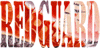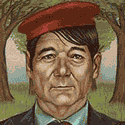|
AlexDeGruven posted:Many people still can't let go of the way things were done 10 years ago. This is the reason why there are still task killers on Android, and DiskKeeper is still a product. I don't have an SSD. Fragmentation measurably impacts my performance.
|
|
|
|

|
| # ? Jun 10, 2024 06:31 |
|
The Dark One posted:I don't have an SSD. Fragmentation measurably impacts my performance.   Yeah... Platters for poors! Yeah... Platters for poors!On that note, do you use a fancy defragger?
|
|
|
|
Illuminado posted:It's not hard to add one of the many, many, components to FB2k, and I prefer it even out of the box to Winamp. The only thing I miss is being able to have Milkdrop run out of the box. I know about the plugin, but for example there is no way to get RSN files to become associated to Foobar the way Winamp can, well not without some plugin hex editing which is a little over my head. I know RSN files are just archived SPC files but I'd not change all those file types to zip's. But maybe I'll head over to that Foobar thread and ask if there is a solution, because I wanted to use Foobar like a year ago as my media player solution but if it can't play all the formats I need to, I'd rather just stick with Winamp instead of relying on multiple players having split jobs.
|
|
|
|
Im_Special posted:I know about the plugin, but for example there is no way to get RSN files to become associated to Foobar the way Winamp can, well not without some plugin hex editing which is a little over my head. I know RSN files are just archived SPC files but I'd not change all those file types to zip's. But maybe I'll head over to that Foobar thread and ask if there is a solution, because I wanted to use Foobar like a year ago as my media player solution but if it can't play all the formats I need to, I'd rather just stick with Winamp instead of relying on multiple players having split jobs. iirc, Foobar can handle archives fine, and from the little bit of understanding I have about RSN files, they're just archives of SPC files? Which should be supported out of the box if I'm reading this correctly. The .spc files should be useable with this component
|
|
|
|
Illuminado posted:iirc, Foobar can handle archives fine, and from the little bit of understanding I have about RSN files, they're just archives of SPC files? Which should be supported out of the box if I'm reading this correctly. It's been about a year since I tried but the way it was then was with Winamp you could just double click the music.rsn file and it would play it like a playlist, in Foobar you had to rename the .rsn file to either .rar or .zip, then to play it you had to drag and drop the rar/zip file onto Foobar or open the rar/zip through Foobar in order to play, finally you could just unpack the rar/zip into SPC format but that defeats the purpose. What I'm after is a way for Foobar to just treat .rsn files the way Winamp dose.
|
|
|
|
Well, if you are so inclined, give it a whirl. From what I'm reading, you don't need to 'Do the .RAR trick to rename the archive' so I'm assuming it works. Honestly I'd be shocked if it didn't given the nature of the music Edited to not sound like an rear end in a top hat. Illuminado fucked around with this message at 01:36 on Dec 4, 2012 |
|
|
|
I just updated uTorrent and now it has gross un-hideable ad crap. What's the hot, new, bullshit-free torrent client these days?
|
|
|
|
StickFigs posted:I just updated uTorrent and now it has gross un-hideable ad crap. What's the hot, new, bullshit-free torrent client these days? Still uTorrent. EDIT: Or if that's too much Or any version. (right-hand side) dont be mean to me fucked around with this message at 08:07 on Dec 4, 2012 |
|
|
|
StickFigs posted:I just updated uTorrent and now it has gross un-hideable ad crap. What's the hot, new, bullshit-free torrent client these days? http://www.qbittorrent.org/
|
|
|
|
When I try to open some types of compressed files in 7-zip from e.g. an explorer context menu, I get the irritating response "Incorrect command line". Googling around, I see that the problem may be that some file extensions are erroneously set up to open by default in 7-zip's command-line utility instead of in its GUI. OK, so I need to change the default behaviour for certain file types. But the particular file I'm trying to open right now has two file extensions. It is called [filename].tar.bz2. What is its file extension? Is it .tar, .bz2, or .tar.bz2?
|
|
|
|
Hammerite posted:When I try to open some types of compressed files in 7-zip from e.g. an explorer context menu, I get the irritating response "Incorrect command line". Googling around, I see that the problem may be that some file extensions are erroneously set up to open by default in 7-zip's command-line utility instead of in its GUI. OK, so I need to change the default behaviour for certain file types. But the particular file I'm trying to open right now has two file extensions. It is called [filename].tar.bz2. What is its file extension? Is it .tar, .bz2, or .tar.bz2? As far as windows cares it's only the last bit. I so .bz2
|
|
|
|
Grawl posted:I have a truckload of CBR/CBZ files (used for comics, it are just renamed RAR/ZIP archives) and I want to mass test the archives to make sure none of them are corrupted -- as is often the case. In WinRar I can right click on a folder and select "test archived files" and it'll do this. However, it only does this for file-types it recognizes (so RAR/ZIP, not CBR/CBZ). Does anyone know a way to mass test compressed files? 1) Dump a full list of all your CBR/CBZ files to a file. You can do it with the following command line (start in the root of your comic book directory): dir /b /s *.cbr,*.cbz -> checkfiles.cmd Next, open the resulting checkfiles.cmd file in a text editor like Notepad2, where you can prepend and append text to each line in a file (in Notepad2: mark all text, hit Alt+M). Then: Prepend (note path to 7z.exe): "C:\Program Files\7-Zip\7z.exe" t " Append: " >> status.txt Hit enter, and you should have a usable script (.cmd file). Run it, and you will get a file called "status.txt" as output. Search in that file for the following: Error: Can not open file as archive ... which is 7-zip's indication that something is wrong with an archive. You can see the file that's corrupt two lines above the error line. And yeah you could automate all this in one batch script, but seriously, gently caress DOS batch file syntax, I just couldn't be bothered making it work with a for loop and all that.
|
|
|
|
code:It's the same thing really, I just though I'd cut out the intermediate file and all the search and replace actions. Please note that your path to 7z.exe might be different. Don't forget to escape the spaces when editing it (add a ^ before them, as in the example). EDIT code:Flipperwaldt fucked around with this message at 13:38 on Dec 4, 2012 |
|
|
|
edit : nevermind, I figured it out. dumb.
mindphlux fucked around with this message at 00:24 on Dec 5, 2012 |
|
|
|
Alright, AutoHotkey problem. I am trying to play Far Cry 3, but due to certain rebinding oddities ingame, I need to use AHK. I rebound certain problem bindings in AHK, but they aren't working near how I expected. This is the script:code:
|
|
|
|
Flipperwaldt posted:
Thanks for the response. However, it doesn't like the directory because of the "(". code:code:code:edit 2: I'm close, but not what I want. I want 7zip to output the errors, but now it outputs everything. Batch: FORFILES /M *.cb? /S /C "CMD /C ^0x22C:\Program^ Files^ ^(x86)\7-Zip\7z.exe^0x22 t @path" | FINDSTR "Processing not Error" > status.txt Output: Processing archive: G:\Comics\Dutch\421\421 - 00 - Het wrak en de miljoenen.cbr Processing archive: G:\Comics\Dutch\421\421 - 01 - Koude oorlog.cbr Processing archive: G:\Comics\Dutch\421\421 - 02 - Groetjes uit de 7de hemel.cbr Processing archive: G:\Comics\Dutch\421\421 - 03 - Operatie zelfmoord.cbr Processing archive: G:\Comics\Dutch\421\421 - 04 - Het eeuwige rijk.cbr Processing archive: G:\Comics\Dutch\421\421 - 05 - Scotch malaria.cbr Processing archive: G:\Comics\Dutch\421\421 - 06 - Een gril van het lot.cbr Processing archive: G:\Comics\Dutch\421\421 - 07 - Falco.cbr Processing archive: G:\Comics\Dutch\421\421 - 08 - Mistige jaren.cbr Error: Can not open file as archive Processing archive: G:\Comics\Dutch\421\421 - 09 - Morgane angel.cbr Processing archive: G:\Comics\Dutch\421\421 - 10 - De Karlovdrempel.cbr If I leave out "Processing" in the command line, I'll just get the error line, which doesn't tell me what file is the problem. Grawl fucked around with this message at 02:39 on Dec 5, 2012 |
|
|
|
Grawl posted:I'm close, but not what I want. I want 7zip to output the errors, but now it outputs everything. I left in "Everything" basically because I thought it would be easier to script process the results if for every item there was a line with the file name and a line with the result, so you'd always know what's on an even line and what's on an odd line. Except I didn't find a built-in command that would let me find the lines with error in them and then go back one line and display only the associated filename. It's probably possible, but it would get insanely complicated really fast. I should really learn PowerShell, since it's apparently included in a standard Windows install. I imagine all this would be very easy there. Anyway, visually it's definitely easier to parse if the success message is left out. I'm glad I didn't have to explain every intricate detail and that you were up to some troubleshooting yourself. Can I ask why you put "not" in the search string? Is there something that you'd miss out on otherwise? There's a Request me a Tiny App thread and also a Powershell thread if you're going to do this so often that you need something that's less quick and dirty.
|
|
|
|
Endymion FRS MK1 posted:Alright, AutoHotkey problem. I am trying to play Far Cry 3, but due to certain rebinding oddities ingame, I need to use AHK. I rebound certain problem bindings in AHK, but they aren't working near how I expected. This is the script: When your pressing numpaddot, it's causing the left shift button to be permanently down, that's why when you alt-tab out it's acting as if the shift key is down. Also having shift down messes with the numpad keys, I think that's why your other code isn't working. Capt. Morgan fucked around with this message at 17:31 on Dec 5, 2012 |
|
|
|
I'm having some issues with icacls and Server 2008 R2. On a bunch of webservers, I want to make the W3SVC* directories readable by a user account that a stat collection service runs as. No biggie, I just ran the following: icacls E:\logs\www /grant domain\webstat:(OI)(CI)R This SHOULD cascade those read rights down to everything under the www folder (as multiple W3SVC folders can be created) But, Server 2008 R2 seems to like making folders with little padlock icons on them. This means that only Administrators and the original owner (in this case, SYSTEM) can read the file, and all other users can't. I tried running icacls to just give the Users group read access to the folders as well, but icacls doesn't seem able to overwrite this. There are regular folders in that dir as well, and they get the read permission applied successfully, it's only the padlocked folders that resist it. Looking online on how to remove the padlock icon, they show people manually going to the folder properties and adding the Users group to give it read permissions. But as I have a bunch of servers to run this on, I want to do it via command line, hence icacls. Anyone know if icacls can override this special property? Edit: Ok, so turns out it was more an issue with powershell and running this command remotely on servers. Powershell doesn't seem to play nice with icacls, but you can get it to work if you create a function for it and then execute that function. Ugh. NZAmoeba fucked around with this message at 23:28 on Dec 5, 2012 |
|
|
|
Capt. Morgan posted:When your pressing numpaddot, it's causing the left shift button to be permanently down, that's why when you alt-tab out it's acting as if the shift key is down. Oh, ok. How do I fix that?
|
|
|
|
Anybody have any suggestions for a simple program that will take a series of images and make a screensaver? I thought it would be pretty simple to find a decent one but I seem to be mistaken. I tried using IrfanView but the screensaver it creates has some issues. First it seems to require a click to turn off. Second it doesn't support multiple monitors very well. If I do nothing the second screen is just visible while the images show up on the first screen. If I have it span monitors the images are centered between the two screens. Things I would like to see (but not absolutely required)
|
|
|
|
I'm looking for something to organise my desktop. Ive tried fences before and it was ok but it didn't really change the fact that I have icons everywhere. I'd go for a dock bar but most of them seem to be riddled with spyware and the like. Is there anything that can make my desktop sexy?
|
|
|
|
Solly posted:I'm looking for something to organise my desktop. Ive tried fences before and it was ok but it didn't really change the fact that I have icons everywhere. I'd go for a dock bar but most of them seem to be riddled with spyware and the like. Is there anything that can make my desktop sexy? You sound like the kind of person Windows 8 was made for.
|
|
|
|
Well maybe but wouldn't I loose a lot of compatibility, also I quite like being able to navigate a computer with a mouse instead of having to touch things.
|
|
|
|
Solly posted:I'm looking for something to organise my desktop. Ive tried fences before and it was ok but it didn't really change the fact that I have icons everywhere. I'd go for a dock bar but most of them seem to be riddled with spyware and the like. Is there anything that can make my desktop sexy? Could I recommend having a blank desktop with nothing on it? My productivity's gone the gently caress up since I started doing that and instead using jump lists.
|
|
|
|
Solly posted:I'm looking for something to organise my desktop. Ive tried fences before and it was ok but it didn't really change the fact that I have icons everywhere. I'd go for a dock bar but most of them seem to be riddled with spyware and the like. Is there anything that can make my desktop sexy? You can always try Rainmeter, it has some good skins for dock bar type solutions. Aside from that, just get rid of your icons and use a combination of the Start Menu and pinning applications to the taskbar? You can grab an application launcher like Launchy too if you need something quicker.
|
|
|
|
Solly posted:Well maybe but wouldn't I loose a lot of compatibility, also I quite like being able to navigate a computer with a mouse instead of having to touch things. There are pretty much no compatibility issues and its perfectly fine to use a mouse with. It's basically windows 7 + a fancy start screen- which I like :-) Win 7 is great but if you're just looking for a change I recommend trying 8.
|
|
|
|
gbeck posted:Anybody have any suggestions for a simple program that will take a series of images and make a screensaver? I thought it would be pretty simple to find a decent one but I seem to be mistaken. Windows 7 does this natively. Dont think it works with multi monitors though.
|
|
|
|
What setting do I need to disable to stop my pidgin (feel free to joke about why I use pidgin, I'm ashamed of it, too!) buddy list from doing this when I try to put it at the edge of the screen: I don't have many friends (  probably because I use pidgin) so all I want is something like 1/3 that height underneath my little widgets. This size, but all the way on the right: probably because I use pidgin) so all I want is something like 1/3 that height underneath my little widgets. This size, but all the way on the right: I have two other Win 7 PCs with Pidgin, and neither of them have this behavior. I don't know if it's a Win 7 or Pidgin issue, but I haven't found a setting in either one that seems to change it. I thought it might have been this: http://www.howtogeek.com/howto/windows-7/disable-the-mouse-drag-window-arranging-feature-in-windows-7/ But it still does it regardless of that checkbox.
|
|
|
|
DrBouvenstein posted:What setting do I need to disable to stop my pidgin (feel free to joke about why I use pidgin, I'm ashamed of it, too!) buddy list from doing this when I try to put it at the edge of the screen: Check your plugins. This behavior is consistent with "Dockable Buddy List" feature of the "Windows Pidgin Options" plugin. Disable that, then resize the window to whatever size and placement you want.
|
|
|
|
(Crossposted from the Steam topic) So I've got the problem that the Steam icon on my taskbar is a generic white icon. Killing/restarting Steam doesn't help. It's not pinned to the taskbar.  edit: fixed it by nuking the IconCache file and rebooting. Grawl fucked around with this message at 03:20 on Dec 8, 2012 |
|
|
|
Read posted:You can always try Rainmeter Figure I'd cross post as it's more about software for windows than windows itself I'm looking for a skin that can replace my Windows 7 gadgets - I used several of the gadgets from addgadgets.com, specifically All CPU Meter Network Meter GPU Meter Drives Meter The GPU Monitor is the one that seems to be making things difficult Does anyone know of a Rainmeter skin that can duplicate this functionality? Preferably nothing too graphically outlandish.
|
|
|
|
blackmanjew posted:Windows 7 does this natively. Dont think it works with multi monitors though. I will need to push this out to a bunch of WinXP and Win7 computers. The built in version doesn't seem to do what I need. It doesn't need to do anything with the second monitor but it should at least make it black so you can't see what is on the screen behind it.
|
|
|
|
Hello my fellow goons/goonettes! Is there anything like adblocker for mac...But for Windows? I only just built (~2 weeks ago) my first ever PC and the popups from sub websites are starting to annoy me.
|
|
|
|
Guni posted:Hello my fellow goons/goonettes! Is there anything like adblocker for mac...But for Windows? I only just built (~2 weeks ago) my first ever PC and the popups from sub websites are starting to annoy me. In Firefox I use Adblock Plus. The same plugin is available for Chrome, too. Don't know about other browsers.
|
|
|
|
Guni posted:Hello my fellow goons/goonettes! Is there anything like adblocker for mac...But for Windows? I only just built (~2 weeks ago) my first ever PC and the popups from sub websites are starting to annoy me. Use Adblock Plus and you shouldn't see another ad for a long time.
|
|
|
|
Anyone knows of folder sync software (something like rsync), with an aesthetically pleasing and easy to use user interface? Pretty much most solutions I came across look like no-effort outdated shareware. I need something a generic person isn't afraid to push buttons on.
|
|
|
|
Combat Pretzel posted:Anyone knows of folder sync software (something like rsync), with an aesthetically pleasing and easy to use user interface? Pretty much most solutions I came across look like no-effort outdated shareware. I need something a generic person isn't afraid to push buttons on. Microsoft SyncToy HalloKitty fucked around with this message at 16:07 on Dec 9, 2012 |
|
|
|
Combat Pretzel posted:Anyone knows of folder sync software (something like rsync), with an aesthetically pleasing and easy to use user interface? Pretty much most solutions I came across look like no-effort outdated shareware. I need something a generic person isn't afraid to push buttons on. Google Drive, Dropbox, Skydrive, Spider Oak. Dropbox is by far the easiest solution.
|
|
|
|

|
| # ? Jun 10, 2024 06:31 |
|
The idea would be to sync a hundred or so of gigabytes from a disk in a computer to an external one once in a while. Cloud solutions a la Dropbox are out of the question. The ideal solution would be a client with the ease of the cloud ones, but working offline or independent of such services.
|
|
|