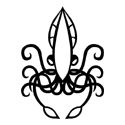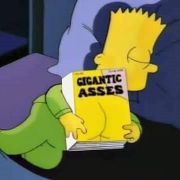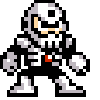|
Chuck Bartowski posted:You can't really go wrong. I fluctuate myself, but Downcast is probably my number one. That'd be pretty helpful if I had a Mac, but unfortunately... The two random articles I read comparing the two say that Instacast is basically the better UI but fewer features, while Downcast has a ton of customizability at the price of being a little less polished. Is that about right?
|
|
|
|

|
| # ? Apr 29, 2024 04:53 |
|
Instacast has one feature Downcast doesn't have - they charge people for major version upgrades!
|
|
|
|
EC posted:For those that use Splashtop, is it normal for the SRfeature process to eat up 30-50% of my CPU? If not, where would I start troubleshooting?
|
|
|
|
bobfather posted:Instacast has one feature Downcast doesn't have - they charge people for major version upgrades! No software company in history has ever done that!
|
|
|
|
bazaar apparatus posted:No software company in history has ever done that! Downcast hasn't!
|
|
|
|
Soon:bobdigi posted:Can anyone recommend a good podcast app? Downcast hasn't been updated in age (I hear they went out of business.)
|
|
|
|
bazaar apparatus posted:No software company in history has ever done that! Some people paid $10 for Instacast 2 and the HD version. The releases were riddled with bugs, necessitating a version 3, which Instacast felt the need to charge for. At least they made it Universal this time! Same story with Agilebits and 1Password - the new version looks nicer, but is all around much buggier. The ONLY reason I bought it was because I got the original 1Password for free and I have used it every day. Charging for crapware and then charging people again for the fixed version (which is still buggy after release) is going to earn your company a lovely reputation. Edit: since I know this post will inevitably bring out Instacast 3 fans, I encourage everyone to just read the reviews for both Instacast and Downcast. Hint: one app has an absolutely pathetic AppStore rating given its price. The other doesn't. bobfather fucked around with this message at 14:24 on Feb 4, 2013 |
|
|
|
EC posted:For those that use Splashtop, is it normal for the SRfeature process to eat up 30-50% of my CPU? If not, where would I start troubleshooting? The splashtop process takes up ~40% of my CPU when in use. The 'smooth' option is actually worse, if you can believe that.
|
|
|
|
bobfather posted:Some people paid $10 for Instacast 2 and the HD version. The releases were riddled with bugs, necessitating a version 3, which Instacast felt the need to charge for. At least they made it Universal this time! People also downvote apps like Spotify for charging money. People on the AppStore are idiots.
|
|
|
|
Couch Life posted:People also downvote apps like Spotify for charging money. People on the AppStore are idiots. Yeah, I learned to ignore app store reviews a long time ago. Not only because people there are idiots but also because there are lots of fake 5 star reviews too. I just google "[app name] review" these days. e: also forgot to post this: http://lifeinlofi.com/photo-apps-on-sale/ it's a list of photography apps currently on sale or free, updated at least once a day.
|
|
|
|
dabre_aiamim posted:The splashtop process takes up ~40% of my CPU when in use. The 'smooth' option is actually worse, if you can believe that. japtor posted:I only tried the demo out for a little while but I think I saw the same CPU usage. I think it's just encoding the screen as a video stream so I'm not sure of a way around it, on the Mac at least. On Windows I think it can use Quick Sync on Sandy* and Ivy Bridge CPUs which should hopefully make the CPU use negligible. Good to know. I tested TeamViewer and for my purposes it's working a lot better.SplashTop was definitely better quality, though.
|
|
|
|
EC posted:Good to know. I tested TeamViewer and for my purposes it's working a lot better.SplashTop was definitely better quality, though. TeamViewer definitely feels clunkier, and the "play fair" popups are annoying, but I keep using it even after paying for Splashtop because it's stable, it's relatively light-weight, and it will connect when Splashtop gets confounded by firewalls or something else.
|
|
|
|
lousy hat posted:TeamViewer definitely feels clunkier, and the "play fair" popups are annoying, but I keep using it even after paying for Splashtop because it's stable, it's relatively light-weight, and it will connect when Splashtop gets confounded by firewalls or something else. When Splashtop first came out with the google login I stopped forwarding port ranges and never looked back. I've never had a problem with connecting to any of the various computers I have set up.
|
|
|
|
Splashtop and its google login are amazing. The only computer it can't connect to via google login is my work PC, which is behind some serious firewalls because corporate security. With pretty much everything else though, it works like a charm. Which is a godsend for me because I have a Cisco iOS router and no training on how to use it. (But it was free and still works fine, so I have yet to replace it.)
|
|
|
|
Chuck Bartowski posted:You can't really go wrong. I fluctuate myself, but Downcast is probably my number one. I'm not sure why Pocket Casts doesn't get much love here. It's a great app in my experience.
|
|
|
|
The only downside I see to Splashtop is the reason they need you to log in is because they have a server tracking all your machines running Splashtop. When you initiate a connection from somewhere, you hit the Splashtop servers and it uses an open connection with the remote host to negotiate the link. Their tech is pretty good (good enough to allow me to watch live tv from WMC on my iphone at ~20fps) but I really wish there was an option to not use the central server. If they ever have a password leak it means every machine you installed the software on is suddenly at risk for getting completely owned. I decided it wasn't worth it, and uninstalled. I'm comfortable configuring my router though so it wasn't much of a problem to get an alternative remote desktop option working.
|
|
|
|
Speaking of remote desktop - is there an RDP client that's decent? Specifically I'm using the ios VPN client to connect to my office VPN, and I'd like the ability to connect to various servers to check on specific items when they need attention on the road? iRemoteDesktop is okay (I think that's the name) but its not stellar. Anything worth actually paying for? I dont want to install any agent/client on the machine I'm connecting too - has to be RDP
|
|
|
|
Walked posted:Speaking of remote desktop - is there an RDP client that's decent? Specifically I'm using the ios VPN client to connect to my office VPN, and I'd like the ability to connect to various servers to check on specific items when they need attention on the road? I like iTap RDP, but that comes with the caveat that I've never used any other app in the genre so I'm not much of an authority. But it gets the job done for me.
|
|
|
|
Walked posted:Speaking of remote desktop - is there an RDP client that's decent? Specifically I'm using the ios VPN client to connect to my office VPN, and I'd like the ability to connect to various servers to check on specific items when they need attention on the road? I bought Jump Desktop (Appshopper) recently and it's been working really well. I bought it specifically because it allows use of the Win8 touch gestures, since Win8 seems to be more of a pain to work with remotely via LogMeIn, and they work quite well. Of course I also have the grandfathered Splashtop account and those capabilities came like 2 days after I bought it, but that doesn't seem to be working for me right now anyway.
|
|
|
|
Downcast is currently on sale as well. Not much, but if you're going to get it anyway…  The Batman posted:I'm not sure why Pocket Casts doesn't get much love here. It's a great app in my experience.
|
|
|
|
The Batman posted:I'm not sure why Pocket Casts doesn't get much love here. It's a great app in my experience. I've spent significant amounts of time using Apple's Podcasts, Downcast, Instacasts 1-3, and Pocket Casts and ultimately Pocket Casts is the one I always come back to, but I think there are a few things that turn people off from it.
Pocket Casts is a great app, and it suits my needs almost perfectly, but I can definitely see the issues that other people might have with it. Diabolik900 fucked around with this message at 22:30 on Feb 4, 2013 |
|
|
|
Well Dropbox bought Audiogalaxy and shut the whole service down on Jan 31 so now they have ruined the best app on my phone. How do you guys like SubSonic? Are there any other apps that work like Audiogalaxy/Subsonic that you can recommend? I like being able to stream directly from my home PC, iTunes is for suckers.
|
|
|
|
Anyone using Splashtop with Windows 8? All the tablet gestures work, Windows 8 changes to touch based when you connect with Splashtop and it pretty much kicks rear end. I was hating Windows 8, but I actually mostly connect to it from my iPad, so now I kinda love it.
|
|
|
|
Diabolik900 posted:No auto-downloading. The other apps will download new episodes every time you launch the app, but Downcast makes you manually press the download button on every episode. Technically this probably falls under "General lack of features", but I'm listing it separately because it's the only one that I personally miss. Most importantly, you can set locations on it, and whenever you enter/leave them you can set it to search for and download new episodes. So whenever I walk into my house, Downcast checks for new episodes and handles it silently. 95% of the time, it works great. For an app that I primarily use to listen to Jonathan Colton sing puzzles about famous stones to the tune of We Will Rock You, I don't mind that tradeoff.
|
|
|
|
Dewgy posted:Shared streams don't count towards your thousand, they never get deleted, and as far as I'm aware there's no official cap. Well I played around with shared streams and each stream has a 1000 photo limit but aside from that there doesn't appear to be a limit as to how many shared streams you can make.
|
|
|
|
Diabolik900 posted:
I assume this is a mistake and you meant Pocket Casts in this instance, because Downcast auto-downloads.
|
|
|
|
Chuck Bartowski posted:I assume this is a mistake and you meant Pocket Casts in this instance, because Downcast auto-downloads.
|
|
|
|
Happy Noodle Boy posted:Well I played around with shared streams and each stream has a 1000 photo limit but aside from that there doesn't appear to be a limit as to how many shared streams you can make. Don't the photos still count against your iCloud storage limit?
|
|
|
|
HATE TROLL TIM posted:Don't the photos still count against your iCloud storage limit? Nope "Link posted:Summary iCloud backups do count. Same goes for any Pages/Numbers documents. The rest of your space is for any app that uses iCloud.
|
|
|
|
You can also open your iCloud storage folder under OS X (and maybe Windows) to directly store whatever you want.
|
|
|
|
HATE TROLL TIM posted:You can also open your iCloud storage folder under OS X (and maybe Windows) to directly store whatever you want. You need the iCloud control panel installed on windows but yeah you can manage your storage directly via it.
|
|
|
|
HATE TROLL TIM posted:Don't the photos still count against your iCloud storage limit? Photo Stream doesn't, but other photos backed up to iCloud will.
|
|
|
|
So I wanted to establish a way to share all my documents via email with my phone, and having already set up Google Drive, I figured I could use the Drive app to do this. Wow is it buggy and unresponsive, not unlike the desktop app, which seems to often have troubles, well, doing what it's supposed to--update my documents. First, it's not like you can just click on the document and share it. Actually, you can't as far as I can tell! You can change who can view the file but you can't grab a link and send it to someone. And even when I added permissions they didn't work either! I got tired of all the bullshit it was putting me through, so I uninstalled google drive on my laptop, and when I tried to delete all the files on the site it wouldn't let me. I had to delete each individual file in every folder and delete each sub-directory one by one, and no I don't know why. After that I made a Dropbox account, and wow did that make a difference. It actually works, and sharing is simple with the iOS app--no permissions or anything of the sort, just a link to the file. Moral of the story--Don't trust Google Drive. Yeah I know this was kind of a lame story but I really wanted to vent. Gio fucked around with this message at 06:02 on Feb 5, 2013 |
|
|
|
Is there a particularly good SSH client that people like? So far zaTelnet is working decently enough but gently caress me I cant stand the interface at all. Anything better?
|
|
|
|
Prompt is the best terminal by far
|
|
|
|
iSSH is also good, I got that before prompt came out I think. https://itunes.apple.com/ca/app/issh-ssh-vnc-console/id287765826?mt=8 Edit hm forgot it was $10, yeah just get prompt for $8 
|
|
|
|
All iOS ssh clients suck because none of them support kerberos. 
|
|
|
|
priznat posted:iSSH is also good, I got that before prompt came out I think. Not sure if Prompt can do this, but iSSH can also serve as a VNC/RDP client in a pinch.
|
|
|
|
Could anyone recommend a flash card app that works well on the iPhone 5? I've always memorized stuff best with flash cards but I'm tired of carrying them around everywhere. Feature-wise, I'm not too picky. Something that allows for different decks is the only must. It'll probably be used mostly with text but I could see supporting photos coming in handy. I don't really need it to sync with anything, I'll be doing almost all my studying on the phone. I also don't mind paying for quality, but everything equal I'd obviously prefer something free.
|
|
|
|

|
| # ? Apr 29, 2024 04:53 |
|
vikingstrike posted:Not sure if Prompt can do this, but iSSH can also serve as a VNC/RDP client in a pinch. That is true, and it works pretty good on the iPad for that actually. I used to use it to connect to work machines before we changed over to VMWare view.
|
|
|