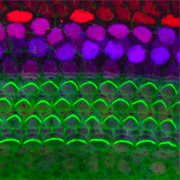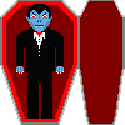|
Development posted:new to this thread...and angry. I have the 1070 FTW after trying to RMA the Gigabyte Gaming G1. It's been a great card, runs much quieter for equivalent temps and clocks. At this point I'm very glad they gave me a refund instead of a replacement.
|
|
|
|

|
| # ? May 12, 2024 16:14 |
Development posted:new to this thread...and angry. It's a perfectly good card, it's not gonna OC any higher than the ACX 3.0 version but it should run quieter and cooler.
|
|
|
|
|
I also have the 1070 FTW (or the regular SC? I dunno the different models very well) and they all are great cards. Plus, while EVGA no longer does the lifetime warranties, they still have awesome customer service. You really can't go wrong with one.
|
|
|
|
|
thanks guys. goons are the best.
|
|
|
|
AVeryLargeRadish posted:It's a perfectly good card, it's not gonna OC any higher than the ACX 3.0 version but it should run quieter and cooler. I have a 1070 SC and it's been great. Newest nvidia drivers seems to have fixed that idle downclocking problem, too.
|
|
|
|
Watermelon Daiquiri posted:I also have the 1070 FTW (or the regular SC? I dunno the different models very well) and they all are great cards. Plus, while EVGA no longer does the lifetime warranties, they still have awesome customer service. You really can't go wrong with one. However, I think to get the full warranty you need to register your card within 60 or 90 days.
|
|
|
|
Hey, uh, in case anybody else is using the modified driver method of EDID override for your Nvidia card, don't forget to disable driver signature enforcement. My tired brain completely forgot to check that, and I just spent around an hour and a half trying to install my new 1060. I looked up the other methods of EDID overrides and then ended up installing the clean driver and doing manual registry edits before thinking that the driver signature enforcement might have turned back on. Yeeeeaah.
|
|
|
|
Grog posted:Hey, uh, in case anybody else is using the modified driver method of EDID override for your Nvidia card, don't forget to disable driver signature enforcement. My tired brain completely forgot to check that, and I just spent around an hour and a half trying to install my new 1060. I looked up the other methods of EDID overrides and then ended up installing the clean driver and doing manual registry edits before thinking that the driver signature enforcement might have turned back on. Yeeeeaah. Haha you dumb idiot ! (What)
|
|
|
|
overclockable monitors
|
|
|
|
Worth noting that in Jet pricing land with the TRIPLE15 code, 3GB GTX 1060s are under $170. How do they compare in that price range? https://jet.com/product/GeForce-GTX-1060-3GB-GDDR5/16a9136f3be04a8a927ee11b19d1acd8
|
|
|
|
What else can you even buy for $170? Seems like it'd tear anything else in that price range (380/960) in half.
|
|
|
|
Reviews that I've seen have indicated that the 3GB 1060 is only around 5% worse than the 6GB model (the whole core isn't cut down 10%, just a subset of the functional units) for most things and the RAM difference really only makes a big difference for current content if you're trying to run at settings that the fully-enabled model can't handle either. I would definitely buy it over an RX 470 if you don't care about FreeSync.
|
|
|
|
Anime Schoolgirl posted:overclockable monitors Can't you just push a custom res in the Nvidia Control Panel or is it to push it outside the clock range that that tool allows? My 1440P screen can go up to 110Hz easy, but it artifacts like mad, 100hz works but still has a few pixels in specific scenes, and at 90Hz its perfect which is good enough. And I can't even use my ASUS 120Hz one anymore because passive DP -> DVI adapters suck and can only do 1080P at 100hz with the screen whining to me each power up that the cable is wrong. Stupid single DVI port on modern GPU's.
|
|
|
|
Eletriarnation posted:Reviews that I've seen have indicated that the 3GB 1060 is only around 5% worse than the 6GB model (the whole core isn't cut down 10%, just a subset of the functional units) for most things and the RAM difference really only makes a big difference for current content if you're trying to run at settings that the fully-enabled model can't handle either. The 1060 3GB is definitely the best price/performance ratio of this generation. I had to look pretty hard for benchmarks that show a significant difference between the 3 and 6GB versions. http://www.eurogamer.net/articles/digitalfoundry-2016-nvidia-geforce-gtx-1060-3gb-vs-6gb-review basically if you look at average framerates there are a couple of games where the 3GB underperforms by >10%, which is more than you'd expect from the core cut. They see some stutter related to high RAM usage as well, but as you mentioned, it's really only conditions where the 6GB card is also well below 60 fps.
|
|
|
|
Twerk from Home posted:Worth noting that in Jet pricing land with the TRIPLE15 code, 3GB GTX 1060s are under $170. How do they compare in that price range? Yeah never thought I'd say some weird cut down 1060 abomination would be a good buy but... at $170 what can you even say
|
|
|
|
A bike is the most efficient mode of transportation but that doesn't mean you shouldn't get a car.
|
|
|
|
battlefield 1 was maxing out the vram @ 1440p on my 6gb 980ti. Wonder how it will effect the 3gb 1060 @ 1080p
|
|
|
|
I bought a Radeon RX 470 4 GB. Do I just install the crimson drivers from AMD's site? I sort of remember there being a control panel kinda thing like there is for NVIDIA cards. Feels like something's missing. Crimson drivers seem to be working though.
|
|
|
|
There should be when you right click the desktop
|
|
|
|
Don Lapre posted:battlefield 1 was maxing out the vram @ 1440p on my 6gb 980ti. Wonder how it will effect the 3gb 1060 @ 1080p Assuming VRAM use doesn't improve a bit before release, you can just turn textures down a bit. I think if you're in the >$200 category you'll probably be fine getting high framerates at high instead of ultra.
|
|
|
|
Reminder that pure price/performance is a dumb metric, and is only useful in conjunction with absolute performance. You could probably find an old GPU for free, which gives you an incredibly skewed price/performance, if you want an extreme example.
|
|
|
|
your performance floor is important, if someone wants to run at 144hz 1080p you're not going to suggest a 750ti
|
|
|
|
Anime Schoolgirl posted:your performance floor is important, if someone wants to run at 144hz 1080p you're not going to suggest a 750ti Clearly you aren't recommending light enough games/settings.
|
|
|
|
Yeah really there's at least four questions you want to ask yourself before you pick a GPU. 1. What resolution monitor are you using? 2. What frame rates do you want to achieve? 3. What games do you want to play? 4. What settings do you want to run those games at? Chances are your choices will be pretty narrowed down once you have an answer to those questions.
|
|
|
|
8-Bit Dracula posted:I bought a Radeon RX 470 4 GB. Do I just install the crimson drivers from AMD's site? I sort of remember there being a control panel kinda thing like there is for NVIDIA cards. Feels like something's missing. Crimson drivers seem to be working though. yes, currently this is the latest You can open the control panel by right clicking the windows desktop and selecting Catalyst Control Center (possibly after a reboot). If it is missing you may have somehow installed the drivers without the control center or gotten some driver-only package somewhere. Download from above link and reinstall. Or possibly Windows 10 may be loving up your poo poo by installing old drivers over the top of the new drivers. They're really bad with that for AMD video cards, windows update is multiple versions behind even the WHQL releases. Turn off drivers via windows update like so. MaxxBot posted:Yeah really there's at least four questions you want to ask yourself before you pick a GPU. The answer to that will provide some very practical answers to the other 4 questions. If those answers are unsatisfying, question 0 might be due some revisions. Klyith fucked around with this message at 20:28 on Sep 12, 2016 |
|
|
|
Don Lapre posted:battlefield 1 was maxing out the vram @ 1440p on my 6gb 980ti. Wonder how it will effect the 3gb 1060 @ 1080p Are you sure you weren't at 100% scaling which is actually not 100%?
|
|
|
|
Klyith posted:yes, currently this is the latest That worked nicely, thank you for your trouble.
|
|
|
|
ItBurns posted:Are you sure you weren't at 100% scaling which is actually not 100%? Yes, i was at the default 42%
|
|
|
|
EdEddnEddy posted:Can't you just push a custom res in the Nvidia Control Panel or is it to push it outside the clock range that that tool allows?
|
|
|
|
I am thinking about upgrading and going for FreeSync GPU + monitor (GSync monitors seem to be quite a lot more expensive around here), but I found out that you have to have the game in fullscreen mode to work. I honestly don't remember the last time I used actual fullscreen mode instead of borderless fullscreen, and I am afraid that I am too used to being able to alt+tab quickly. Does this annoy anyone who actually has FreeSync setup?
|
|
|
|
Xarn posted:I am thinking about upgrading and going for FreeSync GPU + monitor (GSync monitors seem to be quite a lot more expensive around here), but I found out that you have to have the game in fullscreen mode to work. I don't even notice it, to be honest. There's one or two games where it REALLY hates alt-tabbing (Fallout 4 springs to mind), but for the most part I don't notice the difference between Fullscreen and Borderless Windowed anymore.
|
|
|
|
Xarn posted:I am thinking about upgrading and going for FreeSync GPU + monitor (GSync monitors seem to be quite a lot more expensive around here), but I found out that you have to have the game in fullscreen mode to work. Modern games tend to alt-tab decently, and if you preform well in a game you can always leave it in windowed full screen.
|
|
|
|
The video card I got came with four little velcro straps wrapped in plastic. What are those and why do I have four of them
|
|
|
|
CharlieFoxtrot posted:The video card I got came with four little velcro straps wrapped in plastic. What are those and why do I have four of them Tie up cables
|
|
|
|
CharlieFoxtrot posted:The video card I got came with four little velcro straps wrapped in plastic. What are those and why do I have four of them they're for securing cables so that the inside of your case can be neat and tidy. (or maybe your monitor cables on the back of your desk since this is a video card) It's the standard 5 cent add-in that makes people happy, particularly the type of person that loves PC gear and is a bit anal retentive. Reviews go nuts for that stuff. At first is was a bundle of tiny zip ties but then someone one-upped it with reusable velcro.
|
|
|
|
xthetenth posted:Modern games tend to alt-tab decently, and if you preform well in a game you can always leave it in windowed full screen. Even in Windows 10 I've never noticed alt-tab changing over the last few years except more games default to borderless. Alt-tabbing out of full screen games still causes the display to spaz for a second and if I have a bunch of windows open on other monitors they sometimes have their positions changed (this drives me nuts if I stop working for a bit to play a game) especially if the game isn't running at full monitor rez. Am I just being more sensitive to alt-tab or does video card impact this at all? (I have an old 670).
|
|
|
|
Thanks, I think I will put those ties to good use. I think I might mess with overclocking this 1070, what is a safe temperature?
|
|
|
|
CharlieFoxtrot posted:Thanks, I think I will put those ties to good use. Basically as high as you feel like because the card will never reach anything unsafe due to throttling
|
|
|
|
If anyone hasn't discovered that you can buy a roll of those velcro ties for like $5 yet, you should do so immediately. They are the poo poo for cable management and organizing ye olde box of cables, and a roll of them is super convenient. https://www.amazon.com/VELCRO-Brand-ONE-WRAP-Management-Self-Gripping/dp/B001E1Y5O6/
|
|
|
|

|
| # ? May 12, 2024 16:14 |
|
Paul MaudDib posted:If anyone hasn't discovered that you can buy a roll of those velcro ties for like $5 yet, you should do so immediately. They are the poo poo for cable management and organizing ye olde box of cables, and a roll of them is super convenient. Of course, thanks to Amazon's quasi-evil 'Add-On Item' designation, you have to either buy enough of them to exceed $25, or add something else to your cart to trip that amount - even if you're a Prime member. =/
|
|
|