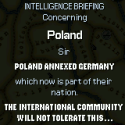|
HalloKitty posted:How long did it take you to write the feature? I like it too. I use it almost exclusively to split screen it with another window or application (like it's intended) so automatically bringing up the selections of things to put next to it is the logical next step.
|
|
|
|

|
| # ? May 15, 2024 18:55 |
|
Ok get this: If I have mpc-hc open and paused on a video, it unpauses when I connect to a wifi network... How whack is that? Any thoughts? E: 1809, fresh installed, not upgraded from previous releases
|
|
|
|
Hipster_Doofus posted:Ok get this: If I have mpc-hc open and paused on a video, it unpauses when I connect to a wifi network... How whack is that? Any thoughts? That is a lol and a fun one to figure out who exactly is to blame for this behaviour: mpc-hc for unpausing when it shouldn't and listening for events that it shouldn't or windows for sending events willy nilly to apps.
|
|
|
|
wouldn't a "hey we got network connectivity" event be a universal broadcast thing anyway? It's something various apps would want to know about for all kinds of reasons. If an app's doing something dumb as a result that doesn't seem like windows's fault anyway here's some bug reports about mpc-hc doing weird unpausing poo poo https://trac.mpc-hc.org/ticket/6510 https://trac.mpc-hc.org/ticket/5565 second one suggests disabling Global Media Keys
|
|
|
|
Hipster_Doofus posted:Ok get this: If I have mpc-hc open and paused on a video, it unpauses when I connect to a wifi network... How whack is that? Any thoughts? That's hosed up. It kinda reminds me how the Netflix app from the Windows Store will pause randomly if it's not in focus
|
|
|
|
Last Chance posted:That's hosed up. It kinda reminds me how the Netflix app from the Windows Store will pause randomly if it's not in focus That's most likely intended. hosed up of course, but intended.
|
|
|
|
baka kaba posted:wouldn't a "hey we got network connectivity" event be a universal broadcast thing anyway? It's something various apps would want to know about for all kinds of reasons. If an app's doing something dumb as a result that doesn't seem like windows's fault Oh hmm, the first one might be a clue. The only place where I am sure this happens is the library, and connecting does prompt a default browser (firefox in my case) window/new tab, for the captive portal. I'll have to see if it happens anywhere else and whether there's a portal or not. Thanks for finding that. My google-fu wasn't good enough to scare up anything that seemed relevant. E: oh, yeah the first one mentions that exact scenario Hipster_Doofus fucked around with this message at 02:18 on Apr 6, 2019 |
|
|
|
Volguus posted:That is a lol and a fun one to figure out who exactly is to blame for this behaviour: mpc-hc for unpausing when it shouldn't and listening for events that it shouldn't or windows for sending events willy nilly to apps. Letting a media player know a network connection has been established seems like a reasonable thing to do.
|
|
|
|
Ynglaur posted:Letting a media player know a network connection has been established seems like a reasonable thing to do. A media player unpausing a video if a network connection has been established doesn't seem like a reasonable thing to do.
|
|
|
|
I agree. The former is the operating system, though: the latter is the application.
|
|
|
|
I seem to be having issues with the VPN PIA and maybe can get some advice. For various reasons, I took apart my media server and am using my Windows 10 desktop instead. This means sharing a couple of folders over my network and running an Emby server (which drives Kodi on my HTPC). Unfortunately, I need to connect my desktop to my router (Netgear R6400v2) via WiFi. With PIA running, none of my other computers nor my phone can connect to the shared drives. I can't stream movies to Kodi nor can I connect to the server via the Emby web interface (not even on the desktop that is hosting the server). When I disconnect PIA, everything works fine. Is this something that's just not possible when using a VPN? Or is this an issue specifically with PIA and I should look into a different VPN? Or is there some setting I'm missing? I suck at networking and only half understand what I'm doing, to be honest.
|
|
|
|
Uthor posted:Is this something that's just not possible when using a VPN? Or is this an issue specifically with PIA and I should look into a different VPN? Or is there some setting I'm missing? I suck at networking and only half understand what I'm doing, to be honest. According to their website, you can turn off the VPN for local connections.
|
|
|
|
Ptarmigans posted:According to their website, you can turn off the VPN for local connections. Hmm, it's already checked, but I just installed an update, so maybe they changed the default? It's working for now, I will continue to monitor. Thanks.
|
|
|
|
Super Slash posted:Maybe I'm just a big dummy for doing this; but a couple of weeks ago I setup Storage Spaces (Win 10 Pro) in a Two-way mirror mode in a single pool consisting of x4 2TB disks, and its performance has been absolute poo poo. This will give you the option in control panel to disable SATA Link Power Management, no idea if this is your specific issue but It's worth a shot: Save this as Add_LPM.Reg (Or whatever file name you want, really, that's just what I use) quote:Windows Registry Editor Version 5.00 Merging that .reg data gives you this in the advanced power options for your current power profile  It's called "Aggressive link power management" and it seems to cause more problems than it's worth: https://en.wikipedia.org/wiki/Aggressive_Link_Power_Management Also, in that power management dialog, change the "Turn off Hard Disks" option to never. Run it down to 0 and windows seems to never turn the drives off. Vanagoon fucked around with this message at 10:52 on Apr 7, 2019 |
|
|
|
Lambert thanks so much for that, this problem has been intractable for 3 years now. Previously, only safe mode or limiting the number of cores Explorer could use stopped the spikes, which also limited the cores things like chrome could use if it was started after the limitation was made. Limiting shell extensions seems promising so far. At first I unchecked the 3rd party ones, after restarting this changed the spikes from 2-3 second plateaus at 80+% CPU usage they'd been for the past 3 years to more like 1 second spikes. I then unchecked all the non-microsoft shell extensions, including the verified ones, except those I really needed. Since then the spikes have stopped. Assuming this sticks it's kind of amazing because I read probably 20+ articles and help posts on Explorer CPU related problems and I don't recall any mentioning shell extensions. I might try re-enabling them in clumps until I find the cuplrit. Maybe now I can just add my SSD as a new drive and avoid reinstalling altogether. Phew.
|
|
|
|
Hipster_Doofus posted:Ok get this: If I have mpc-hc open and paused on a video, it unpauses when I connect to a wifi network... How whack is that? Any thoughts? As a reminder, MPC-HC is not under active development, and bugfixes are only available in a fork here. If you arenít on a 1.8 version, you arenít getting the latest fixes. If you want a more actively-developed version, you should be using MPC-BE.
|
|
|
|
Yeah that's what I'm on actually. Currently 1.8.4 but I see it's up to 1.8.6 now. I've tried BE and I had some kind of issue (I forget what) and I just said "eh HC is fine the way it is." Anyway it was hardly a big deal, but disabling global media keys did the trick, so now it's merely an amusing curiosity. I suppose I ought to try BE again, as I'm now on a completely different machine running a fresh win10 install.
|
|
|
|
Is there some kind of utility that will allow me to use the entire screen of a Windows tablet as a virtual trackpad with tap-to-click, two-finger scrolling, etc.? I know Win10 has a built-in virtual trackpad but itís just a little floating window.
|
|
|
|
Weedle posted:Is there some kind of utility that will allow me to use the entire screen of a Windows tablet as a virtual trackpad with tap-to-click, two-finger scrolling, etc.? I know Win10 has a built-in virtual trackpad but itís just a little floating window. I used to do this with my iPhone, working as a trackpad for my computer, using an app from Splashtop. Obviously not the same scenario, but maybe it gives you somewhere to start looking.
|
|
|
|
Ur Getting Fatter posted:I used to do this with my iPhone, working as a trackpad for my computer, using an app from Splashtop. Obviously not the same scenario, but maybe it gives you somewhere to start looking. Yeah basically thatís what I want but directly on the device.
|
|
|
|
Weedle posted:Is there some kind of utility that will allow me to use the entire screen of a Windows tablet as a virtual trackpad with tap-to-click, two-finger scrolling, etc.? I know Win10 has a built-in virtual trackpad but itís just a little floating window.
|
|
|
|
Flipperwaldt posted:Maybe this. I'm sure I had it installed at some point, but I don't remember what specifically I wanted it to do. But it speaks of having its own touchpad fullscreened. Thanks. I gave it a shot and it works OK with the desktop but not at all with the taskbar or start menu. At least they tried. On the upside, after testing this Surface for a couple of days I have discovered that Windows is still pretty terrible as a tablet OS so I donít really need this after all.
|
|
|
|
I've had a surface pro without the keyboard for over two years now without regrets, a year and a half with a Windows 8 tablet before that. Does everything I want from it, be it with some of the most stupid quirks. Can't go in expecting it to behave like a regular tablet os, that's for sure.
|
|
|
|
I've got a folder on a network drive I can't delete and can't change the permissions of (or give other uses permission to edit) as 'Access is Denied' When I try to delete it it says:  for every file in the folder. When I try to change permissions for 'everyone' or even just my admin for full control I get:  The drive it's on is a drive i use for archiving, connected to my network via SMB (from an asus router). It has a lot of stuff on it (1.2 TB) so formatting it isn't practical. Any other ideas? I think it came about because I had a folder on this network drive shared via dropbox, with a bunch of other people to drop in some music they were working on. The Tunes! folder was not one I created, but I've been left with it. So possibly one of the people I was sharing that folder with changed permissions of that folder / copied it from their computer and something hosed up with permissions. hambeet fucked around with this message at 00:42 on Apr 17, 2019 |
|
|
|
You going to need to go in to the advanced permissions and seize ownership of it to your account before you can change permissions.
|
|
|
|
it cracks it because it can't tell if it's joined to a domain. edit: it's a usb drive, i might plug it straight into my computer and try again. edit2: haha I'm a dumbass, yes that worked. I was lazy trying to delete it while it was attached to the router, as soon as I plugged it into the computer, it allowed me to delete it without changing permissions. How embarrassing. thanks 
hambeet fucked around with this message at 01:22 on Apr 17, 2019 |
|
|
|
BangersInMyKnickers posted:seize ownership seize the means of permission
|
|
|
|
I have a couple hundred videos from an old digital camcorder that are about 90% crap but I do believe there are some videos I'd like to keep. However, every time I start going through them I remember how annoying it is to delete them - unless I'm missing an easier way, I can't watch the video and delete it immediately, I have to go to the next video and then delete the one I want to delete in explorer. (Edit - which is a pain in the rear end since they're all named like MOV33000221111.MP4) I'd like a way for it to behave like Windows Photo viewer, where I can delete the video right from the interface while watching it when I decide it's trash - are there any programs I can do that with?
|
|
|
|
You could try opening them with the Windows photo viewer. It's actually capable of playing (and even editing) video for some reason.
|
|
|
|
Lork posted:You could try opening them with the Windows photo viewer. It's actually capable of playing (and even editing) video for some reason. Hah! The funny thing is right after I typed that I thought "Wait doesn't photo viewer actually play videos too?" and behold, answered my own question. 
|
|
|
|
In a pinch, using a Linux LiveCD can help get you into directories that Windows perms won't let you into. Unless it's NTFS, in which case, good luck.
|
|
|
|
Dirt Road Junglist posted:In a pinch, using a Linux LiveCD can help get you into directories that Windows perms won't let you into. Do people run Windows not on NTFS these days?
|
|
|
|
You need NTFS to have permissions at all. But Linux can access NTFS just fine while also ignoring the permissions.
|
|
|
|
BangersInMyKnickers posted:You going to need to go in to the advanced permissions and seize ownership of it to your account before you can change permissions. This. Remember to apply to all child objects
|
|
|
|
I found a new 4TB WD Red and was considering using it to upgrade my ancient 600GB WD Caviar Blue in my desktop PC. it proves to be.... difficult. I tried just cloning the whole drive over via CloneZilla Live USB, which informed me that the MBR on my Blue (this is the hidden 100MB partition at the start, right?) can only handle up to 2TB and i need a GPT instead. I shrugged and hit enter. Cloning seemed to end well, but when i try to boot from the Red afterwards, Windows blue-screens on start-up, so i guess it didn't work out after all. Checking the drive management tool in Windows also shows me the Red's space with 2 discreet empty spaces (after i cleaned the disk again) - one in 2TB and one in slightly less than 2. So do i need to somehow convert the MBR to a GPT on my boot partition first before it can handle the full 4TB on the Red? How the heck do i do that?
|
|
|
|
HenryEx posted:So do i need to somehow convert the MBR to a GPT on my boot partition first before it can handle the full 4TB on the Red? How the heck do i do that? There is a possible problem with that: you can't boot from a GPT drive unless your mobo supports UEFI boot. Confirm that you can set your mobo to UEFI first. If it does: Convert your existing Win10 install drive to GPT+UEFI by following the these instructions. (Especially follow the part about backing up your stuff first.) If it does not, you're stuck with MBR only which means you can only use the first 2TB of your new HD. Say no to whatever prompt asked to convert to GPT (or maybe use a more user-friendly cloning tool).
|
|
|
|
Why are you cloning. Don't ever do that unless you have some super temperament setup that would be difficult to reestablish. Install clean. Every time. and put that drive in a NAS and let your important data sit on that, and make the whole process even easier.
|
|
|
|
codo27 posted:Why are you cloning. Don't ever do that unless you have some super temperament setup that would be difficult to reestablish. Install clean. Every time. and put that drive in a NAS and let your important data sit on that, and make the whole process even easier.
|
|
|
|
codo27 posted:Why are you cloning. Don't ever do that unless you have some super temperament setup that would be difficult to reestablish. Install clean. Every time. and put that drive in a NAS and let your important data sit on that, and make the whole process even easier. I mean, it's do-able, but going from MBR to GPT can be a massive fuckshow. Probably better to do, like, User State Migration Tool on a clean install (is USMT still a thing? I can't keep up).
|
|
|
|

|
| # ? May 15, 2024 18:55 |
|
HenryEx posted:I found a new 4TB WD Red and was considering using it to upgrade my ancient 600GB WD Caviar Blue in my desktop PC. it proves to be.... difficult. Run the Win10 MBR to GPT conversion on the old disk first. https://www.tenforums.com/tutorials/85757-convert-gpt-disk-mbr-disk-windows-10-a.html The 100mb partition is the windows diagnostic/recovery partition. Root of the problem is you can only address up to 2TB on MBR so the whole shebang needs to be converted.
|
|
|