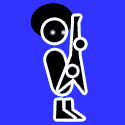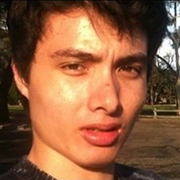|
OnTopReplica does that.
|
|
|
|

|
| # ? Apr 27, 2024 11:18 |
|
Ynglaur posted:OnTopReplica does that. That was it, thank you!
|
|
|
|
Firefox does pop out picture in picture for YouTube videos natively, if that's all you're looking for.
|
|
|
|
Blue Footed Booby posted:Have you enabled Hyper-V or Linux System for Windows since then? Doing either breaks VirtualBox. WSL1 doesn't break vBox, but 2 does because it leverages Hyper-V.
|
|
|
|
Just got a Logitech K780. It's awesome. However, on a Mac, if I press the play button function key it plays whatever program was last playing music. On Windows it only seems to do that if the last playing app is on top. Which kind of makes the whole thing redundant if I'm actually using the computer, you know? Is there a tweak or app somewhere that gets the MacOS style behaviour into Windows so I can just hit pause/play on my keyboard?
|
|
|
|
|
Flipperwaldt posted:Firefox does pop out picture in picture for YouTube videos natively, if that's all you're looking for.
|
|
|
|
so does Chrome if you're already using it OnTopReplica's great though because you can make the window transparent and ignore clicks, so you can make overlays that don't get in your way tuyop posted:Is there a tweak or app somewhere that gets the MacOS style behaviour into Windows so I can just hit pause/play on my keyboard? If it helps I use a trackpad gesture for play/pause and it works wherever the playing app is, so there must be a standard hook for it. Maybe update your keyboard drivers, or do you need to install some Logitech config app to get full functionality? baka kaba fucked around with this message at 21:25 on Aug 14, 2020 |
|
|
|
I've been really impressed with PrimoCache for speeding up my game loading without having to screw around with symlinks or installing stuff to my older system SSD. Grabbed a cheap 500GB SK Hynix SSD and set up a L2 cache for my 3TB game/storage drive. Anything I'm playing currently gets to hang on the SSD and other stuff just has to suffer through one slow load and then it's cached. Even have it set for write caching so updates automatically get applied to the cache. Added some extra RAM recently and added a bit of extra L1 RAM cache. Not sure I've noticed a huge boost from that, but the L2 cache is absolutely worth the ~80 bucks I spent to avoid having to deal with the cost of larger SSDs or manually sorting through what games I want where.
|
|
|
|
Wife took a screenshot during a video call using Snipping Tool, then her computer crashed before she was able to save it and now she's freaking out that it's lost forever. Where would be the best place to look for any temp files from Snipping Tool (if that application saves things temporarily in the first place)?
|
|
|
|
That image is long gone.
Fame Douglas fucked around with this message at 09:36 on Aug 17, 2020 |
|
|
|
C-Euro posted:Wife took a screenshot during a video call using Snipping Tool, then her computer crashed before she was able to save it and now she's freaking out that it's lost forever. Where would be the best place to look for any temp files from Snipping Tool (if that application saves things temporarily in the first place)? Is it definitely snipping tool and not the snip&sketch replacement? The latter leaves a persistent notification in the action center that you can click on to bring it back up, so snip&sketch definitely stores it temporarily.
|
|
|
|
If it's Snip & Sketch you can recover it only if you already have clipboard history (Windows+V) turned on.
|
|
|
|
Ghostlight posted:If it's Snip & Sketch you can recover it only if you already have clipboard history (Windows+V) turned on. Did you mean Snipping Tool? I have Snip & Sketch and clipboard history is disabled.
|
|
|
|
My Win 10 machine has this bug where speakers stop working every couple of months. If I had to guess, it's whenever windows updates. Worked great for the first year or two, but now I get this bug all the time. It fixes and then unfixes itself randomly. The speakers are plain Audioengine 2's connected by 3.5mm. The machine is a custom built AMD. I've tried Reddit's top answers for it, which seem to be uninstall the driver or try the Realtek driver. No luck. I'm not even sure if I used the right Realtek driver. Any time I plug the speakers in, it seems it boots up a piece of software called Asus Realtek HD audio manager which might be related to the problem. Any idea on how to fix this bug? the_lion fucked around with this message at 08:08 on Aug 18, 2020 |
|
|
|
If you're concerned that the Asus software might be contributing to the problem, open the task manager and go to the Startup tab. You should have a line called something like Realtek HD Audio Manager in there, which is what the equivalent software is called on my own system. Right-click it and select Disable before rebooting. The software will now no longer launch on boot.
|
|
|
|
Never install Realtek drivers. Maybe a cheap USB soundcard would be the solution? https://www.amazon.com/dp/B07RS11M1T/ref=twister_B0869H5Q6W?_encoding=UTF8&psc=1
|
|
|
|
Does anyone have experience with programs that lock down your computer (specifically Examplify) utterly loving up OneDrive? Every single time I take an exam, I start getting a persistent error window saying OneDrive can't connect to Windows. My only two options are "Try Again" and "Download All Files". Clicking try again makes the window go away for about 20 seconds, but then it comes back and the only way to stop that from happening is to close out of OneDrive entirely. Downloading everything isn't a feasible option because I have >400 GB of data sets that I don't need access to all at once. The only fix I have found for this is uninstalling both Office and OneDrive, removing every trace of either of them that I can find, and then reinstalling. I've tried searching around online but all of the help articles are related to the Windows 2004 update, while I've had this problem for as long as I've been using a Windows laptop for school. I'm very close to just trying to create a separate hard drive partition with its own install of Windows just to use only for Examplify.
i vomit kittens fucked around with this message at 11:14 on Aug 18, 2020 |
|
|
|
i vomit kittens posted:Does anyone have experience with programs that lock down your computer (specifically Examplify) utterly loving up OneDrive? Every single time I take an exam, I start getting a persistent error window saying OneDrive can't connect to Windows. My only two options are "Try Again" and "Download All Files". Clicking try again makes the window go away for about 20 seconds, but then it comes back and the only way to stop that from happening is to close out of OneDrive entirely. Downloading everything isn't a feasible option because I have >400 GB of data sets that I don't need access to all at once. The only fix I have found for this is uninstalling both Office and OneDrive, removing every trace of either of them that I can find, and then reinstalling. I've tried searching around online but all of the help articles are related to the Windows 2004 update, while I've had this problem for as long as I've been using a Windows laptop for school. I'm very close to just trying to create a separate hard drive partition with its own install of Windows just to use only for Examplify. You could probably get away with using a virtual machine for Examplify as well. VMWare Desktop Player (recommended to me up-thread) works really well and is free!
|
|
|
|
|
i vomit kittens posted:OneDrive can't connect to Windows. My only two options are "Try Again" and "Download All Files".
|
|
|
|
i vomit kittens posted:Does anyone have experience with programs that lock down your computer (specifically Examplify) utterly loving up OneDrive? Every single time I take an exam, I start getting a persistent error window saying OneDrive can't connect to Windows. My only two options are "Try Again" and "Download All Files". Clicking try again makes the window go away for about 20 seconds, but then it comes back and the only way to stop that from happening is to close out of OneDrive entirely. Downloading everything isn't a feasible option because I have >400 GB of data sets that I don't need access to all at once. The only fix I have found for this is uninstalling both Office and OneDrive, removing every trace of either of them that I can find, and then reinstalling. I've tried searching around online but all of the help articles are related to the Windows 2004 update, while I've had this problem for as long as I've been using a Windows laptop for school. I'm very close to just trying to create a separate hard drive partition with its own install of Windows just to use only for Examplify. Are you saving exam files to a location that OneDrive cares about? Not sure how that would cause an issue that presents as a connection error, but still. Is there anything in the event logs that seems relevant? tuyop posted:You could probably get away with using a virtual machine for Examplify as well. VMWare Desktop Player (recommended to me up-thread) works really well and is free! Examplify won't run if it detects that it's in a VM. Most exam software won't.
|
|
|
|
Would creating a separate Windows login help?
|
|
|
Flipperwaldt posted:Just going by that download all option, do you have the thing enabled where OneDrive wants to keep all files on server only and dummy files locally until you open them? They auto enabled it at some point for me. It's utter poo poo. You can disable it in OneDrive settings from the tray icon. Files on demand? I use that but outside of the overarching problem with Examplify I've never had any issues with it; it's easier than manually downloading and deleting files when I need them. Toast Museum posted:Are you saving exam files to a location that OneDrive cares about? Not sure how that would cause an issue that presents as a connection error, but still. I don't backup any of my local folders to OneDrive, just the actual "OneDrive" folder and I've never changed from the default save location for Examplify. This is what shows up in events every time the error window appears:  
|
|
|
|
|
Toast Museum posted:
You can set VM Hosts to not declare themselves as VMs for this very reason (to examine malware, which I would definitely count this as)
|
|
|
|
There's still many ways to detect that you're running in a VM even if the VM doesn't advertise itself as a VM https://secret.club/2020/04/13/how-anti-cheats-detect-system-emulation.html Specialised hypervisors tailored for cheating may be able to defeat these checks, but it's unlikely that VMWare or HyperV will
|
|
|
|
Uthor posted:Would creating a separate Windows login help? This is definitely the low-resistance way to solve the issue. Also I can only imagine the amount of really badly programmed anti-cheat "security" in exam software. The poor quality of educational software, plus the snake oil of marketoids who tell customers they can secure someone else's computer against their will.
|
|
|
SEKCobra posted:You can set VM Hosts to not declare themselves as VMs for this very reason (to examine malware, which I would definitely count this as) As much as I agree with this sentiment, even if a VM did work I wouldn't want something to come back to me that could be misconstrued as cheating. I don't know why my mind jumped to a second Windows install before a second login but I'll give that a shot next time.
|
|
|
|
Speak of the devil, I am now getting this lovely error message whenever I try to open Examplify to download the quiz I am taking tomorrow morning despite the fact that I am not running a virtual machine and have not changed anything about my system configuration since the last quiz I took using it... yesterday. Reinstalling it has not helped. What a great piece of Windows 10 software!
|
|
|
|
|
poo poo, it heard me talking about VMís! Sorry, OP!!
|
|
|
|
|
I know no one really give a poo poo at this point but I feel like I need to post an update. So doing a windows update nuked my primary drive (no idea how but whatever) I had to format and completely start fresh. Not really a big deal since this was a gaming computer and I have everything stored remotely. Did a fresh install and discovered that windows still... won't... fuckin... sleep. I was working on getting discord set up and was trying to configure my push to talk when I just happened to notice that my HOTAS pinged my computer right as I was telling it which push to talk button to use (discord asked if I wanted to use CTRL + Controller 3 or whatever). I unplugged both my flight stick and throttle and praise jesus my monitor turns off now. Prob should have just done that sooner but I didn't think a USB controller would keep windows awake but here we are.
|
|
|
|
i vomit kittens posted:Speak of the devil, I am now getting this lovely error message whenever I try to open Examplify to download the quiz I am taking tomorrow morning despite the fact that I am not running a virtual machine and have not changed anything about my system configuration since the last quiz I took using it... yesterday. Reinstalling it has not helped. What a great piece of Windows 10 software! Do you have Hyper-V ("Windows Hypervisor Platform"), Windows Sandbox or Virtualization-based security features like Core isolation enabled?
|
|
|
Fame Douglas posted:Do you have Hyper-V ("Windows Hypervisor Platform"), Windows Sandbox or Virtualization-based security features like Core isolation enabled? I do, plus WSL and Docker. It hasn't caused a problem since I've started using this laptop in January, though, and there haven't been any updates to the exam software so if that is the problem I don't know why it would have just started now. MarcusSA posted:I know no one really give a poo poo at this point but I feel like I need to post an update. I have this problem with my Xbox controller. As long as it's plugged in and enabled my computer won't sleep. Unchecking the option to allow the device to wake my computer didn't help, so I just enable/disable it every time I use it now.
|
|
|
|
|
i vomit kittens posted:I do, plus WSL and Docker. It hasn't caused a problem since I've started using this laptop in January, though, and there haven't been any updates to the exam software so if that is the problem I don't know why it would have just started now. The weirdest thing? My second PC now turns it's monitor off like it should I swear I'm not crazy.
|
|
|
|
Cross-posting this from the games chat, maybe someone had to deal with this MS store situation. I got Flight Simulator installed yesterday through the MS store with the $1 Game Pass, but it always gets stuck at startup at the same place at around 30%. According to the dev's FAQ, a possible issue is having a unicode character in the windows account name, which I do have (had the same issue with some Steam games too, wtf people it's 2020). So I used another local account without that character, logged in to the MS store with the same name/password, but it doesn't see my existing installation. Is installing two copies the only way to make this work? Not only would this take hours, but I can't actually do it because there isn't enough space for another copy on my SSD so I'd have to wipe it and hope the second time works.
|
|
|
|
How secure is the Microsoft account bullshit? It appears with my new computers I basically need to use it, but I do not want there to be a way to get into my desktop VIA a court-order. If I allow login via MSFT to my desktop is it possible for a second person to take control of that account and then credential themselves into my physical machine?
|
|
|
|
You can configure your computer with a local user account instead of a Microsoft account if you arenít connected to the internet during the OOBE and click through a bunch of hostile UI to tell them that no you really donít want your PCís credentials tied to an online user account. Youíll still need to use it if you want to install anything from the Microsoft store but once again thereís the option to apply the account to only the store if you navigate the hostile UI correctly. As for security, who knows? I certainly donít trust it, but Iím not at the point where Iím putting Kali on all my PCs and swearing off Microsoft products forever.
|
|
|
|
FunOne posted:How secure is the Microsoft account bullshit? It appears with my new computers I basically need to use it, but I do not want there to be a way to get into my desktop VIA a court-order. Remotely? Prob not but if you get your poo poo taken via a court order you are prob gently caress MS account or not.
|
|
|
|
MarcusSA posted:Remotely? Prob not but if you get your poo poo taken via a court order you are prob gently caress MS account or not. Yeah the mitigation for that threat model is full disk encryption with a complex passphrase and keeping your computer fully shut down except for when you are actively using it.
|
|
|
|
Even then they can take you into coercive detention until you cough up the password, after which time you will either do so or find your life ruined from being in prison for possibly months anyway.
|
|
|
|
corgski posted:Yeah the mitigation for that threat model is full disk encryption with a complex passphrase and keeping your computer fully shut down except for when you are actively using it. At least if the disk is encrypted they have to do some work to guess a passphrase vs. Hey Microsoft please unlock this whole device. I mean, my Google account doesn't unlock my phone. It doesn't even control the encryption. Seems like a lot of authority to cede to the cloud on "what if I forget kittens69 is my password!" Oh, and I can't setup the fingerprint scanner without also setting a PIN? What the gently caress?
|
|
|
|

|
| # ? Apr 27, 2024 11:18 |
|
FunOne posted:Oh, and I can't setup the fingerprint scanner without also setting a PIN? What the gently caress? Oh if you're using a fingerprint scanner you may as well enable microsoft account for everything if your concern is really "someone getting a court order to access the computer" since it'll be just as easy for them and it'll save you the indignity of them physically forcing you to scan your fingerprint.
|
|
|