- Adbot
-
ADBOT LOVES YOU
|

|
|
#
¿
Apr 28, 2024 00:51
|
|
- Don Lapre
- Mar 28, 2001
-

If you're having problems you're either holding the phone wrong or you have tiny girl hands.
|
I believe that modern Intel PCH RAID, that RAID 1 drives can survive being read independently without any problems. I know that I was able to turn a single drive into a RAID 1 with another drive on-line with the 6-series PCH. I should test this with some spare drives laying around.
Yea, ive seen tons of the old dell dimensions that came with factory raid1 and the drives always work independently.
|
 #
¿
Dec 13, 2012 20:44
#
¿
Dec 13, 2012 20:44
|
|
- Don Lapre
- Mar 28, 2001
-

If you're having problems you're either holding the phone wrong or you have tiny girl hands.
|
Is there any validity to the marketing behind the WD Red drives being better in NAS systems? The first review for it seems convincing.
Yes, they have configurable TLER and no intelipark.
|
 #
¿
Dec 31, 2012 15:55
#
¿
Dec 31, 2012 15:55
|
|
- Don Lapre
- Mar 28, 2001
-

If you're having problems you're either holding the phone wrong or you have tiny girl hands.
|
Streaming should be no problem, transcoding is a problem.
|
 #
¿
Jan 8, 2013 23:20
#
¿
Jan 8, 2013 23:20
|
|
- Don Lapre
- Mar 28, 2001
-

If you're having problems you're either holding the phone wrong or you have tiny girl hands.
|
A friend of mine is selling his NAS, more precisely this one: http://www.qnap.com/en/index.php?lang=en&sn=822&c=1655&sc=1656&t=1658&n=6661
I've been looking for a backup drive for my MacBook for a while and from what I've gathered after five minutes of Googling, I should be able to dedicate 500 GB of it for backing up via Time Machine and the rest to store media for streaming - are my assumptions correct?
Find atleast a 2 bay unit so you get some redundancy incase of hard drive failure.
|
 #
¿
Jan 10, 2013 21:47
#
¿
Jan 10, 2013 21:47
|
|
- Don Lapre
- Mar 28, 2001
-

If you're having problems you're either holding the phone wrong or you have tiny girl hands.
|
Well, I don't really have the money for that and as long as I got my HDD stored both on my MacBook and the backup on the NAS, I'd have to be pretty unlucky for both of them to fail at the same time, right (or am I misunderstanding something)?
Yea, but most people wouldn't keep all their media on both as well, but if you do or your media is easily replaceable than go hog wild.
|
 #
¿
Jan 10, 2013 22:18
#
¿
Jan 10, 2013 22:18
|
|
- Don Lapre
- Mar 28, 2001
-

If you're having problems you're either holding the phone wrong or you have tiny girl hands.
|
anyone have a recommendation on a windows software that can figure out of a disk is bad, soon to be failing or whatever else?
I swapped my old 2TB drives into my external backup raid, and now the thing is just causing me no end of poo poo. I can't figure out through the FreeBSD errors which drive is the culprit, so I've got an external drive dock (I can erase the drives, they were 1/2 of my old ZFS volume and are now essentially useless) and I just don't know how to diagnose which drive is spewing CAM errors at FreeBSD which might be causing the whole external port multiplier to fail at reading the rest of the drives in the external chassis.
I got no idea how to figure this out and I'm not in the mood to just go buy 6 new drives to back my raid up. I know most of the drives are still good but something ain't being nice.
Sea tools for windows.
|
 #
¿
Jan 13, 2013 03:18
#
¿
Jan 13, 2013 03:18
|
|
- Don Lapre
- Mar 28, 2001
-

If you're having problems you're either holding the phone wrong or you have tiny girl hands.
|
I need a new internal hard drive, but for some reason it seems like external hard drives have some better deals at the moment. I'm guessing that I should be able to take apart one of these external enclosures and steal the HD out of it? I don't really have a problem destroying the enclosure if necessary.
3.5" yes, 2.5" maybe.
|
 #
¿
Jan 16, 2013 06:25
#
¿
Jan 16, 2013 06:25
|
|
- Don Lapre
- Mar 28, 2001
-

If you're having problems you're either holding the phone wrong or you have tiny girl hands.
|
If its the same price id order a new one and return the old one.
|
 #
¿
Jan 30, 2013 16:30
#
¿
Jan 30, 2013 16:30
|
|
- Don Lapre
- Mar 28, 2001
-

If you're having problems you're either holding the phone wrong or you have tiny girl hands.
|
I ordered that exact Synology yesterday, should be here Thursday I believe. I really hope it's easy to set up and use because I've literally never owned a NAS before.
Synologys are excellent. The UI is basically a little GUI OS with windows and poo poo.
|
 #
¿
Feb 19, 2013 23:38
#
¿
Feb 19, 2013 23:38
|
|
- Don Lapre
- Mar 28, 2001
-

If you're having problems you're either holding the phone wrong or you have tiny girl hands.
|
So, I very recently purchased these from Amazon:
Synology DiskStation 2-Bay (Diskless) Network Attached Storage DS212j (White)
WD Red 2 TB NAS Hard Drive: 3.5 Inch, SATA III, 64 MB Cache - WD20EFRX
I only wanted a NAS for its ability to provide a central storage solution to stream any time to one of my various devices in the house. I hated thinking that I downloaded something on my living room's HTPC only to start it up, load up XBMC, and realize I hadn't. That was such a pain in the rear end.
I received the enclosure and both drives yesterday, so I don't have a lot of usage time under my belt but hooooooooly poo poo was this thing EASY and QUICK for both setup and installation. From opening the boxes of both the NAS and my HDD's, installing both drives into the enclosure, and re-securing its lid the entire process took maybe 10 minutes.
The only thing I guess I missed at some point during the software install and setup was if it asked me for a username to use, because I ended up having to search online for like 20 minutes trying to figure out what I'm supposed to do if I can't remember or find my username. I believe that was my fault, but whatever.
After the two drives were installed and the initial setup finished, they were automatically assigned a raid and were quickly functioning as a sole drive.
The only thing that took me a really long time to finish was the movement of all media files to an external drive, then cutting / pasting their contents to the NAS. After the transferring finished I mapped the network folders to my devices (each of which is running XBMC, including my android tablet and phone) and threw up a triumphant fist into the air as this cheap, extremely Chinese, and silly little device effortlessly streamed any movie I so desired from my NAS. Can't say the same for the Roku HD I purchased last year, which boasted all kinds of features that weren't nearly as impressive as their box advertising suggested, frequently crashes its apps, and has loving terrible buffering issues.
I also purchased a Foxconn NTA-350 in hopes of replacing the full sized HTPC I had in the living room. It was taking up a lot of floor real estate due to its PC case being slightly too big to fit into our entertainment center. I also wanted to re-purpose it by swapping out the large HDD for a slightly smaller one and getting a monitor, kb+m, and mouse pad so I could give it to my girlfriend as a surprise.
If anyone was looking at that Foxconn "nettop" before, let me just say: If you want it to stream or do pretty low power tasks, buy it. I purchased it on Amazon like I do with everything else, but realized earlier today that Newegg is selling the exact same thing for about 9 more dollars, but also includes a free 64GB SSD.
The one caveat to this device that I found through reading reviews, but wasn't made aware of on the product page is: You absolutely must have an SSD and one stick of 204-pin SODIMM DDR3-1066 RAM (max supported: 4GB) or you'll receive a device that has no internal storage, or memory.
Immediately update the BIOS after you get your OS installed because their BIOS is from like, 2011, and is apparently hosed up. But, after you get past the lack of RAM/HDD and immediate need to update your BIOS, this thing is beyond awesome.
It's tiny, aesthetically pleasing, has surprisingly good on-board sound (which I didn't realize until Chrome updated one of my add-ons which apparently has a video that plays (very loudly) on install), has two USB3.0 slots on the front, a wireless card w/ antenna, and comes with a mount to secure it to the back of your TV or Monitor.
I don't at all regret any of these purchases and very happily recommend the Synology DS212j for anyone in this thread who is like me: lacking in networking or NAS knowledge but wanting something that will stream media across their home network & act like a giant digital filing cabinet.
Thank you guys for the help in here
Now run an xbmc SQL database off the synology, and sickbeard, and sabnzbd, and...
|
 #
¿
Feb 21, 2013 22:12
#
¿
Feb 21, 2013 22:12
|
|
- Don Lapre
- Mar 28, 2001
-

If you're having problems you're either holding the phone wrong or you have tiny girl hands.
|
Synology 4.2 software has glacier support.
|
 #
¿
Feb 23, 2013 15:26
#
¿
Feb 23, 2013 15:26
|
|
- Don Lapre
- Mar 28, 2001
-

If you're having problems you're either holding the phone wrong or you have tiny girl hands.
|
So, I'm trying to install Sick Beard on my Synology and the directions to get it running from the NAS aren't working.
I've gotten SSH installed and have gotten into the system. The problem is, after I grab the .xsh file and process it I can't send "ipkg upgrade" without getting "ipkg not found" even though I've followed the directions completely. What's happening?
Why are you doing any of that?
Just add the synocommunity repo to your packages list
http://www.synocommunity.com
|
 #
¿
Feb 25, 2013 04:07
#
¿
Feb 25, 2013 04:07
|
|
- Don Lapre
- Mar 28, 2001
-

If you're having problems you're either holding the phone wrong or you have tiny girl hands.
|
Question about sabnzbd, though maybe it isn't applicable. Pretty much everything I'm seeing that discusses usenet groups says you need a monthly service to use for group accessing. Is that right? I mean, if doing that is the difference between a $120~ cable bill and a $45~ internet bill + $whatever usenet runs me the benefit is still there; I just want to make sure I'm going the right route before I do anything.
I will say though, even now as it stands, this NAS has been so amazing. That little android system I got for my bedroom tv streams in xbmc from the network well enough to make it worth its price. It immediately worked with my wireless Logitech KB+M system too, so that was icing on the cake. Sure, it could be a little faster or better but for 53 dollars, it works and hasn't crashed or lost connection during playback. Can't say the same for that Roku HD system that ran me $100 or whatever it cost last year.
While its possible your cable provider gives you some usenet access, its unlikely in tyool 2012. Read up on the usenet thread
http://forums.somethingawful.com/showthread.php?threadid=3409898
|
 #
¿
Feb 25, 2013 17:59
#
¿
Feb 25, 2013 17:59
|
|
- Don Lapre
- Mar 28, 2001
-

If you're having problems you're either holding the phone wrong or you have tiny girl hands.
|
How do you choose between the 3 DS4XXX Synology devices?
I would be storing a large amount of photo/video that I've shot and edited. My music, and my ripped movie collection. Maybe eventually using it as a surveillance hub.
I wonder how it would handle video/photo editing using the NAS as a scratch disk or media repository.
I don't mind spending a bit more if it will extend the life/usefulness of the device.
http://www.synology.com/products/compare_spec.php?lang=enu&product_id_list=110%2C111%2C98%2C109#compare_show_top
I like the idea of having a 4 bay device as I only see me running out of space in a good hurry shooting to much HD stuff.
A nas probably isn't going to be good as a scratch disk.
I have the DS413j which is the slowest of the 2012 models and it works fine for file storage, streaming to xbmc, running sabnzbd/itunes server/sickbeard/transmission/sql database.
|
 #
¿
Feb 25, 2013 18:06
#
¿
Feb 25, 2013 18:06
|
|
- Don Lapre
- Mar 28, 2001
-

If you're having problems you're either holding the phone wrong or you have tiny girl hands.
|
I was going to build a NAS, then realized I've got a giant desktop with four open 3.5" platter spots so I might as well save the money and shove a bunch of platters in there instead.
See the deal with this is that everyone now relies on your computer to be up and functional. The nice thing about a dedicated nas is you stick it in a closet and never worry about it.
|
 #
¿
Feb 25, 2013 18:48
#
¿
Feb 25, 2013 18:48
|
|
- Don Lapre
- Mar 28, 2001
-

If you're having problems you're either holding the phone wrong or you have tiny girl hands.
|
My homebrew NAS based on an ITX board lives in my garage (not really a garage, but essentially "outdoors"), runs off a USB stick and stays on 24/7 without issue*, these are way worse conditions temperature and humidity wise than a closet.
*: one issue did happen when I dropped the itx case about 4 feet and it died, but I hardly blame the environment.
I was using throw it in the closet as an example of, "you dont ever touch it"
|
 #
¿
Feb 25, 2013 21:10
#
¿
Feb 25, 2013 21:10
|
|
- Don Lapre
- Mar 28, 2001
-

If you're having problems you're either holding the phone wrong or you have tiny girl hands.
|
You can actually throw it in a closet tho, right? Like you don't have to worry about heat or air circulation?
Yes, a closet should be large enough that its not an issue.
|
 #
¿
Feb 25, 2013 22:05
#
¿
Feb 25, 2013 22:05
|
|
- Don Lapre
- Mar 28, 2001
-

If you're having problems you're either holding the phone wrong or you have tiny girl hands.
|
If you are extra paranoid then turn off write caching.
|
 #
¿
Feb 25, 2013 22:21
#
¿
Feb 25, 2013 22:21
|
|
- Don Lapre
- Mar 28, 2001
-

If you're having problems you're either holding the phone wrong or you have tiny girl hands.
|
The CPU and RAM on NASes tend to be a bit underequipped to handle a lot of torrents, not to mention typically having meh torrent downloaders, I wouldn't plan on using it for heavy downloading but totally fine for a few incidental downloads or light usage overall.
A synology can run transmission no sweat.
|
 #
¿
Feb 26, 2013 05:42
#
¿
Feb 26, 2013 05:42
|
|
- Don Lapre
- Mar 28, 2001
-

If you're having problems you're either holding the phone wrong or you have tiny girl hands.
|
If I get a DS413, can I use two interfaces at once?
For example, USB3.0 for the computer that accesses video for editing, and gigabit for everything else in the house?
Pretty sure the usb port is for hooking usb devices TO the nas, not hooking the nas up to a PC.
On synology boxes you can plug tv tuners, network adapters, hard drives, etc... to the usb ports.
|
 #
¿
Mar 6, 2013 22:08
#
¿
Mar 6, 2013 22:08
|
|
- Don Lapre
- Mar 28, 2001
-

If you're having problems you're either holding the phone wrong or you have tiny girl hands.
|
You can do network ups talking. I think the synology supports it where one machine monitors the ups and the others are told about it by that machine.
|
 #
¿
Mar 12, 2013 06:14
#
¿
Mar 12, 2013 06:14
|
|
- Don Lapre
- Mar 28, 2001
-

If you're having problems you're either holding the phone wrong or you have tiny girl hands.
|
So I asked this a while back in the thread but im going to ask it again because I didn't really get the answer I was looking for and it still is bothering me since it's KINDA still happening.
Same setup, 7 drives, 2 supermicro bays, 4 sata plugged into an expansion raid card but not using the raid on the card, and 3 plugged into the motherboard. Raidz3. Here and there I've gotten checksum errors, but all smart runs say the drive are ok. I've swapped all SATA cables, and ports. and every once in a blue moon I get maybe 20 on 2 drives, then nothing for a very long time. Is this something to be ignored? Or is this for me to fear as a drive might fail soon? These are all brand new drives ordered all at once from the same manufacturer. I've read that I should REALLY only be concerned if there are read/write errors to the drives, or a massive amount of checksum errors.
Test your ram?
|
 #
¿
Mar 12, 2013 17:40
#
¿
Mar 12, 2013 17:40
|
|
- Don Lapre
- Mar 28, 2001
-

If you're having problems you're either holding the phone wrong or you have tiny girl hands.
|
I apologize if this is a really dumb question. I'm going to be getting a NAS device and was just curious. I have 3 2TB drives right now with data on them. Can I copy everything on those to a 4th 2TB, stick the 3 drives in the device, let it build and then copy the information to the NAS then stick the 4th drive in there to add it?
As long as you are using a setup that allows expandable volumes.
|
 #
¿
Mar 20, 2013 21:44
#
¿
Mar 20, 2013 21:44
|
|
- Don Lapre
- Mar 28, 2001
-

If you're having problems you're either holding the phone wrong or you have tiny girl hands.
|
It'd be a device from Synology or QNAP so I'm not quite sure how that would work but this does give me some ideas to go on.
Yea, that would work fine then. If a synology just use their hybridraid.
|
 #
¿
Mar 20, 2013 22:32
#
¿
Mar 20, 2013 22:32
|
|
- Don Lapre
- Mar 28, 2001
-

If you're having problems you're either holding the phone wrong or you have tiny girl hands.
|
I paid $380 for my DS413j Synology. I can't say I have any complaints at all about it. It's 1.6Ghz with 512MB of ram. It's not going to do a whole lot else other than host files. The biggest draw, and the thing I like most about it still, is the software is really nice.
I have my 3 year old Asrock 330 ION for processing files, it's just a duel core Atom, but it's still faster. Another reason I like this combo, the entire thing when running full tilt draws about 50-60 watts of power. A very nice thing for something I intend to leave on all the time.
I did the math using a Kill-a-watt and week long averages. It was cheaper to buy a nettop PC to do my downloading/serving at the time, then to leave my power hungry gaming desktop on for a year and a half.
The 413j is plenty fast enough to do sickbeard and sabnzbd as well.
|
 #
¿
Mar 23, 2013 04:37
#
¿
Mar 23, 2013 04:37
|
|
- Don Lapre
- Mar 28, 2001
-

If you're having problems you're either holding the phone wrong or you have tiny girl hands.
|
I'm getting 4 free 1 tb drives.
I'd like to use them to replace my old nas setup of a lovely old computer with 4x 500 gig drives in software raid 5.
I was looking at synology and qnap appliances, but they look underpowered.
Here is the things I am looking for, raid 5, serving to a front end. FTP + torrent support.
I REALLY like the idea of a roku as a front end for netflix and plex, but the issue is a budget qnap or synology wont have enough balls to transcode. But if I go with an N54L with freenas, I cant put plex on the drat thing. unraid has a plex client but I see little in the way of other plugins.
I'm trying to find the perfect solution and there isn't one unless you guys have things I haven't heard of as suggestions. If I could put the sweet nas software on an N54L I'd be happy.
I though the N54L wasn't really fast enough for transcoding either except 480p and some 720p.
|
 #
¿
Apr 4, 2013 23:12
#
¿
Apr 4, 2013 23:12
|
|
- Don Lapre
- Mar 28, 2001
-

If you're having problems you're either holding the phone wrong or you have tiny girl hands.
|
Well gently caress. So I'd need a ballsy front end to run openelec oh wait that can't do netflix gently caress me.
This is why I keep going round and round.
If you are gonna bother with those 1tb drives, use a setup that allows you to replace them with larger drives without starting over.
|
 #
¿
Apr 4, 2013 23:17
#
¿
Apr 4, 2013 23:17
|
|
- Don Lapre
- Mar 28, 2001
-

If you're having problems you're either holding the phone wrong or you have tiny girl hands.
|
That price just seems too good to be true for some reason.
How much data are you backing up?
Would they seriously let me backup ~10TB?
Yes, its just gonna take a hell of a long time, and if you are on a residential internet account lots of them have monthly bandwidth limits.
And their loving seed drive service is limited to 1tb.
|
 #
¿
Apr 17, 2013 18:36
#
¿
Apr 17, 2013 18:36
|
|
- Don Lapre
- Mar 28, 2001
-

If you're having problems you're either holding the phone wrong or you have tiny girl hands.
|
Smart response benchmarks probably are going to be all over the place.
|
 #
¿
Apr 18, 2013 20:38
#
¿
Apr 18, 2013 20:38
|
|
- Don Lapre
- Mar 28, 2001
-

If you're having problems you're either holding the phone wrong or you have tiny girl hands.
|
Are the ivy bridge based pentium dual cores good enough for transcoding or should you go with an i3?
If an i3 is the 3220 slower than the 3225 at transcoding?
|
 #
¿
Apr 19, 2013 22:31
#
¿
Apr 19, 2013 22:31
|
|
- Don Lapre
- Mar 28, 2001
-

If you're having problems you're either holding the phone wrong or you have tiny girl hands.
|
If i choose Raid-Z when setting up FreeNAS am i able to add additional discs later?
Im looking at doing a build so im playing with FreeNAS now in vmware.
|
 #
¿
Apr 19, 2013 22:57
#
¿
Apr 19, 2013 22:57
|
|
- Don Lapre
- Mar 28, 2001
-

If you're having problems you're either holding the phone wrong or you have tiny girl hands.
|
You cannot expand an array, but you can build additional arrays and add them to the same pool.
Thanks!
|
 #
¿
Apr 19, 2013 23:15
#
¿
Apr 19, 2013 23:15
|
|
- Don Lapre
- Mar 28, 2001
-

If you're having problems you're either holding the phone wrong or you have tiny girl hands.
|
Any reason to avoid UNRAID right now?
Im using a synology 413j which only has a single core 1.6 arm cpu. Its limited to about 20mbps downloads and unrarring is slow as well. I also have this crazy fear that my 1000 hours of video media will up and die one day because ill lose 2 drives or one drive and have a glitch during rebuild. I understand unraid the drives arn't striped so even with multiple drive failures id still have the data on the good drives no matter what. It also allows to add drives into the pool in the future.
Other than the nice synology GUI is there anything im going to be missing out on?
This is the build im looking at
Case: Lian Li Q25b
Motherboard: Asus h87i-plus
PSU: Silverstone ST55G-f
CPU: i3-4130
I already have an 8gb stick of ram, a 128gb ssd for cache, and 4 3tb drives (mix of reds and greens with intelipark disabled)
I use the synology for xbmc mysql, sickbeard, sabnzbd, transmission.
|
 #
¿
Dec 12, 2013 06:00
#
¿
Dec 12, 2013 06:00
|
|
- Don Lapre
- Mar 28, 2001
-

If you're having problems you're either holding the phone wrong or you have tiny girl hands.
|
Heads up, 4TB Reds are 10 dollars off and free shipping right now at TigerDirect.
$20 mail in rebate if you spend $100 also.
|
 #
¿
Dec 12, 2013 22:47
#
¿
Dec 12, 2013 22:47
|
|
- Don Lapre
- Mar 28, 2001
-

If you're having problems you're either holding the phone wrong or you have tiny girl hands.
|
I dipped my toes into the world of NASes early 2012 with a QNAP TS-212. It's been working well, but since I've started using it for more than just serving files (e.g. CrashPlan, Transmission, etc) it's clear that it's really underpowered.
So, I'm thinking of building a FreeNAS-based system instead, with plenty of storage for the foreseeable future (babies may turn up and they require plenty of HD footage to be shot of them).
Does the following make sense?
* SuperMicro X9SCM-F motherboard (Micro-ATX but it supports 6 SATA disks and has support for ECC RAM)
* Intel Pentium G2030, dual-core at 3.0Ghz
* Seasonic G-450 PSU (small and modular)
* 32GiB of Kingston ValueRAM (KVR16E11K4/32, supports ECC)
* 5 Western Digital 4TB RED drives (WD40EFRX)
* Fractal Design Node 304, because it looks awesome
Because of all the storage it's not cheap, but it should be able to essentially become my main server at home doing all regular NAS duties (with great security due to ZFS and the ECC RAM) and additional goodies such as iSCSI storage for VMs and whatnot.
As a bonus, I would like it to be reasonably quiet and power-efficient as well.
Node 304 is ITX, not microATX.
Also if you end up going ITX the q25b from lian li is a bit larger but supports 7 drives, 5 of which are hot swappable with the included backplane
|
 #
¿
Dec 15, 2013 02:59
#
¿
Dec 15, 2013 02:59
|
|
- Don Lapre
- Mar 28, 2001
-

If you're having problems you're either holding the phone wrong or you have tiny girl hands.
|
Finally I decided to introduce some data redundancy in my life and ordered "Synology DS412+ DiskStation" a few days ago (10.12) and received it on (12.12) - excellent job by amazon for delivering it so quickly.
I stuffed it with some spare drives (1.5Tb / 1Tb / 2x 500Gb) and played around to get accustomed by look and feel.
From the start I decided that redundancy is more important than performance, hence two choices remained - RAID6 of SHR-2
Currently I have configured SHR-2 setup. But since I have only 4 bays available, RAID6 seems like a better choice.
I would like to ask your opinion regarding RAID choice:
1) Stick to SHR-2 when moving to production
2) Move to RAID6 for production
Also I have to plan out migrating data to this RAID.
Currently I have one 4Tb HDD (Hitachi Deskstar 7K4000 4TB SATA 3.5" 7200RPM/64MB 0S03356 HGST) filled with stuff to move.
In the end it should be 4x4Tb setup with 8Tb total usable space.
Do I have to purchase 4 new drives or can I somehow use existing drive as one of RAID members, without loosing data?
Shr2 is a raid 6 array.
|
 #
¿
Dec 15, 2013 20:30
#
¿
Dec 15, 2013 20:30
|
|
- Don Lapre
- Mar 28, 2001
-

If you're having problems you're either holding the phone wrong or you have tiny girl hands.
|
As far as I understand from the documentation it is made of multiple RAID6 arrays.
Thats if you have uneven drives. If you have 4 even drives and make an SHR2 array its just a single raid 6. The console even shows it as a raid 6 during bootup.
What synology lets you do, if you have 4 drives and 2 are larger, you could make another array out of the extra space on the 2 drives, but you dont have too.
|
 #
¿
Dec 17, 2013 04:23
#
¿
Dec 17, 2013 04:23
|
|
- Adbot
-
ADBOT LOVES YOU
|

|
|
#
¿
Apr 28, 2024 00:51
|
|