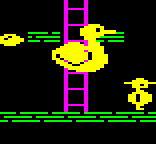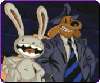|
Right now I'm running a ZFS server on FreeNAS that has both fairly lame performance and periodic system hangs. I threw the PC together myself a year or so ago, but I'm debating picking up a real raid controller and switching to RAID-5. Can anyone either confirm I'm an idiot and I'm doing something wrong or recommend a mid-range RAID-5 card?
|
|
|
|

|
| # ? Apr 26, 2024 21:07 |
|
Don't tell us what you're running or anything useful like that 8-]
|
|
|
|
evil_bunnY posted:Don't tell us what you're running or anything useful like that 8-] Well, I mean I didn't specify hardware but I did say I was running FreeNAS and ZFS. I don't have the hardware specs in front of me.  In terms of what it's doing, it's 100% a file server and doesn't do anything else right now. I know I have 5x2TB normal desktop drives in there as far as hard drives go, and I think a pretty basic setup for the mobo/ram/proc, nothing fancy but built recently so it's got a dual core. In terms of what it's doing, it's 100% a file server and doesn't do anything else right now. I know I have 5x2TB normal desktop drives in there as far as hard drives go, and I think a pretty basic setup for the mobo/ram/proc, nothing fancy but built recently so it's got a dual core.
Falcon2001 fucked around with this message at 00:19 on Sep 22, 2012 |
|
|
|
Falcon2001 posted:Well, I mean I didn't specify hardware but I did say I was running FreeNAS and ZFS. I don't have the hardware specs in front of me. Since you don't seem to know anything about your own setup besides the fact that it has 5 hard drives I'd recommend you buy an off the shelf solution instead of a raid5 card. For the record nothing you've told us is in anyway helpful to answer your original question.
|
|
|
|
Longinus00 posted:Since you don't seem to know anything about your own setup besides the fact that it has 5 hard drives I'd recommend you buy an off the shelf solution instead of a raid5 card. For the record nothing you've told us is in anyway helpful to answer your original question. Sorry, didn't mean to sound snarky, but I guess I'm not understanding what I'm missing here other than the exact hardware specs. I guess I was mostly wondering if other people were experiencing issues with FreeNAS running ZFS and if I'd have better luck switching to a RAID-5 array. I swear I'm not just being internet passive aggressive here, I'm honestly looking for help.  Just don't understand what I'm not telling you guys. Just don't understand what I'm not telling you guys.Specific hardware: 5x Seagate Barracuda LP 2 TB 5900RPM drives Motherboard - MSI 870A-G54 Processor - Athlon 250 dualcore 2 GB of RAM, unsure of exact speed. Software: FreeNAS - 0.7.2 Sabanda (revision 5543) (Haven't updated yet, just been living with the problem for a while now) Previously I didn't go with a standard RAID-5 array due to people talking up ZFS really highly and an article I read that said that it can be a lot more expensive to setup RAID5. Falcon2001 fucked around with this message at 05:46 on Sep 22, 2012 |
|
|
Longinus00, a bit ago posted:Were you using the RAID functionality of your Intel card or doing softraid? If you were using the on card RAID then you will probably need another RT3WB080 (maybe if you're lucky another card with the same chipset might work). If you were running any form of softraid then it doesn't matter how you connect the disks so long as the cards you connect them with don't try to "initialize" them. This is why I would recommend against a hardware raid solution of any level. Are you talking about a hardware raid5? Or a mdadm raid5? At some level there isn't much difference between a software raid5 and a software zfs array based on the problems you're having. In theory the poor performance might be mitigated by offloading checksums to a hardware raid card, but your hardware should be sufficient for the bulk of the calculations which makes me suspect something else is going on. The lockups sound like flaky hardware and/or flaky drivers, both of which can be fixed by swapping to better supported hardware and upgrading to a new operating system without any changes to your storage setup.
|
|
|
|
|
Falcon2001 posted:Specific hardware: And for "periodic hangs" are you talking the entire system locking up for a bit, or are you only seeing that with network transfers and the like? I ask because FreeNAS/NAS4Free have pretty spotty drivers for a lot of integrated NICs (mostly the RealTek ones), and you may find that you get better transfer performance and reliability by stepping up to an Intel Pro1000 or other "approved" NIC. DrDork fucked around with this message at 09:23 on Sep 22, 2012 |
|
|
|
DrDork posted:Problem found. Spend $30, get 8GB of RAM, and then check back in. ZFS really, really wants you to have a lot of RAM for it to play with--2GB backing 10TB of HDDs is at least 6GB of RAM too little. Thanks! I can easily toss more RAM at it, it's not problem. And by hangs I mean the entire system locks up and stops responding - although notably I manage it entirely from the network so maybe it is just the NIC. I'll throw more RAM at it first and see if that alleviates any of the issues and if not, toss a better NIC in. Thanks a ton 
|
|
|
|
Are the WD Red drives in stock anywhere? Three of the drives in my old WHS started throwing SMART errors simultaneously, so I've decided it's finally time to ditch my homebuilt server and get a Synology NAS. I was going to wait for them to show up back in stock at Newegg, but the situation has forced my hand and I'm going to need 3x 3TB new drives ASAP to save my data. In the absence of the Red drives, what's a good alternative?
Stutes fucked around with this message at 08:44 on Sep 23, 2012 |
|
|
|
Looks like right now, they're busy flooding the market with the 1TB variant only. Personally, I went with the RE4s, because I really needed some 2TB disks and they were the only ones I knew for sure to be certified for 24/7 operation.
|
|
|
|
Amazon has some 1 and 2TB Reds, though the prices are pretty bad. The WD Greens are probably your next-best option at the 3TB size. The Seagate Baracuda isn't terrible, either, but it's the same price as the Greens and only has 1/2 the warranty. I'm assuming you're not willing to pay the huge price penalties for enterprise drives if you're just running a home server.
|
|
|
|
Don't go WD Green. You can't disable their annoying IntelliPark anymore. If your workload isn't high enough, it'll keep parking your heads every 8-10 seconds.
|
|
|
|
While that's true, and is annoying, you're kinda screwed in the 3TB category right now. 3TB Reds aren't available. 3TB Greens have obnoxious head-parking. 3TB Baracudas have a completely poo poo warranty. Aaannnnddd...that's about it. Hitachi has the 7k3000, but it usually runs $100 more than the Green/Baracuda.
|
|
|
|
I'd place an order on the 3TB WD red and just wait for it to be stocked. I'm sure they'll be ramping up production to meet the demand, and my local norwegian computer store is reporting they'll have 100+ available on October 3rd.
|
|
|
|
Looking to upgrade my aging NAS/Server and I'm down to what control card I should I get? Going to be using ESXi as the host and then some ZFS server on that so I'm looking for something that I can passthrough. Would something like this Intel SASUC8I fit the bill ? Going to have between 6-8 2/3TB HDs running off of it.
|
|
|
|
That intel/lsi card you linked won't support anything larger than 2TB. Try a newer LSI or go for the IBM M1015 card that everyone grabs from ebay and re-flashes. http://www.newegg.com/Product/Product.aspx?Item=N82E16816118182 http://www.newegg.com/Product/Product.aspx?Item=N82E16816118112 As far as ESXi, the most important part is going to be whether your motherboard and cpu combination supports PCI passthrough in ESXi. Look for VT-d (Intel) or IOMMU (AMD). That said, I have the older LSI card since I wasn't going to buy >2TB drives at the time and I'll probably get a new controller when I buy larger drives in the future.
|
|
|
|
alo posted:IBM M1015 card Definitely going this route, I remember it being mentioned a bunch before I just couldn't remember the exact model number. Thanks!
|
|
|
|
The IBM M1015 uses the LSI 9240-8i chipset so any other card that has that should do the job. The M1015 is mostly recommended because it's the cheapest usually, but I suspect the price is getting a tad inflated on ebay these days from the $80 pricepoints I was seeing cited a year or two ago.
|
|
|
|
Combat Pretzel posted:Don't go WD Green. You can't disable their annoying IntelliPark anymore. If your workload isn't high enough, it'll keep parking your heads every 8-10 seconds. It's a hack but if you request SMART data from the drive it counts as activity and won't park the heads. Here's the core of a script I use to do this: code:
|
|
|
|
Finally got some drives for my N40L, had some dumb questions about setting it up. I want to have my 5x2TB drives in a raidz2 configuration, and be able to access it as 1 big drive from my windows machine. 1. With ZFS, if I go with something like NAS4Free, am I stuck with it? Or is it possible to switch to something like FreeBSD at some point in the future and be able to point it at my disks and have all my data intact? 2. If I had to move the drives to a different machine, does it matter which disk is plugged into which port or does it automatically know which disk is what? 3. I was looking at this guide, I don't need to do all the iSCSI stuff right? 4. Should I have standby enabled for these drives? 5. Do I want to used the "Advanced Format" (4KB sector)? fletcher fucked around with this message at 04:36 on Sep 25, 2012 |
|
|
|
|
fletcher posted:Finally got some drives for my N40L, had some dumb questions about setting it up. I want to have my 5x2TB drives in a raidz2 configuration, and be able to access it as 1 big drive from my windows machine. fletcher posted:2. If I had to move the drives to a different machine, does it matter which disk is plugged into which port or does it automatically know which disk is what? fletcher posted:3. I was looking at this guide, I don't need to do all the iSCSI stuff right? fletcher posted:4. Should I have standby enabled for these drives? fletcher posted:5. Do I want to used the "Advanced Format" (4KB sector)?
|
|
|
|
Using advanced format blocks and ashift=12 on zfs something you have to decide on when you create the pool, it can't be changed later without destroying and creating a new pool. If speed is more important to you than space, ashift=12 is probably a good idea. It causes zfs to align metadata to 4k boundaries though so the more snapshots, zvols and small files you have the more space is wasted on storing tiny pieces of metadata in a 4k block. When i created a 2TB zvol on my pool with the default options and ashift=12, it used almost 3TB of disk space when it was fully allocated since the zvol also defaults to 4k blocks. Regular big music and video files use no more space than usual though, so it really depends on your workload. Take a look at https://github.com/zfsonlinux/zfs/issues/548 and make up your mind. Personally if i could start over i think i would have stuck with the default ashift=9 and taken the performance hit instead.
|
|
|
|
So Green drives aren't recommended for actual RAID implementations, but would there be a problem using them for something like Greyhole?
|
|
|
|
Trip report: N36L Microserver. 8GB non-ECC 1333 ram. Windows Server 2012. 4x2TB Samsung F4. 1x32GB Corsair SSD (boot). Wanted to give Storage Spaces a go. Fresh new install of Server 2012. 4x2TB in Thin provisioning, parity. So approx 6TB useable. Sustained write to it is at 20MBps. This is opposed to 100MBps if each drive was being used individually. This is, I think, due to the issue relating to journalling in parity pools (my issue is very similar to this: http://social.technet.microsoft.com/Forums/en-US/winserver8gen/thread/79ca6d6d-cab7-4ff3-8c17-ec6ce249e641/ - Bruce guy seems to know what he is talking about ). A colleague, who has a similar set up as mine (except he is using an N40L), reports the same 20~MBps sustained write. I want to add a journalling SSD to my parity array, but don't want to PowerShell it. Hope MSFT adds it to the GUI soon...
|
|
|
|
Thanks for the info evil_bunnY and error1, very helpful! Got everything setup and it appears to be working great.
|
|
|
|
|
I've got an Asus P8Z77-I Deluxe motherboard (Intel Z77 chipset) with 4 SATA ports and 2 eSATA ports. Does this mean I can only use 4 internal disks? I was reading about port multipliers but I couldn't find out if it would be supported with this board, or if it's even a common thing.. If not does anyone have an recommendations for a cheap 4-port SATA card that supports 3TB disks? I'm running Ubuntu 12.04 and ZFS. Cheers 8) Gism0 fucked around with this message at 01:29 on Sep 27, 2012 |
|
|
|
So I have a DNS-321 running two 1.5tb disks in RAID 1. I've never had any issues with it. I have a desktop running as a gaming PC/home media thing with nothing too fancy, and all I ever do with my 321 is map it as a network drive to our home machines. I'm kinda unhappy at its transfer speeds, though, and I'm thinking of upgrading. Is the only decent option in the <$200 range the Buffalo LS-WVL/E? I don't really plan to use a machine with its own torrent client, etc., just the ability to map it as a drive and get transfer speeds that are better than 8 meg/sec via wired connection.
|
|
|
|
|
Gism0 posted:I've got an Asus P8Z77-I Deluxe motherboard (Intel Z77 chipset) with 4 SATA ports and 2 eSATA ports. You should be able to use six, you'll just need to get an eSATA -> SATA cable and feed it back into the case. It's not the most elegant solution, but it should work. Just double-check the manual first - I had an intel DH67CF that I though I would be able to use five SATA devices with, but it turns out the eSATA was mutually exclusive to one of the normal SATA ports, and it wasn't possible to use both at the same time. Guess they thought they could save some money by not wiring an extra SATA port off the PCH.
|
|
|
|
I posted this in the home networking thread by accident, but this thread should have more insight:quote:So I bought 4 3TB Hitachi UltraStars in prep for a new NAS setup. Basically, am I more or less okay, or should I return them and opt for the real deal?
|
|
|
|
Bea Nanner posted:I posted this in the home networking thread by accident, but this thread should have more insight: 6 Gbps SATA is only relevant for high end SSDs, so you're fine on that end. You should probably consider using a RAID 6 with large disks, though, because if one fails, it's going to take forever (on the order of days) to rebuild the array, and your chances of getting an unrecoverable read error are pretty huge.
|
|
|
|
Talaii posted:You should be able to use six, you'll just need to get an eSATA -> SATA cable and feed it back into the case. It's not the most elegant solution, but it should work. Just double-check the manual first - I had an intel DH67CF that I though I would be able to use five SATA devices with, but it turns out the eSATA was mutually exclusive to one of the normal SATA ports, and it wasn't possible to use both at the same time. Guess they thought they could save some money by not wiring an extra SATA port off the PCH. Nice, I only planned on using 6 disks anyway so that should work out fine, time to check the manual.. cheers 
|
|
|
|
http://www.bhphotovideo.com/bnh/controller/home?is=REG&Q=&A=details&O=productlist&sku=660700 This is the enclosure I'm leaning towards getting. Thoughts? I'm looking for something solid and stable, looks nice and is quiet. Lack of USB 3.0 may be an issue.
|
|
|
|
What am I supposed to do with this 250GB drive that came with the N40L? Is it even worth trying to sell it?
|
|
|
|
|
Might get 20 bucks for it
|
|
|
|
What drive would you recommend for four drive RAID5 setup? 2TB or larger, 7200RPM and no stupid gimmicks like "green" drives. I'm leaning towards Seagate's ST2000DM001.fletcher posted:What am I supposed to do with this 250GB drive that came with the N40L? Is it even worth trying to sell it? Spare parts bin/shelf/room if its smaller than 500GB. Selling it isnt worth the trouble unless you can gouge someone who desperately needs a drive right now.
|
|
|
|
I sold the spare on craigslist like 3 months ago. Got $35 for it in Los Angeles.
|
|
|
|
I'm using mine as a spare image drive for my boot SSDs. In theory, if my SSD dies out of the blue like one did the other week on me, I can just put this one in and get some things hobbling back.
|
|
|
|
I'm having trouble with permissions management on my nas4free box. Is there no way in the GUI to create/manage folders in my zfs datasets? What I woud like to do is have individual logins for each user in my company, and depending on the group that the user is in, r/w access to various datasets. If the user creates a file in those datasets, the permissions are set to rwx--S--- for that user only, so that other people with access to that dataset cannot access that new file. How can I make it so new files created in a dataset inherit the permissions of the dataset? Right now I have to manually change the group permissions for all directories so all my users can access the directories. Edit: This is what happens when james and andy create new directories: code:code:Mantle fucked around with this message at 21:20 on Sep 28, 2012 |
|
|
|
What do I do for the network settings on nas4free & windows if I want to connect the nas directly to my computer via crossover cable?
|
|
|
|
|

|
| # ? Apr 26, 2024 21:07 |
|
Looks like the 3TB WD Reds are finally starting to show up in stock. I paid $195/drive through an Amazon merchant - not a terrible premium over the expected price of $179, and worth it to me because I need them ASAP. It also helps that I was able to get $100 off the price of my Synology NAS: http://forums.somethingawful.com/showthread.php?threadid=3508935
|
|
|